项目监控
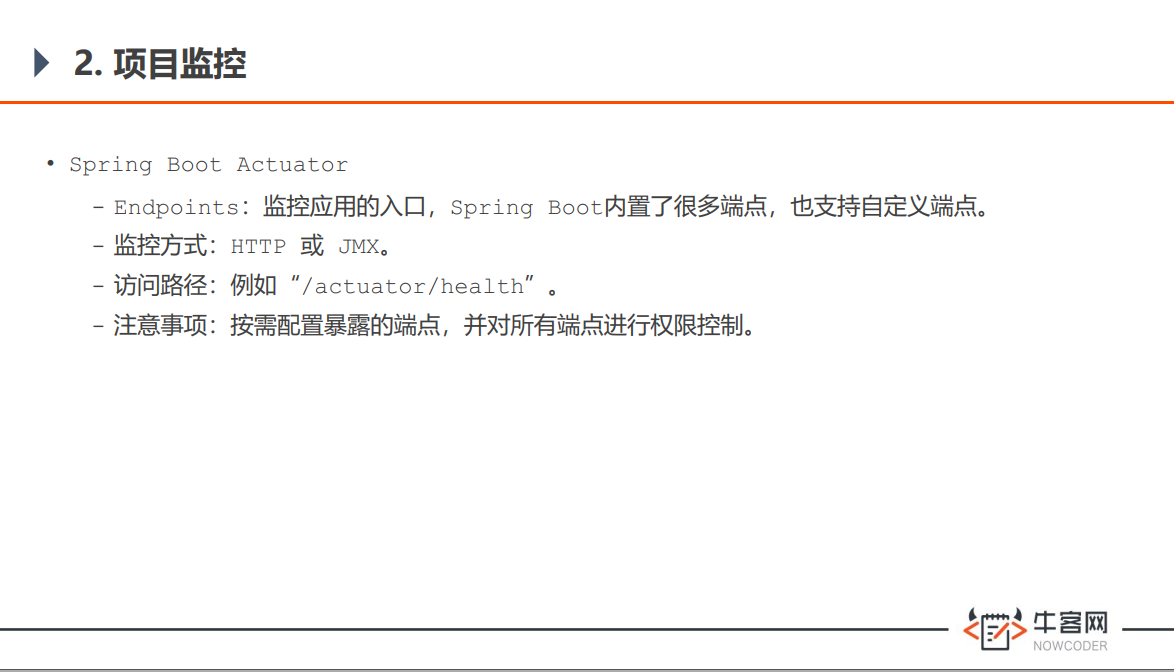
1.添加依赖
导入spring-boot-starter-actuator依赖包。
<dependency>
<groupId>org.springframework.boot</groupId>
<artifactId>spring-boot-starter-actuator</artifactId>
</dependency>
2.修改配置文件
修改配置文件,配置actuator信息。
#actuator
management.endpoints.web.exposure.include=*
management.endpoints.web.exposure.exclude=info,caches
3.actuator包
自定义端点:新建actuator包,创建DatabaseEndpoint类。
package com.gerrard.community.actuator;
import com.gerrard.community.util.CommunityUtil;
import org.slf4j.Logger;
import org.slf4j.LoggerFactory;
import org.springframework.beans.factory.annotation.Autowired;
import org.springframework.boot.actuate.endpoint.annotation.Endpoint;
import org.springframework.stereotype.Component;
import org.springframework.boot.actuate.endpoint.annotation.ReadOperation;
import javax.sql.DataSource;
import java.sql.Connection;
import java.sql.SQLException;
@Component
@Endpoint(id="database")
public class DatabaseEndpoint {
private static final Logger logger= LoggerFactory.getLogger(DatabaseEndpoint.class);
@Autowired
private DataSource dataSource;
@ReadOperation //只能通过get请求访问
public String checkConnection(){
try (
Connection conn=dataSource.getConnection();
){
return CommunityUtil.getJSONString(0,"获取连接成功!");
} catch (SQLException e) {
logger.error("获取连接失败:"+e.getMessage());
return CommunityUtil.getJSONString(1,"获取连接失败!");
}
}
}
4.config包
Config包:在SecurityConfig类中配置相关权限。
package com.gerrard.community.config;
import com.gerrard.community.util.CommunityConstant;
import com.gerrard.community.util.CommunityUtil;
import org.springframework.context.annotation.Configuration;
import org.springframework.security.access.AccessDeniedException;
import org.springframework.security.config.annotation.web.builders.HttpSecurity;
import org.springframework.security.config.annotation.web.builders.WebSecurity;
import org.springframework.security.config.annotation.web.configuration.WebSecurityConfigurerAdapter;
import org.springframework.security.core.AuthenticationException;
import org.springframework.security.web.AuthenticationEntryPoint;
import org.springframework.security.web.access.AccessDeniedHandler;
import javax.servlet.ServletException;
import javax.servlet.http.HttpServletRequest;
import javax.servlet.http.HttpServletResponse;
import java.io.IOException;
import java.io.PrintWriter;
@Configuration
public class SecurityConfig extends WebSecurityConfigurerAdapter implements CommunityConstant {
@Override
public void configure(WebSecurity web) throws Exception {
web.ignoring().antMatchers("/resources/**");
}
@Override
protected void configure(HttpSecurity http) throws Exception {
// 授权
http.authorizeRequests()
.antMatchers(
"/user/setting",
"/user/upload",
"/discuss/add",
"/comment/add/**",
"/letter/**",
"/notice/**",
"/like",
"/follow",
"/unfollow"
)
.hasAnyAuthority(
AUTHORITY_USER,
AUTHORITY_ADMIN,
AUTHORITY_MODERATOR
)
.antMatchers(
"/discuss/top",
"/discuss/wonderful"
)
.hasAnyAuthority(
AUTHORITY_MODERATOR
)
.antMatchers(
"/discuss/delete",
"/data/**",
"/actuator/**" //项目监控
)
.hasAnyAuthority(
AUTHORITY_ADMIN
)
.anyRequest().permitAll()
.and().csrf().disable();
// 权限不够时的处理
http.exceptionHandling()
.authenticationEntryPoint(new AuthenticationEntryPoint() {
// 没有登录
@Override
public void commence(HttpServletRequest request, HttpServletResponse response, AuthenticationException e) throws IOException, ServletException {
String xRequestedWith = request.getHeader("x-requested-with");
if ("XMLHttpRequest".equals(xRequestedWith)) {
response.setContentType("application/plain;charset=utf-8");
PrintWriter writer = response.getWriter();
writer.write(CommunityUtil.getJSONString(403, "你还没有登录哦!"));
} else {
response.sendRedirect(request.getContextPath() + "/login");
}
}
})
.accessDeniedHandler(new AccessDeniedHandler() {
// 权限不足
@Override
public void handle(HttpServletRequest request, HttpServletResponse response, AccessDeniedException e) throws IOException, ServletException {
String xRequestedWith = request.getHeader("x-requested-with");
if ("XMLHttpRequest".equals(xRequestedWith)) {
response.setContentType("application/plain;charset=utf-8");
PrintWriter writer = response.getWriter();
writer.write(CommunityUtil.getJSONString(403, "你没有访问此功能的权限!"));
} else {
response.sendRedirect(request.getContextPath() + "/denied");
}
}
});
// Security底层默认会拦截/logout请求,进行退出处理.
// 覆盖它默认的逻辑,才能执行我们自己的退出代码.
//认证,认证的逻辑用自己的代码,哪些地方需要认证配置自己用api配一下,认证成功/失败用api配一下
//判断是否登录交给security,用的是securitycontext?
http.logout().logoutUrl("/securitylogout");
}
}
5.功能测试
登录管理员账号。
访问health端点:
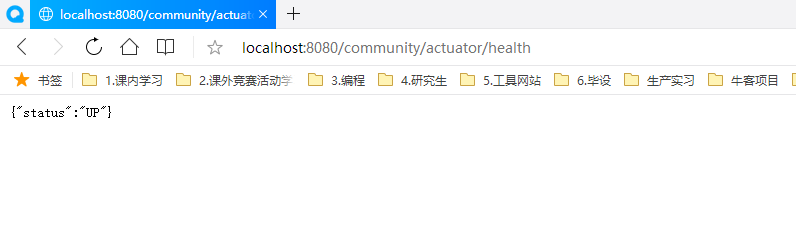
访问自定义的database端点。
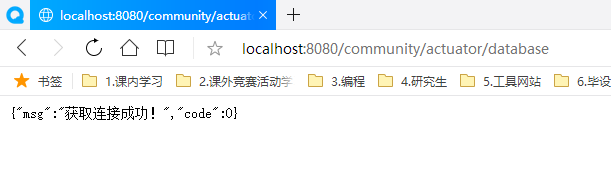






















 814
814











 被折叠的 条评论
为什么被折叠?
被折叠的 条评论
为什么被折叠?








