偷偷拿来记录一下萌新的cs路——day 37 暑假培训小练习2
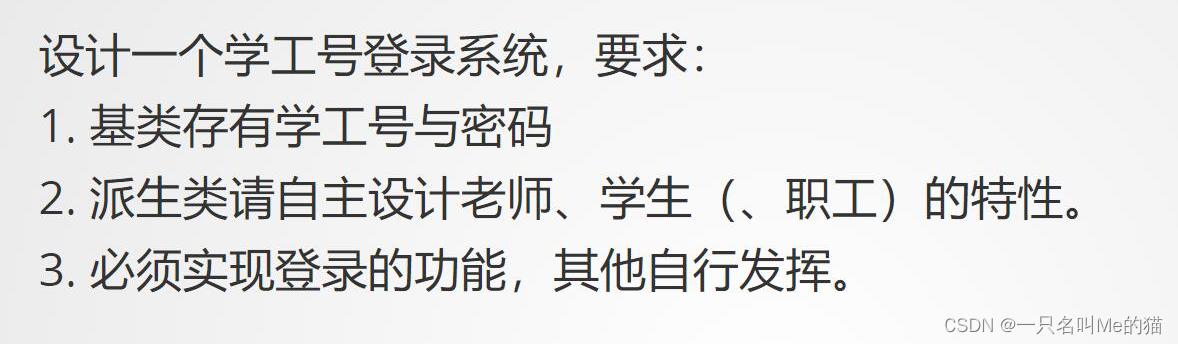
说明:创建student.txt 和 teacher.txt 两个文件,开始时在teacher.txt 中添加一个老师(管理员),登录该账号添加学生or老师账号,再登录其他账号进行操作。
globalFile.h 存储信息为文件,分学生和老师
#pragma once
#define STUDENT_FILE "student.txt"
#define TEACHER_FILE "teacher.txt"
Identity.h 创建用户名和密码
#pragma once
#include<iostream>
#include<string>
using namespace std;
class Identity {
public:
virtual void operMenu() = 0;
string m_Name; // 用户名
string m_Pwd; // 密码
};student.h 学生特性
#pragma once
#include"Identity.h"
#include"globalFile.h"
#include<iostream>
using namespace std;
class Student :public Identity {
public:
Student(); // 构造函数
Student(int id, string name, string pwd); // 拷贝构造函数
virtual void operMenu(); // 操作界面
void showInf(); // 功能:显示学生信息
int m_Id = 0;
};teacher.h 老师特性
#pragma once
#include"globalFile.h"
#include"Identity.h"
#include"student.h"
#include<iostream>
using namespace std;
class Teacher :public Identity {
public:
Teacher();
Teacher(int empId, string name, string pwd);
virtual void operMenu();
void addStu(); // 功能:添加人员账号
void showStu(); // 功能:显示学生信息
void deleteStu(); // 功能:删除学生账号
int m_EmpId = 0;
};student.cpp 定义学生类
#include"student.h"
using namespace std;
Student::Student() {
}
Student::Student(int id, string name, string pwd) {
this->m_Id = id;
this->m_Name = name;
this->m_Pwd = pwd;
}
void Student::operMenu() {
cout << "Welcome, " << this->m_Name << endl;
cout << "Your information: " << endl;
}
void Student::showInf() {
// 暂时没有写这个功能qwq
}由于学生没有进行操作的需求,这里的operMenu只显示信息。
teacher.cpp 定义老师类
#include"teacher.h"
#include<fstream>
using namespace std;
Teacher::Teacher() {
}
Teacher::Teacher(int empId, string name, string pwd) {
this->m_EmpId = empId;
this->m_Name = name;
this->m_Pwd = pwd;
}
void Teacher::operMenu() {
cout << "Welcome, " << this->m_Name << endl;
cout << "*************************" << endl;
cout << "*** 1. Add account ***" << endl;
cout << "*** 2. Show student ***" << endl;
cout << "*** 3. Delete student ***" << endl;
cout << "*** 0. Quit ***" << endl;
cout << "*************************" << endl;
}
void Teacher::addStu() {
string fileName;
string tip;
ofstream ofs; // 文件操作对象
int select = 0;
cout << "Create a student account (1) or a teacher account (2)?" << endl;
cin >> select;
if (select == 1) {
fileName = STUDENT_FILE;
tip = "Please enter the student id:";
}
else {
fileName = TEACHER_FILE;
tip = "Please enter the employee id: ";
}
ofs.open(fileName, ios::out | ios::app); // 写入文件
int id;
string name, pwd;
cout << tip; // 输入职工号
cin >> id;
cout << "Please enter the name: ";
cin >> name;
cout << "Please enter the password: ";
cin >> pwd;
ofs << id << " " << name << " " << pwd << " " << endl; // 向文件添加数据
cout << "Add student succeed! " << endl;
system("pause");
system("cls");
ofs.close();
}
void Teacher::showStu() {
// 暂时没有qwq
}
void Teacher::deleteStu() {
// 暂时没有qwq
}addStu用到了写入文件的知识(还未更新此部分内容)。
main.cpp
#include"globalFile.h"
#include"Identity.h"
#include"student.h"
#include"teacher.h"
#include<fstream>
using namespace std;
// 主菜单界面
void Menu() {
cout << endl;
cout << "************************" << endl;
cout << "*** 1. Student ***" << endl;
cout << "*** 2. Teacher ***" << endl;
cout << "*** 0. Quit ***" << endl;
cout << "************************" << endl;
}
// 学生菜单界面
void studentMenu(Identity*& student) {
while (1) {
student->operMenu();
Student* stu = (Student*)student;
cout << "Press any key to quit. " << endl;
system("pause");
system("cls");
return;
}
}
// 老师菜单界面
void teacherMenu(Identity *&teacher) {
while (1) {
teacher->operMenu();
Teacher* man = (Teacher*)teacher;
int select = 0;
cin >> select;
if (select == 1) {
//cout << "Add student: " << endl;
man->addStu();
cout << endl;
}
else if (select == 2) {
cout << "Show student: " << endl;
man->showStu();
cout << endl;
}
else if (select == 3) {
cout << "Delete student: " << endl;
man->deleteStu();
cout << endl;
}
else {
delete teacher;
cout << "Quit succeed. " << endl;
system("pause");
system("cls");
return;
}
}
}
// 登录
void Login(string fileName, int type) {
Identity* person = NULL; // 父类指针指向子类对象
// 读文件
ifstream ifs;
ifs.open(fileName, ios::in);
// 文件不存在
if (!ifs.is_open()) {
cout << "File does not exist qwq" << endl;
ifs.close();
return;
}
int id = 0;
string name, pwd;
// 学生登录
if (type == 1) {
cout << "Please enter your student id: ";
cin >> id;
}
// 老师登录
else if (type == 2) {
cout << "Please enter your employee id: ";
cin >> id;
}
cout << "Please enter your username: ";
cin >> name;
cout << "Please enter your password: ";
cin >> pwd;
// 登录验证
// 学生
if (type == 1) {
int fId;
string fName, fPwd;
while (ifs >> fId && ifs >> fName && ifs >> fPwd) {
if (id == fId && name == fName && pwd == fPwd) {
cout << "Student login succeed! awa " << endl;
system("pause");
system("cls");
person = new Student(id, name, pwd);
studentMenu(person);
return;
}
}
}
// 老师
else if (type == 2) {
int fId;
string fName, fPwd;
while (ifs >> fId && ifs >> fName && ifs >> fPwd) {
if (id == fId && name == fName && pwd == fPwd) {
cout << "Teacher login succeed! awa " << endl;
system("pause");
system("cls");
person = new Teacher(id, name, pwd);
teacherMenu(person);
return;
}
}
}
cout << "Login failed. qwq " << endl;
system("pause");
system("cls");
return;
}
int main() {
int select = 0;
while (1) {
Menu();
cin >> select;
switch (select) {
// 学生登录
case 1:
Login(STUDENT_FILE, 1);
break;
// 老师登录
case 2:
Login(TEACHER_FILE, 2);
break;
case 0:
cout << "GoodBye~" << endl;
return 0;
default:
cout << "Please choose one of the choices. ";
break;
}
}
return 0;
}运行结果
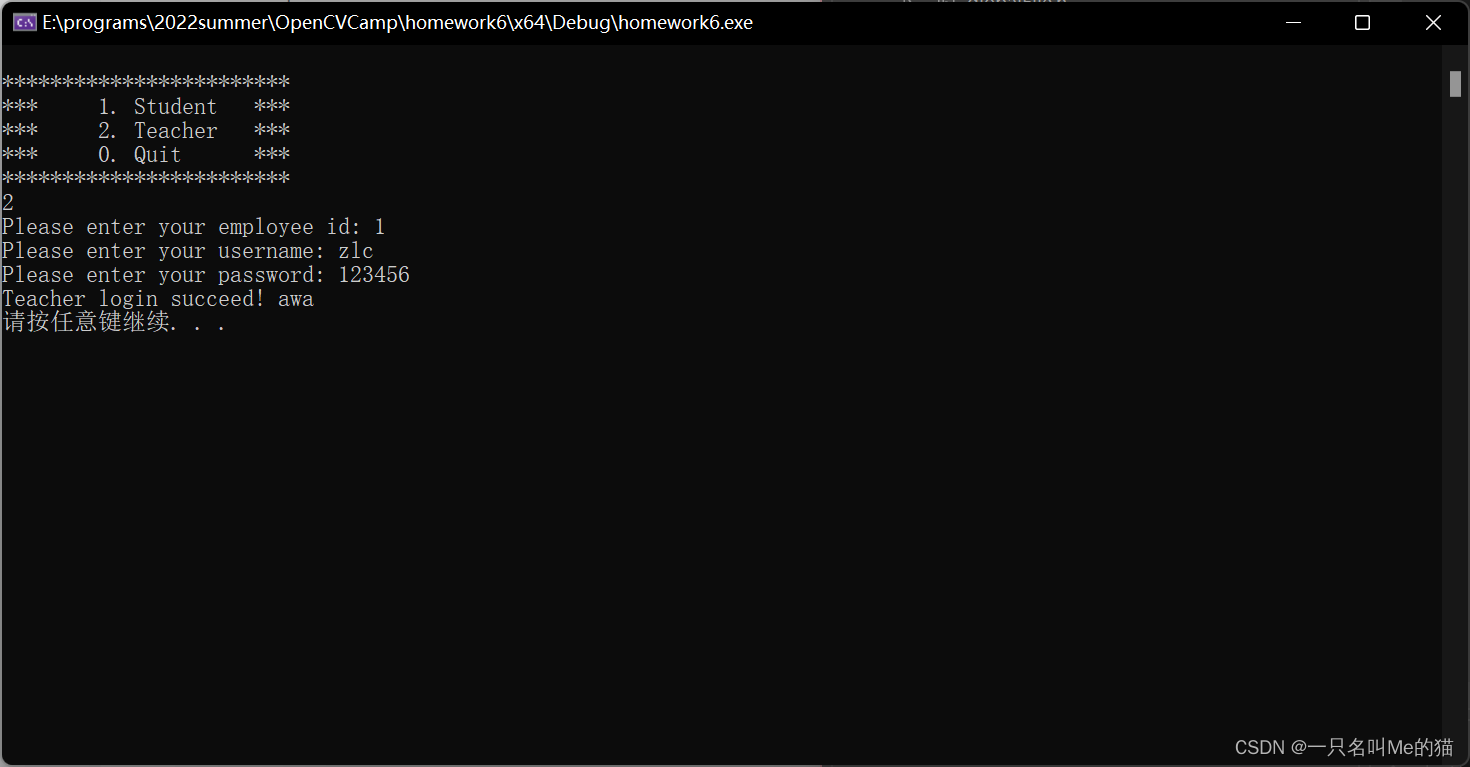























 757
757











 被折叠的 条评论
为什么被折叠?
被折叠的 条评论
为什么被折叠?








