项目目录
客户端可以自己抽取

第一步 创建服务端目录 node-ws
打开 cmd终端 执行
npm init -y
第二步 安装服务端 ws包
cmd终端 执行
npm i ws
第三步 创建服务端文件 index.js
内容如下:
const WebSocket = require('ws');
const wss = new WebSocket.Server({ port: 9000 });
wss.on('connection', function connection (ws) {
console.log('连接成功');
ws.on('message', function incoming (message) {
console.log(`收到客户端消息: ${message}`);
ws.send(`回复: ${message}`);
});
});
console.log('WebSocket server started on port 9000');
第四步 创建客户端文件 index.html
内容如下
<!DOCTYPE html>
<html lang="en">
<head>
<meta charset="UTF-8">
<meta http-equiv="X-UA-Compatible" content="IE=edge">
<meta name="viewport" content="width=device-width, initial-scale=1.0">
<title>Document</title>
</head>
<body>
<script>
var ws = new WebSocket("ws://localhost:9000");
console.log(ws, 'ws')
ws.onopen = function () {
console.log("建立连接");
if (ws.readyState === 1) {
console.log("客户端发送消息");
ws.send("你好");
}
}
ws.onmessage = function (event) {
console.log("收到服务端消息: " + event.data);
}
</script>
</body>
</html>
最后 启动服务端
node index.js

打开客户端 效果如下

后续 -完善
两个人聊天 实际肯定需要把消息存到数据库 由后端处理给谁推动消息
分析: 发送消息 知道 谁给谁发 这样后端根据两个id 发送者id和接收者id做对应处理
index.html内容变更
<!DOCTYPE html>
<html lang="en">
<head>
<meta charset="UTF-8">
<meta http-equiv="X-UA-Compatible" content="IE=edge">
<meta name="viewport" content="width=device-width, initial-scale=1.0">
<title>聊天室</title>
</head>
<style>
.wrapper {}
.tab {
display: flex;
width: 500px;
height: 50px;
border: 1px solid #333;
align-items: center;
}
.tab-item {
cursor: pointer;
}
.active {
background: red;
}
</style>
<body>
<div class="wrapper">
<div class="tab">
<div class="tab-item active" onclick="changeUser(1,2,0)">用户1</div>
<div class="tab-item" onclick="changeUser(2,1,1)">用户2</div>
</div>
<div>
<div>收到的消息</div>
<div class="receive-msg"></div>
<textarea name="" id="" cols="30" rows="10"></textarea>
</div>
<button onclick="sendMsg()">发送消息</button>
</div>
<script>
//userId 当前用户 otherId 当前用户要给他的消息
this.userId = 1, this.otherId = 2, chatList = []
var ws = new WebSocket("ws://localhost:9000");
console.log(ws, 'ws')
ws.onopen = function () {
console.log("建立连接");
/* if (ws.readyState === 1) {
console.log("客户端发送消息");
ws.send("你好");
} */
}
ws.onmessage = function (event) {
console.log("收到服务端消息: " + event.data);
let receiveDom = document.querySelector('.receive-msg')
let msg = JSON.parse(event.data)
chatList.push(msg)
let showMsg = ''
chatList.forEach(i => {
showMsg += `<div>用户${i.userId}对用户${i.otherId}说${i.value}</div>`
})
receiveDom.innerHTML = showMsg
}
function sendMsg () {
const value = document.querySelector('textarea').value
let msg = {
value,
}
msg.userId = this.userId
msg.otherId = this.otherId
console.log('发送消息', msg)
ws.send(JSON.stringify(msg))
}
function changeUser (userId, otherId, index) {
this.userId = userId
this.otherId = otherId
let tabItems = document.querySelectorAll('.tab-item')
tabItems.forEach(i => {
i.classList.remove('active')
})
tabItems[index].classList.add('active')
}
</script>
</body>
</html>
服务端index.js更改内容
const WebSocket = require('ws');
const wss = new WebSocket.Server({ port: 9000 });
wss.on('connection', function connection (ws) {
console.log('连接成功');
ws.on('message', function incoming (message) {
console.log(`收到客户端消息: ${message}`);
ws.send(`${message}`);
});
});
console.log('WebSocket server started on port 9000');
效果:
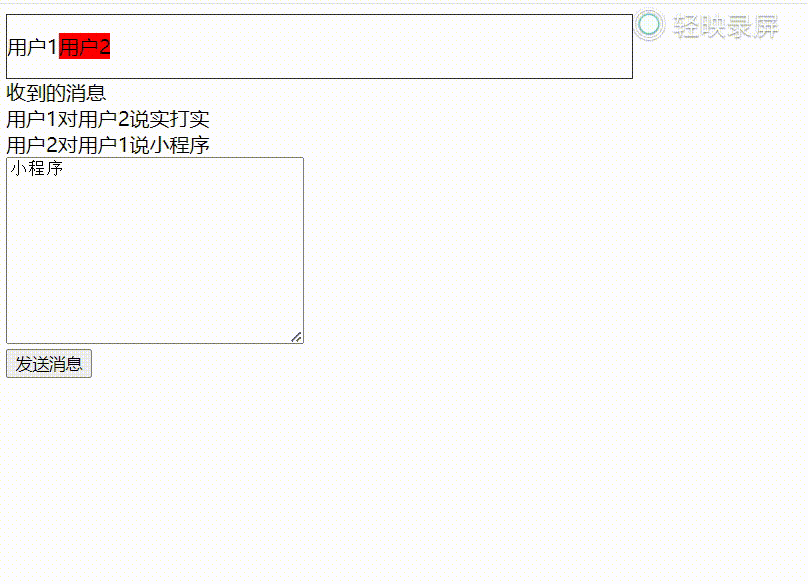



























 被折叠的 条评论
为什么被折叠?
被折叠的 条评论
为什么被折叠?








