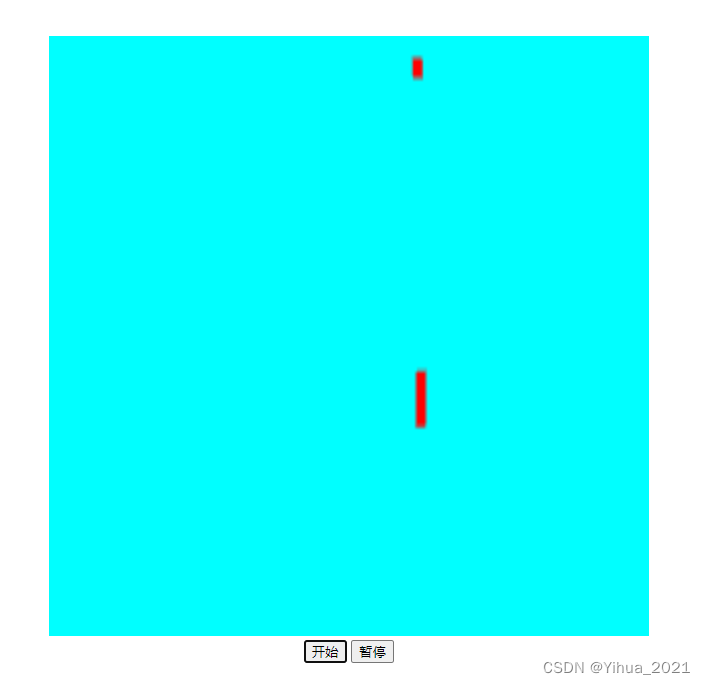
<!DOCTYPE html>
<html lang="en">
<head>
<meta charset="UTF-8">
<meta http-equiv="X-UA-Compatible" content="IE=edge">
<meta name="viewport" content="width=device-width, initial-scale=1.0">
<title>Document</title>
</head>
<style>
html,body{
height: 100%;
margin: 0;
text-align: center;
}
canvas{
width: 600px;
height: 600px;
margin-top: 100px;
background-color: aqua;
}
</style>
<body>
<canvas></canvas>
<div>
<button id="start">开始</button>
<button id="stop">暂停</button>
</div>
<script>
const canvas = document.querySelector('canvas');
const gl = canvas.getContext('webgl');
const vertexShaderSource = `
attribute vec4 aPostion;
void main(){
gl_Position = aPostion;
gl_PointSize = 5.0;
}
`
const fragmentShaderSource = `
void main(){
gl_FragColor = vec4(1.0, 0.0, 0.0, 1.0);
}
`
function initShader(gl,vertexShaderSource,fragmentShaderSource){
const vertexShader = gl.createShader(gl.VERTEX_SHADER);
const fragmentShader = gl.createShader(gl.FRAGMENT_SHADER);
gl.shaderSource(vertexShader, vertexShaderSource);
gl.shaderSource(fragmentShader, fragmentShaderSource);
gl.compileShader(vertexShader);
gl.compileShader(fragmentShader);
const program = gl.createProgram();
gl.attachShader(program,vertexShader);
gl.attachShader(program,fragmentShader);
gl.linkProgram(program);
gl.useProgram(program);
return program;
}
const program = initShader(gl,vertexShaderSource,fragmentShaderSource);
const aPostion = gl.getAttribLocation(program,'aPostion');
const points = [{x:0,y:0}];
const point = {
isConnect:true
}
const ERROR_SIZE = 0.03;
const BASE_STEP = 0.03;
let step = BASE_STEP;
let direction = 'x';
let timer = null;
const createPoint = () => {
if(point.isConnect){
point.x = Math.random()*2 - 1;
point.y = Math.random()*2 - 1;
point.isConnect = false;
}
}
document.onkeydown = e => {
switch(e.keyCode){
case 37:
direction = 'x';
step = -1 * BASE_STEP;
break;
case 38:
direction = 'y';
step = BASE_STEP;
break;
case 39:
direction = 'x';
step = BASE_STEP;
break;
case 40:
direction = 'y';
step = -1 * BASE_STEP;
break;
}
}
const draw = () => {
gl.vertexAttrib4f(aPostion,point.x,point.y,0.0,1.0);
gl.drawArrays(gl.POINTS,0,1);
let prex = 0;
let prey = 0;
for(let i = 0; i < points.length ; i++){
if(i === 0){
prex = points[0].x;
prey = points[0].y;
points[0][direction] += step;
}else{
const { x, y } = points[i];
points[i].x = prex;
points[i].y = prey;
prex = x;
prey = y;
}
gl.vertexAttrib4f(aPostion,points[i].x,points[i].y,0.0,1.0);
gl.drawArrays(gl.POINTS,0,1);
}
}
const start = () => {
createPoint();
timer = setInterval(()=>{
if(points[0].x > 1.0 ||
points[0].x < -1.0 ||
points[0].y > 1.0 ||
points[0].y < -1.0
){
alert('游戏结束')
reast();
return ;
}
if(points[0].x < point.x + ERROR_SIZE &&
points[0].x > point.x - ERROR_SIZE &&
points[0].y < point.y + ERROR_SIZE &&
points[0].y > point.y - ERROR_SIZE
){
points.push({x:point.x,y:point.y});
point.isConnect = true;
createPoint();
}
draw()
},100)
}
const reast = () => {
timer && clearInterval(timer);
points = [{x:0,y:0}];
point = {
isConnect:true
}
step = BASE_STEP;
direction = 'x';
}
document.querySelector('#start').addEventListener('click',()=>{
start();
})
document.querySelector('#stop').addEventListener('click',()=>{
timer && clearInterval(timer);
})
</script>
</body>
</html>
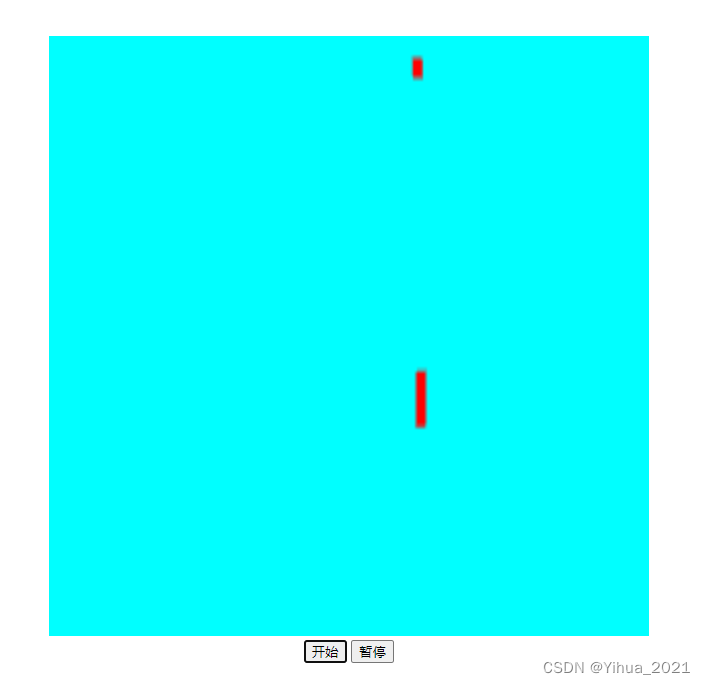





















 6407
6407











 被折叠的 条评论
为什么被折叠?
被折叠的 条评论
为什么被折叠?








