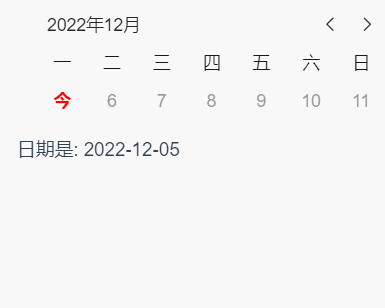
-
其中日期是分为
前一周、当前周、下一周三段时间戳来计算的。 -
周一到周日的时间戳、我是根据第一天的时间戳
firstTime来往后推的。perTime = firstTime + i * 24 * 60 * 60 * 1000 -
每次点击上周下周时候重新计算下当前年月。
图标使用到的是vant的icon
1、calendar.vue
<template>
<div class="calendar">
<div class="calendar-header">
<div class="calendar-year">{{ currentYear }}年{{ currentMonth }}月</div>
<van-icon name="arrow-left" @click="prevWeek" class="arrow" />
<van-icon name="arrow" @click="nextWeek" class="right-arrow" />
</div>
<div class="calendar-date">
<div class="week-list">
<span v-for="(item,index) in weekList" class="week" :key="index">{{item}}</span>
</div>
<div class="date-list">
<span v-for="(item,index) in dateList" class="date" :key="index" :class="actDateTime === item.time ? 'act':''" @click="changeDate(item,index)">
{{currentTime === item.time ? '今': item.day}}
</span>
</div>
</div>
</div>
</template>
<script>
export default {
data() {
return {
currentYear: '',//年
currentMonth: '',//月
currentTime: '', //当前时间戳
actDateTime: '',//选中时间戳
weekList: ['一', '二', '三', '四', '五', '六', '日'],
dateList: [], //日期列表
}
},
mounted() {
this.initDate()
},
methods: {
initDate() {
//获取当前日期
let date = new Date()
let time = date.getTime()
//计算年月日
this.calculateCurrentDate(time)
//今天是周几
let currentWeek = this.formatWeek(date.getDay()) //0 周日 1-6 周一到周六
let currentWeekIndex = this.weekList.findIndex(el=>el === currentWeek)
this.currentTime = time
this.actDateTime = time
let firstTime = time - (currentWeekIndex + 1) * 24 * 60 * 60 * 1000 //获取第一天的时间戳
this.calculateWeek(firstTime,'curr') //计算当前周
//设置今日日期
let today = {
time: this.currentTime,
day: date.getDate()
}
this.changeDate(today)
},
formatWeek(day) {
let week = ''
switch (day) {
case 1: week = '一';break;
case 2: week = '二';break;
case 3: week = '三';break;
case 4: week = '四';break;
case 5: week = '五';break;
case 6: week = '六';break;
case 0: week = '日';break;
}
return week
},
//计算周
calculateWeek(firstTime,type) {
this.calculateCurrentDate(firstTime)
let arr = []
for(let i = 1 ; i <= 7 ;i++) {
let perTime = ''
if(type === 'next' || type === 'curr') {
perTime = firstTime + i * 24 * 60 * 60 * 1000
}else {
perTime = firstTime - i * 24 * 60 * 60 * 1000
}
arr.push({
time: perTime, //时间戳
day: (new Date(perTime)).getDate() //几号
})
}
if(type === 'prev') {
this.dateList = arr.reverse()
}else {
this.dateList = arr
}
},
//下一周
nextWeek() {
this.calculateWeek(this.dateList[6].time,'next')
},
//上一周
prevWeek() {
this.calculateWeek(this.dateList[0].time,'prev')
},
//计算年、月
calculateCurrentDate(time) {
let date = (new Date(time))
//计算年
this.currentYear = date.getFullYear()
//计算月份
this.currentMonth = date.getMonth() + 1 > 9 ? date.getMonth() + 1 : '0' + (date.getMonth() + 1)
},
changeDate(item) {
this.calculateCurrentDate(item.time)
let day = item.day <= 9 ? '0' + item.day : item.day
let date = this.currentYear + '-'+ this.currentMonth + '-' + day
this.actDateTime = item.time
this.$emit('changeDate',date)
}
}
}
</script>
<style scoped lang="less">
.calendar {
font-size: 14px;
background: #FFFFFF;
color: #999;
padding: 16px;
.calendar-header {
display: flex;
align-items: center;
margin-bottom: 8px;
color: #282828;
padding: 0 8px;
.arrow {
margin-left: auto;
margin-right: 16px;
&:active {
color: #f8f9fa;
transition: all ease-in-out .1s;
}
}
.right-arrow:active {
color: #f8f9fa;
transition: all ease-in-out .1s;
}
}
.calendar-date {
.week-list, .date-list {
display: flex;
justify-content: space-between;
color: #181818;
.date {
color: #999999;
}
.act {
color: red;
font-weight: bold;
transition: all ease-in-out .1s;
}
span {
flex: 1;
text-align: center;
}
}
div + div {
margin-top: 8px;
}
}
}
</style>
2、使用
<template>
<div>
<calendar @changeDate="changeDate"></calendar>
日期是: {{date}}
</div>
</template>
<script>
import calendar from "@/components/calendar/calendar.vue"
export default {
components: {
calendar
},
data() {
return {
date: ''
}
},
methods: {
changeDate(date) {
this.date = date
console.log(date,'日期是')
}
}
}
</script>
























 1万+
1万+

 被折叠的 条评论
为什么被折叠?
被折叠的 条评论
为什么被折叠?








