-
结果展示
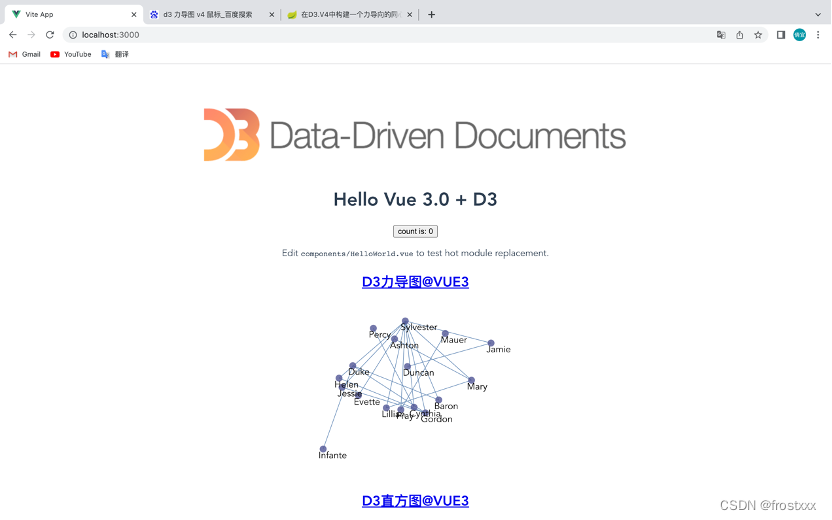
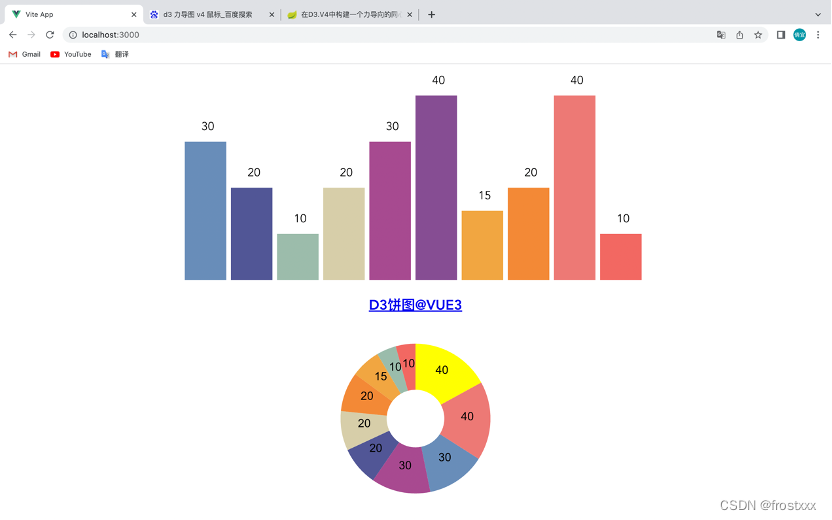
-
主要代码
主要components有以下部分,arcpies是饼图,barchart是直方图,force是力导图。通过app.vue整合。
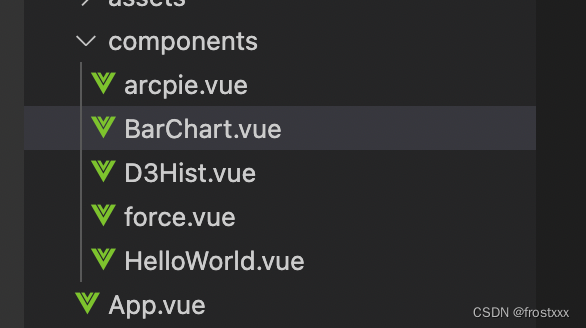
Arcpie.vue
该部分直接移植了可视化课上d3的代码,内容上与d3部分保持一致。通过mouseover和mouseout实现交互。
<template>
<h2><a href="https://d3js.org" target="_blank" >D3饼图@VUE3</a></h2>
<div id="bar-chart-container"></div>
</template>
<script>
import * as d3 from 'd3'
export default {
mounted() {
const width=300;
const height=300;
function getColor(i) {
var palette = [
'#688db9', '#515696', '#9bbcab', '#d6cea9', '#a74a90',
'#864d93', '#f1a641', '#f38936', '#ed7975', '#f26862']
return palette[i%palette.length];}
var dataList = [30,20,10,20,30,40,15,20,40,10];
var piedata = d3.pie()(dataList);
var mapPadding = 20
var svgMap = d3.select("div")
.append('svg')
.attr("width", width)
.attr("height", height)
.style("margin", "10px")
//定义弧形生成器
var innerRadius = 50;
var outerRadius = width / 2 - mapPadding;
var arc_generator = d3.arc()
.innerRadius(innerRadius)
.outerRadius(outerRadius);
var groups = svgMap.selectAll("g")
.data(piedata)
.enter()
.append("g")
.attr("transform", "translate(" + (width / 2) + "," + (height / 2) + ")")
groups.append("path")
.attr("fill",function(d,i){
return getColor(i);})
.attr("d", function (d) {
return arc_generator(d); //使用弧生成器获取路径
})
.on("mouseover",function(d,i){
d3.select(this)
.transition()
.duration(300)
.attr("fill","yellow");
})
.on("mouseout",function(d,i){
d3.select(this)
.transition()
.duration(300)
.attr("fill","grey");
})
//添加文字
groups.append("text")
.attr("transform", function (d) {//位置设在中心处
return "translate(" + arc_generator.centroid(d) + ")";
})
.attr("text-anchor", "middle")
.text(function (d) {
return d.data;
})
.style("fill","black")
.style("font-size","20px")
.style('font-family', 'Arial')
},
}
</script>
Barchart.vue
该部分是直方图的代码,在老师给的vue3+d3基础上进行了部分修改。
<template>
<h2><a href="https://d3js.org" target="_blank" >D3直方图@VUE3</a></h2>
<div id="bar-chart-container"></div>
</template>
<script>
import { defineComponent } from 'vue';
//import axios from "axios";
import * as d3 from "d3";
var data=new Array(10);
var data = [30,20,10,20,30,40,15,20,40,10];
export default defineComponent({
mounted() {
this.drawBarChart(data);
},
methods:{
drawBarChart(data){
const width=800;
const height=400;
var svg=d3.select("#bar-chart-container")
.append("svg")
.attr("width",width)
.attr("height",height);
svg.selectAll("rect")
.data(data)
.enter()
.append("rect")
.attr("fill",function(d,i){
return getColor(i);
})
.on("mouseover",function(d,i){
d3.select(this)
.transition()
.duration(300)
.attr("fill","yellow");
})
.on("mouseout",function(d,i){
d3.select(this)
.transition()
.duration(300)
.attr("fill","grey");
})
.attr("x",function(d,i){
return width*i/10;
})
.attr("y",d=>(height-8*d))
.attr("height",function(d)
{
return 100*d;
})
.attr("width",width*0.9/10);
svg.selectAll("text")
.data(data)
.enter()
.append("text")
.attr("dy", "-1em")
.attr("x",function(d,i){
return width*i/10+width/20;
})
.attr("y",d=>(height-8*d))
.attr("text-anchor", "middle")
.attr("font-size", "20px")
.attr("fill", "Black")
.text(function(d) {
return d;
});
function getColor(i) {
var palette = [
'#688db9', '#515696', '#9bbcab', '#d6cea9', '#a74a90',
'#864d93', '#f1a641', '#f38936', '#ed7975', '#f26862',
]
return palette[i%palette.length];}
}
}
})
</script>
force.vue
该部分数据集来源于网络,版本是v4,参考了网络资料。
<template>
<h2><a href="https://d3js.org" target="_blank" >D3力导图@VUE3</a></h2>
<div>
<svg width="960" height="300"></svg>
</div>
</template>
<script>
import * as d3 from 'd3'
export default {
data () {
return {
}
},
mounted ()
{
var svg = d3.select('svg')
var width = svg.attr('width')
var height = svg.attr('height')
var padding = {
left: 30,
right: 30,
top: 20,
bottom: 20
}
var nodesData = [
{ 'name': 'Lillian', 'sex': 'F' ,index:'0'},
{ 'name': 'Gordon', 'sex': 'M' ,index:'1'},
{ 'name': 'Sylvester', 'sex': 'M' ,index:'2'},
{ 'name': 'Mary', 'sex': 'F' ,index:'3'},
{ 'name': 'Helen', 'sex': 'F' ,index:'4'},
{ 'name': 'Jamie', 'sex': 'M' ,index:'5'},
{ 'name': 'Jessie', 'sex': 'F' ,index:'6'},
{ 'name': 'Ashton', 'sex': 'M' ,index:'7'},
{ 'name': 'Duncan', 'sex': 'M' ,index:'8'},
{ 'name': 'Evette', 'sex': 'F' ,index:'9'},
{ 'name': 'Mauer', 'sex': 'M' ,index:'10'},
{ 'name': 'Fray', 'sex': 'F' ,index:'11'},
{ 'name': 'Duke', 'sex': 'M' ,index:'12'},
{ 'name': 'Baron', 'sex': 'M' ,index:'13'},
{ 'name': 'Infante', 'sex': 'M',index:'14' },
{ 'name': 'Percy', 'sex': 'M' ,index:'15'},
{ 'name': 'Cynthia', 'sex': 'F',index:'16' }
]
var linksData = [
{ 'source': 'Sylvester', 'target': 'Gordon', 'type': 'A' },
{ 'source': 'Sylvester', 'target': 'Lillian', 'type': 'A' },
{ 'source': 'Sylvester', 'target': 'Mary', 'type': 'A' },
{ 'source': 'Sylvester', 'target': 'Jamie', 'type': 'A' },
{ 'source': 'Sylvester', 'target': 'Jessie', 'type': 'A' },
{ 'source': 'Sylvester', 'target': 'Helen', 'type': 'A' },
{ 'source': 'Helen', 'target': 'Gordon', 'type': 'A' },
{ 'source': 'Mary', 'target': 'Lillian', 'type': 'A' },
{ 'source': 'Ashton', 'target': 'Mary', 'type': 'A' },
{ 'source': 'Duncan', 'target': 'Jamie', 'type': 'A' },
{ 'source': 'Gordon', 'target': 'Jessie', 'type': 'A' },
{ 'source': 'Sylvester', 'target': 'Fray', 'type': 'E' },
{ 'source': 'Fray', 'target': 'Mauer', 'type': 'A' },
{ 'source': 'Percy', 'target': 'Cynthia', 'type': 'A' },
{ 'source': 'Infante', 'target': 'Duke', 'type': 'A' },
{ 'source': 'Duke', 'target': 'Gordon', 'type': 'A' },
{ 'source': 'Baron', 'target': 'Duke', 'type': 'A' },
{ 'source': 'Baron', 'target': 'Sylvester', 'type': 'E' },
{ 'source': 'Evette', 'target': 'Sylvester', 'type': 'E' },
{ 'source': 'Cynthia', 'target': 'Sylvester', 'type': 'E' }
]
var force=d3.forceSimulation()
.nodes(nodesData)
.force('charge', d3.forceManyBody())
.force('center', d3.forceCenter((width - padding.left - padding.right) / 2, (height - padding.top - padding.bottom) / 2))
var linkForce = d3.forceLink(linksData)
.id((d) => { return d.name }).distance(150)
force.force('links', linkForce)
var link = svg.append('g')
.attr('class', 'links')
.selectAll('.line')
.data(linksData)
.enter()
.append('line')
.attr('stroke-width', 1)
.style('stroke', "#688db9")
var node = svg.append('g')
.attr('class', 'nodes')
.selectAll('.node')
.data(nodesData)
.enter()
.append('circle')
.attr('r', 6)
.attr('fill', "#515696")
.style('opacity',0.8)
var text = svg.append('g')
.attr('class', 'texts')
.selectAll('.node')
.data(nodesData)
.enter()
.append('text')
.attr('dx','-0.5em')
.attr('dy','1em')
.text(function(d){return d.name;})
force.on('tick', tickAction)
function tickAction () {
node
.attr('cx', function(d){ return d.x })
.attr('cy', function(d){ return d.y })
text
.attr('x', function(d){ return d.x })
.attr('y', function(d){ return d.y })
link
.attr('x1', function(d){ return d.source.x })
.attr('y1', function(d){ return d.source.y })
.attr('x2', function(d){ return d.target.x })
.attr('y2', function(d){ return d.target.y })
}
}
}
</script>
D3hist.vue
<template>
<div class="hello">
<h1>{{ msg }}</h1>
</div>
</template>
<script>
import axios from "axios";
export default{
//挂载后执行
mounted(){
axios.get("./alphabet.json").then(res => {
console.log(res.data);
});
},
};
</script>
<!-- Add "scoped" attribute to limit CSS to this component only -->
<style scoped>
h3 {
margin: 40px 0 0;
}
ul {
list-style-type: none;
padding: 0;
}
li {
display: inline-block;
margin: 0 10px;
}
a {
color: #42b983;
}
</style>
App.vue
<template>
<img alt="Vue logo" src="./assets/logo.png" />
<HelloWorld msg="Hello Vue 3.0 + D3" />
<HelloD3 msg="D3.JS@Vue3"/>
<pic msg="D3.JS@Vue3"/>
<BarChart />
<Arcpie msg="D3.JS@Vue3"/>
</template>
<script>
import HelloWorld from './components/HelloWorld.vue'
import BarChart from './components/BarChart.vue';
import HelloD3 from './components/D3Hist.vue';
import pic from './components/force.vue';
import Arcpie from './components/arcpie.vue';
export default {
name: 'App',
components: {
HelloWorld,
BarChart,
HelloD3,
pic,
Arcpie
}
}
</script>
-
反思总结
首次接触vue和vscode,在调试和理解代码框架上花费了较多的时间。在实际操作过程中,依旧有很多报错问题没有得到彻底的解决,比如力导图的拖拽交互。最后在结果展示的时候回避掉了。希望在以后的学习中能够进步,解决这些问题。





















 1779
1779











 被折叠的 条评论
为什么被折叠?
被折叠的 条评论
为什么被折叠?








