主页效果图

代码里关键部分带有注释
index.wxml代码实现
<!-- 轮播图 -->
<view class="index_selection">
<view class="index_swiperBanner">
<swiper indicator-dots="true" autoplay="true" circular="true" indicator-active-color="white" interval="3000" duration="500">
<swiper-item wx:for="{{imgurls}}" wx:for-index="idx" wx:for-item="itemName">
<image src="{{itemName.url}}"/>
</swiper-item>
</swiper>
</view>
<view class="index_search">
<input type="text" placeholder="输入搜索关键词" value="{{name}}" bindconfirm="bindconfirm"/>
<icon size="20" type='search'/>
</view>
</view>
<!-- 官方通知(也是轮播图,只是是纵向的) -->
<view class="index_notice-box">
<view class="index_notice">
<image src="../../images/icon/notice.png"/>
<swiper class="index_notice_swiper" vertical="true" autoplay="true" circular="true" interval="2000" duration="1000">
<!-- 以list的key作为点击标识对跳转后页面获取数据提供依据,页面从数据库获取的数据存到全局变量,点击时判断是哪个模块点击确定要从哪个全局list变量里取数据,事件处理判断点击了哪个 -->
<swiper-item wx:for="{{guanfanctivity}}" data-key="{{index}}" bindtap="offonclick">
<view class="index_notice_itemr">{{item.content}}</view>
</swiper-item>
</swiper>
</view>
<view class="index_more"><navigator url="/pages/notice/index">更多 ></navigator></view>
</view>
<!-- 链接 -->
<view class="index_plate">
<navigator class="index_plate-item" url="/pages/US/US" open-type="redirect" hover-class="other-navigetor-hover">
<view class="index_plate-item-img"><image src="../../images/a3.png"/></view>
<view class="index_plate-item-info">活动资讯</view>
</navigator>
<navigator class="index_plate-item" url="/pages/US/US" open-type="redirect" hover-class="other-navigetor-hover">
<view class="index_plate-item-img"><image src="../../images/a4.png"/></view>
<view class="index_plate-item-info">完善信息</view>
</navigator>
<navigator class="index_plate-item" url="/pages/US/US" open-type="redirect" hover-class="other-navigetor-hover">
<view class="index_plate-item-img"><image src="../../images/a1.png"/></view>
<view class="index_plate-item-info">报名预约</view>
</navigator>
<navigator class="index_plate-item" url="/pages/US/US" open-type="redirect" hover-class="other-navigetor-hover">
<view class="index_plate-item-img"><image src="../../images/a2.png"/></view>
<view class="index_plate-item-info">联系我们</view>
</navigator>
</view>
<!-- 猜你喜欢 -->
<view class="index_header">
<text class="index_header_title">猜你喜欢</text>
<navigator url="/pages/US/US" class="index_header_order">更多推荐 ></navigator>
</view>
<view class="index_like">
<!-- 以list的key作为点击标识对跳转后页面获取数据提供依据,页面从数据库获取的数据存到全局变量,点击时判断是哪个模块点击确定要从哪个全局list变量里取数据 -->
<view class="index_like-item" wx:for="{{likeActivity}}" data-key="{{index}}" bindtap="likeonclick">
<image src="{{item.url}}"/>
<view class="index_like-item-text">{{item.text}}</view>
</view>
</view>
<!-- 热门活动 -->
<view class="index_header">
<text class="index_header_title">热门活动</text>
</view>
<view class="index_max">
<scroll-view scroll-x="true">
<!-- 一个滚动视图,可以对超出部分进行滚动处理,同样以key作为点击标识 -->
<view class="index_max-scroll" scroll-x="true" >
<view class="index_max-scroll-item" wx:for="{{maxActivity}}" data-key="{{index}}" bindtap="maxonclick">
<image src="{{item.url}}"></image>
</view>
<navigator class="index_max-scroll-item">
点击查看更多 >
</navigator>
</view>
</scroll-view>
</view>
<!-- 最新活动 -->
<view class="index_header">
<text class="index_header_title">最新活动</text>
<navigator url="/pages/US/US" class="index_header_order">全部活动 ></navigator>
</view>
<view class="index_list-item" wx:for="{{newActivity}}" data-key="{{index}}" bindtap="newonclick">
<view class="index_list-item-images">
<image src="{{item.url}}" class="index_list-item-images-img"/>
<image src="{{item.url}}" class="index_list-item-images-avatar"/>
</view>
<view class="index_list-item-text">
<view class="index_list-item-text-title">
<text>{{item.text}}</text>
</view>
<view class="index_list-item-text-content">
<text>{{item.content}}</text>
</view>
</view>
</view>
<view class="weui-loadmore weui-loadmore_line" style='margin-top:60rpx;margin-bottom:30rpx;'>
<view class="weui-loadmore__tips weui-loadmore__tips_in-line">没有更多啦</view>
</view>
index.js代码实现
Page({
data: {
imgurls: [
{ url: "../../images/活动1.png" },
{ url: "../../images/活动2.jpg" },
{ url: "../../images/活动2.jpg" }
],
},
/**
* 将数据库数据取出并作为json数据获取后存到data里,以及存到全局变量
*/
onLoad: function (options) {
wx.request({
url:"http://127.0.0.1:8808/allActivity/",
success:res=>{
App.all = res.data
this.setData({
allActivity:res.data
})
}
})
wx.request({
url: "http://127.0.0.1:8808/likeActivity/",
success: res => {
App.likeAc = res.data
this.setData({
likeActivity: res.data
})
}
})
wx.request({
url: "http://127.0.0.1:8808/guanfanActivity/",
success: res => {
App.guanfanAc = res.data
this.setData({
guanfanctivity: res.data
})
}
})
wx.request({
url: "http://127.0.0.1:8808/maxActivity/",
success: res => {
App.maxAc = res.data
this.setData({
maxActivity: res.data
})
}
})
wx.request({
url: "http://127.0.0.1:8808/newActivity/",
success: res => {
App.newAc = res.data
this.setData({
newActivity: res.data
})
}
})
},
bindconfirm(e) {
wx.navigateTo({
})
},
/*
*点击时获取点击的活动并传给下一个页面
*/
offonclick(e){
wx.navigateTo({
url: '/pages/registration/resgistration?list=guanfan&index=' + e.currentTarget.dataset.key,
})
},
likeonclick(e){
wx.navigateTo({
url: '/pages/registration/resgistration?list=like&index=' + e.currentTarget.dataset.key,
})
},
maxonclick(e){
wx.navigateTo({
url: '/pages/registration/resgistration?list=max&index=' + e.currentTarget.dataset.key,
})
},
newonclick(e){
wx.navigateTo({
url: '/pages/registration/resgistration?new=new&index=' + e.currentTarget.dataset.key,
})
}
})
index.wxss代码实现
/*轮播*/
.index_selection{
position: relative;
width:100%;
height:400rpx;
}
.index_swiperBanner{
width:100%;
height:420rpx;
}
swiper{
width:100%;
height:400rpx;
}
.index_swiperBanner image{
width:100%;
height:400rpx;
}
.index_search{
display: flex;
justify-content: space-between;
z-index: 10;
position:absolute;
top:40rpx;
left: 5%;
width:90%;
height:60rpx;
background: white;
border-radius: 30rpx;
box-shadow: 0 0 10rpx #CCC;
overflow: hidden;
}
.index_search input{
box-sizing: border-box;
padding-left: 20rpx;
width:90%;
height:60rpx;
font-size: 35rpx;
}
.index_search icon{
margin-top:5rpx;
width:10%;
height:50rpx;
}
/*官方通知*/
.index_notice-box {
display: flex;
box-sizing: border-box;
width: 100%;
height: 88rpx;
line-height: 88rpx;
justify-content: space-between;
align-items: center;
padding-right: 32rpx;
border-bottom: 1rpx solid #efeff4;
}
.index_notice{
display: flex;
justify-content: space-between;
align-items: center;
width: 600rpx;
}
.index_notice image{
margin-left:20rpx;
width:30rpx;
height:30rpx;
}
.index_notice_swiper{
height: 60rpx;
width: 600rpx;
}
.index_notice_itemr {
padding-left: 16rpx;
font-size: 24rpx;
line-height: 60rpx;
overflow: hidden;
text-overflow:ellipsis;
white-space:nowrap;
color: #e64340;
}
.index_notice-box .index_more {
color: #CCC;
font-size: 24rpx;
}
/*链接*/
.index_plate{
margin: 10rpx auto 0;
display: flex;
justify-content: space-evenly;
width:95%;
height:180rpx;
}
.index_plate-item{
position: relative;
width:140rpx;
height: 160rpx;
margin-top:20rpx;
}
.index_plate-item-img{
margin: 0 auto;
width:100rpx;
height:100rpx;
}
.index_plate-item-img image{
width:100rpx;
height:100rpx;
}
.index_plate-item-info{
margin: 20rpx auto 0;
width: 100%;
height: 40rpx;
text-align: center;
font-size: 30rpx;
font-family: '微软雅黑';
}
/*猜你喜欢*/
.index_header{
margin: 30rpx 0 0;
display: flex;
justify-content: space-between;
box-sizing: border-box;
padding-right: 32rpx;
width: 100%;
height: 110rpx;
border-top: 1rpx solid #efeff4;
}
.index_header_title{
margin-top:15rpx;
margin-left: 10rpx;
padding-left: 32rpx;
height:70rpx;
line-height: 70rpx;
color: black;
font-size: 35rpx;
border-left:10rpx rgb(131, 194, 104) solid;
}
.index_header_order{
margin-top:15rpx;
height:70rpx;
line-height: 70rpx;
color: #CCC;
font-size: 24rpx;
}
.index_like{
display: flex;
flex-direction: row;
flex-wrap: wrap;
justify-content: center;
}
.index_like-item{
height: 250rpx;
width: 47%;
background-color: goldenrod;
margin: 2px;
position: relative;
}
.index_like-item image{
width: 100%;
height: 100%;
}
.index_like-item-text{
position: absolute;
bottom: 0px;
color: white;
font-size: 10px;
background: -webkit-linear-gradient(bottom,rgba(0, 0, 0, 0.8),rgba(0,0,0,0));
height: 125rpx;
width: 100%;
display: flex;
flex-direction: column;
justify-content: flex-end;
}
/*热门活动*/
.index_max{
margin: 1rpx auto;
width: 96%;
height: 200rpx;
}
.index_max-scroll{
width:100%;
height:200rpx;
display: flex;
display: -webkit-box;
flex-direction: column;
}
.index_max-scroll-item{
box-sizing: border-box;
margin-right: 20rpx;
width: 280rpx;
height: 200rpx;
line-height: 200rpx;
text-align: center;
color: #CCC;
background: white;
font-size: 35rpx;
border: 1rpx solid #efeff4;
flex: 1;
}
navigator:active{
color: black;
background: white;
}
navigator:visited{
color: #CCC;
background: white;
}
.index_max-scroll-item image{
width: 280rpx;
height: 200rpx;
}
/*最新活动*/
.index_list-item{
margin: 0 auto 30rpx;
position: relative;
height:550rpx;
width:96%;
box-shadow: 0 0 5rpx #CCC;
}
.index_list-item-images{
position:relative;
height: 450rpx;
width: 100%;
}
.index_list-item-images-img{
height: 100%;
width: 100%;
}
.index_list-item-images-avatar{
height: 120rpx;
width: 120rpx;
border-radius: 50%;
position: absolute;
right: 70rpx;
bottom: -50rpx;
}
.index_list-item-text{
box-sizing: border-box;
padding-left: 10rpx;
margin: auto;
height: 100rpx;
width: 100%;
}
.index_list-item-text-title{
font-size: 40rpx;
}
.index_list-item-text-content{
font-size: 20rpx;
color:#CCC;
}
报名活动页面效果图
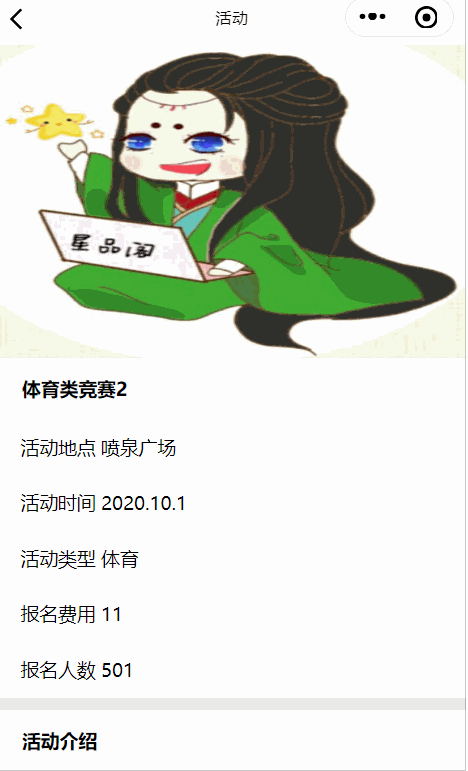
resgistration.wxml代码实现
<view class="resgistration_body">
<view class="resgistration_top">
<image src="{{item.url}}"/>
</view>
<view class="resgistration_title">{{item.text}}</view>
<view class="resgistration_items">
<view class="resgistration_item">活动地点 {{item.shop}}</view>
<view class="resgistration_item">活动时间 {{item.time}}</view>
<view class="resgistration_item">活动类型 {{item.type}}</view>
<view class="resgistration_item">报名费用 {{item.coin}}</view>
<view class="resgistration_content">报名人数 {{item.num}}</view>
</view>
<view class="resgistration_title">活动介绍</view>
<view class="resgistration_items">
<view class="resgistration_content">{{item.content}}</view>
</view>
<!--如果还未报名显示报名按钮,已报名显示已报名按钮,点击事件做issu的改变-->
<view class="resgistration_submit" wx:if="{{issu == 0}}" bindtap="issubmit">报名</view>
<view class="resgistration_submit" wx:if="{{issu != 0}}" bindtap="issubmit">已报名</view>
</view>
resgistration.js代码实现
// pages/registration/resgistration.js
Page({
data: {
},
/**
* 判断是点击了哪个活动,然后从全局变量里取出这个活动的信息
* 然后从数据库查找这个用户是否报名了这个活动
*/
onLoad: function (options) {
if (options.list == "guanfan") {
this.setData({
item: App.guanfanAc[options.index]
})
}
if (options.list == "like"){
this.setData({
item: App.likeAc[options.index]
})
}
if (options.list == "new") {
this.setData({
item: App.newAc[options.index]
})
}
if (options.list == "max") {
this.setData({
item: App.maxAc[options.index]
})
}
var userInfo = wx.getStorageSync("userinfo")
console.log(userInfo.nickName)
var ul = "http://127.0.0.1:8808/query?name=" + userInfo.nickName + "&id=" + this.data.item.id;
wx.request({
url: ul,
success: res => {
this.setData({
issu: res.data
})
}
})
},
/*
*点击报名或已报名后触发,如果是报名就添加数据进数据库,如果是已报名就从数据库删除对应数据
*/
issubmit(){
var ul = null;
var userInfo = wx.getStorageSync("userinfo")
if(this.data.issu == 0){
ul = "http://127.0.0.1:8808/insert?name=" + userInfo.nickName + "&id=" + this.data.item.id;
this.setData({
issu: 1
})
}else{
ul = "http://127.0.0.1:8808/delete?name=" + userInfo.nickName + "&id=" + this.data.item.id;
this.setData({
issu: 0
})
}
wx.request({
url: ul,
header: { 'content-type': 'application/json' },
success: res => {
}
})
}
})
resgistration.wxss代码实现
.resgistration_body{
width: 100%;
background:rgba(204, 204, 204, 0.425);
}
.resgistration_top{
width:100%;
height:500rpx;
}
.resgistration_top image{
width:100%;
height:500rpx;
}
.resgistration_title{
box-sizing: border-box;
padding: 0 40rpx;
width: 100%;
height:100rpx;
line-height: 100rpx;
font-size: 30rpx;
font-weight: bold;
background: white;
overflow: hidden;
display:-webkit-box;
-webkit-line-clamp:1;
text-overflow:ellipsis;
-webkit-box-orient:vertical;
word-break:break-all;
}
.resgistration_items{
margin-bottom: 20rpx;
width: 100%;
background:white;
}
.resgistration_item{
box-sizing: border-box;
padding: 10px 0;
margin:auto;
width: 90%;
height: auto;
font-size: 30rpx;
border-bottom: 1rpx solid rgba(204, 204, 204, 0.548);
background: white;
word-break: break-all;
}
.resgistration_content{
box-sizing: border-box;
padding: 10px 0;
margin:auto;
width: 90%;
height: auto;
font-size: 30rpx;
background: white;
word-break: break-all;
}
.resgistration_submit{
margin-top:40rpx;
width: 100%;
height: 80rpx;
line-height: 80rpx;
text-align: center;
font-size: 35rpx;
color: white;
font-weight: bold;
background: rgb(25, 218, 57);
}
.resgistration_submit:active{
background:rgb(36, 187, 61);
}
.resgistration_submit:visited{
background: rgb(25, 218, 57);
}
django后端处理
新建一个python文件views.py来对后端进行操作
views.py代码
import pymysql
import json
from django.http import HttpResponse
def query(request):
request.encoding = 'utf-8'
name=request.GET.get("name")
id = request.GET.get("id")
conn = pymysql.connect(host='localhost', port=3306, user='root', passwd='root', db='test', charset='utf8')
cursor = conn.cursor(cursor=pymysql.cursors.DictCursor)
count = cursor.execute("select * from zt where user=%s and activity_id=%s", [name, id])
conn.commit()
cursor.close()
conn.close()
return HttpResponse(count)
def insert(request):
name=request.GET.get("name")
id = request.GET.get("id")
conn = pymysql.connect(host='localhost', port=3306, user='root', passwd='root', db='test', charset='utf8')
cursor = conn.cursor(cursor=pymysql.cursors.DictCursor)
count = cursor.execute("insert into zt (user,activity_id) value (%s,%s)", [name, id])
conn.commit()
cursor.close()
conn.close()
return HttpResponse(1, content_type="application/json , charset=utf-8")
def delete(request):
name=request.GET.get("name")
id = request.GET.get("id")
conn = pymysql.connect(host='localhost', port=3306, user='root', passwd='root', db='test', charset='utf8')
cursor = conn.cursor(cursor=pymysql.cursors.DictCursor)
count = cursor.execute("delete from zt where user=%s and activity_id=%s", [name, id])
conn.commit()
cursor.close()
conn.close()
return HttpResponse(0, content_type="application/json , charset=utf-8")
def guanfanActivity(request):
conn = pymysql.connect(host='localhost', port=3306, user='root', passwd='root', db='test', charset='utf8')
cursor = conn.cursor(cursor=pymysql.cursors.DictCursor)
cursor.execute("select * from api where type = '官方'")
list = cursor.fetchall()
cursor.close()
conn.close()
return HttpResponse(json.dumps(list,ensure_ascii=False),content_type="application/json , charset=utf-8")
def allActivity(request):
conn = pymysql.connect(host='localhost', port=3306, user='root', passwd='root', db='test', charset='utf8')
cursor = conn.cursor(cursor=pymysql.cursors.DictCursor)
cursor.execute("select * from api")
list = cursor.fetchall()
cursor.close()
conn.close()
return HttpResponse(json.dumps(list,ensure_ascii=False),content_type="application/json , charset=utf-8")
def likeActivity(request):
conn = pymysql.connect(host='localhost', port=3306, user='root', passwd='root', db='test', charset='utf8')
cursor = conn.cursor(cursor=pymysql.cursors.DictCursor)
cursor.execute("select * from api")
list = cursor.fetchmany(6)
cursor.close()
conn.close()
return HttpResponse(json.dumps(list,ensure_ascii=False),content_type="application/json , charset=utf-8")
def maxActivity(request):
conn = pymysql.connect(host='localhost', port=3306, user='root', passwd='root', db='test', charset='utf8')
cursor = conn.cursor(cursor=pymysql.cursors.DictCursor)
cursor.execute("select * from api")
list = cursor.fetchmany(6)
cursor.close()
conn.close()
return HttpResponse(json.dumps(list,ensure_ascii=False),content_type="application/json , charset=utf-8")
def newActivity(request):
conn = pymysql.connect(host='localhost', port=3306, user='root', passwd='root', db='test', charset='utf8')
cursor = conn.cursor(cursor=pymysql.cursors.DictCursor)
cursor.execute("select * from api")
list = cursor.fetchmany(8)
cursor.close()
conn.close()
return HttpResponse(json.dumps(list,ensure_ascii=False),content_type="application/json , charset=utf-8")
uels.py代码
from django.contrib import admin
from django.urls import path
from django.conf.urls import url
from django.views.static import serve
from Django2 import settings
from Django2 import views
urlpatterns = [
url(r'^images/(P?<path>.*)$', serve, {'document_root': settings.STATICFILES_DIRS[0]}),
url(r'query/', views.query),
url(r'insert/', views.insert),
url(r'delete/', views.delete),
url(r'allActivity/', views.allActivity),
url(r'likeActivity/',views.likeActivity),
url(r'maxActivity/',views.maxActivity),
url(r'guanfanActivity/',views.guanfanActivity),
url(r'newActivity/',views.newActivity)
]
活动表的设计如下
活动报名表的设计如下








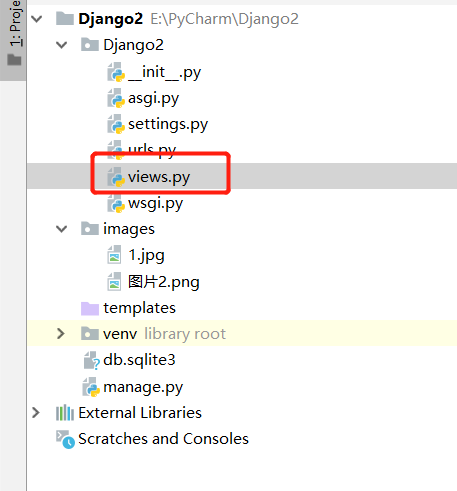

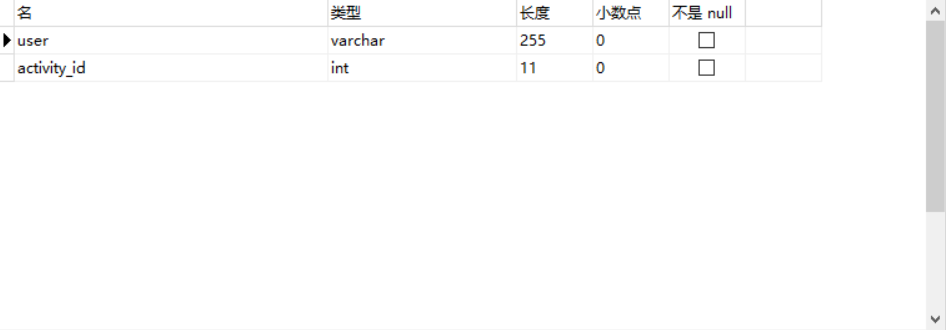














 2861
2861











 被折叠的 条评论
为什么被折叠?
被折叠的 条评论
为什么被折叠?








