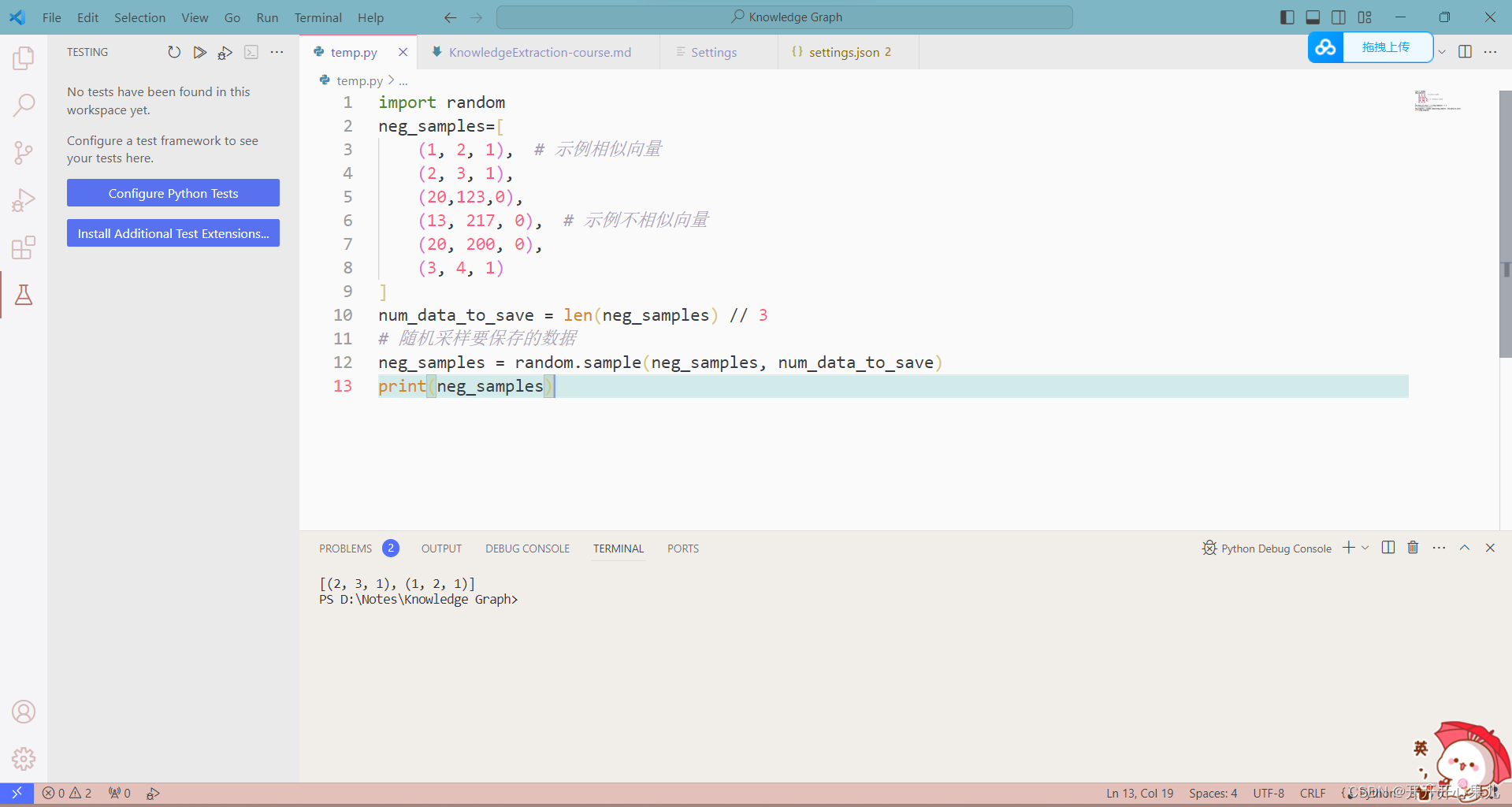
记录vscode主题配置
{
"editor.minimap.enabled": true,
"files.autoSave": "afterDelay",
"security.workspace.trust.untrustedFiles": "open",
"markdown-preview-enhanced.previewTheme": "atom-light.css",
"todohighlight.isEnable": false,
"todo-tree.highlights.backgroundColourScheme": [
"red",
"orange",
"violet",
"#bbf3c3",
"yellow",
"orange",
"blue"
],
"todo-tree.highlights.foregroundColourScheme": [
"black",
"black",
"black",
"black",
"black",
"black",
"black"
],
"todo-tree.highlights.useColourScheme": true,
"todo-tree.general.tags": [
"BUG",
"TODO",
"FIXME",
"XXX",
"HACK"
],
"editor.fontSize": 18,
"tabnine.experimentalAutoImports": true,
"editor.suggestSelection": "first",
"vsintellicode.modify.editor.suggestSelection": "automaticallyOverrodeDefaultValue",
"editor.suggest.snippetsPreventQuickSuggestions": false,
"backgroung.enable":true,
"background.useDefault":false,
"background.customImages":[
"file:///D:/kaierxi.png"
],
"editor.tokenColorCustomizations": {
"comments": "#aa9db5",
"keywords": "#488928",
"variables": "#451682d3",
"strings": "#2c32e6",
"functions": "#d58823",
"numbers": "#ff0037a3"
},
"background.style":{
"content":"''",
"pointer-events":"none",
"position":"absolute",
"top":"0",
"left":"0",
"width":"100%",
"height":"100%",
"z-index":"99999",
"background.repeat":"no-repeat",
"background-size":"contain",
"opacity":0.3
},
"workbench.colorCustomizations": {
"editorBracketHighlight.foreground1": "#d7c874",
"editorBracketHighlight.foreground2": "#da70d6",
"editorBracketHighlight.foreground3": "#179fff",
"editorBracketHighlight.foreground4": "#24d600",
"editorBracketHighlight.foreground5": "#00d8d8",
"editorBracketHighlight.foreground6": "#ee0255",
"panel.background": "#f1eeea",
"panel.border": "#eed9c5",
"panelTitle.activeBorder": "#eed9c5",
"panelInput.border": "#eed9c5",
"terminalCursor.foreground": "#775fcc",
"editor.selectionBackground": "#eed9c5",
"editor.findMatchBackground": "#2de7ff",
"editor.findMatchHighlightBackground": "#00ffbf",
"editorLineNumber.activeForeground": "#F9708C",
"editor.lineHighlightBackground": "#56b6bd3d",
"editor.lineHighlightBorder": "#ffffff30",
"editorCursor.foreground": "#4d76e7a1",
"titleBar.activeBackground": "#7EB6C5",
"activityBar.background": "#f5f5f7",
"activityBar.foreground": "#b8746b",
"activityBar.inactiveForeground": "#d8bbbb",
"sideBar.dropBackground": "#9b6161",
"sideBarSectionHeader.background":"#E1EAEF",
"sideBarSectionHeader.border": "#E1EAEF",
"list.activeSelectionBackground": "#e2dbda",
"list.inactiveFocusBackground": "#e2dbda",
"list.activeSelectionForeground": "#050505",
"list.filterMatchBorder": "#e2dbda",
"list.focusOutline": "#e2dbda",
"list.inactiveSelectionBackground": "#e2dbda",
"list.hoverBackground": "#e2dbda",
"tab.activeForeground": "#5F65B7",
"tab.activeBorderTop": "#F9708C",
"statusBar.background": "#e4c0bb",
"statusBar.border": "#df9d91"
},
"editor.codeActionsOnSave": {
},
"RainbowBrackets.independentPairColors": [
],
"workbench.colorTheme": "Atom One Light",
"workbench.editorAssociations": {
"*.drawio": "hediet.vscode-drawio-text"
},
"code-runner.executorMap": {
"c": "chcp 65001 && cd $dir && gcc $fileName -o $fileNameWithoutExt && $dir$fileNameWithoutExt",
"cpp": "chcp 65001 && cd $dir && g++ $fileName -o $fileNameWithoutExt && $dir$fileNameWithoutExt",
"javascript": "node",
"java": "cd $dir && javac $fileName && java $fileNameWithoutExt",
"zig": "zig run",
"objective-c": "cd $dir && gcc -framework Cocoa $fileName -o $fileNameWithoutExt && $dir$fileNameWithoutExt",
"php": "php",
"python": "python -u",
"perl": "perl",
"perl6": "perl6",
"ruby": "ruby",
"go": "go run",
"lua": "lua",
"groovy": "groovy",
"powershell": "powershell -ExecutionPolicy ByPass -File",
"bat": "cmd /c",
"shellscript": "bash",
"fsharp": "fsi",
"csharp": "scriptcs",
"vbscript": "cscript //Nologo",
"typescript": "ts-node",
"coffeescript": "coffee",
"scala": "scala",
"swift": "swift",
"julia": "julia",
"crystal": "crystal",
"ocaml": "ocaml",
"r": "Rscript",
"applescript": "osascript",
"clojure": "lein exec",
"haxe": "haxe --cwd $dirWithoutTrailingSlash --run $fileNameWithoutExt",
"rust": "cd $dir && rustc $fileName && $dir$fileNameWithoutExt",
"racket": "racket",
"scheme": "csi -script",
"ahk": "autohotkey",
"autoit": "autoit3",
"dart": "dart",
"pascal": "cd $dir && fpc $fileName && $dir$fileNameWithoutExt",
"d": "cd $dir && dmd $fileName && $dir$fileNameWithoutExt",
"haskell": "runghc",
"nim": "nim compile --verbosity:0 --hints:off --run",
"lisp": "sbcl --script",
"kit": "kitc --run",
"v": "v run",
"sass": "sass --style expanded",
"scss": "scss --style expanded",
"less": "cd $dir && lessc $fileName $fileNameWithoutExt.css",
"FortranFreeForm": "cd $dir && gfortran $fileName -o $fileNameWithoutExt && $dir$fileNameWithoutExt",
"fortran-modern": "cd $dir && gfortran $fileName -o $fileNameWithoutExt && $dir$fileNameWithoutExt",
"fortran_fixed-form": "cd $dir && gfortran $fileName -o $fileNameWithoutExt && $dir$fileNameWithoutExt",
"fortran": "cd $dir && gfortran $fileName -o $fileNameWithoutExt && $dir$fileNameWithoutExt",
"sml": "cd $dir && sml $fileName"
},
"C_Cpp.default.compilerPath": "D:/CCC/MinGW64/bin/g++.exe",
"settingsSync.ignoredSettings": [
"-C_Cpp.default.compilerPath"
],
"code-runner.runInTerminal": true,
"pasteImage.path": "${currentFileDir}/imgs",
"editor.fontLigatures": false
}
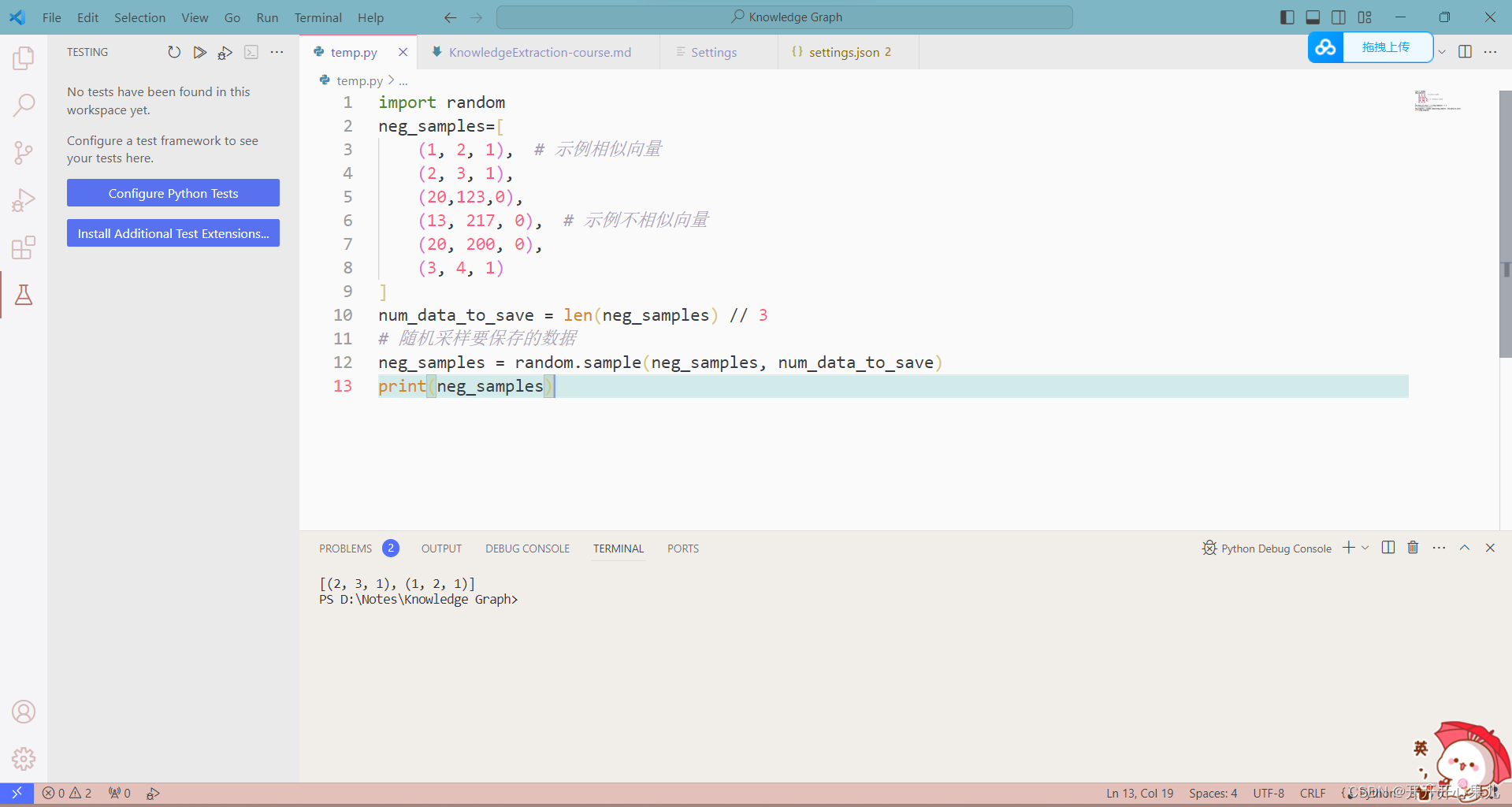






















 976
976











 被折叠的 条评论
为什么被折叠?
被折叠的 条评论
为什么被折叠?










