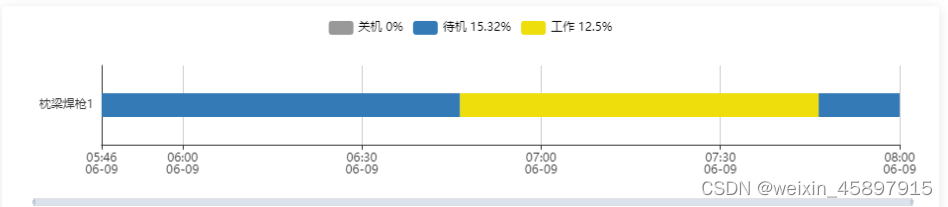
option配置 直接cv就行
{
tooltip: {
confine: true,
enterable: true,
formatter(params) {
return (
`<div>开始时间:${params.value[1]}</div>` +
`<div>结束时间:${params.value[2]}</div>`
);
},
axisPointer: {
type: "shadow",
},
},
legend: {
selectedMode: false, //不可点击
},
dataZoom: [
{
type: "inside",
},
{
type: "slider",
height: "8",
bottom: 0,
left: 20,
right: 20,
},
],
grid: {
left: "3%",
right: 30,
bottom: 30,
top: 50,
containLabel: true,
},
yAxis: [
{
type: "category",
data: ["关机"],
axisTick: {
alignWithLabel: true,
show: false,
},
},
],
xAxis: {
type: "time",
axisTick: {
// 隐藏刻度
show: true,
},
axisLine: {
// 隐藏轴线
show: true,
},
splitLine: {
// 显示网格线
show: true,
},
},
series: [
{
type: "custom",
renderItem: function (params, api) {
var categoryIndex = api.value(0);
var start = api.coord([api.value(1), categoryIndex]);
var end = api.coord([api.value(2), categoryIndex]);
var height = 24; //柱体宽度
return {
type: "rect", // 表示这个图形元素是矩形。还可以是 'circle', 'sector', 'polygon' 等等。
shape: echarts.graphic.clipRectByRect(
{
// 矩形的位置和大小。
x: start[0],
y: start[1] - height / 2,
width: end[0] - start[0],
height: height,
},
{
// 当前坐标系的包围盒。
x: params.coordSys.x,
y: params.coordSys.y,
width: params.coordSys.width,
height: params.coordSys.height,
}
),
style: api.style(),
};
},
encode: {
x: [1, 2], // data 中『维度1』和『维度2』对应到 X 轴
y: 0, // data 中『维度0』对应到 Y 轴
},
data: [],
},
{ //下面这几个是用来展示legend,不然展示不出来
name: "关机",
type: "bar",
itemStyle: { color: "#999999" },
data: [],
},
{
name: "待机",
type: "bar",
itemStyle: { color: "#337AB7" },
data: [],
},
{
name: "工作",
type: "bar",
itemStyle: { color: "#EDDE0C" },
data: [],
},
],
}
series[0].data的内容格式
data: [
{
itemStyle: { normal: { color: "#999999"} },//条形颜色
name: '关机',
value: [0, '2023-06-09 09:46:27', '2023-06-09 10:34:46']//0代表y轴的索引,后两位代表x轴数据开始和结束
},
{
itemStyle: { normal: { color: "#337AB7"} },//条形颜色
name: '待机',
value: [0, '2023-06-09 10:34:46', '2023-06-09 12:34:50']//0代表y轴的索引,后两位代表x轴数据开始和结束
},
{
itemStyle: { normal: { color: "#EDDE0C"} },//条形颜色
name: '工作',
value: [0, '2023-06-09 12:34:50', '2023-06-09 14:34:20']//0代表y轴的索引,后两位代表x轴数据开始和结束
},
{
itemStyle: { normal: { color: "#999999"} },//条形颜色
name: '关机',
value: [0, '2023-06-09 14:34:20', '2023-06-09 23:59:59']//0代表y轴的索引,后两位代表x轴数据开始和结束
},
]





















 503
503











 被折叠的 条评论
为什么被折叠?
被折叠的 条评论
为什么被折叠?








