很多时候自己系统的风格和elementUI的组件风格相差太大了,又因为elmentUI的一些组件不太方便改样式,自己看了一下在页面中渲染出来的结构仿写一个
最后的效果:
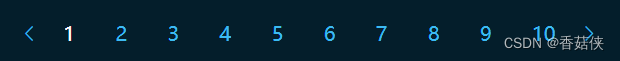
结构就是前后两个按钮和一个ul li 列表,在加上flex布局实现
HTML:
<!-- 分页 -->
<div class="pagination">
<div class="changeBotton" @click="lastPage"><i class="el-icon-arrow-left"></i></div>
<ul>
<li v-for="index of pagetotal" :key="index" @click="changepage(index)" :style="currentPage == index? 'color:#fff' : '' ">{{index}}</li>
</ul>
<div class="changeBotton" @click="nextPage"><i class="el-icon-arrow-right"></i></div>
</div>js:
<script>
export default {
data() {
return {
pagetotal:10,
currentPage:1
}
},
methods: {
lastPage(){
if(this.currentPage == 1){
this.$message.warning("当前已是第一页");
return;
}else{
this.currentPage -= 1;
}
},
nextPage(){
if(this.currentPage == this.pagetotal){
this.$message.warning("当前已是最后一页");
return;
}else{
this.currentPage += 1;
}
},
changepage(index){
this.currentPage = index;
}
}
}CSS:
/* 分页样式 */
.pagination{
width: 40%;
height: 10%;
background-color: #041E2B;
display: flex;
flex-direction: row;
justify-content: space-between;
color: #3dbaf1;
position: absolute;
right: 0;
bottom: -15%;
}
.pagination ul{
width: 85%;
display: flex;
flex-direction: row;
justify-content: space-between;
}
.pagination ul li {
list-style: none;
cursor: pointer;
}
.changeBotton{
cursor: pointer;
}



















 1万+
1万+











 被折叠的 条评论
为什么被折叠?
被折叠的 条评论
为什么被折叠?








