前端使用封装好的验证码,复制即用(一)
前言
前端使用封装好的验证码,复制即用
提示:以下是本篇文章正文内容,下面案例可供参考
一、使用步骤
1.创建文件
在src下创建components文件夹 创建ValidCode.vue
<template>
<div class="ValidCode disabled-select" style="width: 100%; height: 100%" @click="refreshCode">
<span v-for="(item, index) in codeList" :key="index" :style="getStyle(item)">{{item.code}}</span>
</div>
</template>
<script>
export default {
name: 'validCode',
data () {
return {
length: 4,
codeList: []
}
},
mounted () {
this.createdCode()
},
methods: {
refreshCode () {
this.createdCode()
},
createdCode () {
let len = this.length,
codeList = [],
chars = 'ABCDEFGHJKMNPQRSTWXYZabcdefhijkmnprstwxyz0123456789',
charsLen = chars.length
// 生成
for (let i = 0; i < len; i++) {
let rgb = [Math.round(Math.random() * 220), Math.round(Math.random() * 240), Math.round(Math.random() * 200)]
codeList.push({
code: chars.charAt(Math.floor(Math.random() * charsLen)),
color: `rgb(${rgb})`,
padding: `${[Math.floor(Math.random() * 10)]}px`,
transform: `rotate(${Math.floor(Math.random() * 90) - Math.floor(Math.random() * 90)}deg)`
})
}
// 指向
this.codeList = codeList
// 将当前数据派发出去
this.$emit('update:value', codeList.map(item => item.code).join(''))
},
getStyle (data) {
return `color: ${data.color}; font-size: ${data.fontSize}; padding: ${data.padding}; transform: ${data.transform}`
}
}
}
</script>
<style>
.ValidCode{
display: flex;
justify-content: center;
align-items: center;
cursor: pointer;
}
.ValidCode span {
display: inline-block;
font-size: 18px;
}
</style>
2.主页中使用
代码如下(示例):
<script>
import ValidCode from '@/components/ValidCode.vue' //here
export default {
name:'Login',
components:{
ValidCode //here
},
data(){
return{
...........
<el-form-item prop="valiCode"> <!--验证码 前台校验-->
<div style="display: flex;"> <!--平均分为左右2部分-->
<el-input prefix-icon="el-icon-edit" style="flex:1"></el-input>
<div style="flex: 1;">
<valid-code></valid-code>
</div>
</div>
</el-form-item>
3.使用效果
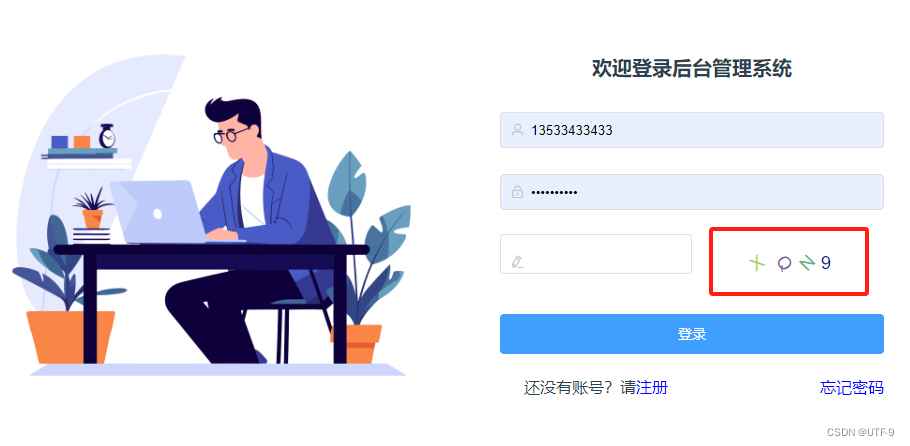






















 718
718

 被折叠的 条评论
为什么被折叠?
被折叠的 条评论
为什么被折叠?








