import React from "react";
import {Table} from 'antd'
const Demo = () => {
const mergeCells = (text, data, key, index) => {
// 上一行该列数据是否一样
if (index !== 0 && text === data[index - 1][key]) {
return 0;
}
let rowSpan = 1;
// 判断下一行是否相等
for (let i = index + 1; i < data.length; i++) {
if (text !== data[i][key]) {
break;
}
rowSpan++;
}
return rowSpan;
};
const columns = [
{
title: '班级',
dataIndex: 'class',
key: 'class',
render: (text, record, index) => {
const obj = {
children: text !== null ? text : '',
props: {},
};
obj.props.rowSpan = mergeCells(text, data, 'class', index);// 对班级合并,则传班级的字段作为key值
return obj;
},
},
{
title: '姓名',
dataIndex: 'name',
key: 'name',
},
{
title: '班主任',
dataIndex: 'teacher',
key: 'teacher',
},
{
title: '语文',
dataIndex: 'chinese',
key: 'chinese',
},
{
title: '数学',
dataIndex: 'mathematics',
key: 'mathematics',
},
];
const data = [
{
key: 1,
class: '高三(1)',
name: '张三',
teacher: '郝老师',
chinese: '89',
mathematics: '89',
},
{
key: 2,
class: '高三(1)',
name: '王五',
teacher: '郝老师',
chinese: '89',
mathematics: '89',
},
{
key: 3,
class: '高三(2)',
name: '李四',
teacher: '张老师',
chinese: '89',
mathematics: '89',
},
{
key: 4,
class: '高三(2)',
name: '小敏',
teacher: '张老师',
chinese: '89',
mathematics: '89',
},
{
key: 5,
class: '高三(1)',
name: '小米',
teacher: '郝老师',
chinese: '89',
mathematics: '89',
},
];
return (
<div>
<Table dataSource={data} columns={columns} />
</div>
);
};
export default Demo;
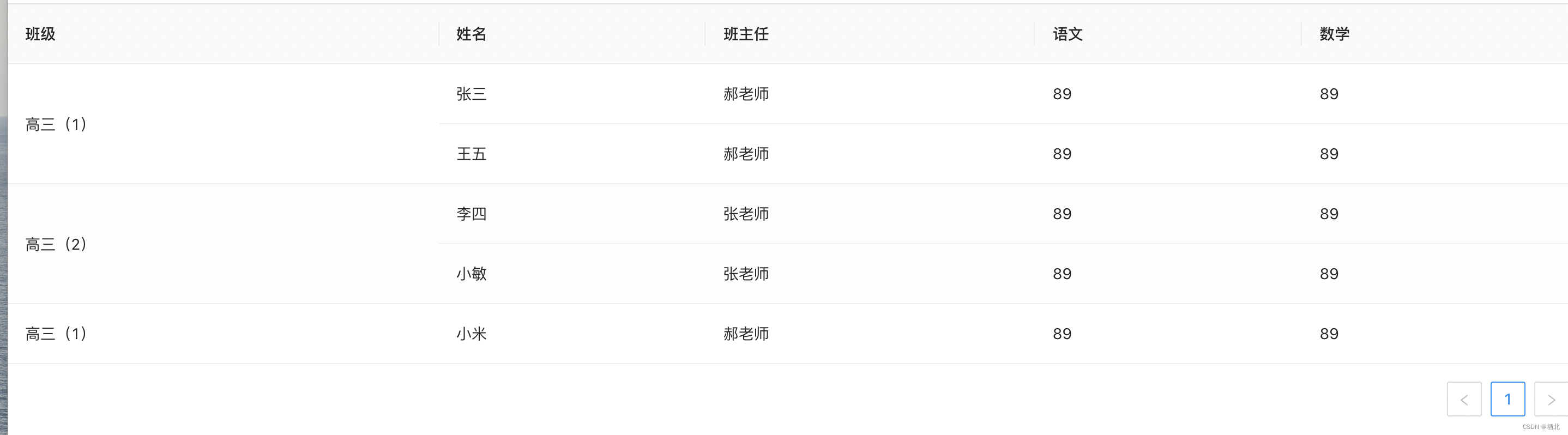
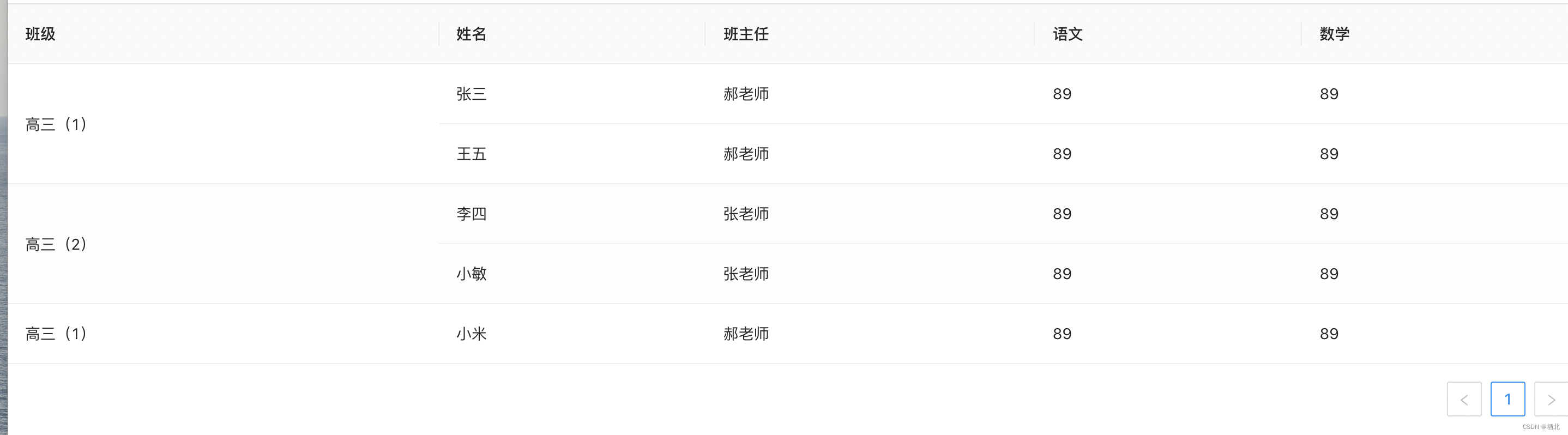






















 2048
2048











 被折叠的 条评论
为什么被折叠?
被折叠的 条评论
为什么被折叠?








