项目结构
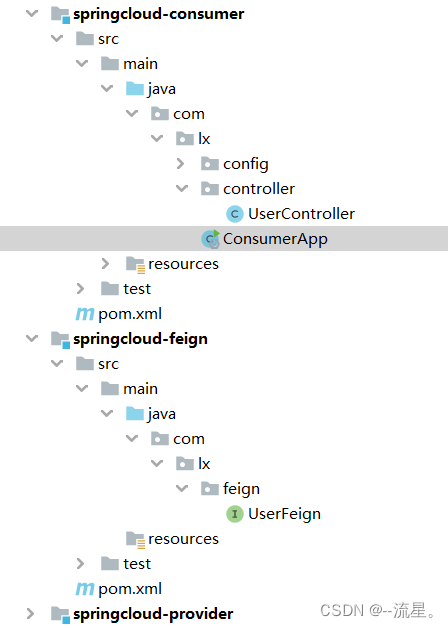
模块代码
springcloud-provider模块
和之前一样
springcloud-consumer模块
1、pom文件
<dependency>
<groupId>org.example</groupId>
<artifactId>springcloud-feign</artifactId>
<version>1.0-SNAPSHOT</version>
</dependency>
2、启动类
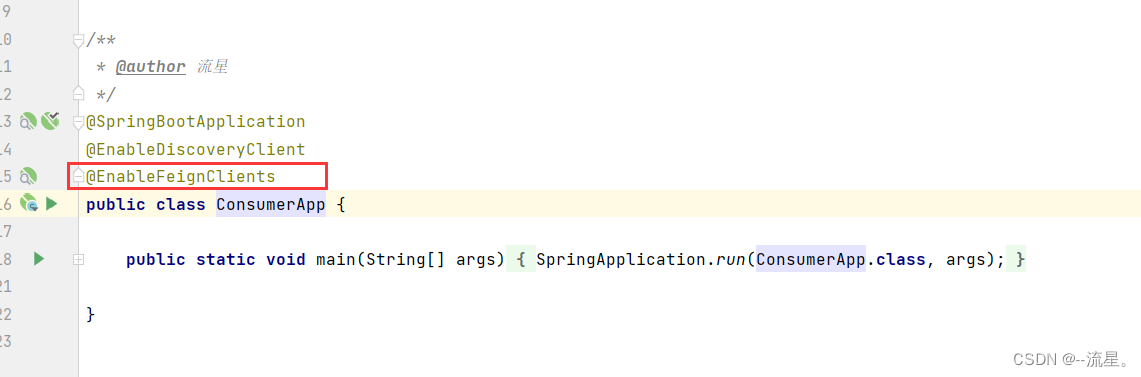
3、controller
package com.lx.controller;
import com.alibaba.nacos.client.naming.net.HttpClient;
import com.lx.User;
import com.lx.feign.UserFeign;
import org.springframework.beans.factory.annotation.Autowired;
import org.springframework.cloud.client.ServiceInstance;
import org.springframework.cloud.client.loadbalancer.LoadBalancerClient;
import org.springframework.web.bind.annotation.PathVariable;
import org.springframework.web.bind.annotation.RequestMapping;
import org.springframework.web.bind.annotation.RestController;
import org.springframework.web.client.RestTemplate;
@RestController
@RequestMapping("/consumer")
public class UserController {
// 1. 发请求到http://localhost:8080/user/findById/1 HttpUrlConnection / HttpClient
// 2. 负载均衡问题: nacos-provider(n个) 获取服务(nacos-provider/ip)
// /**
// * 发送请求
// */
// @Autowired
// private RestTemplate restTemplate;
//
// /**
// * 负载均衡
// */
// @Autowired
// private LoadBalancerClient client;
@Autowired
private UserFeign userFeign;
@RequestMapping("/findById/{userId}")
public User findById(@PathVariable Integer userId){
// 根据注册到nacos上面名称,从众多的provider选择一个
// ServiceInstance instance = client.choose("nacos-provider");
// String url = "http://"+instance.getHost()+":"+instance.getPort()+"/user/findById/"+userId;
// return restTemplate.getForObject(url, User.class);
return userFeign.findById(userId);
}
}
springcloud-feign模块
1、pom文件
<dependencies>
<dependency>
<groupId>org.example</groupId>
<artifactId>springcloud-common</artifactId>
<version>1.0-SNAPSHOT</version>
</dependency>
<dependency>
<groupId>org.springframework.cloud</groupId>
<artifactId>spring-cloud-starter-openfeign</artifactId>
</dependency>
</dependencies>
2、接口
package com.lx.feign;
import com.lx.User;
import org.springframework.cloud.openfeign.FeignClient;
import org.springframework.web.bind.annotation.PathVariable;
import org.springframework.web.bind.annotation.RequestMapping;
import org.springframework.web.bind.annotation.RequestParam;
// Http客户端 --> 发请求(provider位置) serverId(名称)
// 负载均衡功能(ribbon)
@FeignClient(value = "nacos-provider") // 寻找ip和端口
public interface UserFeign {
@RequestMapping("/user/findById/{userId}")
User findById(@PathVariable Integer userId);
@RequestMapping("/user/getParams")
String getParams(@RequestParam Integer userid,@RequestParam String password);
}
测试结果
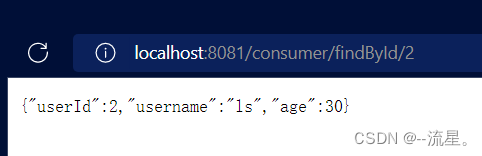
什么是openFeign
OpenFeign是一个显示声明式的WebService客户端。使用OpenFeign能让编写Web Service客户端更加简单。使用时只需定义服务接口,然后在上面添加注解。
OpenFeign也支持可拔插式的编码和解码器。spring cloud对feign进行了封装,使其支持MVC注解和HttpMessageConverts。和nacos(服务注册中心)和ribbon组合可以实现负载均衡。
在Spring Cloud中使用OpenFeign,可以做到使用HTTP请求访问远程服务,就像调用本地方法一样的,开发者完全感知不到这是在调用远程方法,更感知不到在访问HTTP请求,非常的方便。
结语
下面关于Spring Cloud学习系列的博客的连接有的是不能使用的,因为博主还在努力创作中,敬请期待
附:Spring Cloud学习系列
Spring Cloud项目(一)——集成Nacos作为注册中心
Spring Cloud项目(二)——集成Nacos作为配置中心
Spring Cloud项目(三)——实现Nacos数据信息持久化到MySQL
Spring Cloud项目(四)——使用Ribbon作为负载均衡
Spring Cloud项目(五)——使用openFeign作为服务调用
Spring Cloud项目(六)——使用sentinel作为流量管理
Spring Cloud项目(七)——使用sentinel作为限流和熔断
Spring Cloud项目(八)——使用gateway作为服务网关

























 192
192











 被折叠的 条评论
为什么被折叠?
被折叠的 条评论
为什么被折叠?










