效果图:
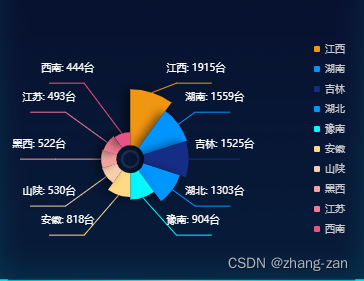
代码:
draw(data1, data2) {
var option = {
// backgroundColor: 'rgb(10,36,68)',
color: [
'#F19611 ',
'#0095FE',
'#162D86',
'#0096FF',
'#05F8FF',
'#FFD985',
'#FACDAA',
'#F4A49E',
'#EE7B91',
'#E85285',
'#BE408C',
'#942D93',
'#171E6D',
'#1E3388',
'#27539B',
'#3073AE',
'#3993C2',
'#42B3D5',
'#75C6D1',
'#75C6D1',
'#A9DACC',
'#A9DACC',
'#D2EDC8',
'#E2F8DA',
],
grid: {
left: '2%',
top: '10%',
bottom: '1%',
right: '1%',
containLabel: true,
},
legend: {
orient: 'vertical',
top: 8,
right: 0,
height: 240,
itemWidth: 6, //修改icon图形大小
itemHeight: 6, //修改icon图形大小
textStyle: {
fontSize: 10,
color: '#CACACA',
},
data: data1,
},
calculable: true,
series: [
{
type: 'pie',
radius: ['6%', '8%'],
center: ['35%', '55%'],
hoverAnimation: false,
labelLine: {
normal: {
show: false,
},
emphasis: {
show: false,
},
},
data: [
{
name: '',
value: 0,
itemStyle: {
normal: {
color: '#202F57 ',
},
},
},
],
},
{
stack: 'a',
type: 'pie',
radius: ['12%', '60%'],
center: ['35%', '55%'],
roseType: 'area',
zlevel: 10,
label: {
normal: {
formatter: '{b}: {c}台',
borderWidth: 0,
borderRadius: 4,
padding: [0, -50],
height: 40,
fontSize: 10,
align: 'center',
rich: {
b: {
fontSize: 10,
lineHeight: 5,
color: '#41B3DC',
},
},
color: '#fff',
},
},
labelLine: {
normal: {
show: true,
length: 10,
length2: 35,
},
emphasis: {
show: false,
},
},
itemStyle: {
normal: {
// 设置扇形的阴影
shadowBlur: 10,
shadowColor: 'rgb(0,0,0,.5)',
shadowOffsetX: -5,
// shadowOffsetY: 5
},
},
data: data2,
},
],
};
window.addEventListener('resize', () => {
this.myChart.resize();
});
this.myChart.setOption(option);
}




















 713
713











 被折叠的 条评论
为什么被折叠?
被折叠的 条评论
为什么被折叠?








