VirtualBox Ubuntu16.04双网卡联网问题
为了写个实验耗费了10+小时,浏览器开爆了
本人网卡配置为:
- 网卡1:仅主机(Host-Only) 对应:enp0s3
- 网卡2:网络地址转换(NAT)对应:enp0s8
网卡1用于主机访问虚拟机,网卡2用于访问外网。但是网卡2始终没能接通外网
原因: /etc/network/interface 配置未完全,使得host-only成为了默认网卡
可以输入:$route -n
查看网卡设置
Kernel IP routing table
Destination Gateway Genmask Flags Metric Ref Use Iface
0.0.0.0 192.168.56.1 0.0.0.0 UG 0 0 0 enp0s3
0.0.0.0 10.0.3.2 0.0.0.0 UG 0 0 0 enp0s8
10.0.3.0 0.0.0.0 255.255.255.0 U 0 0 0 enp0s8
169.254.0.0 0.0.0.0 255.255.0.0 U 1000 0 0 enp0s3
192.168.56.0 0.0.0.0 255.255.255.0 U 0 0 0 enp0s3
网卡1(enp0s3)(host-only只能完成主机与虚拟机间通信不能上网) 成了默认网卡
原因找到
修改方式
输入: $sudo vim /etc/network/interface
(sudo表示root权限的指令,否则会因为没有权限无法修改)
#原代码
# interfaces(5) file used by ifup(8) and ifdown(8)
auto lo
iface lo inet loopback
auto enp0s3
iface enp0s3 inet static
address 192.168.56.101
netmask 255.255.255.0
gateway 192.168.56.1
dns-nameservers 8.8.8.8
auto enp0s8
iface enp0s8 inet dhcp
加入
up route del default dev enp0s3
up route add default gw 10.0.3.3 dev enp0s8
#需要修改为
# interfaces(5) file used by ifup(8) and ifdown(8)
auto lo
iface lo inet loopback
auto enp0s3
iface enp0s3 inet static
address 192.168.56.101
netmask 255.255.255.0
gateway 192.168.56.1
dns-nameservers 8.8.8.8
up route del default dev enp0s3
auto enp0s8
iface enp0s8 inet dhcp
up route add default gw 10.0.3.3 dev enp0s8
虚拟机NAT网关、IP命名规则
In NAT mode, the guest network interface is assigned to the IPv4 range 10.0.x.0/24 by default where x corresponds to the instance of the NAT interface +2. So x is 2 when there is only one NAT instance active. In that case the guest is assigned to the address 10.0.2.15, the gateway is set to 10.0.2.2 and the name server can be found at 10.0.2.3.
网卡顺序同数组从0开始,故我的NAT网卡为1号网卡(0号网卡为host-only网卡)
所以我的网卡信息为:
ipv4: 10.0.3.0/24
gateway:10.0.3.3
nameserver:还不确定是啥(挠头求助)
重启虚拟机,查看网卡default
$route -n
Kernel IP routing table
Destination Gateway Genmask Flags Metric Ref Use Iface
0.0.0.0 10.0.3.3 0.0.0.0 UG 0 0 0 enp0s8
0.0.0.0 10.0.3.2 0.0.0.0 UG 0 0 0 enp0s8
10.0.3.0 0.0.0.0 255.255.255.0 U 0 0 0 enp0s8
169.254.0.0 0.0.0.0 255.255.0.0 U 1000 0 0 enp0s3
192.168.56.0 0.0.0.0 255.255.255.0 U 0 0 0 enp0s3
测试联网
ping www.baidu.com
成功
方法灵感来源
https://blog.csdn.net/styshoo/article/details/56456102?utm_medium=distribute.pc_relevant.none-task-blog-2%7Edefault%7EBlogCommendFromBaidu%7Edefault-4.no_search_link&depth_1-utm_source=distribute.pc_relevant.none-task-blog-2%7Edefault%7EBlogCommendFromBaidu%7Edefault-4.no_search_link
致谢








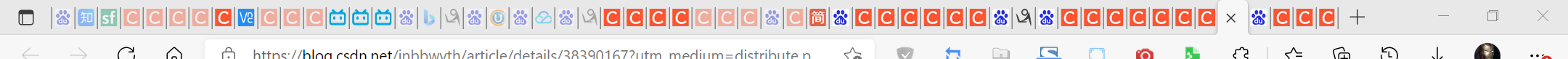














 1310
1310











 被折叠的 条评论
为什么被折叠?
被折叠的 条评论
为什么被折叠?








