正则:
数字:/^[0-9]*$/
正整数:/^[0-9]*[1-9][0-9]*$/
两个数组,循环将一个数组有的数据插入到另外一个数组中
const _sortObj = JSON.parse(JSON.stringify(this.tableData));
if (this.tableData?.length && this.multipleSelection?.length) {
const a = this.multipleSelection.reduce((r, i) => {
r[i] = i
return r
}, {})
this.tableData.forEach(d => {
d.exportFlag = a[d.id] ? 1 : 0
})
}
接口formdata型
let formData = new FormData()
formData.append('organId', id)
修改elementui table show-overflow-tooltip 样式
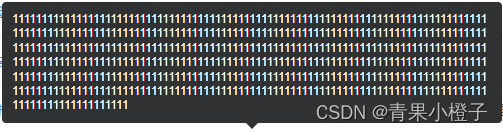
.el-tooltip__popper {
max-width: 500px;
}
f12打开后拖动屏幕
window.addEventListener('resize', () => {
this.compuntFn()
})
关闭eslint
/* eslint-disable */

json 替换值
this.params.quarter = v
this.$set(this.params, 'quarter', v)
路由传参
this.$router.push({
name:"form",
params:{id:item.id}
})
this.$router.push({
name:"/form/${item.id}",
})
this.$router.push({
name:"/form",
query:{id:item.id}
})
获取 this.$route this.$route.query.id
elementui input 清除、回车调用接口
<el-input placeholder='请输入姓名' v-model='nickName' style="width: 200px;margin-right: 10px;" clearable
@clear="changeName" @keyup.enter.native="newdata">
</el-input>
changeName() {
this.nickName = ''
this.newdata()
},

<div class="no-list-data">
<img src="@/assets/list/nodata.png" alt="" />
暂无数据
</div>
.no-list-data {
padding-top: 30px;
text-align: center;
height: 220px;
font-size: 13px;
color: #333;
img {
display: block;
width: 132px;
height: 106px;
margin: 0 auto 10px;
}
}
thoroughDeleteFn(row) {
this.$confirm('确认要彻底删除该事务吗?', '提示', {
confirmButtonText: '确定',
cancelButtonText: '取消',
type: 'warning'
})
.then(() => {
thoroughDeleteAffair({
affairQueryprocInsId: row.affairQueryprocInsId
})
.then((res) => {
if (res.status === 0) {
this.$message.success('删除事务数据成功');
let totalPage = Math.ceil((this.total - 1) / this.pageSize)
let currentPage = this.currentPage > totalPage ? totalPage : this.currentPage
this.currentPage = currentPage < 1 ? 1 : currentPage
this.getData();
} else {
this.$message.error(res.msg);
}
})
.catch(() => {
this.$message.error('删除事务数据失败');
});
})
.catch(() => {});
},
handlePreview(file) {
if (!file) {
this.$message.error('文件不存在');
return false;
}
if (!file.fileUrl) {
this.$message.error('上传时文件不能下载');
return false;
}
const self = this;
const a = file.fileUrl.substring(file.fileUrl.indexOf('/templates/'));
file.fileUrl = baseURL + a;
var url = file.fileUrl;
var xhr = new XMLHttpRequest();
xhr.open('get', url, true);
xhr.responseType = 'blob'; // 返回类型blob
// 定义请求完成的处理函数,请求前也可以增加加载框/禁用下载按钮逻辑
xhr.onload = function() {
console.log(this.status)
// 请求完成
if (this.status === 200) {
// 返回200
var blob = this.response;
var href = window.URL.createObjectURL(blob); // 创建下载的链接
// 判断是否是IE浏览器,是的话返回true
if (window.navigator.msSaveBlob) {
try {
window.navigator.msSaveBlob(blob, file.name)
} catch (e) {
console.log(e);
}
} else {
// 谷歌浏览器 创建a标签 添加download属性下载
var downloadElement = document.createElement('a');
downloadElement.href = href;
// downloadElement.target = '_blank';
downloadElement.download = file.name; // 下载后文件名
document.body.appendChild(downloadElement);
downloadElement.click(); // 点击下载
document.body.removeChild(downloadElement); // 下载完成移除元素
window.URL.revokeObjectURL(href); // 释放掉blob对象
}
} else {
self.$message.error('文件不存在')
}
}
xhr.send()
}
},
<el-table-column prop="deadlineTime" label="有效期截止时间" width="220" >
<template slot-scope="scope">
<el-popover trigger="manual" placement="top">
<upload class="upload-demo allWith" :limit="1" :disabledBtn="disabledBtn" :uploadType="uploadType"
@disableds="disableds" :fileList="fileList" :typeList="'zhengwen'" @fileLists="fileLists" />
<div slot="reference" class="name-wrapper">
<el-date-picker v-model="scope.row.deadlineTime" type="datetime" placeholder="选择有效期截止时间"
value-format="yyyy-MM-dd HH:mm" format="yyyy-MM-dd HH:mm">
</el-date-picker>
</div>
</el-popover>
</template>
</el-table-column>
------------------------
表格删除
this.tableData = this.tableData.filter((v) => v.taskId !== row.taskId);
this.total = this.total - 1;
-----------------------
watch: {
menuArr: {
handler(val) {
const a = getIconTitle(this.tabs, this.menuArr);
this.tagName = a[0];
this.icon = a[1];
this.bgColor = a[2];
},
deep: true
}
},
dataZoom: [{
type: 'inside',
show: true,
realtime: true,
start: 50,
}],
dataZoom: [
//滑动条
{
xAxisIndex: 0, //这里是从X轴的0刻度开始
show: true, //是否显示滑动条,不影响使用
type: "slider", // 这个 dataZoom 组件是 slider 型 dataZoom 组件
startValue: 0, // 从头开始。
endValue: 15, // 一次性展示6个。
},
],
this.$notify.closeAll() 关闭所有右下角弹框
Layui 点击气泡
layer.tips(obj.data.retreatOperReason, $(index).parent());
页面缓存,tab切换时存在缓存,关闭tab后新开时页面重新刷新,产生缓存
<keep-alive :include="inCludePush">
<router-view name="a" class="child-view"></router-view>
</keep-alive>
inCludePush: []
watch: {
tabs: {
handler: function(val, oldVal) {
this.inCludePush = ['page', 'detail']
val.map(d => {
this.inCludePush.push(d.link.replace('/index/', ''))
})
},
// 深度观察监听
deep: true,
immediate: true
}
},
// 播放音频
renderAudio(src) {
let audio = new Audio();
let playPromise
audio.src = src
playPromise = audio.play();
if (playPromise) {
playPromise.then(() => {
setTimeout(() => {
audio.pause();
}, 4500);
}).catch(() => {
})
}
},
form 表单校验
<el-form-item label='库存' prop='amount'>
<el-input-number size='mini' v-model='form.amount' :step='1' :precision='0' :min='0'
style='width: 100%;' />
</el-form-item>
let amountInputNum = (rule, value, callback) => {
if (this.form.amount >99999) {
return callback(new Error('库存最大不能超过99999'))
} else if (this.form.amount == undefined) {
return callback(new Error('请输入库存'))
} else {
callback();
}
};
rules:{
amount: [{
required: true,
validator: amountInputNum,
trigger: 'blur'
}],
}
uniapp
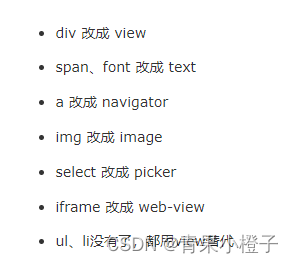
电话校验
<el-col :span="24">
<el-form-item
label="联系电话"
prop="contact"
:rules="[
{ required: true, message: '请输入联系电话', trigger: 'blur' },
{ min: 11, max: 11, message: '请输入11位手机号码', trigger: 'blur' },
{ pattern: /^1[3456789]\d{9}$/, message: '请输入正确的手机号码' },
]"
>
<el-input placeholder="请输入联系电话" v-model="form.contact" maxlength="11"></el-input>
</el-form-item>
</el-col>
window.history.pushState('', '', '/personSet/opinions')
if (this.conversionOfd == 'yes') {
let flag = true;
let listFile = JSON.parse(newValue)
if (listFile && listFile.length > 0) {
listFile.map((v) => {
if (v.name.substring(v.name.lastIndexOf('.')).toLowerCase() != '.ofd') {
flag = false;
}
});
if (!flag) {
this.$message.warning("文件未转成功");
return
}
}
}
回到顶部
<div ref="scrollRef"></div>
if (this.$refs.scrollRef) {
this.$refs.scrollRef.wrap.scrollTop = 0;
}
// 修改树形结构的键值 把items替换为children
changeId(objAry, key, newkey) {
if (objAry != null) {
objAry.forEach((item) => {
Object.assign(item, {
[newkey]: item[key],
});
delete item[key];
this.changeId(item.children, key, newkey);
});
}
return objAry
},
// 时分秒去掉0
// 时分秒去掉0
dislodgeZero(str) {
let strArray = str.split(':');
strArray = strArray.map(function(val) {
if (val[0] == '0') {
return val = parseInt(val.slice(1));
}else{
return parseInt(val);
}
})
return strArray;
},
树结构转为列表结构
// 树结构转为列表结构
const walk = (tree, arr = []) => {
tree.map((item) => {
if (item.childrenList) {
arr.push(...walk(item.childrenList));
delete item.childrenList;
}
arr.push(item);
});
return arr;
};
this.dataClassification = walk(res.data.value)
图片在中间,缩小比例显示
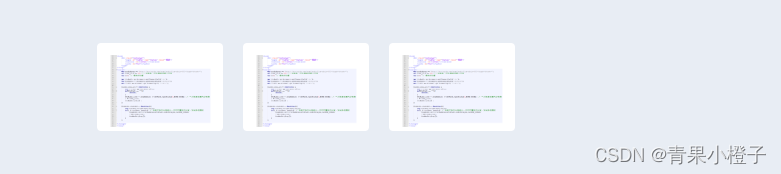
<div style="text-align: center;margin-top: 46px;">
<div class="imgAll" v-for="(i, index) in checkedList" :key="index">
<img :src="require('@/assets/rindex/' + i.num + '.png')" alt="" class="imgSmall">
</div>
</div>
.imgAll img {
transform: scale(0.9);
-ms-transform: scale(0.9);
-webkit-transform: scale(0.9);
-o-transform: scale(0.9);
width: auto;
height: auto;
max-width: 100%;
max-height: 100%;
-moz-transform: scale(0.9);
}
.imgAll {
width: 126px;
background: #ffffff;
border-radius: 4px;
display: inline-block;
margin: 0 10px 0;
padding-top: 8px;
height: 80px;
vertical-align: top;
}
json监听
watch: {
'formData.loginStyle': {
handler(newVal, oldVal) {
this.getImgUrl()
}
}
},
动态设置样式
v-bind:style="{ 'background-image': formData.loginStyle == 'three' && formData.backgroundImage && formData.backgroundImage == 'default' ? 'url(' + require('../../assets/rindex/'+ formData.loginStyle +'a.png') + ')' : formData.loginStyle == 'three' ? 'url(' + getImageUrl(formData.backgroundImage) + ')' : ''}">
动态设置本地图片
<img :src="require('@/assets/rindex/' + i.loginStyle + '.png')" alt="" class="imgSmall">
table,自定义表头
:render-header="renderHeader3"
renderHeader3(h) {
return (
`${this.timeDate[2]}`
)
},
序号
<el-table-column label="序号" width="70">
<template slot-scope="scope">
<span
style="display: block;text-align: left;white-space: nowrap;">{{ ((currentPage-1)*pageSize+scope.$index+1) }}</span>
</template>
</el-table-column>
























 9796
9796











 被折叠的 条评论
为什么被折叠?
被折叠的 条评论
为什么被折叠?








