Text Mining文本挖掘 包含中英文数据预处理以及分析
中文
数据展示
首先导入必要的库:
import pandas as pd
import numpy as np
import matplotlib.pyplot as plt
import seaborn as sns
from pandas.plotting import scatter_matrix
from sklearn.cluster import KMeans
from sklearn.metrics import silhouette_score
from wordcloud import WordCloud
from sklearn import ensemble
from sklearn.model_selection import train_test_split
import jieba
from nltk.corpus import stopwords
from nltk.tokenize import word_tokenize
from nltk.stem import PorterStemmer
from nltk.stem import WordNetLemmatizer
from nltk.stem import SnowballStemmer
from sklearn.feature_extraction.text import CountVectorizer, HashingVectorizer, TfidfTransformer,TfidfVectorizer
from nltk.tag import pos_tag
from sklearn import model_selection, preprocessing, linear_model, naive_bayes, metrics, svm
from sklearn.feature_extraction.text import TfidfVectorizer, CountVectorizer
from sklearn import decomposition, ensemble
import pandas
import random
import re
from nltk.tag import StanfordNERTagger
import os
import nltk
展示数据
data=pd.read_csv('chineseData',encoding='utf-8')
data
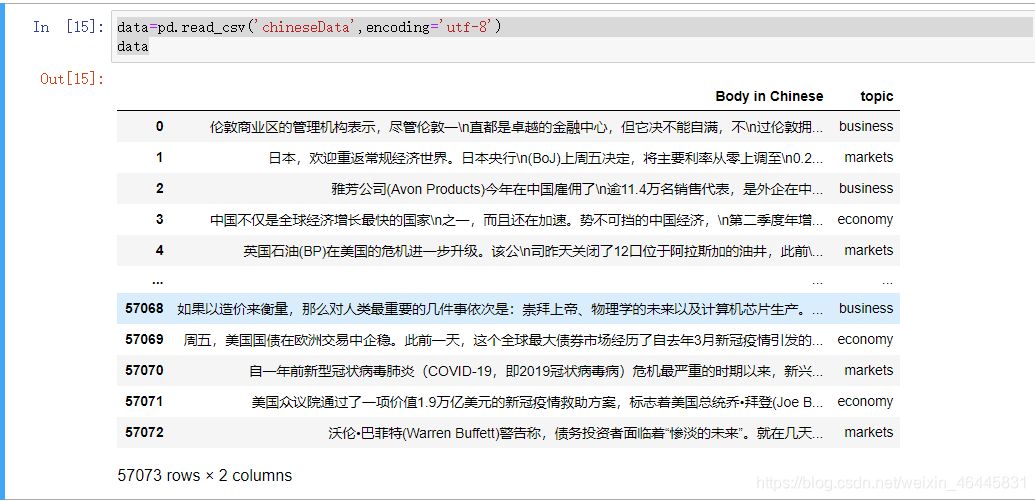
数据预处理
移除数字和字母
def find_unchinese(file):
pattern = re.compile(r'[a-zA-Z0-9]')
unchinese = re.sub(pattern,'',file)
return unchinese
加载jieba分词(好用!!)
import jieba
s='今天天气好冷,快出太阳'
jieba.lcut(s)
加载停用词列表
def stopwordslist():
stopwords = [line.strip() for line in open('1.txt',encoding='UTF-8').readlines()]
return stopwords
加载标点符号列表
punctuation = r"""!"#$%&'()*+,-./:;<=>?@[\]^_`{|}~“”?,�!【】()、。:;’‘……¥·0123456789–"""
dicts={i:'' for i in punctuation}
punc_table=str.maketrans(dicts)
数据预处理方法汇总集合
包含去除非中文、去除标点符号、去停用词,最终将文本处理为仅有中文且不包含停用词的连续的文本。
wordnet_lemmatizer = WordNetLemmatizer() # Based on Snowball stem extraction algorithm
def Data_regularization(sentence):
# 对文档中的每一行进行分词
print("Began to participle")
sentence = find_unchinese(sentence)
sentence = sentence.translate(punc_table)
sentence_depart = jieba.lcut(sentence)
# 创建一个停用词列表
stopwords = stopwordslist()
# 输出结果为outstr
outstr = ''
# 去停用词
for word in sentence_depart:
if word not in stopwords:
if word != '\t':
if word != '\n':
outstr += word
outstr += ' '
return outstr
对文本进行处理
选择topic
data2=data.dropna(axis=0, how='any', inplace=False)
data2=data2.reset_index(drop=True)
data2
因为有些时候topic不止一个,所以用ramdon随机抽取其中一个topic作为这个文本的topic。
for i in range(0, data2.shape[0]):
s = data2.loc[i,'topic'].split(',')
if len(s) != 1:
r = random.randint(0,len(s)-1)
data2.loc[i,'topic'] = s[r]
print('The ' + str(i) + ' is successfully select')
去空值
for i in range(0,len(data2)):
if data2.loc[i,'Body in Chinese'] == 0 or data2.loc[i,'Body in Chinese'] == '0':
data2=data2.drop(i, axis=0)
data2=data2.reset_index(drop=True)
data2
用一个新的dataframe保存数据,给你多次重来修改的机会
df=data2
df
对文本进行正则化
##Regularization
for i in range(0, df.shape[0]):
print(i)
df.loc[i,'Body in Chinese']=Data_regularization(df.loc[i,'Body in Chinese'])
将处理后的文本保存为csv文件以便后续CNN分类训练
outputpath='dfchi.csv'
df.to_csv(outputpath,sep=',',index=False,header=False)
l = []
for i in range(0, df.shape[0]):
s = df.loc[i,'topic']
l.append(s)
np.unique(l)
df1 = df[df['topic'].isin(['book'])].reset_index(drop=True)
df1.to_csv('book.csv',sep=',',index=False,header=True)
df2 = df[df['topic'].isin(['business'])].reset_index(drop=True)
df2.to_csv('business.csv',sep=',',index=False,header=True)
df3 = df[df['topic'].isin(['culture'])].reset_index(drop=True)
df3.to_csv('culture.csv',sep=',',index=False,header=True)
df4 = df[df['topic'].isin(['economy'])].reset_index(drop=True)
df4.to_csv('economy.csv',sep=',',index=False,header=True)
df5 = df[df['topic'].isin(['lifestyle'])].reset_index(drop=True)
df5.to_csv('lifestyle.csv',sep=',',index=False,header=True)
df6 = df[df['topic'].isin(['management'])].reset_index(drop=True)
df6.to_csv('management.csv',sep=',',index=False,header=True)
df7 = df[df['topic'].isin(['markets'])].reset_index(drop=True)
df7.to_csv('markets.csv',sep=',',index=False,header=True)
df8 = df[df['topic'].isin(['people'])].reset_index(drop=True)
df8.to_csv('people.csv',sep=',',index=False,header=True)
df9 = df[df['topic'].isin(['politics'])].reset_index(drop=True)
df9.to_csv('politics.csv',sep=',',index=False,header=True)
df10 = df[df['topic'].isin(['society'])].reset_index(drop=True)
df10.to_csv('society.csv',sep=',',index=False,header=True)
英文文本
数据预处理(归一化)
导入数据
data=pd.read_csv('classification_data3.csv',encoding='utf-8')
data
移除中文
# Remove the Chinese
def find_unchinese(file):
pattern = re.compile(r'[\u4e00-\u9fa5]')
unchinese = re.sub(pattern,'',file)
return unchinese
提取名词
因为名词的分类效果会更好
def Extract_Noun(file):
outstr = ''
sentence_depart = word_tokenize(file.strip())
for word in sentence_depart:
p = pos_tag(word_tokenize(word))
# Only extract noun
if p[0][1] == 'NN' or p[0][1] == 'NNS' or p[0][1] == 'NNP' or p[0][1] == 'NNPS':
outstr += word
outstr += ' '
return outstr
去停用词
两种方法,一种是自己从网上下载的停用词表,一种是nltk的stopword表
def stopwordslist():
stopwords = [line.strip() for line in open('stopWord.txt',encoding='UTF-8').readlines()]
return stopwords
stop_words = set(stopwords.words('english'))
词干化和词性还原
因为词干化还原的更狠,会经常导致单词不完整,所以作者选择的是词性还原,就是类似把dogs还原成dog这样。
wordnet_lemmatizer = WordNetLemmatizer()
#snowball_stemmer = SnowballStemmer('english')
# Based on Snowball stem extraction algorithm
方法结合
词性还原时针对名词、动词、形容词和副词
def Data_regularization(sentence):
# 对文档中的每一行进行分词
print("Began to participle")
sentence = Extract_Noun(sentence)
sentence = find_unchinese(sentence)
sentence = sentence.translate(punc_table)
sentence_depart = word_tokenize(sentence.strip())
# 创建一个停用词列表
#stopwords = stopwordslist()
# 输出结果为outstr
outstr = ''
# 去停用词
for word in sentence_depart:
if word not in stop_words:
if word != '\t':
if word != '\n':
# snowball_stemmer.stem(w) Word stemming
word1 = wordnet_lemmatizer.lemmatize(word, pos = 'n')
word2 = wordnet_lemmatizer.lemmatize(word1, pos = 'v')
word3 = wordnet_lemmatizer.lemmatize(word2, pos = 'a')
word4 = wordnet_lemmatizer.lemmatize(word3, pos = 'r')
#把所有字符中的大写字母转换成小写字母
word = word4.lower()
outstr += word
outstr += ' '
return outstr
去空值,重复值
data=data.drop_duplicates(subset='title in English',keep='first')
data=data.drop_duplicates(subset='body in English',keep='first')
data2=data.dropna(axis=0, how='any', inplace=False)
nandata=data2.isnull().sum().to_frame('Number of NaN') ## Number of missing (NaN) values
nandata
data2=data2.reset_index(drop=True)
data2
随机选择topic
因为有些时候topic不止一个,所以用ramdon随机抽取其中一个topic作为这个文本的topic。
for i in range(0, data2.shape[0]):
s = data2.loc[i,'topic'].split(',')
if len(s) != 1:
r = random.randint(0,len(s)-1)
data2.loc[i,'topic'] = s[r]
print('The ' + str(i) + ' is successfully select')
选取部分需要用上的dataframe
df=data2[['body in English','topic']]
df
开始处理
##Regularization
for i in range(0, df.shape[0]):
df.loc[i,'body in English']=Data_regularization(df.loc[i,'body in English'])
导出数据
outputpath='df.csv'
df.to_csv(outputpath,sep=',',index=False,header=False)
df1 = df[df['topic'].isin(['book'])].reset_index(drop=True)
df1.to_csv('book.csv',sep=',',index=False,header=True)
df2 = df[df['topic'].isin(['business'])].reset_index(drop=True)
df2.to_csv('business.csv',sep=',',index=False,header=True)
df3 = df[df['topic'].isin(['culture'])].reset_index(drop=True)
df3.to_csv('culture.csv',sep=',',index=False,header=True)
df4 = df[df['topic'].isin(['economy'])].reset_index(drop=True)
df4.to_csv('economy.csv',sep=',',index=False,header=True)
df5 = df[df['topic'].isin(['lifestyle'])].reset_index(drop=True)
df5.to_csv('lifestyle.csv',sep=',',index=False,header=True)
df6 = df[df['topic'].isin(['management'])].reset_index(drop=True)
df6.to_csv('management.csv',sep=',',index=False,header=True)
df7 = df[df['topic'].isin(['markets'])].reset_index(drop=True)
df7.to_csv('markets.csv',sep=',',index=False,header=True)
df8 = df[df['topic'].isin(['people'])].reset_index(drop=True)
df8.to_csv('people.csv',sep=',',index=False,header=True)
df9 = df[df['topic'].isin(['politics'])].reset_index(drop=True)
df9.to_csv('politics.csv',sep=',',index=False,header=True)
df10 = df[df['topic'].isin(['society'])].reset_index(drop=True)
df10.to_csv('society.csv',sep=',',index=False,header=True)
创建并加载语料库
corpus = []
for i in range(0, df.shape[0]):
corpus.append(df.loc[i,'body in English'])
print('The ' + str(i) + ' text is successfully add in corpus')
进行文本分析
TF-IDF
一、使用TF-IDF对文本进行预处理,将文本化为向量的表示形式
1、TfidfVectorizer可以把原始文本转化为tf-idf的特征矩阵,从而为后续的文本相似度计算,主题模型(如LSI),文本搜索排序等一系列应用奠定基础
from sklearn.feature_extraction.text import CountVectorizer
vectorizer=CountVectorizer()
X=vectorizer.fit_transform(corpus)
print(vectorizer.fit_transform(corpus))
X.toarray()
这步如果语料库太大,会出现内存不足的问题,因此我们可以使用Hash trick降维
print(vectorizer.get_feature_names())
Hash Trick
from sklearn.feature_extraction.text import HashingVectorizer
vectorizer2=HashingVectorizer(n_features = 11,norm =None)
X2=vectorizer2.fit_transform(corpus)
X2
X2.toarray()
from sklearn.feature_extraction.text import TfidfTransformer
transformer = TfidfTransformer()
tfidf = transformer.fit_transform(X2)
print(tfidf)
tfidf.toarray()





















 6056
6056











 被折叠的 条评论
为什么被折叠?
被折叠的 条评论
为什么被折叠?








