目录
前置:
Vite官网:Vite | 下一代的前端工具链
npm下载官网:npm | Home
ElementPlus官网:快速开始 | Element Plus
demo地址:GitHub - qing0149/vue-pinia at dev
1.项目创建
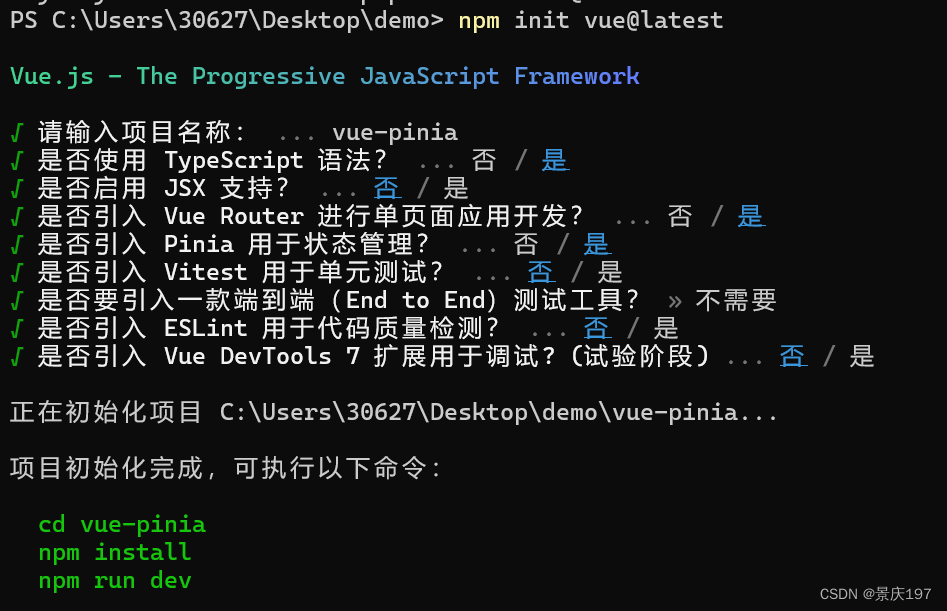
2.引入saas
npm install sass --save
npm install sass-loader --save-dev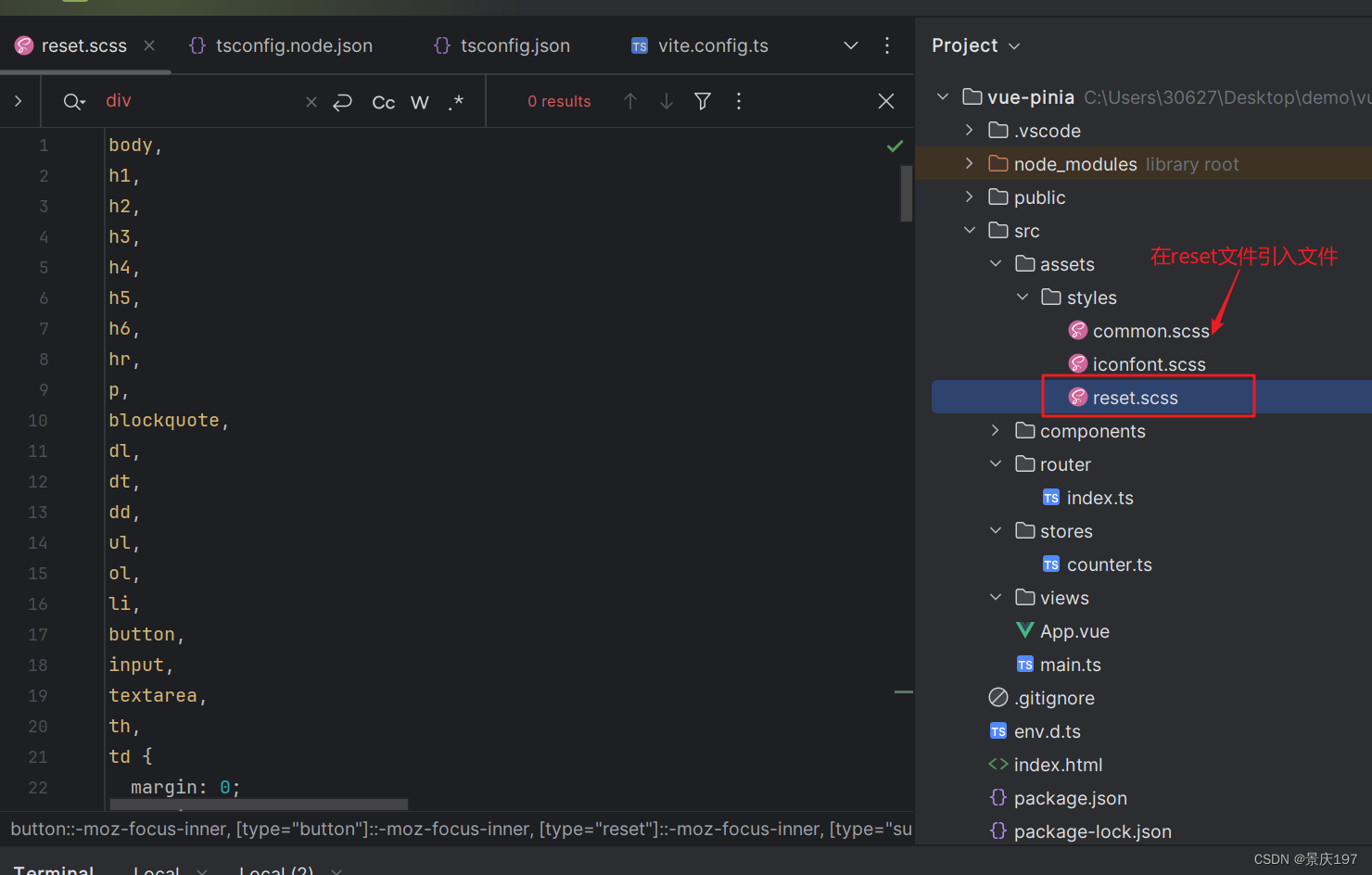
样式重置
body,
h1,
h2,
h3,
h4,
h5,
h6,
hr,
p,
blockquote,
dl,
dt,
dd,
ul,
ol,
li,
button,
input,
textarea,
th,
td {
margin: 0;
padding: 0
}
/*设置默认字体*/
body {
font-size: 14px;
font-style: normal;
font-family: -apple-system, BlinkMacSystemFont, segoe ui, Roboto, helvetica neue, Arial, noto sans, sans-serif, apple color emoji, segoe ui emoji, segoe ui symbol, noto color emoji;
}
/*字体太小用户体检不好,让small恢复12px*/
small {
font-size: 12px
}
h1 {
font-size: 18px
}
h2 {
font-size: 16px
}
h3 {
font-size: 14px
}
h4,
h5,
h6 {
font-size: 100%
}
ul,
ol {
list-style: none
}
a {
text-decoration: none;
background-color: transparent
}
a:hover,
a:active {
outline-width: 0;
text-decoration: none
}
/*重置表格*/
table {
border-collapse: collapse;
border-spacing: 0
}
/*重置hr*/
hr {
border: 0;
height: 1px
}
/*图形图片*/
img {
border-style: none
}
img:not([src]) {
display: none
}
svg:not(:root) {
overflow: hidden
}
/*下面的操作是针对于html5页面布局准备的,不支持ie6~8以及其他低版本的浏览器*/
html {
/*禁用系统默认菜单*/
-webkit-touch-callout: none;
/*关闭iphone & Android的浏览器纵向和横向模式中自动调整字体大小的功能*/
-webkit-text-size-adjust: 100%
}
input,
textarea,
button,
a {
/*表单或者a标签在手机点击时会出现边框或彩色的背景区域,意思是去除点击背景框*/
-webkit-tap-highlight-color: rgba(0, 0, 0, 0)
}
/*重置html5元素的默认样式*/
article,
aside,
details,
figcaption,
figure,
footer,
header,
main,
menu,
nav,
section,
summary {
display: block
}
audio,
canvas,
progress,
video {
display: inline-block
}
audio:not([controls]),
video:not([controls]) {
display: none;
height: 0
}
progress {
vertical-align: baseline
}
mark {
background-color: #ff0;
color: #000
}
sub,
sup {
position: relative;
font-size: 75%;
line-height: 0;
vertical-align: baseline
}
sub {
bottom: -0.25em
}
sup {
top: -0.5em
}
button,
input,
select,
textarea {
font-size: 100%;
outline: 0
}
button,
input {
overflow: visible
}
button,
select {
text-transform: none
}
textarea {
overflow: auto
}
button,
html [type="button"],
[type="reset"],
[type="submit"] {
-webkit-appearance: button
}
button::-moz-focus-inner,
[type="button"]::-moz-focus-inner,
[type="reset"]::-moz-focus-inner,
[type="submit"]::-moz-focus-inner {
border-style: none;
padding: 0
}
button:-moz-focusring,
[type="button"]:-moz-focusring,
[type="reset"]:-moz-focusring,
[type="submit"]:-moz-focusring {
outline: 1px dotted ButtonText
}
[type="checkbox"],
[type="radio"] {
box-sizing: border-box;
padding: 0
}
[type="number"]::-webkit-inner-spin-button,
[type="number"]::-webkit-outer-spin-button {
height: auto
}
[type="search"] {
-webkit-appearance: textfield;
outline-offset: -2px
}
[type="search"]::-webkit-search-cancel-button,
[type="search"]::-webkit-search-decoration {
-webkit-appearance: none
}
::-webkit-input-placeholder {
color: inherit;
opacity: .54
}
::-webkit-file-upload-button {
-webkit-appearance: button;
font: inherit
}进行校验
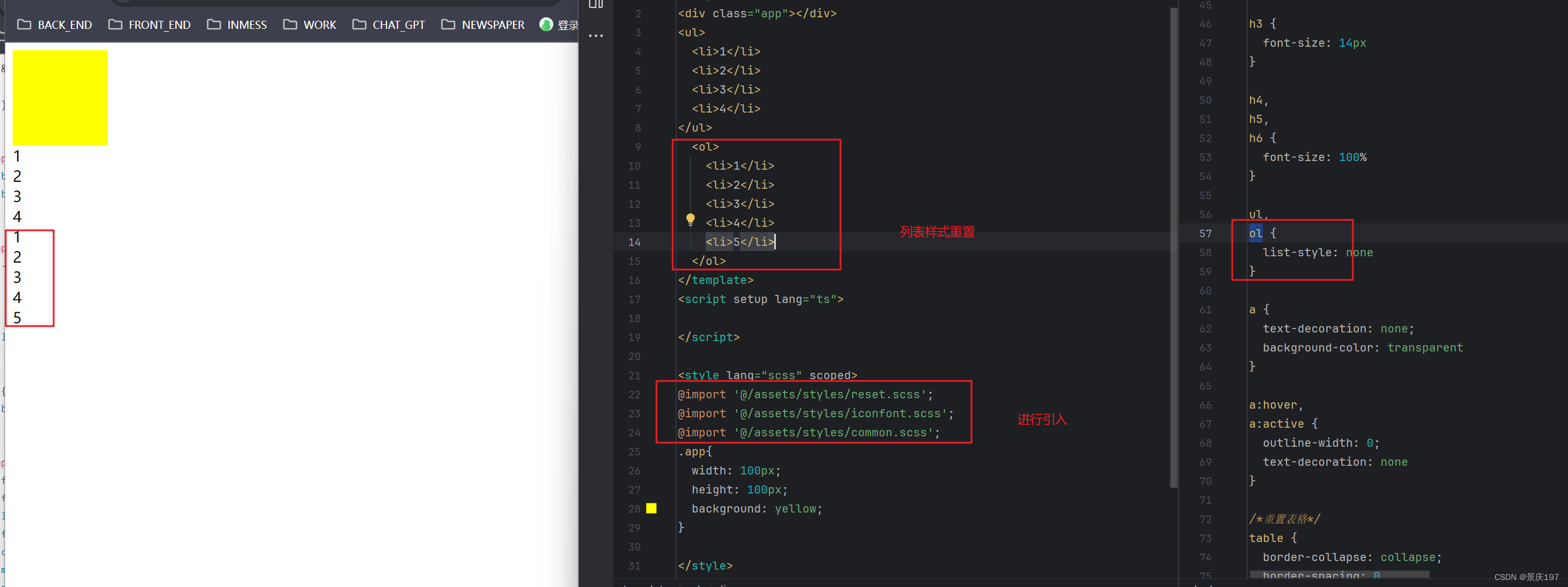
3.引入ElementPlus
//安装插件
npm install element-plus --save
//安装图标
npm install @element-plus/icons-vue在Main.ts
//=========引入Element========
import 'element-plus/dist/index.css'
import ElementPlus from 'element-plus'
app.use(ElementPlus)
//引入图标
import * as ElementPlusIconsVue from '@element-plus/icons-vue'
for (const [key, component] of Object.entries(ElementPlusIconsVue)) {
app.component(key, component)
}
验证:
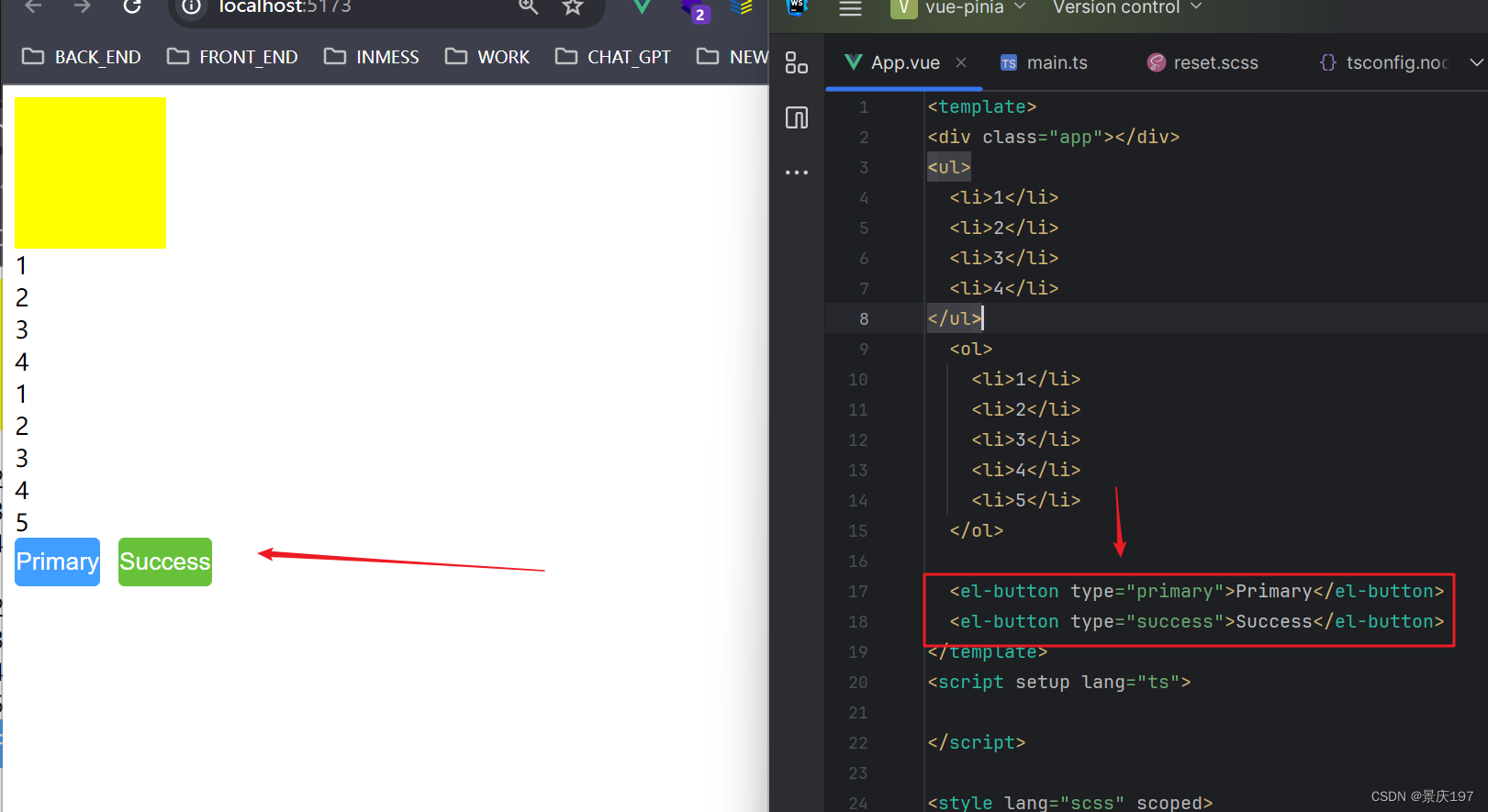





















 5万+
5万+











 被折叠的 条评论
为什么被折叠?
被折叠的 条评论
为什么被折叠?








