springboot 约定规范
Starter项目的命名规范
建议自定义的starter 以 xxx-spring-boot-starter 命名,官方的Starter一般都是以spring-boot-starter-为前缀。这样做的目的是为了避免与官方或其他第三方提供的Starter产生冲突或混淆。
Starter项目的结构规范(重要)
最核心的是 Spring Boot自动装配文件
作用: 用来指定我们的自动配置类,让Spring Boot能够在启动时自动扫描并加载它。
名称必须为 spring.factories
路径必须为resources/META-INF/spring.factories 这是springboot的约定规范,不遵守一律失效。
1、在spring boot2.7版本之前:
通过META-INF/spring.factories文件定义我们自动配置的类。
2、在spring boot2.7~spring boot3.0版本之间,是兼容了
META-INF/spring/org.springframework.boot.autoconfigure.AutoConfiguration.imports 和
META-INF/spring.factories 这两个文件的。
3、在spring boot3.0版本之后,只支持使用
META-INF/spring/org.springframework.boot.autoconfigure.AutoConfiguration.imports来自定义我们的自动配置的类。
注意!!!:springboot 2.7 版本有所变化,具体请查看springboot官网。
hello-spring-boot-starter
pom.xml
依赖说明
- spring-boot-configuration-processor : 编译时依赖 可以帮助我们生成属性类和配置元数据,并且设置为可选依赖,避免传递给其他项目。
- spring-boot-starter : 基础依赖 提供了Spring Boot核心功能和默认配置
<?xml version="1.0" encoding="UTF-8"?>
<project xmlns="http://maven.apache.org/POM/4.0.0"
xmlns:xsi="http://www.w3.org/2001/XMLSchema-instance"
xsi:schemaLocation="http://maven.apache.org/POM/4.0.0 http://maven.apache.org/xsd/maven-4.0.0.xsd">
<modelVersion>4.0.0</modelVersion>
<!-- 用户依赖必须指定的参数 -->
<groupId>org.example</groupId>
<artifactId>hello-spring-boot-starter</artifactId>
<version>1.0-SNAPSHOT</version>
<properties>
<!-- jdk版本-->
<java.version>1.8</java.version>
<maven.compiler.source>8</maven.compiler.source>
<maven.compiler.target>8</maven.compiler.target>
</properties>
<dependencies>
<!-- 基础依赖 提供了Spring Boot核心功能和默认配置 -->
<dependency>
<groupId>org.springframework.boot</groupId>
<artifactId>spring-boot-starter</artifactId>
<version>2.7.18</version>
</dependency>
<!-- 编译时依赖 可以帮助我们生成属性类和配置元数据,并且设置为可选依赖,避免传递给其他项目。-->
<dependency>
<groupId>org.springframework.boot</groupId>
<artifactId>spring-boot-configuration-processor</artifactId>
<version>2.7.18</version>
<optional>true</optional>
</dependency>
</dependencies>
</project>
Starter项目的属性类
在创建一个自定义的Starter项目时,我们需要编写一个属性类,用来定义我们要集成的功能模块所需的配置项,并且使用@ConfigurationProperties注解来指定用户配置文件中的前缀。
package com.hello.starter.properties;
/**
* * 描述:配置信息 实体
* @author yss
* @date 2024/5/1
*/
import org.springframework.boot.context.properties.ConfigurationProperties;
@ConfigurationProperties(prefix = "demo") // 指定 用户配置文件中的前缀
public class DemoProperties {
private String sayWhat;
private String toWho;
public String getSayWhat() {
return sayWhat;
}
public void setSayWhat(String sayWhat) {
this.sayWhat = sayWhat;
}
public String getToWho() {
return toWho;
}
public void setToWho(String toWho) {
this.toWho = toWho;
}
}
Starter项目的业务功能类
在创建一个自定义的Starter项目时,我们需要编写一个或多个业务功能类,用来实现我们要集成的功能模块的具体逻辑。
package com.hello.starter.service;
/**
* @author yss
* @date 2024/5/1
*/
public class DemoService {
public String sayWhat;
public String toWho;
public DemoService(String sayWhat, String toWho){
this.sayWhat = sayWhat;
this.toWho = toWho;
}
public String say(){
return this.sayWhat + "! " + toWho;
}
}
Starter项目的自动配置类(重要)
在创建一个自定义的Starter项目时,我们需要编写一个自动配置类,用来根据属性类和业务功能类,创建相应的Bean对象。Springboot自动配置原理源码解读
- @EnableConfigurationProperties : 启用属性类,并将其注入到配置类中。
- @ConditionalOnProperty: 判断用户配置文件中是否有相应的配置项,存在并且符合期望则满足条件
- @Configuration : 标识这是一个配置类,用来创建和注册Bean对象。
- @Bean: 根据属性类和业务功能类,创建相应类型的Bean对象,并注册到应用上下文中。
- @ConditionalOnClass: 判断业务功能类是否存在
package com.hello.starter.config;
import com.hello.starter.properties.DemoProperties;
import com.hello.starter.service.DemoService;
import org.springframework.beans.factory.annotation.Autowired;
import org.springframework.boot.autoconfigure.condition.ConditionalOnProperty;
import org.springframework.boot.context.properties.EnableConfigurationProperties;
import org.springframework.context.annotation.Bean;
import org.springframework.context.annotation.Configuration;
/**
* @author yss
* @date 2024/5/1
*/
@Configuration // 标识这是一个配置类,用来创建和注册Bean对象。
//启用属性类,并将其注入到配置类中。
@EnableConfigurationProperties(DemoProperties.class)
// 判断业务功能类是否存在
@ConditionalOnClass(DemoService.class)
// 判断用户配置文件中是否存在指定的属性(isopen),
// 如果存在并且值与期望相符, 则满足条件(开启相应功能)。
@ConditionalOnProperty(
prefix = "demo",
name = "isopen",
havingValue = "true"
)
public class DemoConfig {
@Autowired
private DemoProperties demoProperties;
// 根据属性类和业务功能类,创建相应类型的Bean对象,并注册到应用上下文中。
@Bean(name = "demo")
public DemoService demoService(){
return new DemoService(demoProperties.getSayWhat(),
demoProperties.getToWho());
}
}
Starter项目的自动装配文件(重要)
在resources/META-INF目录下创建一个名为spring.factories的文件,用来指定我们的自动配置类,让Spring Boot能够在启动时自动扫描并加载它。以下是一个示例:
#-------starter自动装配---------
org.springframework.boot.autoconfigure.EnableAutoConfiguration=\
com.hello.starter.config.DemoConfig
打包发布
执行 mvn clean install 命令 一个自定义的starter就完成了。
做完上面这几步,我们自定义Starter就完成了,下面我们来测试一下
引入依赖
在我们需要的项目中引入依赖。
<!-- 自定义Starter-->
<dependency>
<groupId>org.example</groupId>
<artifactId>hello-spring-boot-starter</artifactId>
<version>1.0-SNAPSHOT</version>
</dependency>
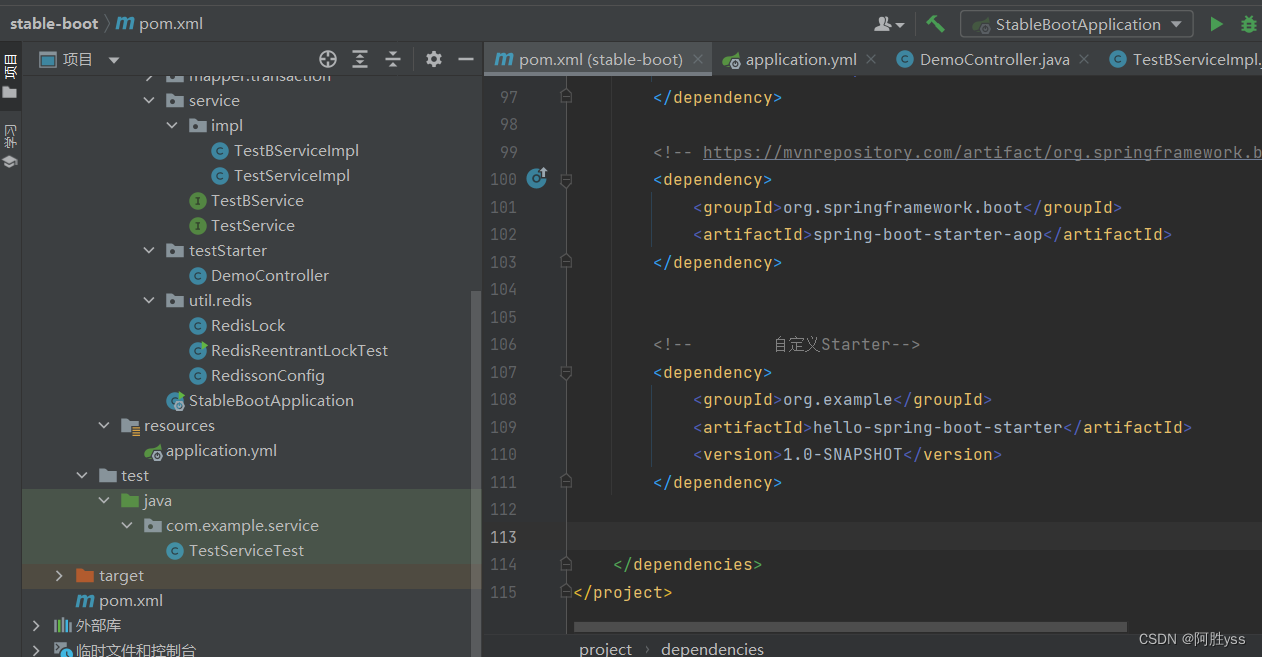
application.yml
demo:
# 允许 demo作为bean注入IOC容器 一定要指明 isopen 不然项目无法启动
isopen: true
say-what: hello
to-who: shf
DemoController.java
package com.example.testStarter;
import com.hello.starter.service.DemoService;
import org.springframework.web.bind.annotation.RequestMapping;
import org.springframework.web.bind.annotation.RestController;
import javax.annotation.Resource;
/**
* @author yss
* @date 2024/5/1
*/
@RestController
public class DemoController {
@Resource(name = "demo")
private DemoService demoService;
@RequestMapping("/say")
public String sayWhat(){
return demoService.say();
}
}
启动项目并且运行
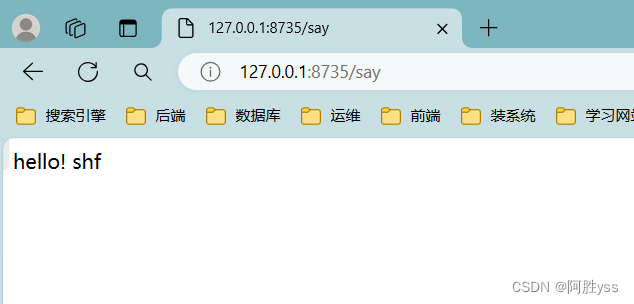
ok了!!







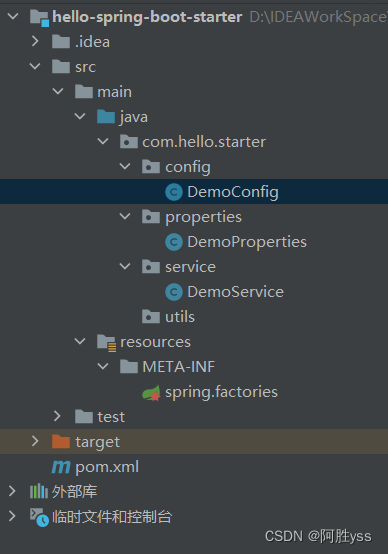













 1142
1142











 被折叠的 条评论
为什么被折叠?
被折叠的 条评论
为什么被折叠?








