XJTU机器视觉第一次作业
要求
1 将给定图像进行直方图均衡化处理,画出原图与直方图,以及直方图均衡化后的图像与直方图
2 对给定图像进行直方图匹配,画出原图,匹配图像,原图匹配之后的图像与各自的直方图
一
1. I = imread('001.png');
2. [height, width] = size(I);
3. N = numel(I); % 求图像像素的总数
4. Pr = imhist(I) / N; % 原始图像的灰度分布频率
5. PrA = cumsum(Pr); % 原始图像的累计灰度分布频率
6. for i = 1:256
7. PrA(i,1) = round(PrA(i,1)*255); % 四舍五入
8. end
9. outImage = uint8(zeros(height, width)); % 预分配输出图片
10. for i = 1 : height
11. for j = 1 : width
12. outImage(i,j) = PrA(I(i,j)); % 使用累积分布频率赋值
13. end
14. end
15. PrM = imhist(outImage)/N; % 获得新图像的灰度分布频率
16. m = 0 : 255;
17. figure;
18. subplot(221), imshow(I); title('原图');
19. subplot(222), bar(m, Pr);title('原图灰度分布频率');
20. subplot(223), imshow(outImage);title('直方图均衡后');
21. subplot(224),bar(m,PrM);title('直方图均衡后灰度分布频率'); 二
由于原图是rgb图片,故这里我分别对rgb三个通道进行了匹配,实际应用中可以结合图片自行决定
1. clc;
2. clear;
3. I1 = imread('original.bmp');
4. I2 = imread('reference.jpg');
5. [height1, width1] = size(I1);
6. [height2, width2] = size(I2);
7. N1 = numel(I1); % 求图像像素的总数
8. Pr1 = imhist(I1) / N1; % 原始图像的灰度分布频率
9. PrA1 = cumsum(Pr1); % 原始图像的累计灰度分布频率
10. N2 = numel(I2); % 求参考图像像素的总数
11. N2 = N2/3;
12. imRef1=I2(:,:,1);
13. imRef2=I2(:,:,2);
14. imRef3=I2(:,:,3);
15. Pr2 = imhist(imRef1) / N2; % 参考图像的灰度分布频率
16. Pr3 = imhist(imRef2) / N2; % 参考图像的灰度分布频率
17. Pr4 = imhist(imRef3) / N2; % 参考图像的灰度分布频率
18. PrA2 = cumsum(Pr2); % 参考图像的累计灰度分布频率
19. PrA3 = cumsum(Pr3); % 参考图像的累计灰度分布频率
20. PrA4 = cumsum(Pr4); % 参考图像的累计灰度分布频率
21. for i = 1:256
22. PrA1(i,1) = round(PrA1(i,1)*255); % 四舍五入
23. end
24. for i = 1:256
25. PrA2(i,1) = round(PrA2(i,1)*255); % 四舍五入
26. end
27. for i = 1:256
28. PrA3(i,1) = round(PrA3(i,1)*255); % 四舍五入
29. end
30. for i = 1:256
31. PrA4(i,1) = round(PrA4(i,1)*255); % 四舍五入
32. end
33. outImageA = uint8(zeros(height1, width1)); % 预分配输出图片
34. for i = 1 : height1
35. for j = 1 : width1
36. outImageA(i,j) = PrA1(I1(i,j)); % 使用累积分布频率赋值
37. end
38. end
39. % 这里其实可以合在一起做,没必要将统计与变换分开
40. PrmA1 = imhist(outImageA)/N1;
41. PrmA2 = zeros(256,1); % 单通道匹配后灰度分布频率
42. PrmA3 = zeros(256,1);
43. PrmA4 = zeros(256,1);
44. M2 = zeros(256,2); % 像素转换数组
45. M3 = zeros(256,2);
46. M4 = zeros(256,2);
47. for i = 1:256
48. if PrmA1(i,1) ~= 0
49. k = abs(PrA2(1,1)-i);
50. h = 1;
51. for j = 1:256
52. if min(abs(PrA2(j,1)-i))<k
53. k = min(abs(PrA2(j,1)-i));
54. h = j;
55. end
56. end
57. PrmA2(h,1) = PrmA2(h,1) + PrmA1(i,1);
58. M2(i,1) = i;
59. M2(i,2) = h;
60. end
61. end
62. for i = 1:256
63. if PrmA1(i,1) ~= 0
64. k = abs(PrA3(1,1)-i);
65. h = 1;
66. for j = 1:256
67. if min(abs(PrA3(j,1)-i))<k
68. k = min(abs(PrA3(j,1)-i));
69. h = j;
70. end
71. end
72. PrmA3(h,1) = PrmA3(h,1) + PrmA1(i,1);
73. M3(i,1) = i;
74. M3(i,2) = h;
75. end
76. end
77. for i = 1:256
78. if PrmA1(i,1) ~= 0
79. k = abs(PrA4(1,1)-i);
80. h = 1;
81. for j = 1:256
82. if min(abs(PrA4(j,1)-i))<k
83. k = min(abs(PrA4(j,1)-i));
84. h = j;
85. end
86. end
87. PrmA4(h,1) = PrmA4(h,1) + PrmA1(i,1);
88. M4(i,1) = i;
89. M4(i,2) = h;
90. end
91. end
92. PrmA2f = cumsum(PrmA2)*255;
93. PrmA3f = cumsum(PrmA3)*255;
94. PrmA4f = cumsum(PrmA4)*255;
95. outImageB = uint8(zeros(height1, width1)); % 预分配输出图片
96. for i = 1 : height1
97. for j = 1 : width1
98. outImageB(i,j) = M2(outImageA(i,j)+1,2);
99. end
100. end
101. outImageC = uint8(zeros(height1, width1)); % 预分配输出图片
102. for i = 1 : height1
103. for j = 1 : width1
104. outImageC(i,j) = M3(outImageA(i,j)+1,2);
105. end
106. end
107. outImageD = uint8(zeros(height1, width1)); % 预分配输出图片
108. for i = 1 : height1
109. for j = 1 : width1
110. outImageD(i,j) = M4(outImageA(i,j)+1,2);
111. end
112. end
113. exp(:,:,1) = outImageB(:,:,1);
114. exp(:,:,2) = outImageC(:,:,1);
115. exp(:,:,3) = outImageD(:,:,1);
116. Pr5 = imhist(exp)/N1;
117. m = 0:255;
118. subplot(541), imshow(I1);title('原图');
119. subplot(542),bar(m,Pr1);title('原灰度分布频率');
120. subplot(543),imshow(outImageA);title('直方图均衡化原图');
121. subplot(544),bar(m,PrmA1);title('均衡化灰度分布频率');
122. subplot(545), imshow(imRef1);title('参考图R通道');
123. subplot(546),bar(m,PrA2);title('R-accumulation');
124. subplot(547),bar(m,PrmA2f);title('processed-RA');
125. subplot(548),bar(m,PrmA2);title('均衡化原图R通道匹配');
126. subplot(549), imshow(imRef2);title('参考图G通道');
127. subplot(5,4,10),bar(m,PrA3);title('G-accumulation');
128. subplot(5,4,11),bar(m,PrmA3f);title('processed-GA');
129. subplot(5,4,12),bar(m,PrmA3);title('均衡化原图G通道匹配');
130. subplot(5,4,13), imshow(imRef3);title('参考图B通道');
131. subplot(5,4,14),bar(m,PrA4);title('B-accumulation');
132. subplot(5,4,15),bar(m,PrmA4f);title('processed-BA');
133. subplot(5,4,16),bar(m,PrmA4);title('均衡化原图B通道匹配');
134. subplot(5,4,17),imshow(I2);title('参考图');
135. subplot(5,4,18),bar(m,Pr2);title('参考图灰度分布频率');
136. subplot(5,4,19),imshow(exp);title('直方图匹配后结果');
137. subplot(5,4,20),bar(m,Pr5);title('匹配后灰度分布频率');
参考结果
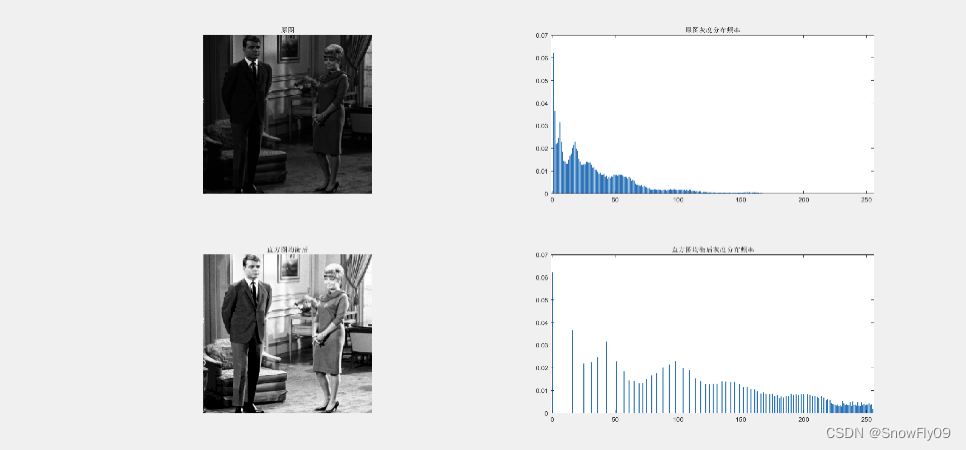
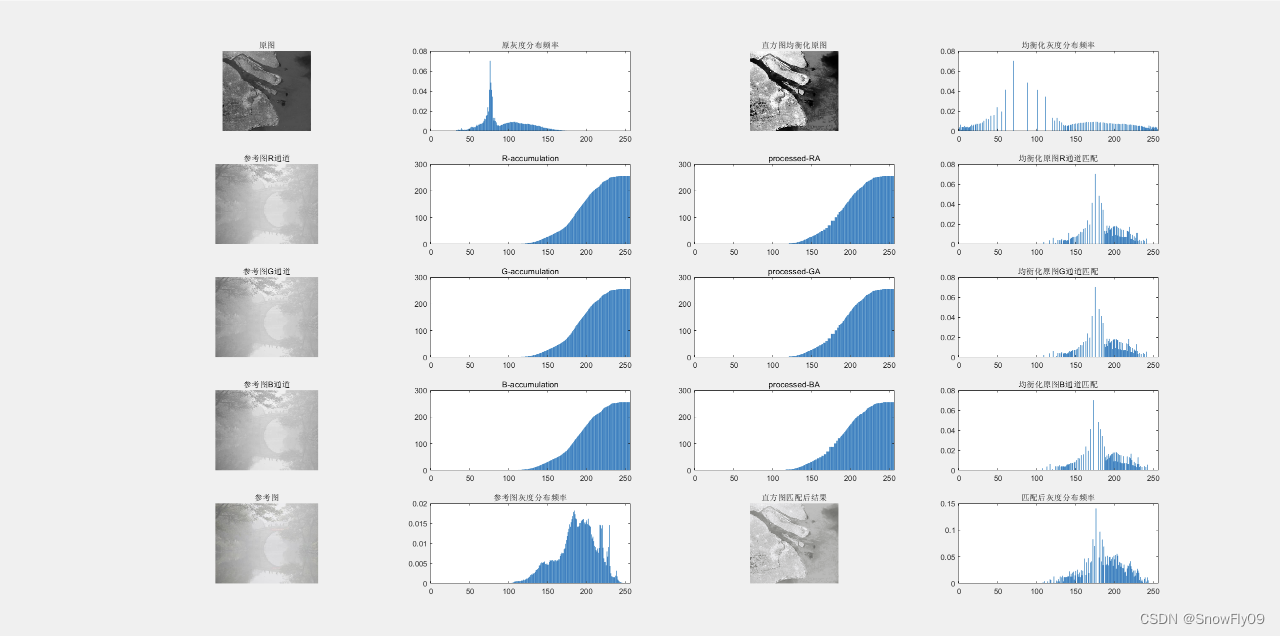




















 4424
4424











 被折叠的 条评论
为什么被折叠?
被折叠的 条评论
为什么被折叠?








