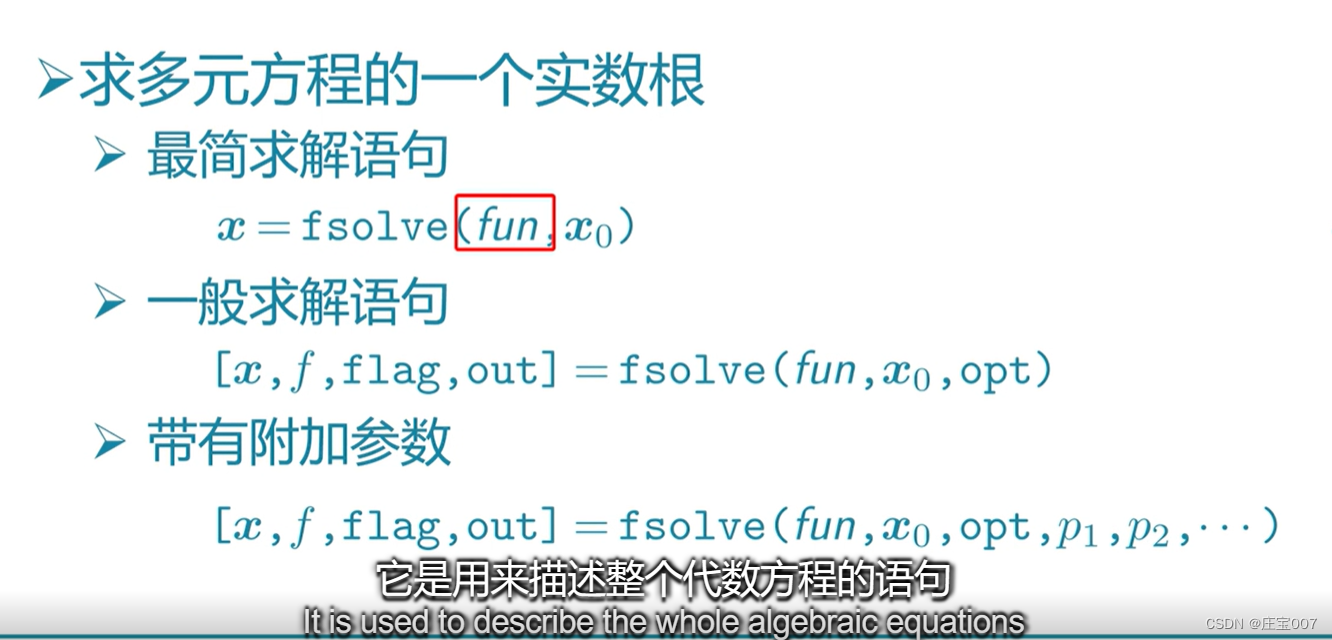
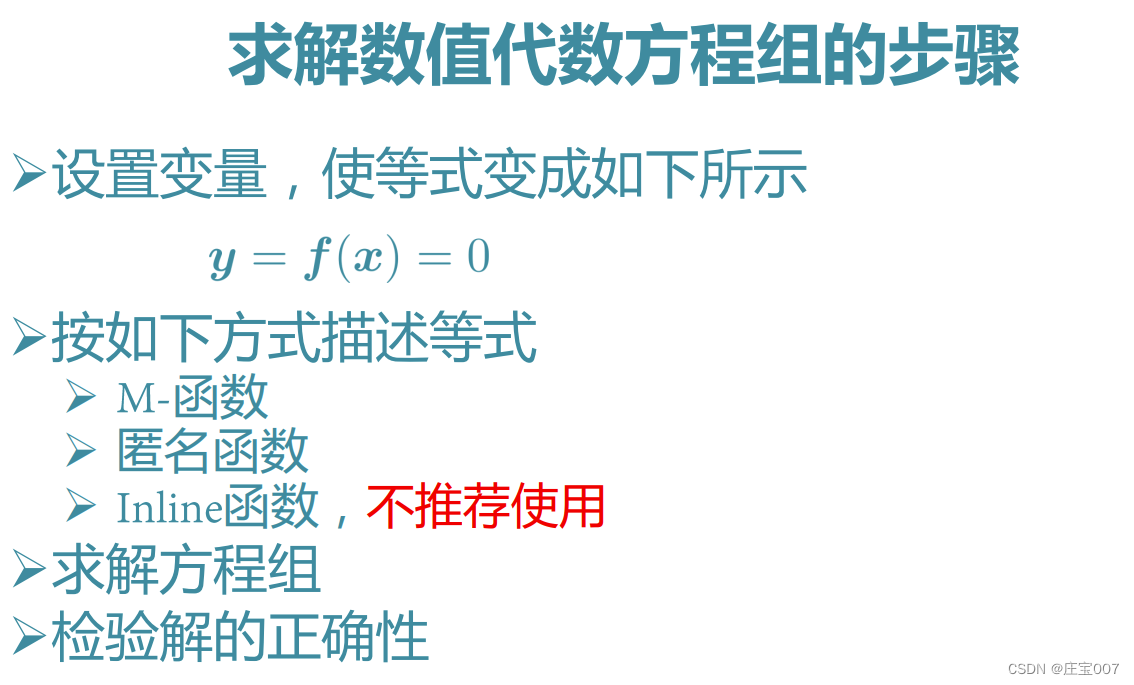
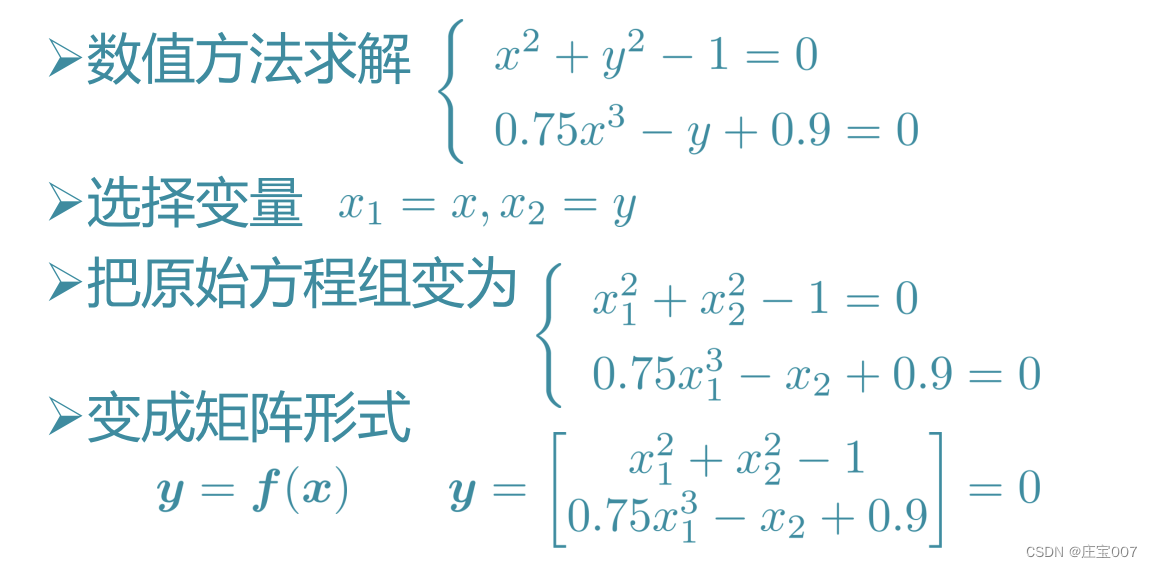
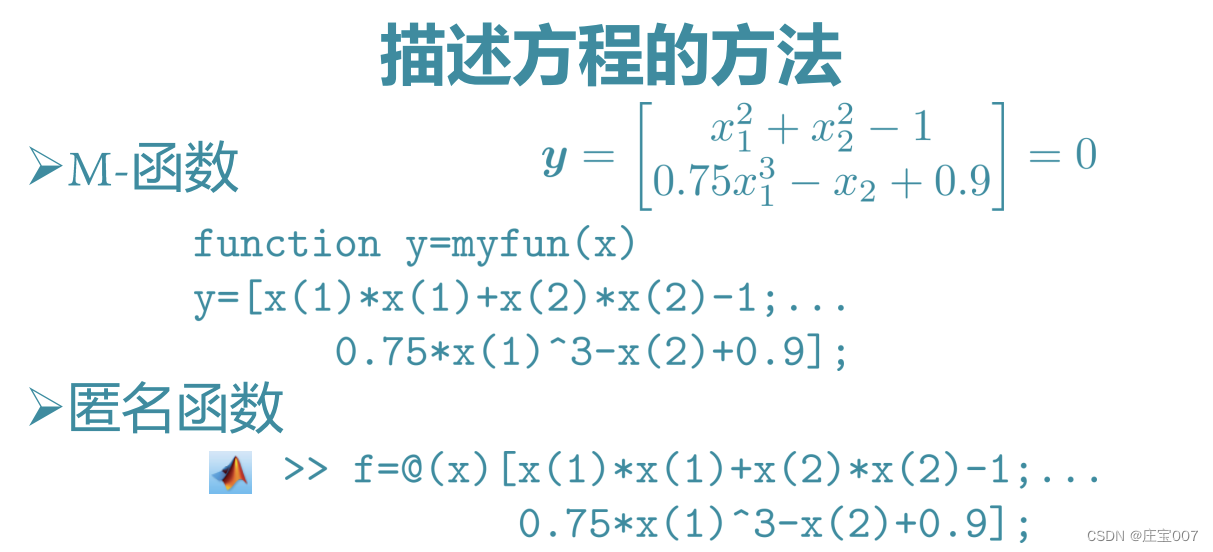
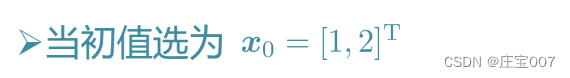
function y=myfun(x)
y=[x(1)*x(1)+x(2)*x(2)-1;0.75*x(1)^3-x(2)+0.9];
>> OPT=optimset; OPT.LargeScale='off'; [x,Y,c,d]=fsolve(f,[1; 2],OPT),
Equation solved.
fsolve completed because the vector of function values is near zero
as measured by the value of the function tolerance, and
the problem appears regular as measured by the gradient.
<stopping criteria details>
x = 方程的解
0.3570
0.9341
Y = 方程的误差
1.0e-09 *
0.1215
0.0964
c = 标志位>0,求解成功
1
d = 中间信息
包含以下字段的 struct:
iterations: 6 迭代次数
funcCount: 21 调用函数
algorithm: 'trust-region-dogleg'
firstorderopt: 1.3061e-10
message: '↵Equation solved.↵↵fsolve completed because the vector of function values is near zero↵as measured by the value of the function tolerance, and↵the problem appears regular as measured by the gradient.↵↵<stopping criteria details>↵↵Equation solved. The sum of squared function values, r = 2.406007e-20, is less than↵sqrt(options.FunctionTolerance) = 1.000000e-03. The relative norm of the gradient of r,↵1.306113e-10, is less than options.OptimalityTolerance = 1.000000e-06.↵↵'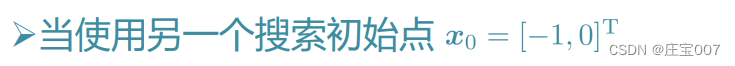
>> [x,Y,c,d]=fsolve(f,[-1,0]',OPT); x, norm(Y), kk=d.funcCount,
Equation solved.
fsolve completed because the vector of function values is near zero
as measured by the value of the function tolerance, and
the problem appears regular as measured by the gradient.
<stopping criteria details>
x =
-0.9817
0.1904
ans =
7.2257e-11
kk =
15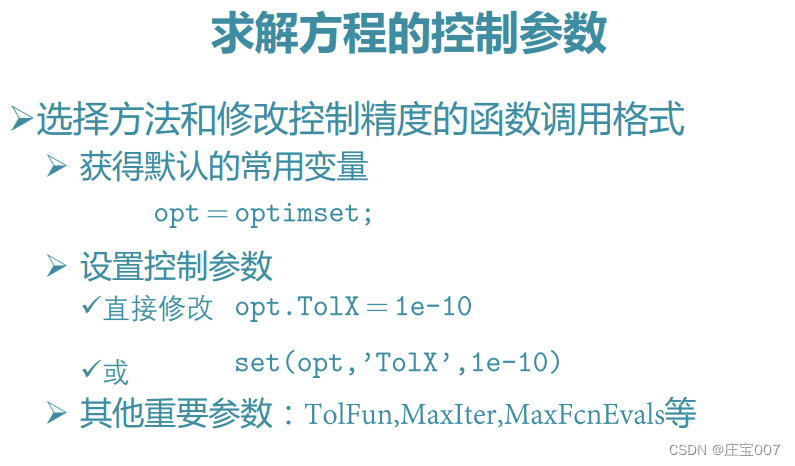
误差限TolX 也就是X的误差限
重新设置相关精度的控制变量
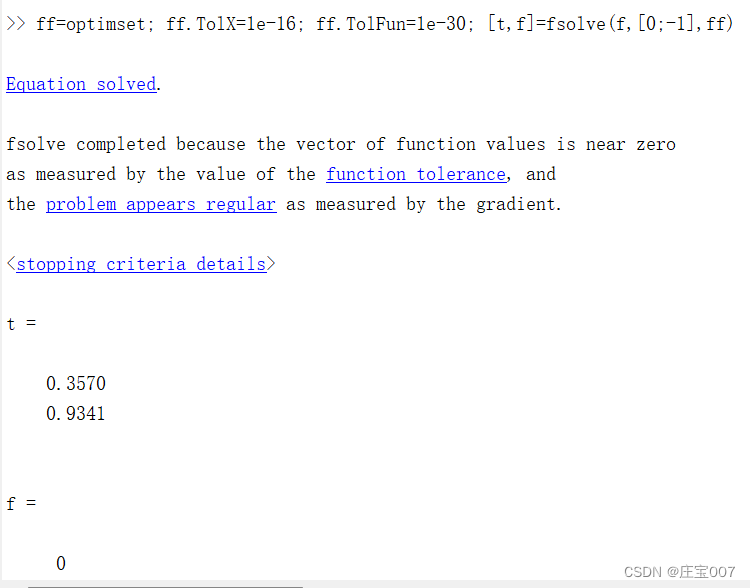
精度高得多得多,因为把这个解代回到原始的方程里去,误差是一个非常接近零的数。我们可以修改控制变量,最后能得到双精度意义下的最好的结果





















 1085
1085

 被折叠的 条评论
为什么被折叠?
被折叠的 条评论
为什么被折叠?








