图像反转
f=imread('breast.tif');
imshow(f)
f1=imadjust(f,[0 1],[1 0]);
figure,imshow(f1)
对数运算
f=imread('12.tif');
imshow(f)
F=fft2(f);
s=abs(F);
h=log(1+s);
FC=fftshift(h);
figure,imshow(FC,[])
直方图均衡化
f=imread('pollen.tif');
imshow(f)
h=imhist(f);
figure,stem(h,'.')
g=histeq(f,256);
figure,imshow(g)
figure,imhist(g)
低通滤波(课本P96)
f=imread('bld.tif');
imshow(f);
f1=fftshift(f);
g=abs(f1);
imshow(g,[]);
f=imread('bld.tif');
f=im2double(f);
imshow(f);
v=[1/9,1/9,1/9,1/9,1/9,1/9,1/9,1/9,1/9];
g1=imfilter(f,v);
figure,imshow(g1);
f=imread('bld.tif');
imshow(f);
f1=fftshift(f);
g=abs(f1);
imshow(g,[]);
f=imread('bld.tif');
f=im2double(f);
imshow(f);
h = fspecial('average',[9 9]);
g1=imfilter(f,h);
figure,imshow(g1)
h = fspecial('average',[15 15]);
g2=imfilter(f,h);
figure,imshow(g2)
拉普拉斯滤波(课本P102)
f=imread('moon.tif');
imshow(f);
f1=fftshift(f);
g=abs(f1);
imshow(g,[]);
f=imread('moon.tif');
f=im2double(f);
imshow(f);
h = fspecial('laplacian',0);
g1=imfilter(f,h);
figure,imshow(g1)
显示目的标定后的图像
f=imread('moon.tif');
imshow(f);
f=im2double(f);
imshow(f);
h = [0,1,0;1,-4,1;0,1,0];
g1=imfilter(f,h);
figure,imshow(g1,[])
拉普拉斯增强
f=imread('moon.tif');
imshow(f)
f=im2double(f);
imshow(f);
h = [0,-1,0;-1,5,-1;0,-1,0];
g1=imfilter(f,h);
figure,imshow(g1)
理想低通(课本P145)
f=imread('bld.tif');
imshow(f)
[M,N]=size(f);
F=fft2(f);
H=lpfilter('ideal',M,N,50);
G=H.*F;
g=real(ifft2(G));
figure,imshow(g,[])
高通
f=imread('bld.tif');
imshow(f)
[M,N]=size(f);
F=fft2(f);
H=1-lpfilter('ideal',M,N,50);
G=H.*F;
g=real(ifft2(G));
figure,imshow(g,[])
空间域转换成频域
f=imread('bld.tif');
f=im2double(f);
imshow(f);
h = [-1,-1,-1;-1,9,-1;-1,-1,-1];
H=freqz2(h,100,100);
H1=ifftshift(H);
figure,mesh(abs(H1));
a=max(max(H1));
b=min(min(H1))
将花心填充呈黄色
f=imread('rgbr.tif');
imshow(f)
[M,N]=size(f);
for i=1:1:M
for j=1:1:N
if f(i,j)>=220
fb(i,j)=0;
else if f(i,j)>=198&f(i,j)<220
fb(i,j)=50;
else if f(i,j)<=198
fb(i,j)=f(i,j);
end
end
end
end
end
fb=im2uint8(fb);
f2=cat(3,f,f,fb);
figure,imshow(fb);
figure,imshow(f2)
将月球边缘填充成黄色
(1)f=imread('moon.tif');
imshow(f)
[M,N]=size(f);
for i=1:1:M
for j=1:1:N
fb(i,j)=f(i,j);
fr(i,j)=0;
fg(i,j)=0;
end
end
f2=cat(3,fr,fg,fb);
figure,imshow(f2);
w=[0 -1 0;-1 5 -1;0 -1 0];
g=imfilter(f2,w);
figure,imshow(g)
[M,N]=size(g);
for i=1:1:M
for j=1:1:N
if g(i,j)<=100
gr(i,j)=g(i,j);
gg(i,j)=g(i,j);
gb(i,j)=g(i,j);
else if 100<g(i,j)<=198
gr(i,j)=g(i,j);
gg(i,j)=255-g(i,j);
gb(i,j)=g(i,j);
else if 100<g(i,j)<=255
gr(i,j)=255-g(i,j);
gg(i,j)=g(i,j);
gb(i,j)=g(i,j);
end
end
end
end
end
v=cat(3,gr,gg,gb);
figure,imshow(v)
(2)可先将原图像增强,然后将增强后图像的红色分量、绿色分量与原图像的蓝色分量叠加即可
f=imread('moon.tif');
imshow(f)
w=[0 -1 0;-1 5 -1;0 -1 0];
fo=imfilter(f,w);
g=cat(3,for,fog,fb);
figure,imshow(g)
频域上实现同态滤波
f=imread('ttlb2.tif');
imshow(f)
[M N]=size(f);
Hbtw=hpfilter('btw',2*M,2*N,40);
Ht=2*Hbtw+0.2;
f=im2double(f);
idx=find(f==0);
f(idx)=eps;
Inf=log(f);
F=fft2(Inf,2*M,2*N);
hf=real(ifft2(Ht.*F));
gf=exp(hf);
gf=gf(1:size(f,1),1:size(f,2));
figure,imshow(gf)
空间域上实现同态滤波
f=imread('ttlb2.tif');
imshow(f)
[M N]=size(f);
f=im2double(f);
idx=find(f==0);
f(idx)=eps;
Inf=log(f);
F=fft2(Inf,2*M,2*N);
w=[0 -1 0,-1 4.5 -1,0 -1 0];
h=real(ifft2(F));
hf=imfilter(h,w);
gf=exp(hf);
gf=gf(1:size(f,1),1:size(f,2));
figure,imshow(gf)
膨胀
f=imread('shapes.tif');
imshow(f)
w=[0 0 0 0 1,0 0 0 1 0,0 0 1 0 0,0 1 0 0 0,1 0 0 0 0];
f2=imdilate(f,w);
figure,imshow(f2)
开运算、闭运算
f=imread('fingerprint.tif');
imshow(f)
se=strel('square',3);
f1=imopen(f,se);
figure,imshow(f1)
f2=imclose(f1,se);
figure,imshow(f2)
击中击不中
f=imread('text2.tif');
imshow(f)
B1=[0 0 0,0 1 1,0 1 1];
B2=[1 1 1,1 0 0,1 0 0];
f2=bwhitmiss(f,B1,B2);
figure,imshow(f2)
重构
f=imread('text2.tif');
imshow(f)
fe=imerode(f,ones(15,1));
figure,imshow(fe)
foc=imreconstruct(fe,f);
figure,imshow(foc)
腐蚀
f=imread('wirebond.tif');
imshow(f)
se=strel('disk',10);
f2=imerode(f,se);
figure,imshow(f2)
se=strel('disk',5);
f3=imerode(f,se);
figure,imshow(f3)
se=strel('disk',20);
f4=imerode(f,se);
figure,imshow(f4)
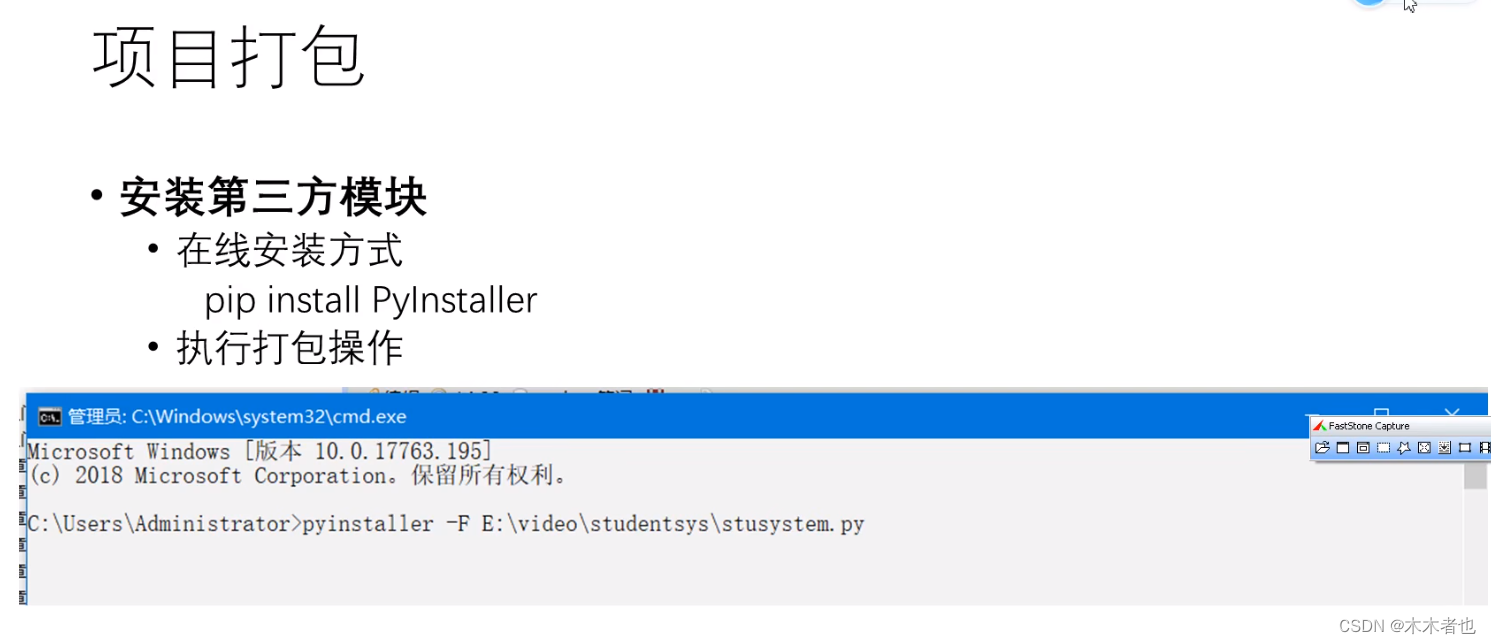







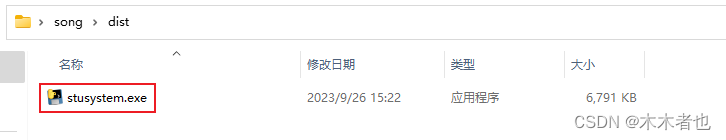
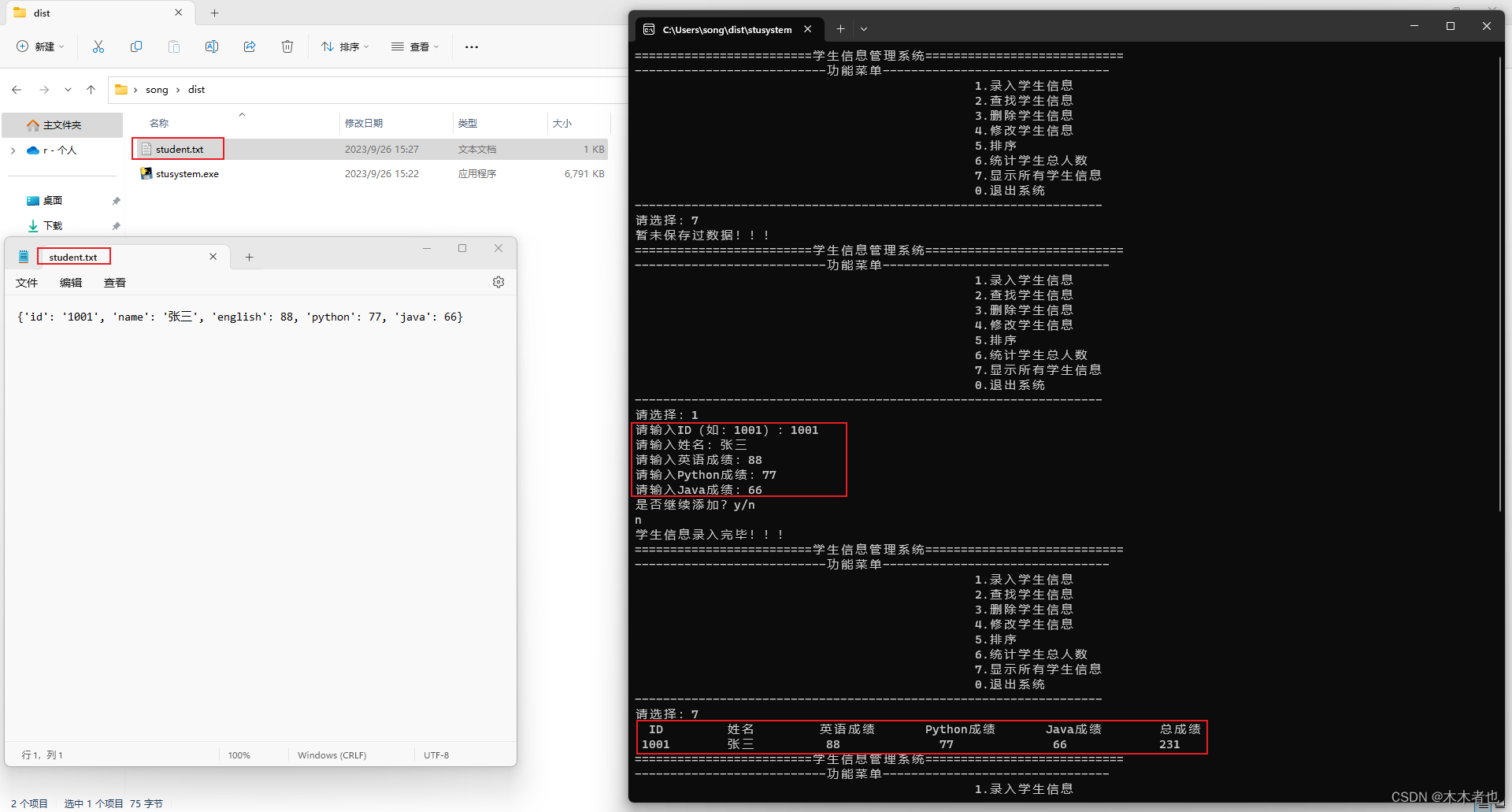













 1851
1851











 被折叠的 条评论
为什么被折叠?
被折叠的 条评论
为什么被折叠?








