
这一篇来讲讲实际中容易出现的一个问题,就是如果设备的系统由于某些原因丢失了,这个时候怎么恢复。
1、下载固件
确定好型号,官方找对应型号
华三企业网 https://www.h3c.com/cn/ (支持---文档与软件---软件下载---找到设备型号---下载,帐号权限需要注册一个绑定SN
2、准备好工具
-
设备与PC要直连
-
解压固件包(华为不需要解压),放到桌面或者指定文件夹
-
准备TFTP/FTP软件,建议3CDaemon,支持FTP,设置好固件路径
-
关闭个人防火墙
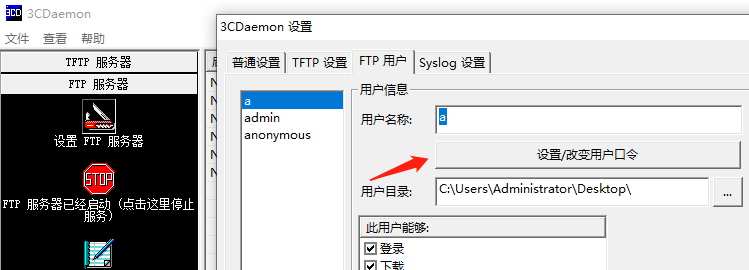
定义密码、以及固件的路径,比如这里目录我直接放桌面,最终确定
3、华三设备恢复

Password recoverycapability is enabled.Note: The currentoperating device is flashEnter < StorageDevice Operation > to select device.#检查存储是否损坏==========================<EXTENDED-BOOTWAREMENU>==========================|<1> BootSystem ||<2> Enter SerialSubMenu ||<3> EnterEthernet SubMenu ||<4> File Control ||<5> Restore toFactory Default Configuration ||<6> Skip CurrentSystem Configuration ||<7> BootWareOperation Menu ||<8> SkipAuthentication for Console Login ||<9> StorageDevice Operation ||<0> Reboot |============================================================================Ctrl+Z: Access EXTENDEDASSISTANT MENUCtrl+F: Format FileSystemCtrl+C: DisplayCopyrightEnteryour choice(0-9): 4===============================<FileCONTROL>===============================|Note:the operatingdevice is flash ||<1> Display AllFile(s) ||<2> Set ImageFile type ||<3> Set Bin Filetype ||<4> SetConfiguration File type ||<5> DeleteFile ||<6> CopyFile ||<0> Exit To MainMenu |============================================================================Enteryour choice(0-6): 1Display all file(s) inflash:'M' = MAIN 'B' = BACKUP 'N/A' = NOTASSIGNED============================================================================|NO. Size(B) Time Type Name ||1 3667 Jan/01/2011 13:15:08 N/A flash:/logfile/logfile4.log |============================================================================#这里有显示,说明存储还是好的, 这个时候可以灌入镜像固件了===============================<FileCONTROL>===============================|Note:the operatingdevice is flash ||<1> Display AllFile(s) ||<2> Set ImageFile type ||<3> Set Bin Filetype ||<4> SetConfiguration File type ||<5> DeleteFile ||<6> CopyFile ||<0> Exit To MainMenu |============================================================================Enteryour choice(0-6): 0#开始灌入镜像,选择3(以太网传输)==========================<EXTENDED-BOOTWAREMENU>==========================|<1> BootSystem ||<2> Enter SerialSubMenu ||<3> Enter Ethernet SubMenu ||<4> FileControl ||<5> Restore toFactory Default Configuration ||<6> Skip CurrentSystem Configuration ||<7> BootWareOperation Menu ||<8> SkipAuthentication for Console Login ||<9> StorageDevice Operation ||<0> Reboot |============================================================================Ctrl+Z: Access EXTENDEDASSISTANT MENUCtrl+F: Format FileSystemCtrl+C: DisplayCopyrightEnteryour choice(0-9): 3#开始灌入镜像,选择5(修改参数)==========================<EnterEthernet SubMenu>==========================|Note:the operatingdevice is flash ||<1> DownloadImage Program To SDRAM And Run|<2> Update MainImage File ||<3> UpdateBackup Image File ||<4> DownloadFiles(*.*) ||<5> Modify Ethernet Parameter ||<0> Exit To MainMenu ||<Ensure TheParameter Be Modified Before Downloading!> |============================================================================Enteryour choice(0-5): 5
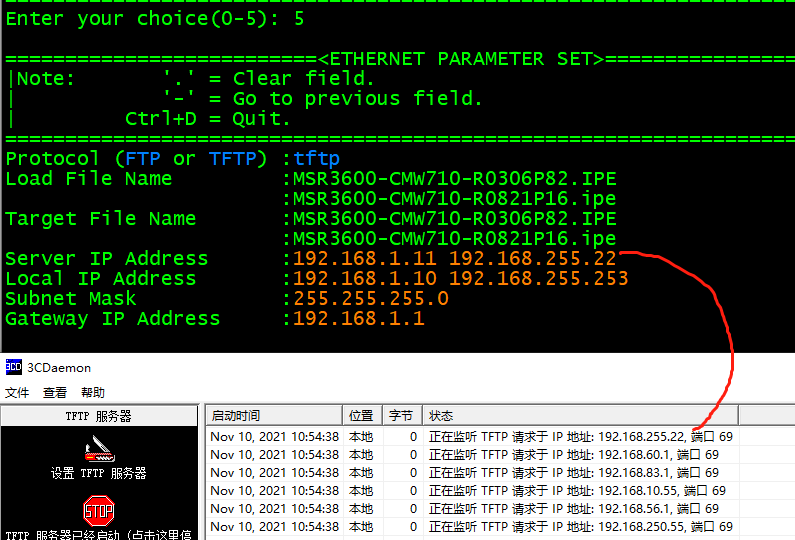
-
比如用FTP还是TFTP传文件,这里选择的是TFTP,然后文件名复制全称(包括后缀名)
-
Server ip address,这个写的是TFTP/FTP的服务器地址
-
那么在实际中,路由器设备,把电脑接0口,交换机设备则可以接任意的接口(如果交换机设备带管理口的情况下,建议接管理口尝试,如果不行在接业务口)
-
Local ip address写的是设备本机的
-
掩码写255.255.255.0即可,网关写不写都可以,都是电脑直连到设备。

输入2就可以灌入镜像了,这个过程需要等待下。
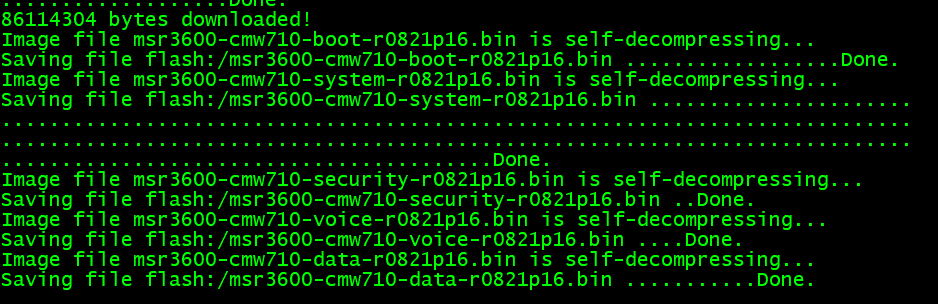
这个时候就传完了
==========================<EnterEthernet SubMenu>==========================|Note:the operatingdevice is flash ||<1> DownloadImage Program To SDRAM And Run ||<2> Update MainImage File ||<3> UpdateBackup Image File ||<4> DownloadFiles(*.*) ||<5> ModifyEthernet Parameter ||<0> Exit To Main Menu ||<Ensure TheParameter Be Modified Before Downloading!> |============================================================================Enter your choice(0-5):0==========================<EXTENDED-BOOTWAREMENU>==========================|<1> Boot System ||<2> Enter SerialSubMenu ||<3> EnterEthernet SubMenu ||<4> FileControl ||<5> Restore toFactory Default Configuration ||<6> Skip CurrentSystem Configuration ||<7> BootWareOperation Menu ||<8> SkipAuthentication for Console Login ||<9> StorageDevice Operation ||<0> Reboot |============================================================================Ctrl+Z: Access EXTENDEDASSISTANT MENUCtrl+F: Format FileSystemCtrl+C: DisplayCopyrightEnter your choice(0-9):1Loading the main imagefiles...Loading fileflash:/msr3600-cmw710-system-r0821p16.bin...................................
#到这设备就启动完成了

如果配置之前有备份,可以参考54篇的内容导入恢复即可
























 303
303

 被折叠的 条评论
为什么被折叠?
被折叠的 条评论
为什么被折叠?








