Node.js :是运行在服务端的 JavaScript。Node.js是一个事件驱动I/O服务端JavaScript环境,基于Google的V8引擎,V8引擎执行Javascript的速度非常快,性能非常好。 目的:前后端完全分离 后端Python/Java 前端Node.js
Vue: The Progressive JavaScript Framework 目前最为流行的前端框架之一,不可否认的是它相比 React 的学习曲线要更为平缓。
NPM/Yarn:他们都是包管理⼯具,NPM 已随 Node.js 默认安装。
VITE:Native-ESM powered web dev build tool. ⾯向未来的前端构建⼯具。
环境配置:
1.安装NodeJS(自带包管理器NPM),http://nodejs.cn/download/
测试安装成功在控制台运行:node --version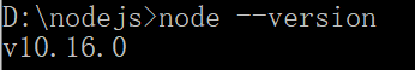
2.测试:写一个server.js文件
运行它:node server.js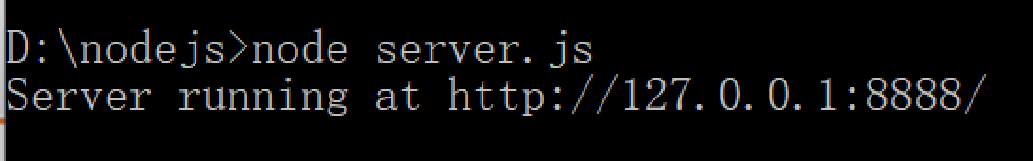

3.安装vue,控制台:npm install vue
4.安装vite,控制台:npm install vite
5.安装yarn,npm install -g yarn
6.创建一个vue空工程:npm init vite-app hellovue
7.运行这个Web工程:npm run dev

Vue+D3可视化
- 安装D3依赖:yarn add d3
- 安装Axios:yarn add axios
- 在目录下的public文件夹下创建json文件:test.json
- 在 src/components 文件夹下新建 BarChart.vue 文件。
BarChart.vue代码:
<template>
<h2>📊 直方图</h2>
<div id="bar-chart-container"></div>
</template>
<script>
import { defineComponent } from "vue";
import axios from "axios";
import * as d3 from "d3";
export default defineComponent({
data() {
return {
color: "steelblue",
margin: { top: 30, right: 0, bottom: 30, left: 40 },
};
},
/**
* 在挂载后即开始执行
*/
mounted() {
axios.get("./test.json").then((res) => {
const barChartData = Object.assign(this.formatData(res.data), {
format: "%",
y: "↑ Frequency",
});
this.drawBarChart(barChartData);
});
},
methods: {
/**
* 格式化数据
*/
formatData(data) {
return data
.map(({ letter, frequency }) => {
return { name: letter, value: frequency };
})
.sort((a, b) => d3.descending(a.value, b.value));
},
/**
* 绘制直方图
*/
drawBarChart(data) {
const margin = this.margin;
const width = 800;
const height = 500;
// 初始化 SVG 元素
const svg = d3
.select("#bar-chart-container")
.append("svg")
.attr("class", "bar-chart")
.attr("viewBox", `0 0 ${width} ${height}`)
.attr("width", width)
.attr("height", height)
.append("g");
// https://observablehq.com/@d3/d3-scaleband
// x 轴的缩放比例尺
const x = d3
.scaleBand()
.domain(d3.range(data.length))
.range([margin.left, width - margin.right])
.padding(0.1);
// y 轴的缩放比例尺
const y = d3
.scaleLinear()
.domain([0, d3.max(data, (d) => d.value)])
.nice()
.range([height - margin.bottom, margin.top]);
// x 坐标轴
// tickSizeOuter(0) 移除 0 处初始的标记
// tickFormat https://github.com/d3/d3-scale/blob/master/README.md#tickFormat
const xAxis = (g) =>
g.attr("transform", `translate(0,${height - margin.bottom})`).call(
d3
.axisBottom(x)
.tickFormat((i) => data[i].name)
.tickSizeOuter(0)
);
// y 坐标轴
const yAxis = (g) =>
g
.attr("transform", `translate(${margin.left},0)`)
.call(d3.axisLeft(y).ticks(null, data.format))
// 移除区域间的竖线
.call((g) => g.select(".domain").remove())
.call((g) =>
g
.append("text")
.attr("x", -margin.left)
.attr("y", 10)
.attr("fill", "currentColor")
.attr("text-anchor", "start")
.text(data.y)
);
svg
.append("g")
.attr("fill", this.color)
.selectAll("rect")
.data(data)
.join("rect")
.attr("x", (d, i) => x(i))
.attr("y", (d) => y(d.value))
.attr("height", (d) => y(0) - y(d.value))
.attr("width", x.bandwidth());
// 绘制到 SVG
svg.append("g").call(xAxis);
svg.append("g").call(yAxis);
},
},
});
</script>
App.vue:
<template>
<img alt="Vue logo" src="./assets/logo.png" />
<HelloWorld msg="Hello Vue" />
<bar-chart />
</template>
<script>
import BarChart from './components/BarChart.vue';
import HelloWorld from './components/HelloWorld.vue';
export default {
name: 'App',
components: {
HelloWorld,
BarChart
}
}
</script>
运行结果:






















 893
893











 被折叠的 条评论
为什么被折叠?
被折叠的 条评论
为什么被折叠?








