1、主页效果
设置前

设置后

为主页设置大小背景图及说明文字
登录条设置透明的红色背景,不随滚动条的滚动而移动。
天气预报设置成白色字体。
2、实现
将头、尾加进来。
为了控制更灵活,用三层div进行布局。
将主页的
<div class="main-content">
<h2>主页</h2>
</div><!-- .main-content结束 -->
替换成
<div class="home_imgbox">
<div class="info">
<div class="info_wrap">
<h3>年货记忆</h3>
<p>小时候,每到快过年,家家户户都会上街采购年货,然后用自行车、
摩托车将一箱箱年货运回家。成箱成箱的橘子、苹果,各式时鲜蔬菜,
都要赶在年前备齐全家的分量。现如今,不仅年货种类有了更多选择
——从散称糖果到进口巧克力;从买普通河鱼到进口海产,而且越来越
多的人也不再需要自己上街采购年货——那一辆辆穿梭在街头巷尾的快
递车上,载满了各式各样的网购年货。</p>
</div>
</div>
</div><!-- .home_imgbox结束 -->
设置home_imgbox的背景图及相对定位(为实现文字绝对定位在背景图下方准备)
/* 主页 */
.home_imgbox{
height: 640px; /* 图片高度 */
width: 100%;
background: url(images/main.jpg) center center no-repeat;
position: relative;
}
设置文字绝对定位在背景图下方
.home_imgbox .info{
position: absolute;
bottom: 0;
left:0;
width: 100%;
height: 200px;
background-color: rgba(0,0,0,0.75);
}
在info_wrap添加背景小图片
.home_imgbox .info_wrap{
background: url(images/nw_logo.gif) 0 center no-repeat;
height: 200px;
width: 670px;
margin: 0 auto;
}
让文字和背景图分开
.home_imgbox .info_wrap{
background: url(images/nw_logo.gif) 0 center no-repeat;
height: 200px;
width: 670px;
margin: 0 auto;
padding-left: 320px;
}
改变文字样式
.home_imgbox .info_wrap h3{
color:#ffffff;
font-size: 32px;
font-weight: bold;
height: 44px;
border:0;
}
.home_imgbox .info_wrap p{
color: #ffffff;
font-size: 14px;
line-height: 24px;
padding-top: 6px;
}
改变登录条样式,不随滚动条滚动而移动
删掉原来的样式
/* 登录条 */
.login-bar{
text-align: right;
margin: 10px 30px 0 0 ;
}
改成如下:
.login-bar{
/* text-align: right;
margin: 10px 30px 0 0 ; */
position: fixed;
right:30px;
top:10px;
background-color: rgba(138,32,10,0.75);
padding: 10px;
}
登录条会显示在背景图的下方,修改登录条的z-index,让其显示在背景图的上面
.login-bar{
……
z-index: 99;
}
修改天气预报的样式,到https://www.tianqi.com/plugin/styleset?id=14设置插件的文字颜色为白色
<!-- <iframe width="421" scrolling="no" height="60" frameborder="0" allowtransparency="true" src="https://i.tianqi.com?c=code&id=14&icon=1&site=12"></iframe> -->
<iframe width="421" scrolling="no" height="60" frameborder="0" allowtransparency="true" src="https://i.tianqi.com?c=code&id=14&color=%23FFFFFF&icon=1&site=12"></iframe>
调整插件和logo的位置,设置iframe绝对定位,悬浮在其他元素上面。
给iframe一个类名weather
<iframe class="weather" width="421" scrolling="no" height="60" frameborder="0" allowtransparency="true" src="https://i.tianqi.com?c=code&id=14&color=%23FFFFFF&icon=1&site=12"></iframe>
给插件设置绝对定位
/* 天气预报 */
.weather{
position: absolute;
left: 30px;
top:10px
}









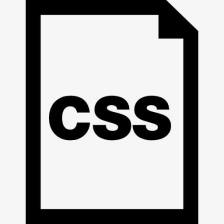














 434
434

 被折叠的 条评论
为什么被折叠?
被折叠的 条评论
为什么被折叠?








