通过java代码控制k8s
参考文档 k8sjava源码: https://github.com/wgplovell/kubernetes-java
第一步需要获得config文件来访问对应的master主机
1.config文件的位置在master主机中 ~/.kube/config,将复制到本地
2.创建操作类(此处将config文件放在了resources文件中)
private void setDefaultApiClient() throws Exception {
// 存放K8S的config文件的全路径
// String kubeConfigPath = K8sDescover.class.getClassLoader().getResource("config").getPath();
// 以config作为入参创建的client对象,可以访问到K8S的API Server
ApiClient client = ClientBuilder
.kubeconfig(KubeConfig.loadKubeConfig(new InputStreamReader(K8sDescover.class.getClassLoader().getResourceAsStream("config"))))
.build();
// 会打印和API Server之间请求响应的详细内容,生产环境慎用
client.setDebugging(true);
// 创建操作类
Configuration.setDefaultApiClient(client);
}
3.进行查询
//查询所有的namespace
public V1NamespaceList getnamespace() throws Exception {
return new CoreV1Api().listNamespace(null,false,null, null, null, null, null, null, false);
}
//查询所有的service
public V1ServiceList findservice() throws Exception {
return new CoreV1Api().listNamespacedService(NAMESPACE, null,false,null,null,null,null, null,0 , false);
}
此处为查询里边的所有信息,里边的信息较多,我就不一一列举了,如果项要返回自己想要的部分值,下边的代码查询的是pod所对应的name,apiversion,namespace,和container的数量
public HashMap<String, PodList> getpods(String namespace) throws ApiException {
HashMap<String, PodList> map = new HashMap<>();
V1PodList v1PodList = new CoreV1Api().listNamespacedPod(namespace, null, false, null, null, null, null, null, null, null, false);
for (V1Pod item : v1PodList.getItems()) {
PodList podList = new PodList();
String name = item.getMetadata().getName();
// String namespace = item.getMetadata().getNamespace();
String apiVersion = item.getApiVersion();
int containerSize = item.getSpec().getContainers().size();
for (V1Container container : item.getSpec().getContainers()) {
String containerName = container.getName();
String image = container.getImage();
podList.setContainerName(containerName);
podList.setImage(image);
}
podList.setName(name);
podList.setNamespace(namespace);
podList.setApiVersion(apiVersion);
podList.setContainerSize(containerSize);
map.put(name,podList);
}
// System.out.println(map);
return map;
}
项要获取其他内容可以在源码里边查找

podList是所有的pod列表,找里边的item

这个是pod 所有的属性,description描述pod的作用,
apiversion:描述对应的版本号
metadata:里边的数据大部分都是自动生成的,所有的组件都一样
spec:里边是要修改的内容,label,container等等
4.要想实现其他增删改,只需要修改方法名即可
public V1Service createservice() throws Exception {
V1Service v1Service = new V1ServiceBuilder()
// meta设置
.withNewMetadata()
.withName("nginx")
.endMetadata()
// spec设置
.withNewSpec()
.withType("NodePort")
.addToPorts(new V1ServicePort().port(80).nodePort(30103))
.addToSelector("name", "nginx")
.endSpec()
.build();
return new CoreV1Api().createNamespacedService(NAMESPACE, v1Service, null, null, null);
}
public V1Status deletenamespace() throws Exception {
V1DeleteOptions v1DeleteOptions = new V1DeleteOptionsBuilder()
.withGracePeriodSeconds(0L)
.build();
return new CoreV1Api().deleteNamespace("aaa",null,null, 0, false,null , v1DeleteOptions);
}
public V1Namespace replacenamespace() throws Exception {
V1Namespace v1Namespace = new V1NamespaceBuilder()
.withNewMetadata()
.withName(NAMESPACE)
.addToLabels("label1", "ccc")
.addToLabels("label2", "ddd")
.endMetadata()
.build();
return new CoreV1Api().replaceNamespace(NAMESPACE,v1Namespace, null, null, null);
}
只要修改对应的return 方法即可,项要不同版本的可到源码中插卡不同版本的api
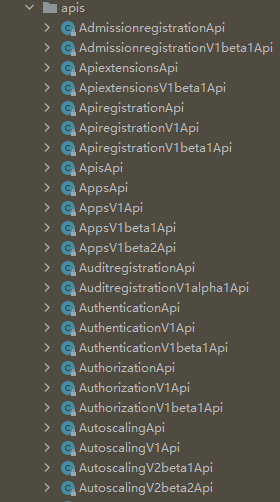
5.部分返回参数含义






















 1524
1524











 被折叠的 条评论
为什么被折叠?
被折叠的 条评论
为什么被折叠?








