前言
最近啊,闲来无事,想着看看现在做的项目都有用到哪些技术?
翻来翻去,我觉着应该从 pom.xml 入手!
乍一看,整个项目 70+ 个 pom.xml,我嘞个天呐,一个一个看的话,这要看到什么时候?
于是乎,动了动脑瓜子,想着要不写个程序直接整出来看?
介绍
hutool:Hutool是一个Java工具包,提供了丰富的功能和便捷的API,用于简化Java开发。其主要包括:数据类型转换、日期处理、文件操作、加密解密、编码解码、网络请求等模块,能够极大地提高开发效率和代码质量。
maven-model:maven-model是Maven的核心API之一,用于定义和处理Maven项目对象模型(POM)。它提供了访问和操作POM的API,包括依赖关系、构建生命周期、插件等。
easyexcel:EasyExcel是一款基于Java的简单、高效、处理大量数据的 Excel 读写库,支持复杂的 Excel 数据处理和存储。它采用了全新的注解解析模式,能够快速实现对 Excel 数据的读取和写入,并且提供了丰富的API和示例代码,方便开发者进行二次开发。同时,EasyExcel还支持大数据量的批量导入导出,能够有效地提高数据处理效率。
依赖
<dependency>
<groupId>cn.hutool</groupId>
<artifactId>hutool-all</artifactId>
<version>5.8.25</version>
</dependency>
<dependency>
<groupId>org.apache.maven</groupId>
<artifactId>maven-model</artifactId>
<version>3.6.3</version>
</dependency>
<dependency>
<groupId>com.alibaba</groupId>
<artifactId>easyexcel</artifactId>
<version>3.3.3</version>
</dependency>
代码
import cn.hutool.core.collection.CollectionUtil;
import cn.hutool.core.io.FileUtil;
import cn.hutool.json.JSONUtil;
import org.apache.maven.model.Dependency;
import org.apache.maven.model.DependencyManagement;
import org.apache.maven.model.Model;
import org.apache.maven.model.io.xpp3.MavenXpp3Reader;
import java.io.File;
import java.io.FileInputStream;
import java.util.HashMap;
import java.util.List;
import java.util.Map;
import java.util.Set;
public class Test {
// 使用 Map 和 Set 便于去重
static Map<String, Set<String>> dependencyMap = new HashMap<>();
public static void main(String[] args) {
// 创建 Maven POM 文件读取器,用于解析 POM 文件
MavenXpp3Reader reader = new MavenXpp3Reader();
// 获取当前目录及子目录中名称为 pom.xml 的所有文件
List<File> files = FileUtil.loopFiles("E:\\IdeaProjects\\RuoYi-Cloud", file -> "pom.xml".equals(file.getName()));
for (File file : files) {
try (FileInputStream inputStream = new FileInputStream(file)) {
// 读取文件内容
Model model = reader.read(inputStream);
/*
这里之所以既要读取 dependencyManagement 标签内容又要读取 dependencies 中的内容,
是因为有的项目的 pom.xml 两个标签都有可能存在(即并列存在)
*/
// 获取 pom.xml 文件中的 dependencyManagement 标签内容
DependencyManagement dependencyManagement = model.getDependencyManagement();
if (dependencyManagement != null) {
// 将 dependencyManagement 中的依赖添加到 map 中
addDependency(dependencyManagement.getDependencies());
}
// 将 dependencies 中依赖添加到 map 中
addDependency(model.getDependencies());
} catch (Exception e) {
e.printStackTrace();
}
}
System.out.println(JSONUtil.toJsonStr(dependencyMap));
}
private static void addDependency(List<Dependency> dependencies) {
for (Dependency dependency : dependencies) {
String groupId = dependency.getGroupId();
String artifactId = dependency.getArtifactId();
if (dependencyMap.containsKey(groupId)) {
// 存在则直接添加
dependencyMap.get(groupId).add(artifactId);
} else {
// 不存在则创建一个 Set
dependencyMap.put(groupId, CollectionUtil.newHashSet(artifactId));
}
}
}
}
后续
上面把依赖都揪出来了,但是直接输出到控制台貌似有点不好看?
Emmm,要查还得一个个复制,有没有其他法子?
诶,有啦有啦,最近大模型不是很火?
我也凑凑热闹!
那直接输出到控制台?不好看叭!咋办捏?
有了,就直接塞到 Excel 里面吧!
这里使用的是百度的大模型,需要先创建应用,获取 API Key 和 Secret Key
具体操作流程查看官方文档:应用接入
import cn.hutool.http.HttpRequest;
import cn.hutool.http.HttpResponse;
import cn.hutool.json.JSONObject;
import cn.hutool.json.JSONUtil;
import java.util.Collections;
import java.util.HashMap;
import java.util.Map;
public class BaiduUtils {
private BaiduUtils() {}
public static final String host = "https://aip.baidubce.com";
/**
* API Key
*/
private static final String clientId = "";
/**
* Secret Key
*/
public static final String clientSecret = "";
public static String askQuestion(String content) {
String path = "/rpc/2.0/ai_custom/v1/wenxinworkshop/chat/ernie_bot_8k?access_token=" + getAccessToken();
Map<String, Object> messageMap = new HashMap<>();
messageMap.put("role", "user");
messageMap.put("content", content);
Map<String, Object> bodyMap = new HashMap<>();
bodyMap.put("messages", Collections.singletonList(messageMap));
bodyMap.put("disable_search", false);
bodyMap.put("enable_citation", false);
JSONObject jsonObject = JSONUtil.parseObj(request(path, JSONUtil.toJsonStr(bodyMap)));
return (String) jsonObject.get("result");
}
public static String getAccessToken() {
String path = "/oauth/2.0/token?client_id=" + clientId + "&client_secret=" + clientSecret + "&grant_type=client_credentials";
JSONObject jsonObject = JSONUtil.parseObj(request(path, null));
return (String) jsonObject.get("access_token");
}
private static String request(String path, String body) {
String url = host + path;
HttpResponse response = HttpRequest.post(url)
.body(body)
.execute();
return response.body();
}
}
import cn.hutool.core.collection.CollectionUtil;
import cn.hutool.core.io.FileUtil;
import com.alibaba.excel.EasyExcel;
import com.alibaba.excel.annotation.ExcelProperty;
import com.alibaba.excel.annotation.write.style.ColumnWidth;
import com.alibaba.excel.annotation.write.style.ContentStyle;
import com.alibaba.excel.enums.BooleanEnum;
import com.alibaba.excel.enums.poi.HorizontalAlignmentEnum;
import com.alibaba.excel.enums.poi.VerticalAlignmentEnum;
import com.alibaba.excel.support.ExcelTypeEnum;
import lombok.AllArgsConstructor;
import lombok.Data;
import lombok.extern.slf4j.Slf4j;
import org.apache.maven.model.Dependency;
import org.apache.maven.model.DependencyManagement;
import org.apache.maven.model.Model;
import org.apache.maven.model.io.xpp3.MavenXpp3Reader;
import java.io.File;
import java.io.FileInputStream;
import java.util.*;
@Slf4j
public class Test {
static Map<String, Set<String>> dependencyMap = new HashMap<>();
public static void main(String[] args) {
// 创建 Maven POM 文件读取器,用于解析 POM 文件
MavenXpp3Reader reader = new MavenXpp3Reader();
// 获取当前目录及子目录中名称为 pom.xml 的所有文件
List<File> files = FileUtil.loopFiles("E:\\IdeaProjects\\RuoYi-Cloud", file -> "pom.xml".equals(file.getName()));
for (File file : files) {
try (FileInputStream inputStream = new FileInputStream(file)) {
// 读取文件内容
Model model = reader.read(inputStream);
/*
这里之所以既要读取 dependencyManagement 标签内容又要读取 dependencies 中的内容,
是因为有的项目的 pom.xml 两个标签都有可能存在(即并列存在)
*/
// 获取 pom.xml 文件中的 dependencyManagement 标签内容
DependencyManagement dependencyManagement = model.getDependencyManagement();
if (dependencyManagement != null) {
// 将 dependencyManagement 中的依赖添加到 map 中
addDependency(dependencyManagement.getDependencies());
}
// 将 dependencies 中依赖添加到 map 中
addDependency(model.getDependencies());
} catch (Exception e) {
e.printStackTrace();
}
}
int index = 0;
String answer;
List<DependencyModel> dependencyModels = new ArrayList<>();
// 通过百度大模型获取依赖介绍
for (Map.Entry<String, Set<String>> entry : dependencyMap.entrySet()) {
for (String component : entry.getValue()) {
answer = BaiduUtils.askQuestion("简单介绍一下(50-100字)" + entry.getKey() + ":" + component);
dependencyModels.add(new DependencyModel(entry.getKey(), component, answer));
}
index++;
log.info("当前执行到{}/{}", index, dependencyMap.size());
}
EasyExcel.write("E:\\Desktop\\projectDependency.xlsx", DependencyModel.class)
// 设置表头
.head(DependencyModel.class)
// 设置文件类型
.excelType(ExcelTypeEnum.XLSX)
// 设置表名称
.sheet("依赖信息")
.doWrite(dependencyModels);
}
@Data
@AllArgsConstructor
// 设置列宽
@ColumnWidth(20)
// 设置自动换行、居中对齐
@ContentStyle(wrapped = BooleanEnum.TRUE, verticalAlignment = VerticalAlignmentEnum.CENTER,
horizontalAlignment = HorizontalAlignmentEnum.CENTER)
static class DependencyModel {
/**
* 组织名称,即 groupId
*/
@ExcelProperty("组织名称")
private String org;
/**
* 组件名称,即 artifactId
*/
@ExcelProperty("组件名称")
private String component;
/**
* 描述
*/
@ExcelProperty("描述")
@ColumnWidth(150)
@ContentStyle(wrapped = BooleanEnum.TRUE, verticalAlignment = VerticalAlignmentEnum.CENTER,
horizontalAlignment = HorizontalAlignmentEnum.LEFT)
private String desc;
}
private static void addDependency(List<Dependency> dependencies) {
for (Dependency dependency : dependencies) {
String groupId = dependency.getGroupId();
String artifactId = dependency.getArtifactId();
if (dependencyMap.containsKey(groupId)) {
// 存在则直接添加
dependencyMap.get(groupId).add(artifactId);
} else {
// 不存在则创建一个 Set
dependencyMap.put(groupId, CollectionUtil.newHashSet(artifactId));
}
}
}
}
导出效果:
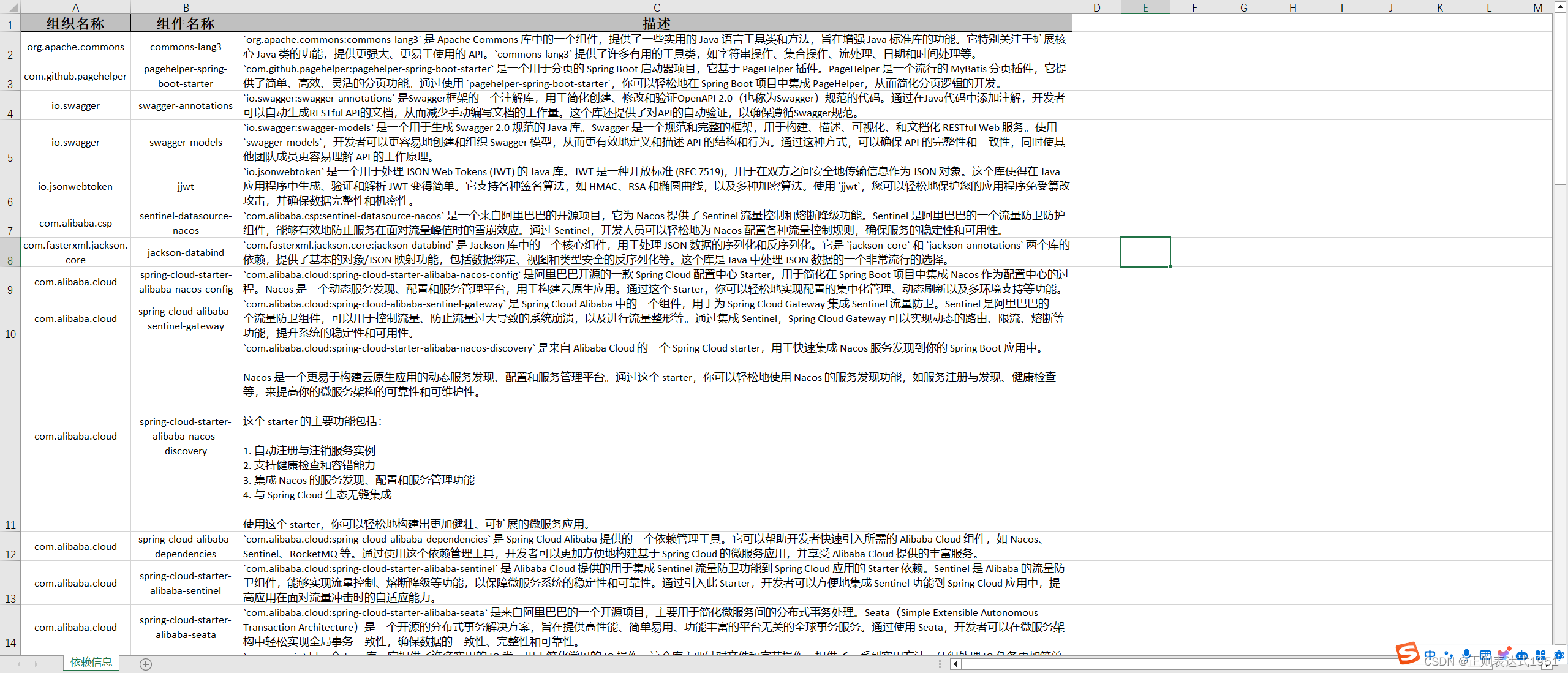





















 1185
1185











 被折叠的 条评论
为什么被折叠?
被折叠的 条评论
为什么被折叠?










