在发现有一款播放软件禁止截图功能后,使用了其他的截图工具发现都会被播放软件禁用掉截图功能,想了下试着自己做一个截图工具,也可以方便将截图工具添加在以后的项目中,是制作过程中也考虑到了一台电脑包含多个显示器的情况。
注意:最后发现在修改了屏幕的缩放比例后截图效果异常,由于时间不允许后续有时间再作更新。。
截图效果展示
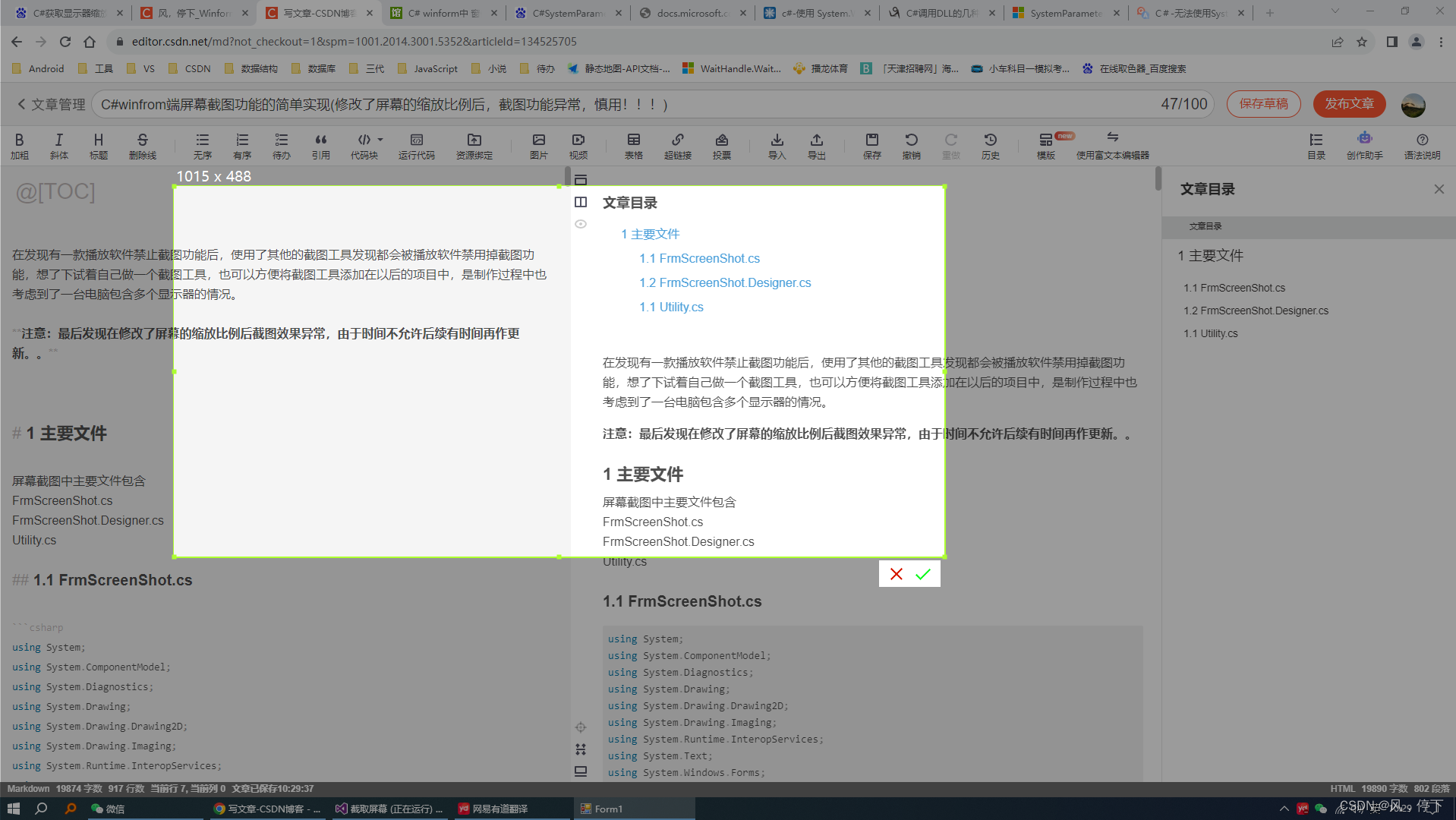
1 主要文件
屏幕截图中主要文件包含
FrmScreenShot.cs
FrmScreenShot.Designer.cs
Utility.cs
1.1 FrmScreenShot.cs
using System;
using System.ComponentModel;
using System.Diagnostics;
using System.Drawing;
using System.Drawing.Drawing2D;
using System.Drawing.Imaging;
using System.Runtime.InteropServices;
using System.Text;
using System.Windows.Forms;
namespace ScreenShot
{
/// <summary>
/// 截取到屏幕的图像
/// </summary>
public partial class FrmScreenShot : Form
{
/// <summary>
/// 打开截图
/// </summary>
public static void OpenShotScreen()
{
try
{
new FrmScreenShot().Show();
}
catch (Exception ex)
{
}
}
private readonly EBoundType[] _AllBoundType =
{
EBoundType.Updata_1,
EBoundType.Updata_2,
EBoundType.Updata_3,
EBoundType.Updata_4,
EBoundType.Updata_5,
EBoundType.Updata_6,
EBoundType.Updata_7,
EBoundType.Updata_8,
EBoundType.Updata_9,
};
private Bitmap _bmp;
/// <summary>
/// 鼠标按下、抬起(移动时的位置)
/// </summary>
private Point _mouseDownLocation, _mouseUpLocation;
/// <summary>
/// 当前选择边角类型
/// </summary>
public EBoundType _boundType = EBoundType.Wait;
/// <summary>
/// 图像绘制区域
/// </summary>
private Rectangle _bitmapDrawRect;
/// <summary>
/// 选择的区域(获取到鼠标在屏幕的坐标)
/// </summary>
private Rectangle _selectRect, _selectRectLast;
/// <summary>
/// 选择区域的边角区域尺寸
/// </summary>
private Size _boundAreaWidth = new Size(6, 6);
public FrmScreenShot()
{
InitializeComponent();
StartPosition = FormStartPosition.WindowsDefaultLocation;
_bmp = Utility.CopyScreenToImage(out _bitmapDrawRect);
this.Bounds = _bitmapDrawRect;
this.DoubleBuffered = true;
}
private void FrmScreenBitmap_Load(object sender, EventArgs e)
{
this.Location = _bitmapDrawRect.Location;
}
[Description("绘图事件")]
private void FrmScreenBitmap_Paint(object sender, PaintEventArgs e)
{
if (_bmp == null) return;
var font = new Font("微软雅黑", 14F, FontStyle.Regular, GraphicsUnit.Point, 134);
var g = e.Graphics;
var bitmapDrawRect = new RectangleF(0, 0, _bitmapDrawRect.Width, _bitmapDrawRect.Height);
g.Clear(Color.Empty);
g.SmoothingMode = SmoothingMode.HighQuality; //指定抗锯齿的呈现
//图像绘制区域
var drawArea = new RectangleF(0, 0, _bmp.Width, _bmp.Height);
g.DrawImage(_bmp, bitmapDrawRect, drawArea, GraphicsUnit.Pixel);//绘制图像
Utility.DrawTransparencyFillRect(g, bitmapDrawRect);
//绘制未选择区域时最大边框区域
if (_boundType == EBoundType.Wait)
{
var lineWidth = Utility.MPen.Width;
var rect = new RectangleF
{
X = bitmapDrawRect.X + lineWidth,
Y = bitmapDrawRect.Y + lineWidth,
Width = bitmapDrawRect.Width - lineWidth * 2,
Height = bitmapDrawRect.Height - lineWidth * 2,
};
Utility.DrawRect(g, rect);
g.DrawString($"{bitmapDrawRect.Width} x {bitmapDrawRect.Height}", font, new SolidBrush(Color.White), rect.Location);
}
else
{
var rect = RectFormat(_selectRect); ;
var p2 = new PointF(rect.X + rect.Width, rect.Y + rect.Height);
Utility.DrawRect(g, rect.Location, p2);
g.DrawImage(_bmp, rect, rect, GraphicsUnit.Pixel); //绘制图像
foreach (EBoundType type in _AllBoundType)
{
if (type == EBoundType.None || type == EBoundType.Updata_5)
continue;
Utility.DrawFillRect(g, GetBoundRect(type, rect));
}
//绘制当前选区的信息
string text = $"{rect.Width} x {rect.Height}";
var textLocation = rect.Location;
var textHeight = (int)g.MeasureString(text, font).Height;
textLocation.Y -= textHeight;
if (textLocation.Y < textHeight)
{
textLocation.Y = rect.Y;
}
g.DrawString(text, font, new SolidBrush(Color.White), textLocation);
}
}
[Description("监控所有按键")]
protected override bool ProcessCmdKey(ref Message msg, Keys keyData)
{
if (keyData == Keys.Escape)
{
Exit();
return true;
}
return false;
}
[Description("鼠标按下:选择区域起点")]
private void Form2_MouseDown(object sender, MouseEventArgs e)
{
if (e.Button != MouseButtons.Left) return;
SetPanControlState(false);
_mouseDownLocation = e.Location;
_selectRectLast = _selectRect;
switch (_boundType)
{
case EBoundType.Wait:
_boundType = EBoundType.SelectIng;
_mouseUpLocation = _mouseDownLocation;
break;
default:
_boundType = GetMouseInRectType(_selectRect, e.Location);
break;
}
}
[Description("鼠标移动:设置选择区域的尺寸")]
private void Form2_MouseMove(object sender, MouseEventArgs e)
{
_mouseUpLocation = e.Location;
SetMouseCursor(e.Location);
switch (_boundType)
{
case EBoundType.Updata_1:
case EBoundType.Updata_2:
case EBoundType.Updata_3:
case EBoundType.Updata_4:
case EBoundType.Updata_6:
case EBoundType.Updata_7:
case EBoundType.Updata_8:
case EBoundType.Updata_9:
case EBoundType.Updata_5:
case EBoundType.SelectIng:
UpdataSelectRect(_mouseDownLocation, _mouseUpLocation, _boundType);
Refresh();
break;
}
}
[Description("鼠标抬起:确定选择区域")]
private void Form2_MouseUp(object sender, MouseEventArgs e)
{
if (e.Button != MouseButtons.Left) return;
_mouseUpLocation = e.Location;
UpdataSelectRect(_mouseDownLocation, _mouseUpLocation, _boundType);
_boundType = EBoundType.End;
_selectRect = RectFormat(_selectRect);
Refresh();
SetPanControlState(true);
}
[Description("退出截图")]
private void pic_Exit_Click(object sender, EventArgs e)
{
Exit();
}
[Description("保存截图")]
private void pic_Save_Click(object sender, EventArgs e)
{
try
{
SaveFileDialog dialog = new SaveFileDialog();
dialog.Filter = "|*.bmp";
dialog.FileName = "截图";
var ret = dialog.ShowDialog() == DialogResult.OK;
if (ret)
{
Bitmap bmp = Utility.GetImageRect(_bmp, _selectRect);
string path = dialog.FileName;
_bmp.Save(path, ImageFormat.Bmp);
Process.Start(path);
Exit();
}
}
catch (Exception ex)
{
MessageBox.Show(ex.Message, "异常");
}
}
/// <summary>
/// 更新选择区域参数
/// </summary>
private void UpdataSelectRect(Point down, Point up, EBoundType boundType)
{
switch (boundType)
{
case EBoundType.SelectIng:
_selectRect.Location = new Point(Math.Min(down.X, up.X), Math.Min(down.Y, up.Y));
_selectRect.Size = new Size(Math.Abs(down.X - up.X), Math.Abs(down.Y - up.Y));
break;
case EBoundType.Updata_1:
_selectRect.X = _selectRectLast.X + (up.X - down.X);
_selectRect.Y = _selectRectLast.Y + (up.Y - down.Y);
_selectRect.Width = _selectRectLast.Width + (down.X - up.X);
_selectRect.Height = _selectRectLast.Height + (down.Y - up.Y);
break;
case EBoundType.Updata_2:
_selectRect.Y = _selectRectLast.Y + (up.Y - down.Y);
_selectRect.Height = _selectRectLast.Height + (down.Y - up.Y);
break;
case EBoundType.Updata_3:
_selectRect.Y = _selectRectLast.Y + (up.Y - down.Y);
_selectRect.Width = _selectRectLast.Width + (up.X - down.X);
_selectRect.Height = _selectRectLast.Height + (down.Y - up.Y);
break;
case EBoundType.Updata_4:
_selectRect.X = _selectRectLast.X + (up.X - down.X);
_selectRect.Width = _selectRectLast.Width + (down.X - up.X);
break;
case EBoundType.Updata_6:
_selectRect.Width = _selectRectLast.Width + (up.X - down.X);
break;
case EBoundType.Updata_7:
_selectRect.X = _selectRectLast.X + (up.X - down.X);
_selectRect.Width = _selectRectLast.Width + (down.X - up.X);
_selectRect.Height = _selectRectLast.Height + (up.Y - down.Y);
break;
case EBoundType.Updata_8:
_selectRect.Height = _selectRectLast.Height + (up.Y - down.Y);
break;
case EBoundType.Updata_9:
_selectRect.Width = _selectRectLast.Width + (up.X - down.X);
_selectRect.Height = _selectRectLast.Height + (up.Y - down.Y);
break;
case EBoundType.Updata_5:
_selectRect.X = _selectRectLast.X + up.X - down.X;
_selectRect.Y = _selectRectLast.Y + up.Y - down.Y;
break;
}
}
private Rectangle RectFormat(Rectangle rect)
{
if (rect.Width < _bitmapDrawRect.X)
{
rect.X += rect.Width;
rect.Width = Math.Abs(rect.Width);
}
if (rect.Height < _bitmapDrawRect.Y)
{
rect.Y += rect.Height;
rect.Height = Math.Abs(rect.Height);
}
rect.Location = new Point(Math.Min(Math.Max(0, rect.X), _bitmapDrawRect.Width - rect.Width), Math.Min(Math.Max(0, rect.Y), _bitmapDrawRect.Height - rect.Height));
return rect;
}
/// <summary>
/// 设置鼠标指针样式
/// </summary>
private void SetMouseCursor(Point mouseLotion)
{
var cursor = Cursors.Arrow;
switch (GetMouseInRectType(_selectRect, mouseLotion))
{
case EBoundType.Updata_1:
case EBoundType.Updata_9:
cursor = Cursors.SizeNWSE;
break;
case EBoundType.Updata_2:
case EBoundType.Updata_8:
cursor = Cursors.SizeNS;
break;
case EBoundType.Updata_3:
case EBoundType.Updata_7:
cursor = Cursors.SizeNESW;
break;
case EBoundType.Updata_4:
case EBoundType.Updata_6:
cursor = Cursors.SizeWE;
break;
case EBoundType.Updata_5:
cursor = Cursors.SizeAll;
break;
}
this.Cursor = cursor;
}
private void Exit() => this.Close();
/// <summary>
/// 设置控件位置和装填
/// </summary>
private void SetPanControlState(bool mouseUp)
{
if (mouseUp)
{
var location = _selectRect.Location;
location.X += _selectRect.Width;
location.Y += _selectRect.Height + 5;
location.X -= pan_Control.Width + 5;
location.X = Math.Max(_selectRect.X, location.X);
if (location.Y + pan_Control.Height > _bitmapDrawRect.Y + _bitmapDrawRect.Height)
location.Y = _selectRect.Y - pan_Control.Height - 5;
if (location.Y < 0)
location.Y = _selectRect.Y + _selectRect.Height - pan_Control.Height - 5;
pan_Control.Location = location;
}
pan_Control.Visible = mouseUp;
}
/// <summary>
/// 获取指定区域当前鼠标所在该区域位置的类型
/// </summary>
/// <param name="rect"></param>
/// <returns></returns>
private EBoundType GetMouseInRectType(Rectangle rect, Point mouseLotion)
{
var location = mouseLotion;
var areaWidth = 3;
if (!new Rectangle(rect.X - areaWidth, rect.Y - areaWidth, rect.Width + areaWidth * 2, rect.Height + areaWidth * 2).Contains(location))
return EBoundType.None;
foreach (EBoundType type in _AllBoundType)
{
var newRect = GetBoundRect(type, rect);
if (newRect.Contains(location))
{
return type;
}
}
return EBoundType.None;
}
/// <summary>
/// 根据选取类型和指定区域获取选取边界的点的小区域
/// </summary>
/// <param name="type">选取类型</param>
/// <param name="rect">指定区域</param>
/// <param name="isBigRect">边界点区域的大小控制</param>
/// <returns></returns>
private Rectangle GetBoundRect(EBoundType type, Rectangle rect)
{
switch (type)
{
case EBoundType.Updata_1:
case EBoundType.Updata_2:
case EBoundType.Updata_3:
case EBoundType.Updata_4:
case EBoundType.Updata_6:
case EBoundType.Updata_7:
case EBoundType.Updata_8:
case EBoundType.Updata_9:
var location = GetBoundPoint(type, rect);
var newRect = GetRecttangleByPoint(location);
return newRect;
case EBoundType.Updata_5:
return rect;
default:
throw new Exception("空局域");
}
}
/// <summary>
/// 获取指定区域的指定边角类型对应的点坐标
/// </summary>
private Point GetBoundPoint(EBoundType type, Rectangle rect)
{
switch (type)
{
case EBoundType.Updata_1:
return new Point(rect.X, rect.Y);
case EBoundType.Updata_2:
return new Point(rect.X + rect.Width / 2, rect.Y);
case EBoundType.Updata_3:
return new Point(rect.X + rect.Width, rect.Y);
case EBoundType.Updata_4:
return new Point(rect.X, rect.Y + rect.Height / 2);
case EBoundType.Updata_5:
return new Point(rect.X + rect.Width / 2, rect.Y + rect.Height / 2);
case EBoundType.Updata_6:
return new Point(rect.X + rect.Width, rect.Y + rect.Height / 2);
case EBoundType.Updata_7:
return new Point(rect.X, rect.Y + rect.Height);
case EBoundType.Updata_8:
return new Point(rect.X + rect.Width / 2, rect.Y + rect.Height);
case EBoundType.Updata_9:
return new Point(rect.X + rect.Width, rect.Y + rect.Height);
default:
throw new Exception("空局域");
}
}
/// <summary>
/// 获取边角区域的Rectangle
/// </summary>
/// <param name="p"></param>
/// <returns></returns>
private Rectangle GetRecttangleByPoint(Point p) => new Rectangle
{
X = p.X - _boundAreaWidth.Width / 2,
Y = p.Y - _boundAreaWidth.Height / 2,
Size = _boundAreaWidth
};
}
/// <summary>
/// 鼠标所在区域的类型
/// </summary>
public enum EBoundType
{
None = 1,
Updata_1,
Updata_2,
Updata_3,
Updata_4,
Updata_6,
Updata_7,
Updata_8,
Updata_9,
/// <summary>
/// 五号区域标识当前选中区域拖动
/// </summary>
Updata_5,
Wait,
SelectIng,
End,
}
}
1.2 FrmScreenShot.Designer.cs
namespace ScreenShot
{
partial class FrmScreenShot
{
/// <summary>
/// Required designer variable.
/// </summary>
private System.ComponentModel.IContainer components = null;
/// <summary>
/// Clean up any resources being used.
/// </summary>
/// <param name="disposing">true if managed resources should be disposed; otherwise, false.</param>
protected override void Dispose(bool disposing)
{
if (disposing && (components != null))
{
components.Dispose();
}
base.Dispose(disposing);
}
#region Windows Form Designer generated code
/// <summary>
/// Required method for Designer support - do not modify
/// the contents of this method with the code editor.
/// </summary>
private void InitializeComponent()
{
this.pic_Save = new System.Windows.Forms.PictureBox();
this.pic_Exit = new System.Windows.Forms.PictureBox();
this.pan_Control = new System.Windows.Forms.Panel();
((System.ComponentModel.ISupportInitialize)(this.pic_Save)).BeginInit();
((System.ComponentModel.ISupportInitialize)(this.pic_Exit)).BeginInit();
this.pan_Control.SuspendLayout();
this.SuspendLayout();
//
// pic_Save
//
this.pic_Save.Anchor = ((System.Windows.Forms.AnchorStyles)(((System.Windows.Forms.AnchorStyles.Top | System.Windows.Forms.AnchorStyles.Bottom)
| System.Windows.Forms.AnchorStyles.Left)));
this.pic_Save.BackColor = System.Drawing.Color.Transparent;
this.pic_Save.BackgroundImage = global::截取屏幕.Properties.Resources.对错_对;
this.pic_Save.BackgroundImageLayout = System.Windows.Forms.ImageLayout.Zoom;
this.pic_Save.Cursor = System.Windows.Forms.Cursors.Arrow;
this.pic_Save.Location = new System.Drawing.Point(44, 0);
this.pic_Save.Margin = new System.Windows.Forms.Padding(0);
this.pic_Save.Name = "pic_Save";
this.pic_Save.Size = new System.Drawing.Size(27, 35);
this.pic_Save.TabIndex = 3;
this.pic_Save.TabStop = false;
this.pic_Save.Click += new System.EventHandler(this.pic_Save_Click);
//
// pic_Exit
//
this.pic_Exit.Anchor = ((System.Windows.Forms.AnchorStyles)(((System.Windows.Forms.AnchorStyles.Top | System.Windows.Forms.AnchorStyles.Bottom)
| System.Windows.Forms.AnchorStyles.Left)));
this.pic_Exit.BackColor = System.Drawing.Color.Transparent;
this.pic_Exit.BackgroundImage = global::截取屏幕.Properties.Resources.对错_错;
this.pic_Exit.BackgroundImageLayout = System.Windows.Forms.ImageLayout.Zoom;
this.pic_Exit.Cursor = System.Windows.Forms.Cursors.Arrow;
this.pic_Exit.Location = new System.Drawing.Point(9, 0);
this.pic_Exit.Margin = new System.Windows.Forms.Padding(0);
this.pic_Exit.Name = "pic_Exit";
this.pic_Exit.Size = new System.Drawing.Size(27, 35);
this.pic_Exit.TabIndex = 4;
this.pic_Exit.TabStop = false;
this.pic_Exit.Click += new System.EventHandler(this.pic_Exit_Click);
//
// pan_Control
//
this.pan_Control.BackColor = System.Drawing.Color.White;
this.pan_Control.Controls.Add(this.pic_Exit);
this.pan_Control.Controls.Add(this.pic_Save);
this.pan_Control.Location = new System.Drawing.Point(35, 26);
this.pan_Control.Name = "pan_Control";
this.pan_Control.Size = new System.Drawing.Size(81, 35);
this.pan_Control.TabIndex = 5;
this.pan_Control.Visible = false;
//
// FrmScreenShot
//
this.AutoScaleDimensions = new System.Drawing.SizeF(10F, 20F);
this.AutoScaleMode = System.Windows.Forms.AutoScaleMode.Font;
this.BackgroundImageLayout = System.Windows.Forms.ImageLayout.Zoom;
this.ClientSize = new System.Drawing.Size(716, 593);
this.Controls.Add(this.pan_Control);
this.Cursor = System.Windows.Forms.Cursors.Arrow;
this.Font = new System.Drawing.Font("宋体", 12F, System.Drawing.FontStyle.Regular, System.Drawing.GraphicsUnit.Point, ((byte)(134)));
this.FormBorderStyle = System.Windows.Forms.FormBorderStyle.None;
this.Margin = new System.Windows.Forms.Padding(4);
this.Name = "FrmScreenShot";
this.ShowInTaskbar = false;
this.Text = "Form2";
this.TopMost = true;
this.Load += new System.EventHandler(this.FrmScreenBitmap_Load);
this.Paint += new System.Windows.Forms.PaintEventHandler(this.FrmScreenBitmap_Paint);
this.MouseDown += new System.Windows.Forms.MouseEventHandler(this.Form2_MouseDown);
this.MouseMove += new System.Windows.Forms.MouseEventHandler(this.Form2_MouseMove);
this.MouseUp += new System.Windows.Forms.MouseEventHandler(this.Form2_MouseUp);
((System.ComponentModel.ISupportInitialize)(this.pic_Save)).EndInit();
((System.ComponentModel.ISupportInitialize)(this.pic_Exit)).EndInit();
this.pan_Control.ResumeLayout(false);
this.ResumeLayout(false);
}
#endregion
private System.Windows.Forms.PictureBox pic_Save;
private System.Windows.Forms.PictureBox pic_Exit;
private System.Windows.Forms.Panel pan_Control;
}
}
1.1 Utility.cs
using System;
using System.Collections.Generic;
using System.Diagnostics;
using System.Drawing;
using System.Drawing.Drawing2D;
using System.Drawing.Imaging;
using System.Linq;
using System.Runtime.InteropServices;
using System.Text;
using System.Threading.Tasks;
using System.Windows.Forms;
/***********************************************************************************
* 模块作者:Zheng
* 创建时间:2023/11/16 14:31:29
* 功能描述:
*
* 使用说明:
*
*
************************************************************************************/
namespace ScreenShot
{
public class Utility
{
public static Pen MPen = new Pen(Brushes.GreenYellow, 3);
[DllImport("user32.dll")] //导入user32.dll函数库
private static extern bool GetCursorPos(out Point lpPoint);//获取鼠标坐标
/// <summary>
/// 获取屏幕图片
/// </summary>
/// <param name="upperLeftSource">相对于左上角的坐标</param>
/// <param name="size">图片大小</param>
/// <returns>截取到的图片</returns>
public static Bitmap CopyScreenToImage(Point upperLeftSource, Size size)
{
// 创建一个bitmap对象并将其设置为屏幕大小
var bitmap = new Bitmap(size.Width, size.Height);
// 创建一个Graphics对象并将其设置为
using (var g = Graphics.FromImage(bitmap))
{
// 将整个屏幕绘制到Graphics对象中
g.CopyFromScreen(upperLeftSource, Point.Empty, size);
}
//string path = "1.bmp";
//bitmap.Save(path, ImageFormat.Bmp);
//Process.Start(path);
// 将截图保存为jpg文件
return bitmap;
}
/// <summary>
/// 获取全屏图片
/// </summary>
/// <returns>截取到的图片</returns>
public static Bitmap CopyScreenToImage(out Rectangle _bitmapDrawRect)
{
//todo
_bitmapDrawRect = GetAllScreenRect();
//_bitmapDrawRect = Screen.GetBounds(Point.Empty);
return CopyScreenToImage(_bitmapDrawRect.Location, _bitmapDrawRect.Size);
}
/// <summary>
/// 获取所有屏幕的区域
/// </summary>
/// <returns></returns>
public static Rectangle GetAllScreenRect()
{
int xMin = 0;
int yMin = 0;
int xMax = 0;
int yMax = 0;
foreach (var screen in Screen.AllScreens)
{
xMin = Math.Min(xMin, screen.Bounds.X);
yMin = Math.Min(yMin, screen.Bounds.Y);
xMax = Math.Max(xMax, screen.Bounds.X + screen.Bounds.Width);
yMax = Math.Max(yMax, screen.Bounds.Y + screen.Bounds.Height);
}
var rect = new Rectangle(xMin, yMin, xMax - xMin, yMax - yMin);
return rect;
}
/// <summary>
/// 获取鼠标在屏幕中的坐标
/// </summary>
/// <returns></returns>
public static Point GetMousePose()
{
Point mp = new Point();
GetCursorPos(out mp);
return mp;
}
/// <summary>
/// 绘制图像(按比例填充)
/// </summary>
/// <param name="e">绘画类</param>
/// <param name="bmp">图像</param>
/// <param name="size">承载图像的父控件大小</param>
public static void DrawImage(Graphics e, Bitmap bmp, SizeF size)
{
//父控件大小 和Bitmap 的宽高比
var picByBmpScale = Math.Min(size.Width / bmp.Width, size.Height / bmp.Height);
//1.图像位置大小
var bmpPos = new RectangleF
{
Width = bmp.Width * picByBmpScale,
Height = bmp.Height * picByBmpScale
};
bmpPos.X = (size.Width - bmpPos.Width) / 2;
bmpPos.Y = (size.Height - bmpPos.Height) / 2;
//2.图像绘制区域
var drawArea = new RectangleF
{
X = 0,
Y = 0,
Width = bmp.Width,
Height = bmp.Height
};
//绘制图像
e.SmoothingMode = SmoothingMode.HighQuality;//指定抗锯齿的呈现
e.DrawImage(bmp, bmpPos, drawArea, GraphicsUnit.Pixel);//绘制图像
}
/// <summary>
/// 根据两点绘制矩形
/// </summary>
/// <param name="e"></param>
/// <param name="firstPoint">第一个点</param>
/// <param name="secondPoint">第二个点</param>
public static void DrawRect(Graphics e, PointF firstPoint, PointF secondPoint)
{
var x1 = firstPoint.X;
var y1 = firstPoint.Y;
var x2 = secondPoint.X;
var y2 = secondPoint.Y;
if (x1 > x2)
{
x1 = x1 + x2;
x2 = x1 - x2;
x1 = x1 - x2;
}
if (y1 > y2)
{
y1 = y1 + y2;
y2 = y1 - y2;
y1 = y1 - y2;
}
e.DrawRectangle(MPen, x1, y1, x2 - x1, y2 - y1);
}
/// <summary>
/// 根据两点绘制(填充)矩形
/// </summary>
/// <param name="e"></param>
/// <param name="firstPoint">第一个点</param>
/// <param name="secondPoint">第二个点</param>
public static void DrawFillRect(Graphics e, PointF firstPoint, PointF secondPoint)
{
var x1 = firstPoint.X;
var y1 = firstPoint.Y;
var x2 = secondPoint.X;
var y2 = secondPoint.Y;
if (x1 > x2)
{
x1 = x1 + x2;
x2 = x1 - x2;
x1 = x1 - x2;
}
if (y1 > y2)
{
y1 = y1 + y2;
y2 = y1 - y2;
y1 = y1 - y2;
}
SolidBrush brushgreen = new SolidBrush(Color.DarkSlateGray);
e.FillRectangle(brushgreen, x1, y1, x2 - x1, y2 - y1);
e.DrawRectangle(MPen, x1, y1, x2 - x1, y2 - y1);
}
/// <summary>
/// 绘制有透明度的(填充)矩形
/// </summary>
/// <param name="e"></param>
/// <param name="rect">第一个点</param>
public static void DrawTransparencyFillRect(Graphics e, RectangleF rect)
{
Color customColor = Color.FromArgb(100, Color.Black);
SolidBrush shadowBrush = new SolidBrush(customColor);
e.FillRectangle(shadowBrush, rect);
//e.DrawRectangles(MPen, new[] { rect });
}
/// <summary>
/// 绘制矩形
/// </summary>
/// <param name="e"></param>
/// <param name="rect">矩形区域</param>
public static void DrawRect(Graphics e, RectangleF rect)
{
e.DrawRectangles(MPen, new[] { rect });
}
/// <summary>
/// 绘制(填充)矩形
/// </summary>
/// <param name="e"></param>
/// <param name="rect">矩形区域</param>
public static void DrawFillRect(Graphics e, RectangleF rect)
{
SolidBrush brushgreen = new SolidBrush(MPen.Color);
e.FillRectangle(brushgreen, rect);
}
/// <summary>
/// 在控件指定坐标点绘制文本
/// </summary>
/// <param name="e"></param>
/// <param name="point">指定坐标点</param>
/// <param name="font">文本字体</param>
/// <param name="text">文本内容</param>
public static void DrawText(Graphics e, PointF point, Font font, string text)
{
SolidBrush Mbrushgreen = new SolidBrush(Color.Red);
e.DrawString(text, font, Mbrushgreen, point);
}
/// <summary>
/// 获取图像指定区域
/// </summary>
/// <param name="sourcebitmap">相对于左上角的坐标</param>
/// <param name="rect">图片大小</param>
/// <returns>截取到的图片</returns>
public static Bitmap GetImageRect(Bitmap sourcebitmap, Rectangle rect)
{
// 创建一个bitmap对象
var bitmap = new Bitmap(rect.Width, rect.Height);
// 创建一个Graphics对象并将其设置为
var g = Graphics.FromImage(bitmap);
// 目标位置
var rect1 = new Rectangle(new Point(0, 0), rect.Size);
// 原图位置
var rect2 = new Rectangle(new Point(rect.X, rect.Y), rect.Size);
g.DrawImage(sourcebitmap, rect1, rect2, GraphicsUnit.Pixel);
return bitmap;
}
}
}
























 3279
3279











 被折叠的 条评论
为什么被折叠?
被折叠的 条评论
为什么被折叠?








