为了满足论文对比原始标注的需求,我特地从现有代码中提炼出一个简明脚本,旨在实现标签的可视化呈现。如下:
from ultralytics.utils.plotting import colors # 需要引用代码原来的模块
names = ['bridge', 'ship', 'airplane', 'oil tank'] # 换成自己的类别
import os
import cv2
import torch
def find_txt_by_image_name(image_name, labels_folder):
"""根据图片名称在指定的标签文件夹中查找对应的txt文件路径"""
txt_name = os.path.splitext(image_name)[0] + '.txt' # 移除图片扩展名并加上.txt
return os.path.join(labels_folder, txt_name)
def convert_to_absolute_coords(image_path, labels_folder):
"""
读取YOLov8的.txt标签,并将相对坐标转换为绝对坐标。
假设图片与txt文件名相同(不包括扩展名)。
"""
# 获取图片的宽度和高度
img = cv2.imread(image_path)
height, width, _ = img.shape
# 确保对应的txt文件存在并读取坐标信息
txt_path = find_txt_by_image_name(os.path.basename(image_path), labels_folder)
if not os.path.exists(txt_path):
print(f"Warning: TXT file not found for image {os.path.basename(image_path)}")
return []
with open(txt_path, 'r') as file:
lines = file.readlines()
absolute_boxes = []
for line in lines:
data = line.strip().split()
class_id = int(data[0])
center_x_rel = float(data[1])
center_y_rel = float(data[2])
width_rel = float(data[3])
height_rel = float(data[4])
center_x_abs = center_x_rel * width
center_y_abs = center_y_rel * height
x1_abs = center_x_abs - (width_rel * width / 2)
y1_abs = center_y_abs - (height_rel * height / 2)
x2_abs = center_x_abs + (width_rel * width / 2)
y2_abs = center_y_abs + (height_rel * height / 2)
absolute_boxes.append([(class_id, x1_abs, y1_abs, x2_abs, y2_abs)])
return absolute_boxes
# 图片和标签文件夹路径
images_folder = 'C:XXXX' # 你图片的路径
output_folder = 'C:/XXXX' # 标签的路径
labels_folder = 'C:XXXX' # 绘制好图片保存的路径
def box_label(img, box, label="", color=(128, 128, 128), txt_color=(255, 255, 255), rotated=False):
"""Add one xyxy box to image with label."""
if isinstance(box, torch.Tensor):
box = box.tolist()
lw = max(round(sum(img.shape) / 2 * 0.003), 2)
tf = max(lw - 1, 1) # font thickness
sf = lw / 3 # font scale
p1, p2 = (int(box[0]), int(box[1])), (int(box[2]), int(box[3]))
cv2.rectangle(img, p1, p2, color, thickness=lw, lineType=cv2.LINE_AA)
w, h = cv2.getTextSize(label, 0, fontScale=sf, thickness=tf)[0] # text width, height
outside = p1[1] - h >= 3
p2 = p1[0] + w, p1[1] - h - 3 if outside else p1[1] + h + 3
cv2.rectangle(img, p1, p2, color, -1, cv2.LINE_AA) # filled
cv2.putText(
img,
label,
(p1[0], p1[1] - 2 if outside else p1[1] + h + 2),
0,
sf,
txt_color,
thickness=tf,
lineType=cv2.LINE_AA,
)
# 遍历图片文件夹
for filename in os.listdir(images_folder):
if filename.endswith('.jpg') or filename.endswith('.png'):
image_path = os.path.join(images_folder, filename)
boxes = convert_to_absolute_coords(image_path, labels_folder)
print(f"Image: {filename}, Boxes: {boxes}")
img = cv2.imread(image_path)
for d in reversed(boxes):
for i in d:
c= int(i[0])
name = names[c]
label = f"{name} "
box = i[1:5]
box = torch.tensor(box, dtype=torch.float32)
box_label(img,box, label, color=colors(c, True), rotated=False)
save_path = os.path.join(output_folder, filename)
cv2.imwrite(save_path, img)
只需要更改自己类别的映射和对应文件的位置即可
生成的图片如下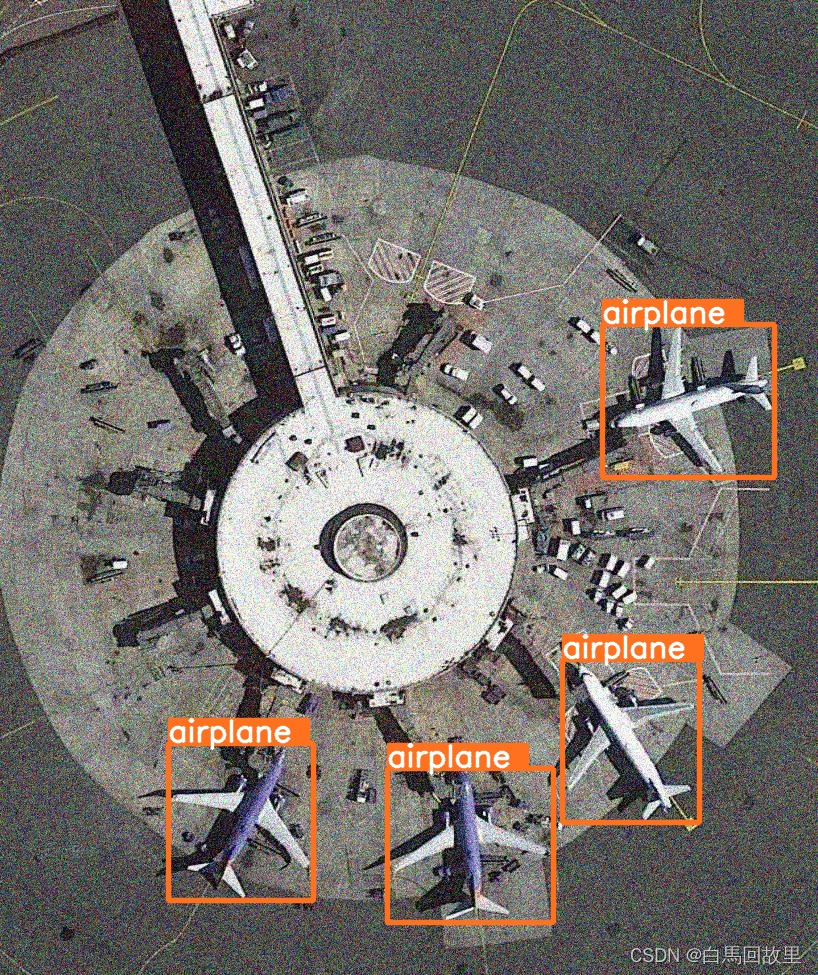
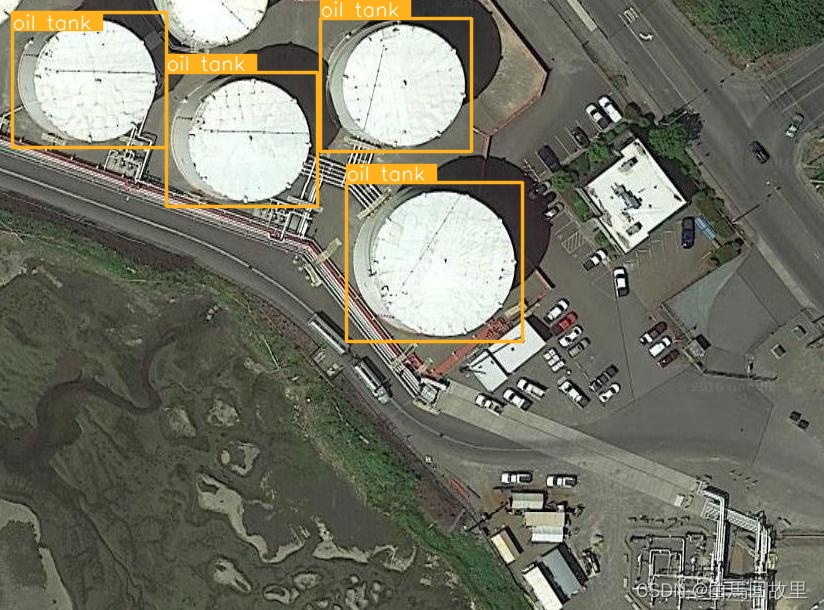





















 1136
1136

 被折叠的 条评论
为什么被折叠?
被折叠的 条评论
为什么被折叠?








