Jedis
- Jedis: 一款java操作redis数据库的工具.
所需jar包 或者 依赖
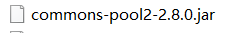
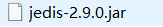 pom.xml依赖
pom.xml依赖
<dependency>
<groupId>redis.clients</groupId>
<artifactId>jedis</artifactId>
<version>2.9.0</version>
</dependency>
<dependency>
<groupId>org.apache.commons</groupId>
<artifactId>commons-pool2</artifactId>
<version>2.4.2</version>
</dependency>
Jedis的操作跟Redis在cli.exe的操作差不多
字符串String类型操作
public void test(){
//Jedis jedis = new Jedis();无参构造 默认"localhost",6379端口
Jedis jedis = new Jedis("localhost",6379);
jedis.set("username","zhangsan");
String username = jedis.get("username");
jedis.del("username");
System.out.println(username);
jedis.close();
}
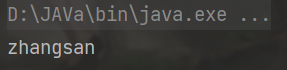
哈希Hash类型操作
public void test(){
Jedis jedis = new Jedis();
jedis.hset("hhh","name","zkr");
jedis.hset("hhh","age","20");
jedis.hset("hhh","address","196.168.0.1");
Map<String, String> hhh = jedis.hgetAll("hhh");
Set<String> set = hhh.keySet();
for (String key : set) {
System.out.println(key+" : "+hhh.get(key));
}
System.out.println(hhh);
jedis.close();
}
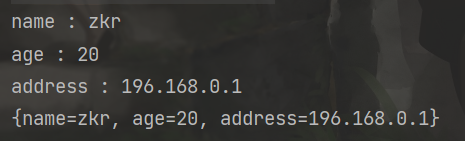
列表List类型操作
@Test
public void test4(){
Jedis jedis = new Jedis("localhost",6379);
Long lpush = jedis.lpush("lll", "a", "b", "c", "d");
System.out.println(lpush);
Long rpush = jedis.rpush("rrr", "a", "b", "c", "d");
System.out.println(rpush);
List<String> lll = jedis.lrange("lll", 0, -1);
System.out.println(lll);
List<String> rrr = jedis.lrange("rrr", 0, -1);
System.out.println(rrr);
jedis.close();
}
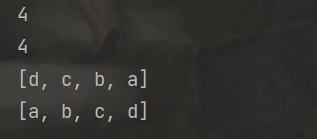
集合set类型操作
@Test
public void test5(){
Jedis jedis = new Jedis("localhost",6379);
jedis.sadd("sett","a","b","c");
jedis.sadd("sett","a","d","e");
Set<String> set = jedis.smembers("sett");
System.out.println(set);
jedis.close();
}
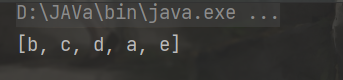
有序集合sortedset类型操作
有序集合比较特殊,所以获取方法也比较多,下面就在注释中解释
@Test
public void test6(){
Jedis jedis = new Jedis("localhost",6379);
jedis.zadd("zzz",50,"zhangsan");
jedis.zadd("zzz",60,"lisi");
jedis.zadd("zzz",55,"wangwu");
Set<String> zzz = jedis.zrange("zzz", 0, -1);
//zrange(key, start, end)获得key中的集合(从小到大,没有分数,只有value值)
Set<Tuple> zzz1 = jedis.zrangeWithScores("zzz", 0, -1);
//zrangeWithScores(key, start, end)获得key中的集合(从小到大,有分数,不过注意一下返回的是一个Tuple元组,
//里面的有相应的方法能将字节数组变为String类型)
Set<String> zzz2 = jedis.zrangeByScore("zzz", 55, 60);
//zrangeByScore(key, min, max)根据score的值最小和最大范围来获得key中的集合(从小到大,没有分数,只有value值)
Set<Tuple> zzz3 = jedis.zrangeByScoreWithScores("zzz", 55, 60);
//zrangeByScoreWithScores(key, min, max)根据score的值最小和最大范围来获得key中的集合
//(从小到大,有分数有value值,不过和上面那个withscores方法一样返回的是Tuple元组)
Set<String> zzz4 = jedis.zrevrange("zzz", 0, -1);
//zrevrange(key, start, end)获得key中的集合(从大到小,没有分数,只有value值)
System.out.println(zzz);
System.out.println(zzz1);
System.out.println(zzz2);
System.out.println(zzz3);
System.out.println(zzz4);
//将元组中的字节数组变为String类型操作方法
Iterator<Tuple> iterator = zzz3.iterator();
while(iterator.hasNext()){
Tuple tuple = iterator.next();
System.out.println(tuple.getElement()+" "+tuple.getScore());
}
jedis.close();
}

将jedis.zrangeWithScores返回值元组变为String类型输出是从这里学来的,点这里查看详情
Jedis根据连接池或者配置文件初始化
连接池获取
@Test
public void test7(){
//0.建立一个配置对象先配置一下东西,可以有也可以没有
JedisPoolConfig config = new JedisPoolConfig();
config.setMaxTotal(50);
config.setMaxIdle(10);
//通过连接池创建Jedis对象
//有配置文件时
JedisPool jedisPool = new JedisPool(config,"localhost",6379);
Jedis jedis = jedisPool.getResource();
//无参构造
JedisPool jedisPool1 =new JedisPool();
Jedis jedis1 = jedisPool1.getResource();
//相关操作
jedis.set("pool","0");
jedis1.set("pool1","1");
String pool = jedis.get("pool");
String pool1 = jedis1.get("pool1");
System.out.println(pool);
System.out.println(pool1);
//关闭返回连接池中
jedis.close();
jedis1.close();
}
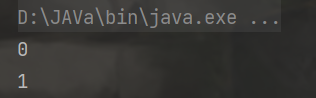
配置文件初始化
设置jedis.properties配置对象
host=localhost
port=6379
maxTotal=50
maxIdle=10
设置JedisPoolUtils工具类
import redis.clients.jedis.Jedis;
import redis.clients.jedis.JedisPool;
import redis.clients.jedis.JedisPoolConfig;
import java.io.IOException;
import java.io.InputStream;
import java.util.Properties;
public class JedisPoolUtils {
private static JedisPool jedisPool;
static {
Properties pro = new Properties();
InputStream is = JedisPoolUtils.class.getClassLoader().getResourceAsStream("jedis.properties");
try {
pro.load(is);
} catch (IOException e) {
e.printStackTrace();
}
JedisPoolConfig config = new JedisPoolConfig();
config.setMaxTotal(Integer.parseInt(pro.getProperty("maxTotal")));
config.setMaxIdle(Integer.parseInt(pro.getProperty("maxIdle")));
jedisPool = new JedisPool(config,pro.getProperty("host"), Integer.parseInt(pro.getProperty("port")));
}
public static Jedis getJedis(){
return jedisPool.getResource();
}
}
操作阶段
@Test
public void test8() {
Jedis jedis = JedisPoolUtils.getJedis();
jedis.set("poolUtils","120");
String poolUtils = jedis.get("poolUtils");
System.out.println(poolUtils);
}
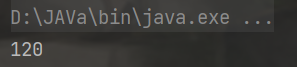
























 5942
5942











 被折叠的 条评论
为什么被折叠?
被折叠的 条评论
为什么被折叠?








