1、上传多图
多图上传的关键在于——渲染

Page({
data:{
images:[]
},
upload(){
wx.chooseImage({
count:9, //获取图片数量
sizeType: ['original','compressed'], //图片尺寸:原图、压缩图
sourceType: ['camera','album'], //图片来源:相册、相机
success: (res) => {
let tempFilePath=res.tempFilePaths
this.setData({
images:tempFilePath
})
}
})
}
})多图上传的关键在于——渲染
<button bindtap="upload">点击上传</button>
<view class="X-box">
<view wx:for="{{images}}" class="box" wx:key="index">
<image src="{{item}}" mode="" />
</view>
</view>/* pages/upload/index.wxss */
.X-box {
width: 100vw;
.box {
float: left;
width: 33%;
display: flex;
flex-direction: row;
justify-content: space-around;
image {
width: 90px;
height: 90px;
// margin-bottom: 10px;
margin-top: 10px;
}
}
}2、预览图片(wx.previewImage)
重点:
1、给 image 设置一个 自定义属性 index
2、保存该方法的 this 指向
3、重点利用 data 中的存放图片的集合数组
<view class="X-box">
<view wx:for="{{images}}" class="box" wx:key="index">
<image src="{{item}}" mode="" bindtap="look" data-index="{{index}}"/>
</view>
</view> look(e){
console.log(e);
let index=e.target.dataset.index //通过 index 属性拿到当前被选中的图片
let that=this //保存 this 指向
wx.previewImage({
current:that.data.images[index], //获取所要预览图片的链接
urls:that.data.images //上传的全部图片
})
},
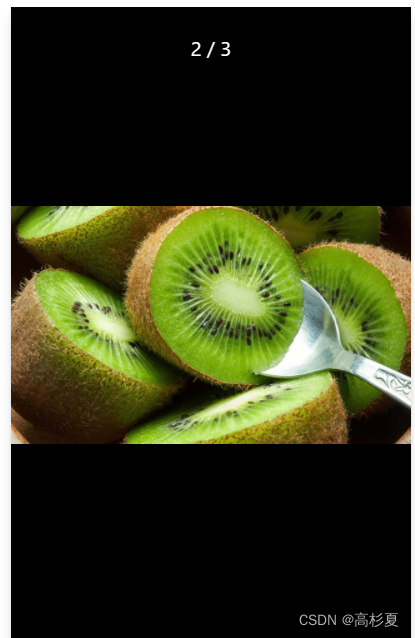
3、长按删除图片
重点:
1、保存 this 指向
2、拿到data 数据中的 存放图片集合的数组
3、声明变量 index 用来标志被选中的图片
4、删除提示 wx.showModal
del(e){
var that=this
var images=that.data.images
var index=e.currentTarget.dataset.index
wx.showModal({
title:'提示',
content:'确定要删除此图片吗?',
success:(res)=>{
if(res.confirm){
images.splice(index,1)
}else if(res.calcel){
return false
}
that.setData({
images
})
}
})
}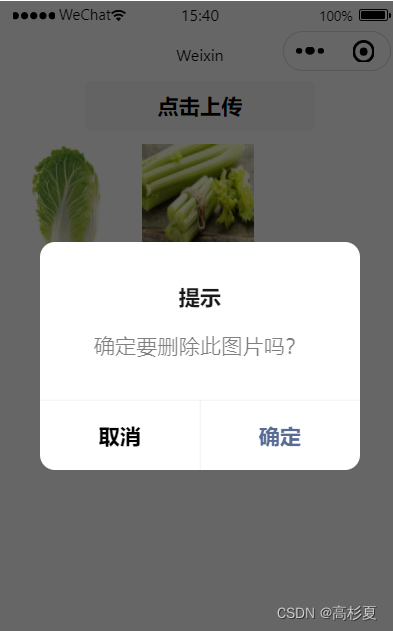





















 1281
1281











 被折叠的 条评论
为什么被折叠?
被折叠的 条评论
为什么被折叠?








