Flink process(底层)(windowprocess可以获取到时间)
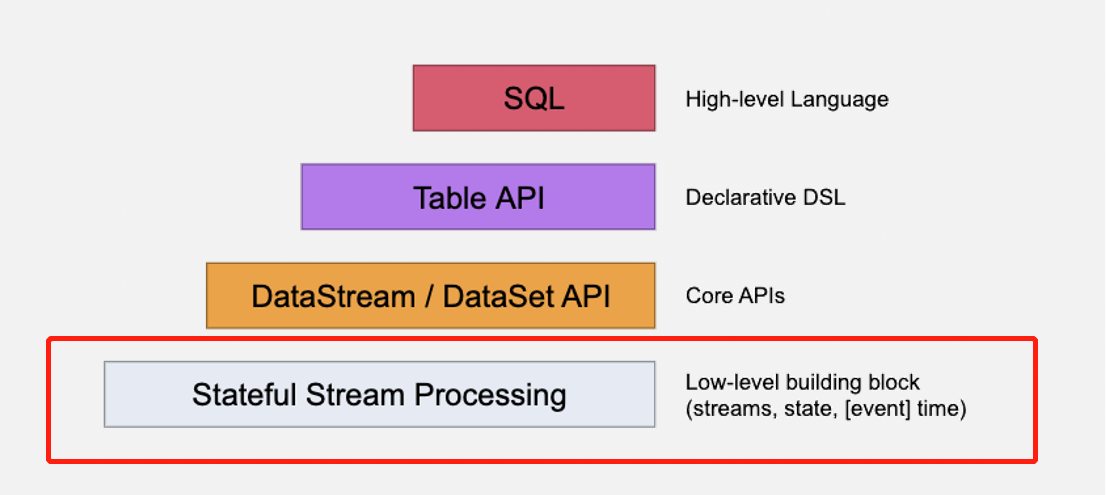
1. process
package com.wt.flink.core
import org.apache.flink.configuration.Configuration
import org.apache.flink.streaming.api.functions.ProcessFunction
import org.apache.flink.streaming.api.scala._
import org.apache.flink.util.Collector
object Demo7Process {
def main(args: Array[String]): Unit = {
val env: StreamExecutionEnvironment = StreamExecutionEnvironment.getExecutionEnvironment
env.setParallelism(1)
val linesDS: DataStream[String] = env.socketTextStream("master", 8888)
/**
* process:一行一行的处理数据,可以返回多行,相当于flatmap
* process:可以用于替代 map,filter,flatmap
*
*/
//在DataStream 上使用process函数
val procesDS: DataStream[(String, Int)] = linesDS
.process(new ProcessFunction[String, (String, Int)] {
/**
* 也可以重写open和close方法,可以将初始化的代码放在open中
*
*/
override def open(parameters: Configuration): Unit = super.open(parameters)
override def close(): Unit = super.close()
/**
* processElement: 将ds的中的数据一条一条传递给processElement,
* processElement可以输出多条数据,相当于flatmap
*
* @param value : 一行数据
* @param ctx : 上下问对象,可以获取到flink的时间
* @param out : 用于见数据发送到下游
*/
override def processElement(value: String,
context: ProcessFunction[String, (String, Int)]#Context,
out: Collector[(String, Int)]): Unit = {
val clazz: String = value.split(",")(4)
//将数据发送到下游
out.collect((clazz, 1))
}
})
procesDS.print()
env.execute()
}
}
KeyByProcess
package com.wt.flink.core
import org.apache.flink.streaming.api.functions.KeyedProcessFunction
import org.apache.flink.streaming.api.scala._
import org.apache.flink.util.Collector
import scala.collection.mutable
object Demo8KeyByPrecess {
def main(args: Array[String]): Unit = {
val env: StreamExecutionEnvironment = StreamExecutionEnvironment.getExecutionEnvironment
env.setParallelism(1)
val linesDS: DataStream[String] = env.socketTextStream("master", 8888)
val wordsDS: DataStream[String] = linesDS.flatMap(_.split(","))
val kvDS: DataStream[(String, Int)] = wordsDS.map((_, 1))
val keyByDS: KeyedStream[(String, Int), String] = kvDS.keyBy(_._1)
/**
* keyBy之后使用process
* keyBy: 将相同的key分到同一个task中
*
* KeyedProcessFunction
*
*/
val countDS: DataStream[(String, Int)] = keyByDS
.process(new KeyedProcessFunction[String, (String, Int), (String, Int)] {
//同一个并行度中是一个变量
//var count: Int = 0
//用于保存每个单词的数量
val countMap: mutable.Map[String, Int] = new mutable.HashMap[String, Int]()
/**
* 将数据一行一行传递给processElement,processElement可以返回多条数据
*
* @param value : 一行数据
* @param ctx :上下文对象
* @param out :用于将数据发送到下游
*/
override def processElement(value: (String, Int),
ctx: KeyedProcessFunction[String, (String, Int), (String, Int)]#Context,
out: Collector[(String, Int)]): Unit = {
//获取当前的key
val key: String = ctx.getCurrentKey
//从map中获取单词的数量,如果有就返回,如果没有就返回0
var count: Int = countMap.getOrElse(key, 0)
//做一个累计
count += 1
//更新map中的单词的数量
countMap.put(key, count)
//将数据发送到下游
out.collect(key, count)
}
})
countDS.print()
env.execute()
}
}
WindowProcess
package com.wt.flink.core
import org.apache.flink.streaming.api.scala._
import org.apache.flink.streaming.api.scala.function.ProcessWindowFunction
import org.apache.flink.streaming.api.windowing.assigners.TumblingProcessingTimeWindows
import org.apache.flink.streaming.api.windowing.time.Time
import org.apache.flink.streaming.api.windowing.windows.TimeWindow
import org.apache.flink.util.Collector
object Demo9WindowProcess {
def main(args: Array[String]): Unit = {
val env: StreamExecutionEnvironment = StreamExecutionEnvironment.getExecutionEnvironment
env.setParallelism(1)
val linesDS: DataStream[String] = env.socketTextStream("master", 8888)
val wordsDS: DataStream[String] = linesDS.flatMap(_.split(','))
//按照单词分组
val keyByDS: KeyedStream[String, String] = wordsDS.keyBy(word => word)
//统计最近5秒单词的数量
val windowDS: WindowedStream[String, String, TimeWindow] = keyByDS
.window(TumblingProcessingTimeWindows.of(Time.seconds(5)))
/**
* 在窗口之后使用process函数,一次传入一个窗口的数据
*
*/
val countDS: DataStream[(String, Long, Long, Int)] = windowDS.process(
new ProcessWindowFunction[String, (String, Long, Long, Int), String, TimeWindow] {
/**
* process: 一个窗口处理一次
*
* @param key : key
* @param context : 上下文对象,可以获取窗口的开始和结束时间
* @param elements :窗口内所有的数据
* @param out :用于将数据发送到下游
*/
override def process(key: String,
context: Context,
elements: Iterable[String],
out: Collector[(String, Long, Long, Int)]): Unit = {
//计算单词的数量
val count: Int = elements.size
//获取窗口的开始和结束时间
val window: TimeWindow = context.window
val start: Long = window.getStart
val end: Long = window.getEnd
//将统计的结果发送到下游
out.collect(key, start, end, count)
}
}
)
countDS.print()
env.execute()
}
}
windowsprocess可以获取到时间,我们可以与小汽车一题结合,获取小汽车通过卡口的时间
package com.wt.flink.core
import com.alibaba.fastjson.{JSON, JSONObject}
import org.apache.flink.api.common.eventtime.{SerializableTimestampAssigner, WatermarkStrategy}
import org.apache.flink.api.common.serialization.SimpleStringSchema
import org.apache.flink.connector.kafka.source.KafkaSource
import org.apache.flink.connector.kafka.source.enumerator.initializer.OffsetsInitializer
import org.apache.flink.streaming.api.scala._
import org.apache.flink.streaming.api.scala.function.ProcessWindowFunction
import org.apache.flink.streaming.api.windowing.assigners.SlidingEventTimeWindows
import org.apache.flink.streaming.api.windowing.time.Time
import org.apache.flink.streaming.api.windowing.windows.TimeWindow
import org.apache.flink.util.Collector
import java.time.Duration
object Demo10CarTime {
def main(args: Array[String]): Unit = {
val env: StreamExecutionEnvironment = StreamExecutionEnvironment.getExecutionEnvironment
env.setParallelism(1)
/**
* 读取数据
*
*/
val source: KafkaSource[String] = KafkaSource
.builder[String]
.setBootstrapServers("master:9092,node1:9092,node2:9092") //kafka集群broker列表
.setTopics("cars") //指定topic
.setGroupId("asdasdasd") //指定消费者组,一条数据在一个组内只被消费一次
.setStartingOffsets(OffsetsInitializer.latest()) //读取数据的位置,earliest:读取所有的数据,latest:读取最新的数据
.setValueOnlyDeserializer(new SimpleStringSchema()) //反序列的类
.build
//使用kafka source
val carsDS: DataStream[String] = env.fromSource(source, WatermarkStrategy.noWatermarks(), "Kafka Source")
/**
* 解析数据
*
*/
val cardAndTimeDS: DataStream[(Long, Long)] = carsDS.map(line => {
//将字符串转换成json对象
val jsonObj: JSONObject = JSON.parseObject(line)
//使用字段名获取字段值
//卡口编号
val card: Long = jsonObj.getLong("card")
//事件时间,事件时间要求时毫秒级别
val time: Long = jsonObj.getLong("time") * 1000
(card, time)
})
/**
* 增加水位线和时间字段
*
*/
val assDS: DataStream[(Long, Long)] = cardAndTimeDS.assignTimestampsAndWatermarks(
WatermarkStrategy
//设置水位线的生成策略,前移5秒
.forBoundedOutOfOrderness(Duration.ofSeconds(5))
//设置时间字段
.withTimestampAssigner(new SerializableTimestampAssigner[(Long, Long)] {
override def extractTimestamp(element: (Long, Long), recordTimestamp: Long): Long = {
//时间字段
element._2
}
})
)
/**
* 按照卡口分组
*
*/
val kvDS: DataStream[(Long, Int)] = assDS.map(kv => (kv._1, 1))
//按照卡口分组
val keyBYDS: KeyedStream[(Long, Int), Long] = kvDS.keyBy(_._1)
//开窗口
val windowDS: WindowedStream[(Long, Int), Long, TimeWindow] = keyBYDS
.window(SlidingEventTimeWindows.of(Time.minutes(15), Time.minutes(4)))
val cardFlowDS: DataStream[(Long, Long, Long, Int)] = windowDS
.process(new ProcessWindowFunction[(Long, Int), (Long, Long, Long, Int), Long, TimeWindow] {
/**
* 一个窗口执行一次
*
* @param key :卡口
* @param context :上下文对象
* @param elements :窗口内所有的数据
* @param out : 用于将数据发送到下游
*/
override def process(key: Long,
context: Context,
elements: Iterable[(Long, Int)],
out: Collector[(Long, Long, Long, Int)]): Unit = {
//车流量
val flow: Int = elements.size
//获取窗口的开始和结束时间
val window: TimeWindow = context.window
val stat: Long = window.getStart
val end: Long = window.getEnd
//将数据发送到下游
out.collect((key, stat, end, flow))
}
})
cardFlowDS.print()
env.execute()
}
}
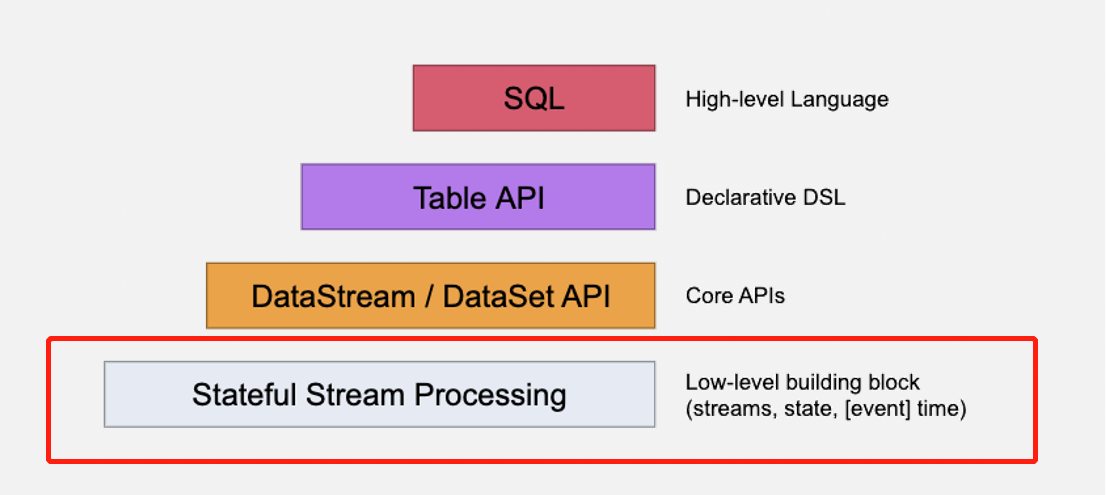





















 815
815

 被折叠的 条评论
为什么被折叠?
被折叠的 条评论
为什么被折叠?








