目录:导读
前言
如果有以下场景:用例 1 需要先登录,用例 2 不需要登录,用例 3 需要先登录。很显然无法用 setup 和 teardown 来实现了
fixture 可以让我们自定义测试用例的前置条件
fixture 的优势
命名方式灵活,不局限于 setup 和teardown 这几个命名;
conftest.py 配置里可以实现数据共享,不需要 import 就能自动找到fixture;
scope=“module” 可以实现多个.py 跨文件共享前置;
scope=“session” 以实现多个.py 跨文件使用一个 session 来完成多个用例;
fixture 参数列表
@pytest.fixture(scope="function", params=None, autouse=False, ids=None, name=None)
def test():
print("fixture初始化的参数列表")
参数列表
scope:可以理解成 fixture 的作用域,默认:function,还有 class、module、package、session 四个【常用】
autouse:默认:False,需要用例手动调用该 fixture;如果是 True,所有作用域内的测试用例都会自动调用该 fixture
name:默认:装饰器的名称,同一模块的 fixture 相互调用建议写个不同的name
注意:
session 的作用域:是整个测试会话,即开始执行 Pytest 到结束测试
测试用例如何调用 fixture
三种方式:
将 fixture 名称作为测试用例函数的输入参数;
测试用例加上装饰器:@pytest.mark.usefixtures(fixture_name);
fixture 设置 autouse=True;
#!/usr/bin/env python
# -*- coding: utf-8 -*-
import pytest
# 调用方式一
@pytest.fixture
def login():
print("输入账号,密码先登录")
def test_s1(login):
print("用例 1:登录之后其它动作 111")
def test_s2(): # 不传 login
print("用例 2:不需要登录,操作 222")
# 调用方式二
@pytest.fixture
def login2():
print("please输入账号,密码先登录")
@pytest.mark.usefixtures("login2", "login")
def test_s11():
print("用例 11:登录之后其它动作 111")
# 调用方式三
@pytest.fixture(autouse=True)
def login3():
print("====auto===")
# 不是test开头,加了装饰器也不会执行fixture
@pytest.mark.usefixtures("login2")
def loginss():
print(123)
注意:
在类声明上面加@pytest.mark.usefixtures(),代表这个类里面所有测试用例都会调用该 fixture;
可以叠加多个@pytest.mark.usefixtures(),先执行的放底层,后执行的放上层;
可以传多个 fixture 参数,先执行的放前面,后执行的放后面;
如果 fixture 有返回值,用@pytest.mark.usefixtures()是无法获取到返回值的,必须用传参的方式(方式一);
fixture 的实例化顺序
较高 scope 范围的 fixture(session)在较低 scope 范围的 fixture( function 、 class )之前实例化【session > package > module > class > function】
具有相同作用域的 fixture 遵循测试函数中声明的顺序,并遵循 fixture 之间的依赖关系【在 fixture_A 里面依赖的 fixture_B 优先实例化,然后到 fixture_A 实例化】
自动使用(autouse=True)的 fixture 将在显式使用(传参或装饰器)的 fixture 之前实例化
#!/usr/bin/env python
# -*- coding: utf-8 -*-
import pytest
order = []
@pytest.fixture(scope="session")
def s1():
order.append("s1")
@pytest.fixture(scope="module")
def m1():
order.append("m1")
@pytest.fixture
def f1(f3, a1):
# 先实例化f3, 再实例化a1, 最后实例化f1
order.append("f1")
assert f3 == 123
@pytest.fixture
def f3():
order.append("f3")
a = 123
yield a
@pytest.fixture
def a1():
order.append("a1")
@pytest.fixture
def f2():
order.append("f2")
def test_order(f1, m1, f2, s1):
# m1、s1在f1后,但因为scope范围大,所以会优先实例化
assert order == ["s1", "m1", "f3", "a1", "f1", "f2"]
关于 fixture 的注意点
添加了 @pytest.fixture ,如果 fixture 还想依赖其他 fixture,需要用函数传参的方式,不能用@pytest.mark.usefixtures()的方式,否则会不生效
@pytest.fixture(scope="session")
def open():
print("===打开浏览器===")
@pytest.fixture
# @pytest.mark.usefixtures("open") 不可取!!!不生效!!!
def login(open):
# 方法级别前置操作setup
print(f"输入账号,密码先登录{open}")
前面其实都是 setup 的操作,下面就来讲解 teardown 实现
fixture 之 yield 实现 teardown
用 fixture 实现 teardown 并不是一个独立的函数,而是用 yield 关键字来开启 teardown 操作
#!/usr/bin/env python
# -*- coding: utf-8 -*-
import pytest
@pytest.fixture(scope="session")
def open():
# 会话前置操作setup
print("===打开浏览器===")
test = "测试变量是否返回"
yield test
# 会话后置操作teardown
print("==关闭浏览器==")
@pytest.fixture
def login(open):
# 方法级别前置操作setup
print(f"输入账号,密码先登录{open}")
name = "==我是账号=="
pwd = "==我是密码=="
age = "==我是年龄=="
# 返回变量
yield name, pwd, age
# 方法级别后置操作teardown
print("登录成功")
def test_s1(login):
print("==用例1==")
# 返回的是一个元组
print(login)
# 分别赋值给不同变量
name, pwd, age = login
print(name, pwd, age)
assert "账号" in name
assert "密码" in pwd
assert "年龄" in age
def test_s2(login):
print("==用例2==")
print(login)
yield 注意事项
如果 yield 前面的代码,即 setup 部分已经抛出异常了,则不会执行 yield 后面的 teardown 内容
如果测试用例抛出异常,yield 后面的 teardown 内容还是会正常执行
yield + with 的结合
# 官方例子
@pytest.fixture(scope="module")
def smtp_connection():
with smtplib.SMTP("smtp.gmail.com", 587, timeout=5) as smtp_connection:
yield smtp_connection # provide the fixture value
该 smtp_connection 连接将测试完成执行后已经关闭,因为 smtp_connection 对象自动关闭时, with 语句结束
addfinalizer 终结函数
@pytest.fixture(scope="module")
def test_addfinalizer(request):
# 前置操作setup
print("==再次打开浏览器==")
test = "test_addfinalizer"
def fin():
# 后置操作teardown
print("==再次关闭浏览器==")
request.addfinalizer(fin)
# 返回前置操作的变量
return test
def test_anthor(test_addfinalizer):
print("==最新用例==", test_addfinalizer)
注意:
如果 request.addfinalizer() 前面的代码,即 setup 部分已经抛出异常了,则不会执行 request.addfinalizer() 的 teardown 内容(和 yield 相似,应该是最近新版本改成一致了)
可以声明多个终结函数并调用
| 下面是我整理的2023年最全的软件测试工程师学习知识架构体系图 |
一、Python编程入门到精通
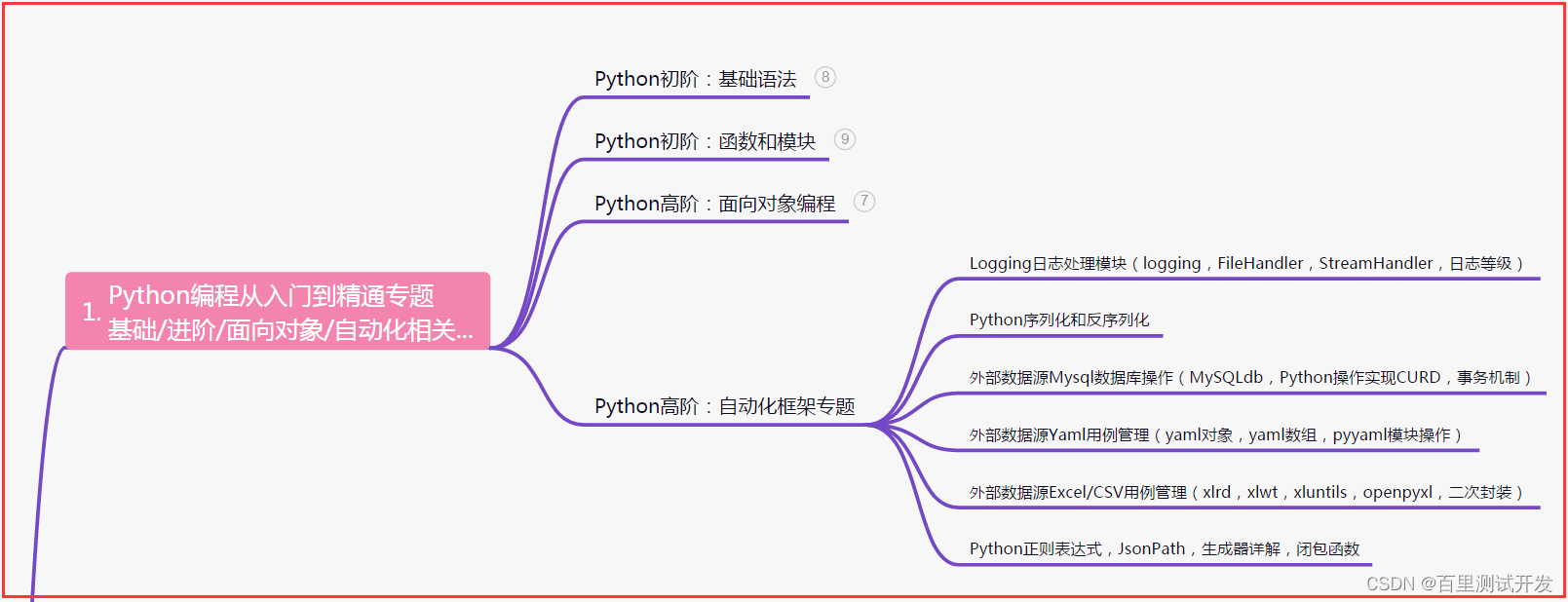
二、接口自动化项目实战
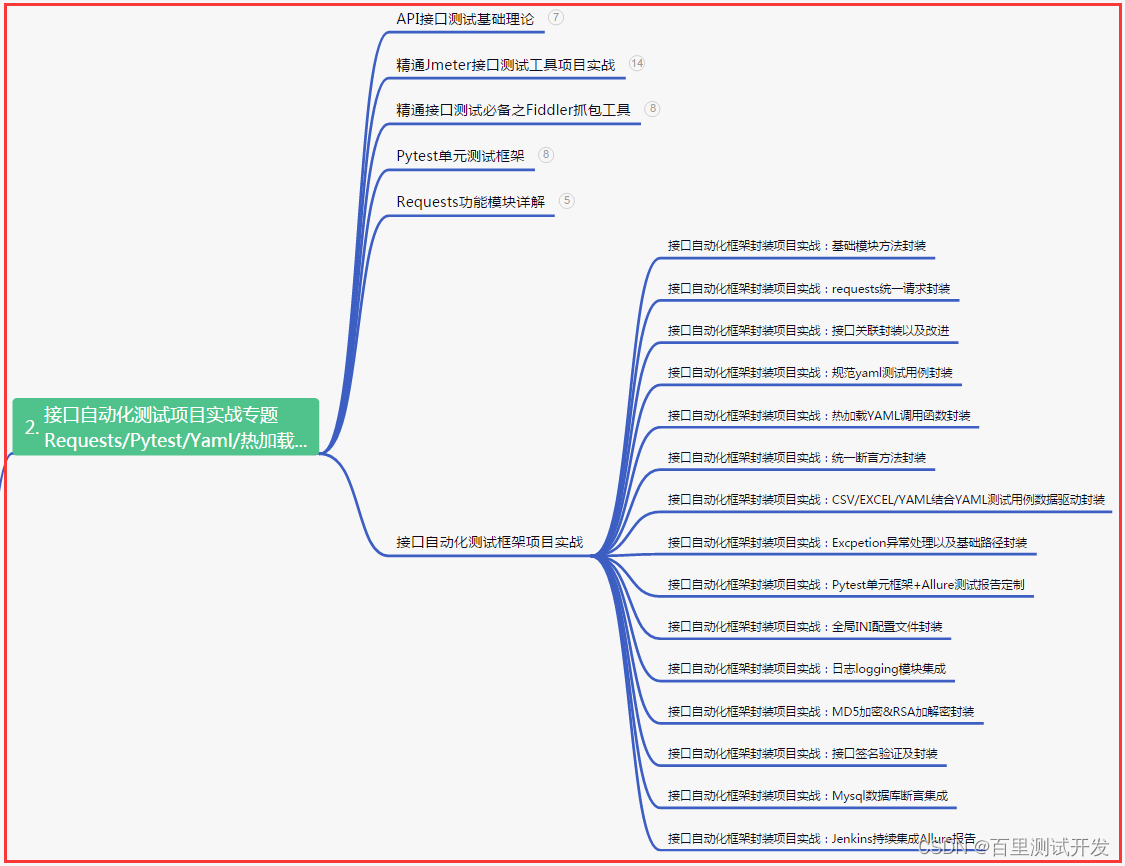
三、Web自动化项目实战在这里插入代码片
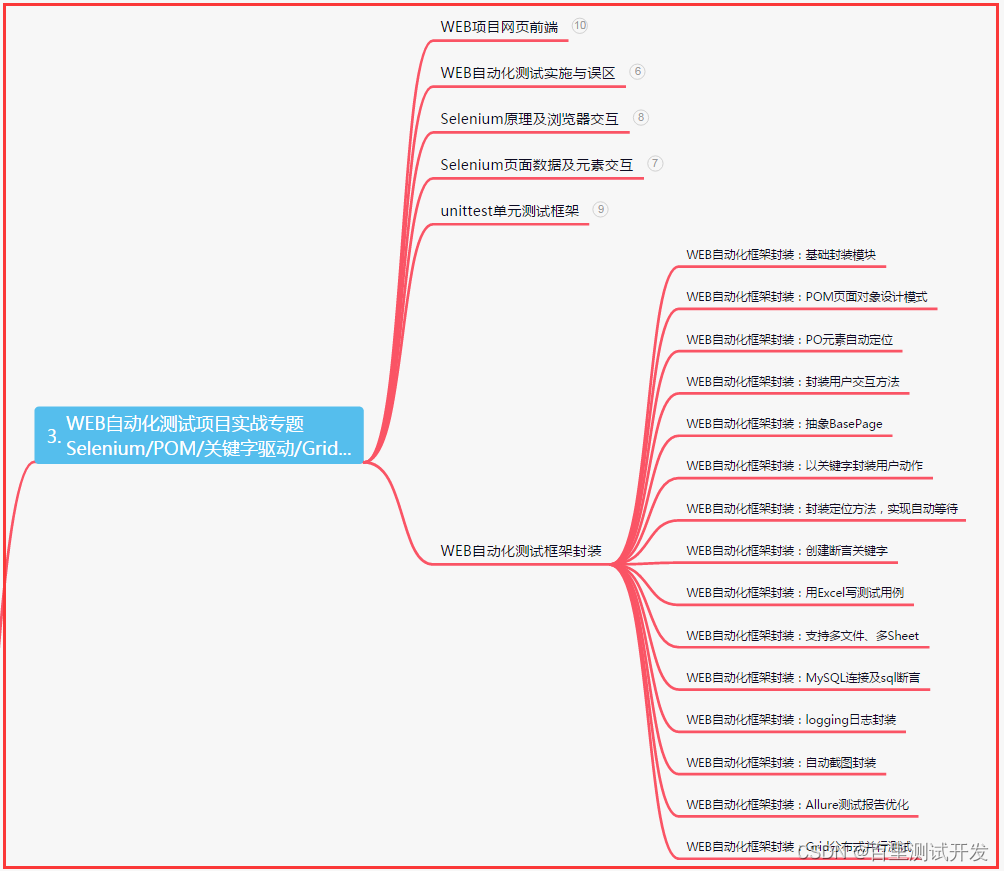
四、App自动化项目实战
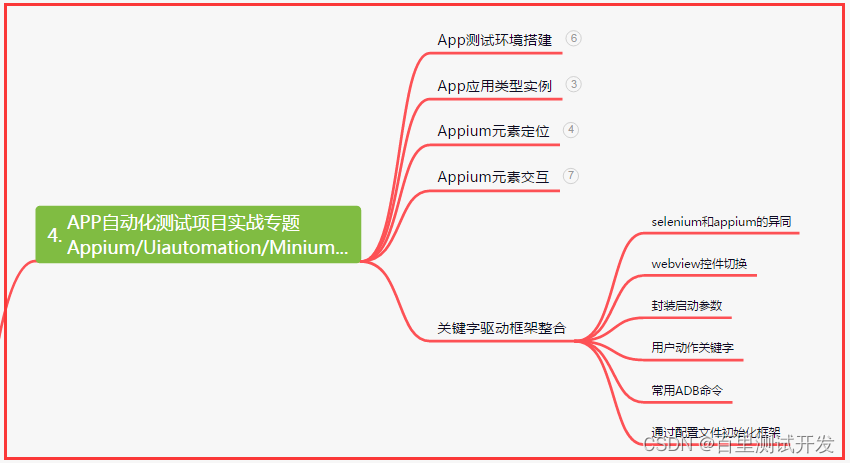
五、一线大厂简历
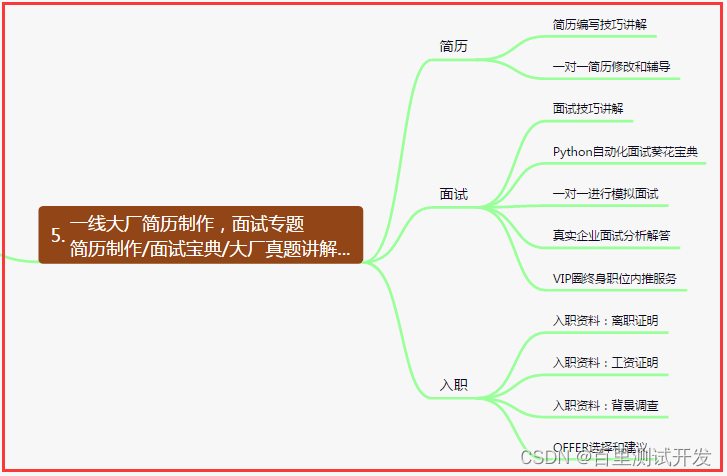
六、测试开发DevOps体系
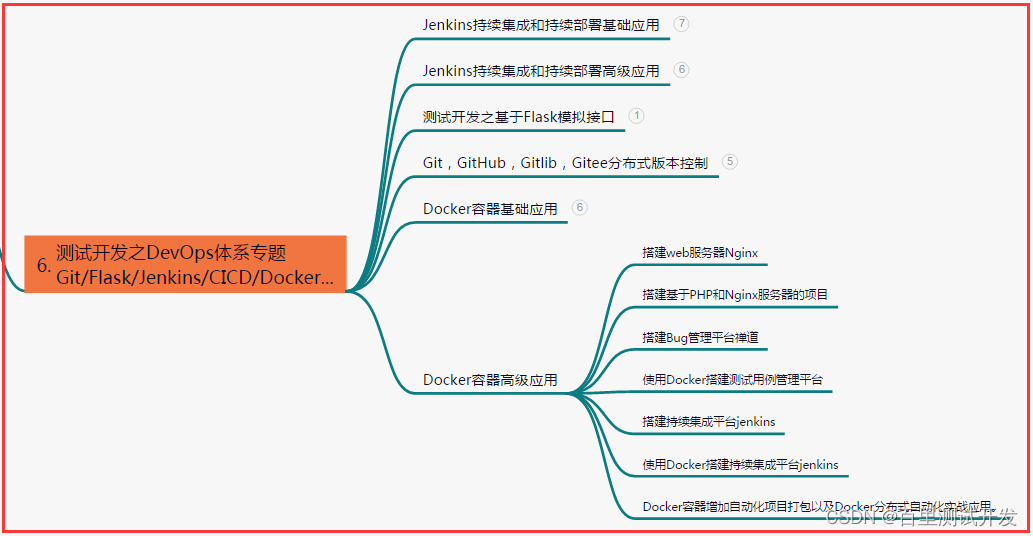
七、常用自动化测试工具
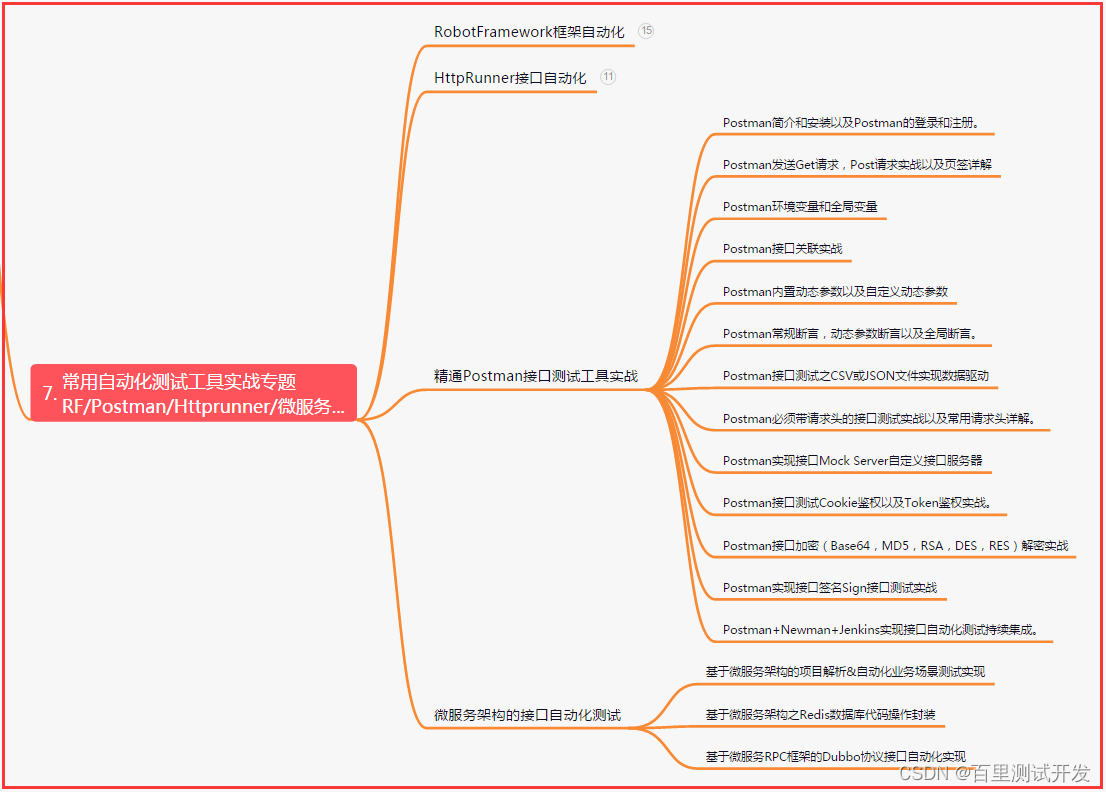
八、JMeter性能测试
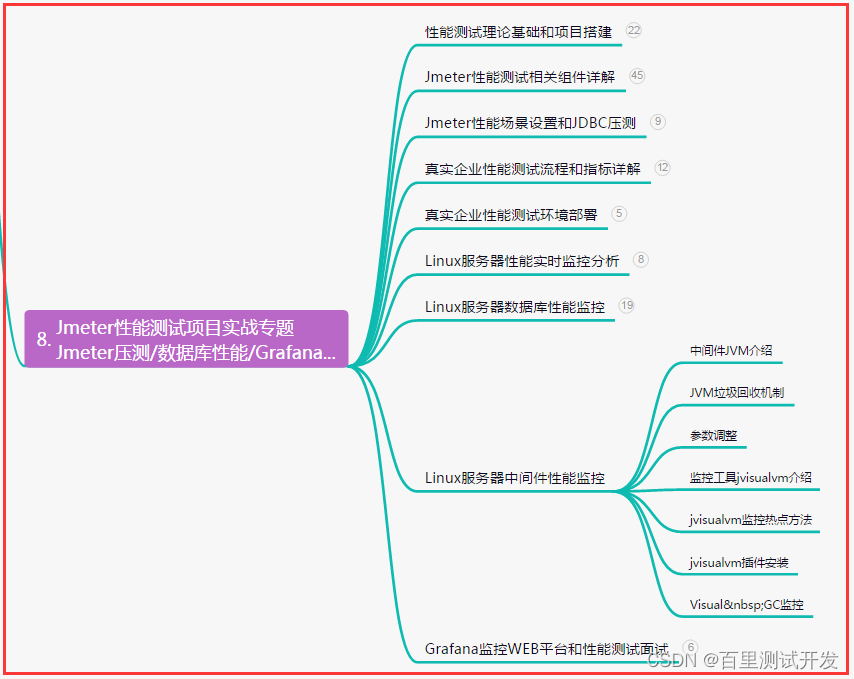
九、总结(尾部小惊喜)
只有拼尽全力,才能迎来未来的辉煌;只有永不放弃,才能创造人生的奇迹;只有勇往直前,才能成就自己的梦想;让努力成为你每一天的座右铭,坚定迈向成功的道路!
岁月无常,时光荏苒,唯有奋斗不懈,方能拥抱未来的辉煌。在困境中坚持,永不放弃,才能让意志之火燃烧出更加耀眼的光芒,迎接生命的绚丽风景。相信自己的力量,勇往直前,书写属于自己的壮丽篇章!
只有在坚持不懈的奋斗中,才能超越自我、创造辉煌;世界会向你敞开大门,只要你持之以恒、勇往直前。相信自己,追逐梦想,成为最好的自己!

























 708
708











 被折叠的 条评论
为什么被折叠?
被折叠的 条评论
为什么被折叠?








