一.开通阿里云短信服务
开通步骤如下图所示


开通完成后,进入阿里云短信验证首页,点击国内消息

一般来说,在短信验证时需要签名管理和模板管理,但是签名管理需要备案或者上线服务,所以对于没有备案和上线应用的用户来说,就进行不了这一项,但是阿里云提供了免费的api测试短信验证服务(当然测试信息验证码也是收费的),具体过程如下:


这边点击api发送测试功能,进行我们的测试验证,此时会让绑定手机号,我们剋以绑定自己的手机号即可。

我自己测试绑定了两个,随便搞一个就行
绑定后点击调用api发短信

然后会自动生成签名名称和模板code,这个我们需要记住,后续代码中需要这两个参数。


主要参数就这几个,后面代码中使用的也就是这几个参数。阿里云短信服务开通后,进行代码分析。
二. 代码分析
首先我们需要用到
1.redis:在进行登陆注册的时候进行短信验证时,我们可以将相关的信息存到redis中,这样避免了从数据库查找,直接从缓存中查找更加方便。
2.swagger:用来进行接口测试
(0)首先创建一个spring initializr项目,具体的项目结构如下所示。
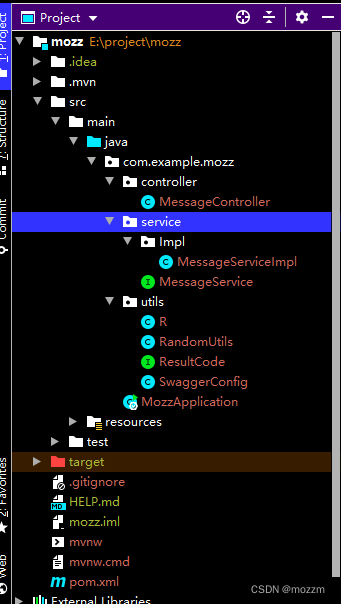
(1)相关的pom依赖如下所示:
<?xml version="1.0" encoding="UTF-8"?>
<project xmlns="http://maven.apache.org/POM/4.0.0" xmlns:xsi="http://www.w3.org/2001/XMLSchema-instance"
xsi:schemaLocation="http://maven.apache.org/POM/4.0.0 https://maven.apache.org/xsd/maven-4.0.0.xsd">
<modelVersion>4.0.0</modelVersion>
<parent>
<groupId>org.springframework.boot</groupId>
<artifactId>spring-boot-starter-parent</artifactId>
<version>2.7.0</version>
<relativePath/> <!-- lookup parent from repository -->
</parent>
<groupId>com.example</groupId>
<artifactId>mozz</artifactId>
<version>0.0.1-SNAPSHOT</version>
<name>mozz</name>
<description>Demo project for Spring Boot</description>
<properties>
<java.version>1.8</java.version>
</properties>
<dependencies>
<dependency>
<groupId>org.springframework.boot</groupId>
<artifactId>spring-boot-starter-web</artifactId>
</dependency>
<!--swagger-->
<dependency>
<groupId>io.springfox</groupId>
<artifactId>springfox-swagger2</artifactId>
<version>2.7.0</version>
</dependency>
<!--swagger ui-->
<dependency>
<groupId>io.springfox</groupId>
<artifactId>springfox-swagger-ui</artifactId>
<version>2.7.0</version>
</dependency>
<dependency>
<groupId>org.springframework.boot</groupId>
<artifactId>spring-boot-starter-redis</artifactId>
<version>1.4.0.RELEASE</version>
</dependency>
<dependency>
<groupId>org.springframework.boot</groupId>
<artifactId>spring-boot-devtools</artifactId>
<scope>runtime</scope>
<optional>true</optional>
</dependency>
<dependency>
<groupId>com.aliyun</groupId>
<artifactId>aliyun-java-sdk-core</artifactId>
<version>4.2.0</version>
</dependency>
<dependency>
<groupId>com.alibaba</groupId>
<artifactId>fastjson</artifactId>
<version>2.0.10</version>
</dependency>
<dependency>
<groupId>org.projectlombok</groupId>
<artifactId>lombok</artifactId>
<optional>true</optional>
</dependency>
<dependency>
<groupId>org.springframework.boot</groupId>
<artifactId>spring-boot-starter-test</artifactId>
<scope>test</scope>
</dependency>
</dependencies>
<build>
<plugins>
<plugin>
<groupId>org.springframework.boot</groupId>
<artifactId>spring-boot-maven-plugin</artifactId>
<configuration>
<excludes>
<exclude>
<groupId>org.projectlombok</groupId>
<artifactId>lombok</artifactId>
</exclude>
</excludes>
</configuration>
</plugin>
</plugins>
</build>
</project>
(2)相关配置文件application.properties
# 端口号
server.port=8888
spring.redis.host=127.0.0.1
spring.redis.port=6379
spring.redis.database= 0
spring.redis.timeout=1800000
spring.redis.lettuce.pool.max-active=20
spring.redis.lettuce.pool.max-wait=-1
spring.redis.lettuce.pool.max-idle=5
spring.redis.lettuce.pool.min-idle=0
#返回json的全局时间格式
spring.jackson.date-format=yyyy-MM-dd HH:mm:ss
spring.jackson.time-zone=GMT+8
spring.mvc.pathmatch.matching-strategy=ant_path_matcher
(3)相关工具类
(3.1)统一返回值
package com.example.mozz.utils;
import io.swagger.annotations.ApiModelProperty;
import lombok.Data;
import java.util.HashMap;
import java.util.Map;
//统一返回结果的类
@Data
public class R {
@ApiModelProperty(value = "是否成功")
private boolean success;
@ApiModelProperty(value = "返回码")
private Integer code;
@ApiModelProperty(value = "返回消息")
private String message;
@ApiModelProperty(value = "返回数据")
private Map<String,Object> data = new HashMap<String,Object>();
//构造方法私有
private R(){};
//成功的静态方法
public static R ok(){
R r = new R();
r.setSuccess(true);
r.setCode(ResultCode.SUCCESS);
r.setMessage("成功");
return r;
}
//失败的静态方法
public static R error(){
R r = new R();
r.setSuccess(false);
r.setCode(ResultCode.ERROR);
r.setMessage("失败");
return r;
}
public R success(Boolean success){
this.setSuccess(success);
return this;
}
public R code(Integer code){
this.setCode(code);
return this;
}
public R message(String message){
this.setMessage(message);
return this;
}
public R data(String s, Object o){
this.data.put(s,o);
return this;
}
public R data(Map<String,Object> map){
this.setData(map);
return this;
}
}
package com.example.mozz.utils;
public interface ResultCode {
public static Integer SUCCESS = 20000;
public static Integer ERROR = 20001;
}
(3.2)验证码分为四位和六位,所以写一个工具类返回四位还是六位验证码RandomUtils
package com.example.mozz.utils;
import java.text.DecimalFormat;
import java.util.ArrayList;
import java.util.HashMap;
import java.util.List;
import java.util.Random;
/**
* @author mozz
* @version 1.0
* @date 2022/8/22
*/
public class RandomUtils {
private static final Random random = new Random();
private static final DecimalFormat fourdf = new DecimalFormat("0000");
private static final DecimalFormat sixdf = new DecimalFormat("000000");
public static String getFourBitRandom() {
return fourdf.format(random.nextInt(10000));
}
public static String getSixBitRandom() {
return sixdf.format(random.nextInt(1000000));
}
/**
* 给定数组,抽取n个数据
* @param list
* @param n
* @return
*/
public static ArrayList getRandom(List list, int n) {
Random random = new Random();
HashMap<Object, Object> hashMap = new HashMap<Object, Object>();
// 生成随机数字并存入HashMap
for (int i = 0; i < list.size(); i++) {
int number = random.nextInt(100) + 1;
hashMap.put(number, i);
}
// 从HashMap导入数组
Object[] robjs = hashMap.values().toArray();
ArrayList r = new ArrayList();
// 遍历数组并打印数据
for (int i = 0; i < n; i++) {
r.add(list.get((int) robjs[i]));
System.out.print(list.get((int) robjs[i]) + "\t");
}
System.out.print("\n");
return r;
}
}
(3.3) swagger配置类SwaggerConfig
package com.example.mozz.utils;
import com.google.common.base.Predicates;
import org.springframework.context.annotation.Bean;
import org.springframework.context.annotation.Configuration;
import springfox.documentation.builders.ApiInfoBuilder;
import springfox.documentation.builders.PathSelectors;
import springfox.documentation.service.ApiInfo;
import springfox.documentation.service.Contact;
import springfox.documentation.spi.DocumentationType;
import springfox.documentation.spring.web.plugins.Docket;
import springfox.documentation.swagger2.annotations.EnableSwagger2;
@Configuration
@EnableSwagger2
public class SwaggerConfig {
@Bean
public Docket webApiConfig(){
return new Docket(DocumentationType.SWAGGER_2)
.groupName("webApi")
.apiInfo(webApiInfo())
.select()
.paths(Predicates.not(PathSelectors.regex("/admin/.*")))
.paths(Predicates.not(PathSelectors.regex("/error.*")))
.build();
}
private ApiInfo webApiInfo(){
return new ApiInfoBuilder()
.title("API文档")
.description("接口定义")
.version("1.0")
.contact(new Contact("mozz", "http://www.baidu.com",
"1345656307@qq.com"))
.build();
}
}
至此整个工具类都创建完成
(2)编写service层
(2.1)MessageService接口
package com.example.mozz.service;
import java.util.Map;
public interface MessageService {
//是否发送成功
boolean send(Map<String, Object> map, String phone);
}
(2.2)实现类
package com.example.mozz.service.Impl;
import com.alibaba.fastjson.JSONObject;
import com.aliyuncs.CommonRequest;
import com.aliyuncs.CommonResponse;
import com.aliyuncs.DefaultAcsClient;
import com.aliyuncs.IAcsClient;
import com.aliyuncs.exceptions.ClientException;
import com.aliyuncs.exceptions.ServerException;
import com.aliyuncs.http.MethodType;
import com.aliyuncs.profile.DefaultProfile;
import com.aliyuncs.utils.StringUtils;
import com.example.mozz.service.MessageService;
import org.springframework.stereotype.Service;
import java.util.Map;
@Service
public class MessageServiceImpl implements MessageService {
@Override
public boolean send(Map<String,Object> map, String phone) {
if(StringUtils.isEmpty(phone)) return false;
DefaultProfile profile =
DefaultProfile.getProfile("default", "LTAI5tArv8Ccgp2YWX7ejmJa",
"5CvuGiss2sLMi5vcmI7N0UT7OjqWFC");
IAcsClient client = new DefaultAcsClient(profile);
CommonRequest request = new CommonRequest();
//request.setProtocol(ProtocolType.HTTPS);
request.setMethod(MethodType.POST);
request.setDomain("dysmsapi.aliyuncs.com");
request.setVersion("2017-05-25");
request.setAction("SendSms");
request.putQueryParameter("PhoneNumbers", phone); //手机号
request.putQueryParameter("SignName", "阿里云短信测试"); //签名名称
request.putQueryParameter("TemplateCode", "SMS_151923909"); //模板名称
request.putQueryParameter("TemplateParam", JSONObject.toJSONString(map)); //验证码转换json数据
try {
CommonResponse response = client.getCommonResponse(request);
System.out.println(response.getData());
return response.getHttpResponse().isSuccess();
} catch (ServerException e) {
e.printStackTrace();
} catch (ClientException e) {
e.printStackTrace();
}
return false;
}
}
这边有几个注意事项:

如何获取你的accessKeyId和secret,步骤如下:

点击继续使用AccessKey, 出现对应的AccessKeyId以及secret信息

查看secret时,需要手机验证码,验证一下即可。(获取到id和secret后,最好将其保存在本地,这样以后再用的话可以直接使用,不需要这样去查找了)
(3)controller层编写
package com.example.mozz.controller;
import com.example.mozz.service.MessageService;
import com.example.mozz.utils.R;
import com.example.mozz.utils.RandomUtils;
import org.springframework.beans.factory.annotation.Autowired;
import org.springframework.data.redis.core.RedisTemplate;
import com.aliyuncs.utils.StringUtils;
import org.springframework.web.bind.annotation.*;
import java.util.HashMap;
import java.util.Map;
import java.util.concurrent.TimeUnit;
@RestController
@RequestMapping("/user/message")
public class MessageController {
@Autowired
private MessageService messageService;
@Autowired
private RedisTemplate<String,String> redisTemplate;
@GetMapping("{phone}")
public R sendMessage(@PathVariable String phone){
//1.从redis中获取验证码,如果缓存中有的话直接返回,没有的话从阿里云发送获取
String code = redisTemplate.opsForValue().get(phone);
if(!StringUtils.isEmpty(code)){
return R.ok();
}
//从阿里云发送
// 1.生成随机值,发送给阿里云
code = RandomUtils.getSixBitRandom(); //六位验证码
Map<String,Object> map = new HashMap<>();
map.put("code",code);
boolean isSend = messageService.send(map,phone);
if(isSend){
redisTemplate.opsForValue().set(phone,code,5, TimeUnit.MINUTES);
return R.ok();
}else{
return R.error().message("发送失败");
}
}
}
至此整个的代码就编写完成,随后进行swagger测试
启动类:需要注意注解需要加上exclude = {DataSourceAutoConfiguration.class}, 因为我们没有用到数据库相关信息,所以需要将数据源排除掉。
package com.example.mozz;
import org.springframework.boot.SpringApplication;
import org.springframework.boot.autoconfigure.SpringBootApplication;
import org.springframework.boot.autoconfigure.jdbc.DataSourceAutoConfiguration;
@SpringBootApplication(exclude = {DataSourceAutoConfiguration.class})
public class MozzApplication {
public static void main(String[] args) {
SpringApplication.run(MozzApplication.class, args);
}
}
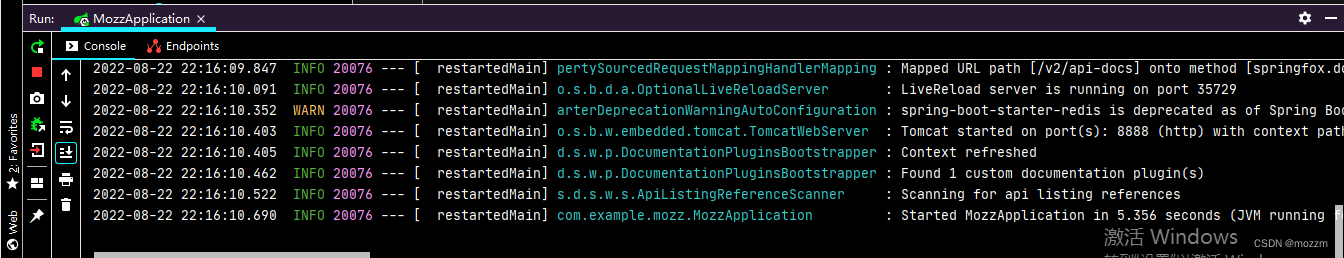
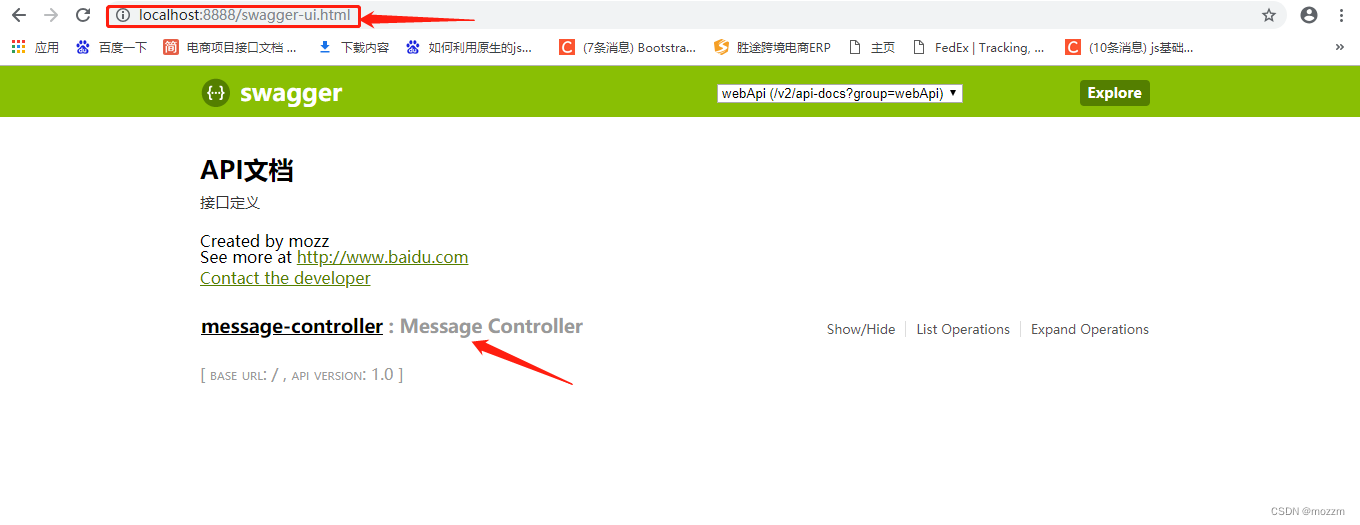
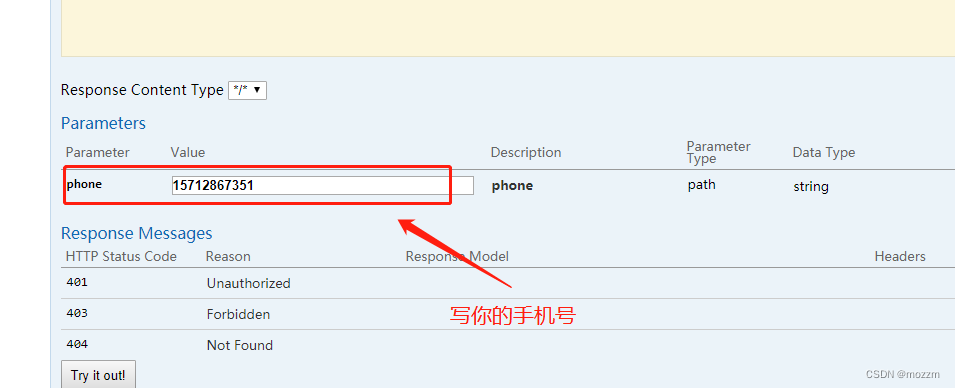

发送成功,这是你的手机上应该会收到相应的验证码:
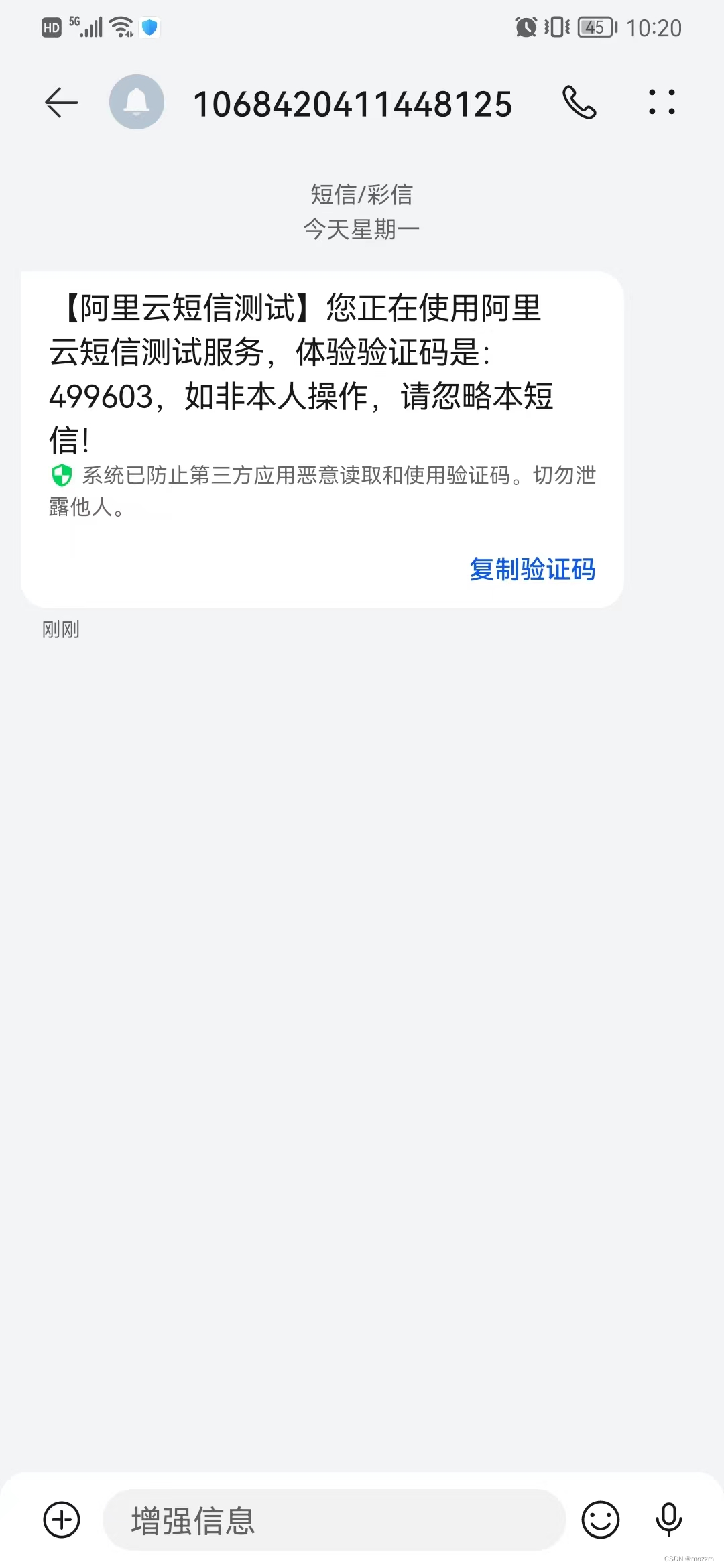
可以看到这是六位验证码,也可以改成四位验证码,在controller层里面调用getFourBitRandom方法,即发送四位验证码。

至此短信验证功能结束,后续实现完整的q前后端登陆注册短信验证功能






















 1万+
1万+











 被折叠的 条评论
为什么被折叠?
被折叠的 条评论
为什么被折叠?










