1.什么是装饰器
顾名思义,装饰器是通过装饰供能来丰富函数或类的实现功能,并且减少了代码的耦合性,使得代码看起来更加简洁。
简单示例:
2.装饰器的类型
2.1函数装饰器
函数装饰器是针对于函数进行装饰,使得函数的供能进行丰富。它通过闭包来实现,将要装饰的函数作为外层函数的参数传入,将该函数在内层函数中进行执行并增加附加功能,然后将内层函数作为结果返回。如下示例:
不需要传参数的函数装饰器:
from time import sleep,time
def decorator(func):
def wrapper():
start = time()
func()
end = time()
cost_time = end-start
print('this func cost time{}'.format(cost_time))
return wrapper
@decorator
def func_1():
sleep(1)
@decorator
def func_2():
sleep(3)
if __name__ == '__main__':
func_1()
func_2()
执行结果如下:
this func cost time1.0053126811981201
this func cost time3.009956121444702
可以看出通过一个装饰器我们可以实现对于多个函数实现相同的函数功能。
需要传参数的函数装饰器
很多情况下我们写的装饰器供能较为复杂,就需要传递参数进去,这时使用的闭包为三层,需要在最外层函数decorator(param)传递参数进去,次外层dec(func)将需要装饰的函数作为参数传递进去并将最内层函数wrapper返回,内层函数需要执行
from time import sleep,time
def decorator(param=None):
def dec(func):
def wrapper(*args, **kwargs):
start = time()
func(*args, **kwargs)
end = time()
cost_time = end-start
print('this func cost time{}'.format(cost_time))
print('传入的参数为--------{}'.format(param))
return wrapper
return dec
@decorator('卡哇伊噢')
def func_1():
sleep(1)
if __name__ == '__main__':
func_1()
执行结果为:
this func cost time1.0152842998504639
传入的参数为--------卡哇伊噢
保留函数元信息的装饰器
对于定义的函数都携带有函数的基本信息,如函数名函数说明文档等:函数名.name,函数名.doc,但是当使用前面定义的装饰器后情况会有所不同,如下示例:
from time import sleep,time
def decorator(param):
def dec(func):
def wrapper(*args, **kwargs):
start = time()
func(*args, **kwargs)
end = time()
cost_time = end-start
print('this func cost time{}'.format(cost_time))
print('传入的参数为--------{}'.format(param))
return wrapper
return dec
@decorator('卡哇伊噢')
def func_1():
"""
睡眠
:return:
"""
sleep(1)
if __name__ == '__main__':
func_1()
print('func_1的函数名为:', func_1.__name__)
print('函数文档:', func_1.__doc__)
代码执行结果如下:
this func cost time1.0033156871795654
传入的参数为--------卡哇伊噢
func_1的函数名为: wrapper
函数文档: None
在python中functools模块提供了@wraps来保存元信息,即对内层函数使用装饰器@wraps(func),即可保留函数func的元信息。
from time import sleep,time
from functools import wraps
def decorator(param):
def dec(func):
@wraps(func)
def wrapper(*args, **kwargs):
start = time()
func(*args, **kwargs)
end = time()
cost_time = end-start
print('this func cost time{}'.format(cost_time))
print('传入的参数为--------{}'.format(param))
return wrapper
return dec
@decorator('卡哇伊噢')
def func_1():
"""
睡眠
:return:
"""
sleep(1)
if __name__ == '__main__':
func_1()
print('func_1的函数名为:', func_1.__name__)
print('函数文档:', func_1.__doc__)
代码执行结果如下:
this func cost time1.004314661026001
传入的参数为--------卡哇伊噢
func_1的函数名为: func_1
函数文档:
睡眠
:return:
2.2类装饰器
2.3内置静态装饰器
在python中内置了一些装饰器,我们可以直接调用:@staticmethod,@classmethod,@property等。
@staticmethod 静态装饰器,被装饰的函数不需要传递对象self和自身类cls,和使用普通函数一样。
@classmethod类方法,需要在第一个参数位置传入自身的类cls,
@property 把类内方法当成属性来使用,必须要有返回值,需要传递.
示例如下:
class Space:
classfunc = '实现space'
def __init__(self, drawing_id:int=0, drawing_name:str=''):
self.drawing_id = drawing_id
self.drawing_name = drawing_name
@staticmethod
def get_task_type():
print('这是一个处理空间的类定义')
@property
def get_drawing_name(self):
return self.drawing_name
@classmethod
def get_func(cls):
print(cls.classfunc)
if __name__ == '__main__':
space = Space(5432, '地下一层平面图')
# staticmethod的使用
space.get_task_type()
print('property:', space.get_drawing_name)
space.get_func()
执行结果如下:
这是一个处理空间的类定义
property: 地下一层平面图
实现space
3.装饰器的实际应用
装饰器在实际项目中的应用以下为几个示例:
3.1 使用装饰器来写日志模块
在日志模块使用了python内置的装饰器来实现,并且当我们的日志需要一些固定的处理时,也可使用装饰器来实现。
使用内部装饰器:
# coding: utf-8
"""
此文档为练习装饰器而编写的日志类模块
"""
import json
import traceback
from enum import Enum
import logging
class LogTagClass:
def __init__(self, task_id=None, type_id=None, x_called_id=None):
self.task_id = task_id
self.type_id =type_id
self.x_called_id = x_called_id
self.img_path = ''
def get(self):
"""
拼接展示前缀信息
:return: log前缀
"""
lt = ""
called_id = ''
if self.x_called_id:
called_id= f'[{self.x_called_id}]'
if self.task_id:
if lt:
lt+=', '
lt += f'fileTaskId:{self.task_id}'
if self.type_id:
if lt:
lt += ', '
lt += f"type_id:{self.type_id}"
if not lt:
return ""
return f"x_called_id:{called_id}----{lt}-----"
class LogLevel(Enum):
DEBUG = 10
INFO = 20
WARING = 30
ERROE = 40
CRITIAL = 50
logger = logging.getLogger("my_life")
class Log:
tag = LogTagClass()
default_log_level = LogLevel.INFO
@classmethod
def log(cls, msg:str, level: LogLevel=default_log_level, **kwargs):
"""
:param msg: 日志记录的信息
:param level: 日志的等级
:param kwargs:
:return:
"""
lv = level.value
pre_message = cls.tag.get()
mg = f"{pre_message}---msg:{msg}"
logger.log(lv, mg, **kwargs)
@classmethod
def _log_with_code(cls, code:int, level:LogLevel, exc:Exception=None, exc_msg:str=None, **kwargs):
"""
处理异常的私有方法
:param code: 错误码
:param level: 异常等级
:param exc: 异常
:param exc_msg: 额外信息
:return:
"""
if code == '0000':
cls.log('success')
else:
priv_exception = PriException(code)
if level > LogLevel.WARING:
msg1, msg2 = "", ""
if exc is not None:
if level == LogLevel.ERROE:
msg1 = str(exc)
else:
msg1 = f"traceback:{traceback.format_tb()}---exc:{str(exc)}"
if exc_msg is not None:
msg2 = exc_msg
priv_exception.msg.sub_msg = f'{msg1}------{msg2}'
else:
priv_exception.msg.sub_msg = exc_msg
msg = priv_exception.__str__()
cls.log(msg, level, **kwargs)
@classmethod
def error_log(cls, code: int, exc: Exception=None, msg:str=None):
"""
error 日志输出
:param code: 错误码
:param exc: 异常
:param msg: 额外信息
:return:
"""
return cls._log_with_code(code, LogLevel.ERROE, exc, msg)
"""
接下来定义的是一个error文件
"""
class PriException:
def __init__(self, error_code:int):
msg = _error_msg_from_code(error_code)
self.msg = ErrorMsg(error_code,msg)
class ErrorMsg(dict):
def __init__(self, error_code:int, msg:str, sub_msg:int=None):
"""
错误提
:param error_code:错误码
:param msg: 错误信息
:param sub_msg: 额外的附加信息
"""
super().__init__()
self.code = error_code
self.msg = msg
self.sub_msg = sub_msg
def __str__(self):
return json.dumps(self.__dict__)
def _error_msg_from_code(error_code):
"""
内部函数,从错误码中获取错误信息
:param error_code: 错误码
:return: 提示信息
"""
# 获取是哪一类错误
type = error_code/1000
# 获取是该类错误中的哪一个码对应的错误,通过对应的字典关系获取错误提示信息
error = error_code%1000
return "i am a error!!!"
3.2使用装饰器来跟踪内存使用情况
3.3使用装饰器来实现代码运行计时器
在项目中很多时候需要观察代码处理某个环节的时长
import datetime
from functools import wraps
from time import time,sleep
def timer(tag):
def decorator(func):
@wraps(func)
def wrapper(*args, **kwargs):
start_time = time()
print()
print('='*20 + '{}.{}----start_time{}'.format(tag, func.__name__, datetime.datetime.now()) + '='*20)
result = func(*args, **kwargs)
end_time = time()
print('='*20 + '{}.{}----costtime{:.2f}seconds'.format(tag, func.__name__, end_time-start_time) + '='*20)
print('=' * 20 + '{}.{}----end_time{}'.format(tag, func.__name__, datetime.datetime.now()) + '=' * 20)
return result
return wrapper
return decorator
@timer('my_daily')
def go_to_bed():
sleep(2)
print("this is the time to have a lunch")
if __name__ == "__main__":
go_to_bed()
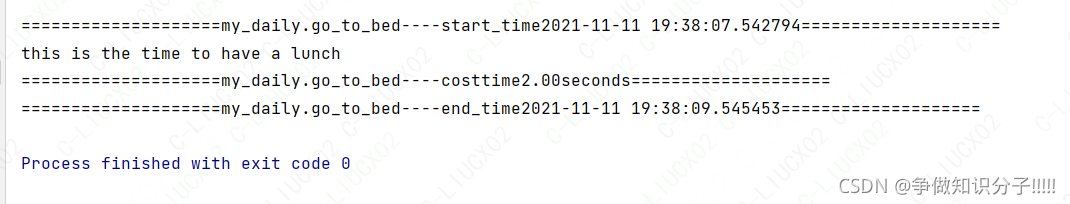






















 100
100











 被折叠的 条评论
为什么被折叠?
被折叠的 条评论
为什么被折叠?








