#实现功能:自定义一个提示语弹窗,挂载在vue实例上全局使用
#效果图如下:
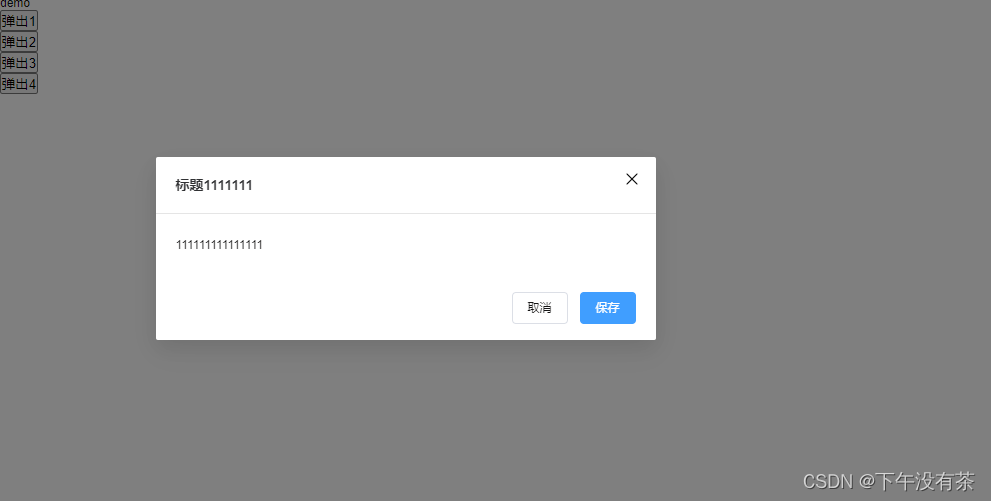
实现步骤:
1.先创建一个confirm.vue文件,这是我们的弹窗组件
<script setup lang="ts">
const props = withDefaults(
defineProps<{
message: string; // 提示信息
title: string; // 标题
show: boolean; // 是否显示
onConfirm: Function; // 确认按钮回调
onCancel: Function; // 取消按钮回调
}>(),
{
title: '提示', //定义默认值
show: false,
},
);
const emit = defineEmits(['update:modelValue', 'onConfirm', 'onCancel']);
const show_ = computed({
get: () => props.show,
set: (val) => {
emit('update:modelValue', val);
},
});
const onConfirm = () => {
props.onConfirm();
};
const onCancel = () => {
props.onCancel.();
show_.value = false;
};
</script>
<template>
<!-- 这是自己封装的一个弹窗组件 ,就放放上来了,下面注释的el-dialog一样可以实现 -->
<ft-dialog
:title="title"
v-model="show_"
@on-close="onCancel"
@on-confirm="onConfirm"
>
<p>{{ message }}</p>
</ft-dialog>
<!-- <el-dialog v-model="show_" :title="title" width="500" @close="onCancel">
<div>{{ message }}</div>
<template #footer>
<el-button @click="onCancel">取消</el-button>
<el-button type="primary" @click="onConfirm">确认</el-button>
</template>
</el-dialog> -->
</template>
<style scoped lang="scss"></style>
2.创建一个confirmInstall.ts
import type { App, } from 'vue'
import { render, createVNode, } from 'vue'
import confirm from '@/views/demo/confirm.vue'
interface DialogOptions {
title?: string;
message: string;
onConfirm?: Function;
onCancel?: Function;
}
export default {
install: (app: App) => {
// 添加全局方法 $ftConfirm
app.config.globalProperties.$ftConfirm = (options: DialogOptions) => {
const show = ref(true)
const wrapper = document.createElement('div')
wrapper.id = 'ft-confirm'; // 创建一个id=ft-confirm的容器
let vnode = createVNode(confirm); // 创建一个vnode
const close = () => {
// 关闭弹窗移除标签
document.body.removeChild(document.getElementById('ft-confirm') as HTMLDivElement);
}
const dialogProps = reactive({
onConfirm: options.onConfirm ? () => { options.onConfirm?.(); close() } : close,
onCancel: close,
title: options.title,
message: options.message,
show: show.value,
});
vnode = createVNode(confirm, dialogProps);
render(vnode, wrapper); // 渲染组件
document.body.appendChild(wrapper); // 添加到body
};
}
}3.main.ts
//$ftConfirm声明 放置报错 和 智能提示
declare module '@vue/runtime-core' {
export interface ComponentCustomProperties {
$ftConfirm: any;
}
}
import confirm from '@/views/demo/confirmInstall';
const app = createApp(App);
app.use(confirm);
app.mount('#app');4. 使用方法
<script setup lang="ts">
import { getCurrentInstance } from 'vue';
const instance = getCurrentInstance()?.appContext.config.globalProperties; // 获取全局属性
const open = () => {
instance?.$ftConfirm({
title: '这是我的标题',
message: '哈哈哈哈哈哈哈哈',
onConfirm: () => {
console.log('confirm---open11');
},
});
};
const open2 = () => {
instance?.$ftConfirm({
message: '笑笑笑笑笑了一下',
onConfirm: () => {
console.log('confirm---open2');
},
});
};
</script>
<template>
<div>demo</div>
<button @click="open">弹出1</button>
<br />
<button @click="open2">弹出2</button>
<br />
</template>
<style scoped lang="scss"></style>




















 1538
1538











 被折叠的 条评论
为什么被折叠?
被折叠的 条评论
为什么被折叠?








