<template>
<div class="pwgh-card">
<div class="chart" ref="chart"></div>
</div>
</template>
<script>
import { mapActions, mapState, mapGetters } from 'vuex'
import { chunk, slice } from 'lodash'
import * as echarts from 'echarts'
export default {
name: 'LinesCard',
props: ['list', 'deptType'],
data() {
return {}
},
created() {},
mounted() {
this.initChart()
this.refreshChart()
},
watch: {
list() {
this.initChart()
this.refreshChart()
},
theme() {
this.initChart()
this.refreshChart()
},
},
computed: {
...mapState(['theme']),
},
methods: {
initChart() {
echarts.registerTheme('light', {
color: ['#19D4AE', '#D9D9D9'],
title: {
textStyle: {
color: '#464646',
},
},
legend: {
textStyle: {
color: '#4D4D4D',
},
},
categoryAxis: {
axisLabel: {
show: true,
color: '#4D4D4D',
},
},
valueAxis: {
axisLabel: {
show: true,
color: '#4D4D4D',
},
},
line: {
itemStyle: {
color: '#5AB1EF',
},
areaStyle: {
color: new echarts.graphic.LinearGradient(0, 1, 0, 0, [
{
offset: 0,
color: 'rgba(128, 186, 231, 0)',
},
{
offset: 1,
color: 'rgba(90, 177, 239, 0.76)',
},
]),
},
},
})
echarts.registerTheme('green', {
color: ['#19D4AE', '#D9D9D9'],
title: {
textStyle: {
color: '#fff',
},
},
legend: {
textStyle: {
color: '#fff',
},
},
categoryAxis: {
axisLabel: {
show: true,
color: '#fff',
},
},
valueAxis: {
axisLabel: {
show: true,
color: '#fff',
},
nameTextStyle: {
color: '#fff',
},
},
bar: {
itemStyle: {
// color: 'rgba(118, 201, 85, 1)'
},
label: {
// show: true,
color: '#fff',
},
},
line: {
itemStyle: {
color: 'rgba(118, 201, 85, 1)',
},
label: {
// show: true,
color: '#fff',
},
areaStyle: {
color: new echarts.graphic.LinearGradient(0, 1, 0, 0, [
{
offset: 0,
color: 'rgba(118, 201, 85, 0)',
},
{
offset: 1,
color: 'rgba(118, 201, 85, 1)',
},
]),
},
},
})
echarts.registerTheme('blue', {
color: ['#19D4AE', '#D9D9D9'],
title: {
textStyle: {
color: '#fff',
},
},
legend: {
textStyle: {
color: '#fff',
},
},
categoryAxis: {
axisLabel: {
show: true,
color: '#fff',
},
},
valueAxis: {
axisLabel: {
show: true,
color: '#fff',
},
nameTextStyle: {
color: '#fff',
},
},
line: {
itemStyle: {
color: 'rgba(90, 177, 239, 1)',
},
label: {
// show: true,
color: '#fff',
},
areaStyle: {
color: new echarts.graphic.LinearGradient(0, 1, 0, 0, [
{
offset: 0,
color: 'rgba(128, 186, 231, 0)',
},
{
offset: 1,
color: 'rgba(90, 177, 239, 0.76)',
},
]),
},
},
bar: {
itemStyle: {
// color: 'rgba(90, 177, 239, 1)'
},
label: {
// show: true,
color: '#fff',
},
},
})
this.chart?.dispose()
this.chart = echarts.init(this.$refs.chart, this.theme)
},
refreshChart() {
this.chart?.clear()
var that = this
let xData = []
let yData1 = []
let yData2 = []
let yData3 = []
// data = [
// [0, '2021-1-21 14:48:08', '2021-2-21 14:48:19', '#cecece'],
// [0, '2021-2-23 14:48:19', '2021-3-28 14:51:49', '#dddece'],
// [1, '2021-2-21 14:54:13', '2021-10-21 14:54:26', '#ddfece'],
// [1, '2021-11-21 14:54:26', '2021-12-21 14:54:47', '#dddece'],
// [2, '2021-3-21 14:54:47', '2021-6-21 15:01:26', '#dddece'],
// [2, '2021-9-21 15:01:26', '2021-12-21 15:03:26', '#dddece'],
// [3, '2021-9-21 15:01:26', '2021-12-21 15:03:26', '#dddece'],
// [4, '2021-9-21 15:01:26', '2021-12-21 15:03:26', '#dddece'],
// ],
xData = this.list.map(item => item.deptName)
this.list.map(item => {
yData1.push([item.deptName, item.startTime, item.endTime, '截止', '#C4C4C4'])
if (new Date(item.maxTaskCompleteTime) > new Date(item.endTime)) {
// 有超期
yData1.push([item.deptName, item.endTime, item.maxTaskCompleteTime, '超期', '#FF9601'])
}
item.taskCompleteList?.map((el, elIndex, arr) => {
if (el.completeTime) {
// 没超期的绿色点
if (new Date(el.completeTime) < new Date(item.endTime)) {
// 没超期的点就显示绿柱
yData1.push([item.deptName, item.startTime, el.completeTime, '', '#42CC07'])
yData2.push([el.completeTime, item.deptName, el.taskNodeCode, ((elIndex+1)*100/arr.length).toFixed(2)])
} else {
yData3.push([el.completeTime, item.deptName, el.taskNodeCode, ((elIndex+1)*100/arr.length).toFixed(2)])
}
}
})
})
// console.log(yData1, yData2, yData3, 'yData')
let option = {
tooltip: {
// trigger: 'axis',
axisPointer: {
type: 'shadow',
},
formatter: function (params) {
// console.log(params, '====')
let valstr = ''
if (params.seriesIndex === 0) {
valstr =
'<div>' +
params.marker +
params.name +
`<div>${params.value[3] === '超期' ? '截止时间' : '开始时间'} : ` +
params.value[1] +
`<div>${params.value[3] === '超期' ? '超期时间' : '截止时间'} : ` +
params.value[2]
}
if (params.seriesIndex === 1) {
valstr =
'<div>' +
params.marker +
params.name +
`<div>${params.value[2] ? '完成阶段' + params.value[2] : '完成时间'} : ${
params.value[0]
}` +
`${params.value[2] ? '' : '<div>完成量 : ' + params.value[3]+'%' }`
}
if (params.seriesIndex === 2) {
valstr =
'<div>' +
params.marker +
params.name +
`<div>${params.value[2] ? '完成阶段' + params.value[2] : '完成时间'} : ${
params.value[0]
}` +
`${params.value[2] ? '' : '<div>完成量 : ' + params.value[3]+'%' }`
}
return valstr
},
},
grid: {
top: 50,
bottom: 40,
right: 60,
left: 60,
},
xAxis: {
type: 'time',
position: 'top',
splitLine: {
show: true,
lineStyle: {
color: 'rgba(183, 183, 183, 0.20)',
},
},
axisLabel: {
// color: '#7E7E7E',
fontSize: '12',
formatter: '{yyyy}-{MM}-{dd}',
},
// axisPointer: {
// show: true,
// label: {
// formatter: function (params) {
// let a = parseInt(params.value)
// return new Date(a).toLocaleString()
// },
// color: 'black',
// },
// },
},
dataZoom: [
{
type: 'slider',
start: 0,
minSpan: 1,
width: '80%',
bottom: 16,
height: 14,
left: 'center',
},
{
type: 'slider',
show: true,
yAxisIndex: [0],
right: '0%',
start: 0,
end: 50,
},
],
yAxis: {
type: 'category',
data: xData,
axisLine: {
show: false,
},
axisTick: {
show: false,
},
axisLabel: {
inside: false,
// color: '#4d4d4d',
fontSize: 12,
interval: '0',
align: 'center',
padding: [0, 30, 0, 0],
formatter: function (value, index) {
// let value = '都是负担放到沙发的'
let vl = value.length
if (vl <= 4) {
return value
} else if (vl > 4 && vl <= 8) {
let arr = []
for (let i = 0; i < vl; i += 4) {
arr.push(value.slice(i, i + 4))
}
return arr[0] + '\n' + arr[1] + ''
} else if (vl > 4 && vl > 8) {
let arr = []
for (let i = 0; i < vl; i += 4) {
arr.push(value.slice(i, i + 4))
}
return arr[0] + '\n' + [...arr[1]][0] + [...arr[1]][1] + [...arr[1]][2] + '...'
}
},
},
},
series: [
{
type: 'custom',
encode: { x: [1, 2], y: 0 },
itemStyle: {
normal: {
// color: '#7b9ce1',
},
},
// labelLayout(params) {
// return {
// x: params.rect.x + 10,
// y: params.rect.y + params.rect.height,
// }
// },
data: yData1,
renderItem: function (params, api) {
var categoryIndex = api.value(0)
var start = api.coord([api.value(1), categoryIndex])
var end = api.coord([api.value(2), categoryIndex])
var height =
that.deptType > 2 ? api.size([0, 1])[1] * 0.05 : api.size([0, 1])[1] * 0.4
var beginY = start[1] - height / 2
var customItemStyle = api.style()
customItemStyle['text'] = api.value(3)
customItemStyle['textFill'] = '#222'
customItemStyle['textStrokeWidth'] = 0
customItemStyle['textPosition'] = 'insideRight'
customItemStyle['fill'] = api.value(4)
return {
type: 'rect',
shape: echarts.graphic.clipRectByRect(
{
x: start[0],
y: beginY,
width: end[0] - start[0],
height: height,
},
{
x: params.coordSys.x,
y: params.coordSys.y,
width: params.coordSys.width,
height: params.coordSys.height,
}
),
style: customItemStyle,
}
},
},
{
name: '进行中',
type: 'scatter',
symbolSize: 20,
itemStyle: {
normal: {
borderColor: '#fff',
borderWidth: 2,
color: '#42CC07',
opacity: 1,
},
},
data: yData2
},
{
name: '超期',
type: 'scatter',
symbolSize: 20,
itemStyle: {
normal: {
borderColor: '#fff',
borderWidth: 2,
color: '#FF9601',
opacity: 1,
},
},
data: yData3
},
],
}
// this.dom = echarts.init(this.$refs.dom)
this.chart.setOption(option)
var that = this
setTimeout(() => {
window.addEventListener('resize', function () {
that.chart.resize()
})
}, 200)
},
},
}
</script>
<style lang="less" scoped>
.pwgh-card {
width: 100%;
height: 100%;
box-sizing: border-box;
// padding: 0 12px;
.chart {
width: 100%;
height: 100%;
}
}
</style>
UI图

效果
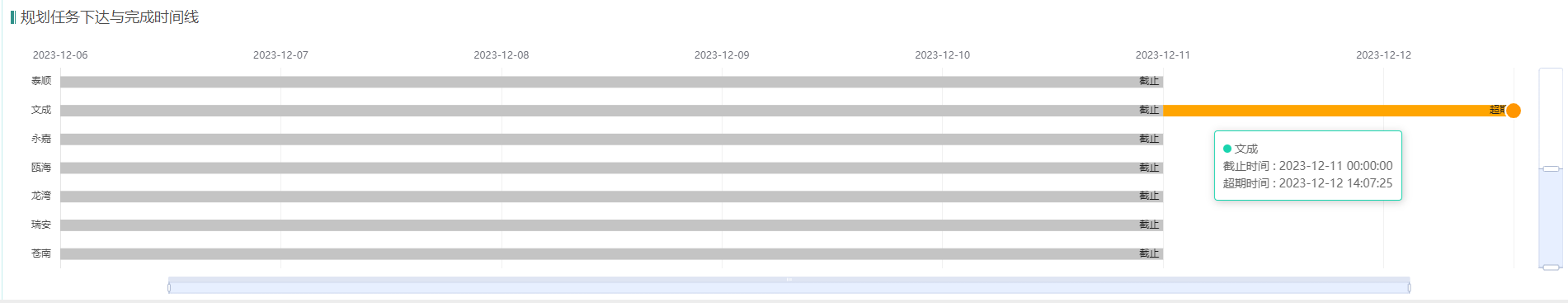
数据结构
yData1:柱子长度时间(包括灰色、绿色、橘色三种柱子)
[y轴,开始时间,结束时间,状态文案,柱子颜色]

yData2:未超期的点(完成进度)–绿色
yData3:超期的点 --橘色
[x轴时间,y轴,进度阶段(业务功能,可没有),进度百分比(业务功能,可没有)]

案例


缺陷: 柱子上文案不好修改自定义位置,知道的可以评论教下我(因为在自定义的series中)








 本文档介绍如何使用 Echarts 创建甘特图,包括UI设计、展示效果及所需的数据结构。案例中提到了三种不同颜色的柱子表示不同状态,并探讨了在自定义系列中修改柱子上文案的挑战。
本文档介绍如何使用 Echarts 创建甘特图,包括UI设计、展示效果及所需的数据结构。案例中提到了三种不同颜色的柱子表示不同状态,并探讨了在自定义系列中修改柱子上文案的挑战。


















 被折叠的 条评论
为什么被折叠?
被折叠的 条评论
为什么被折叠?








