Linux时间相关C函数
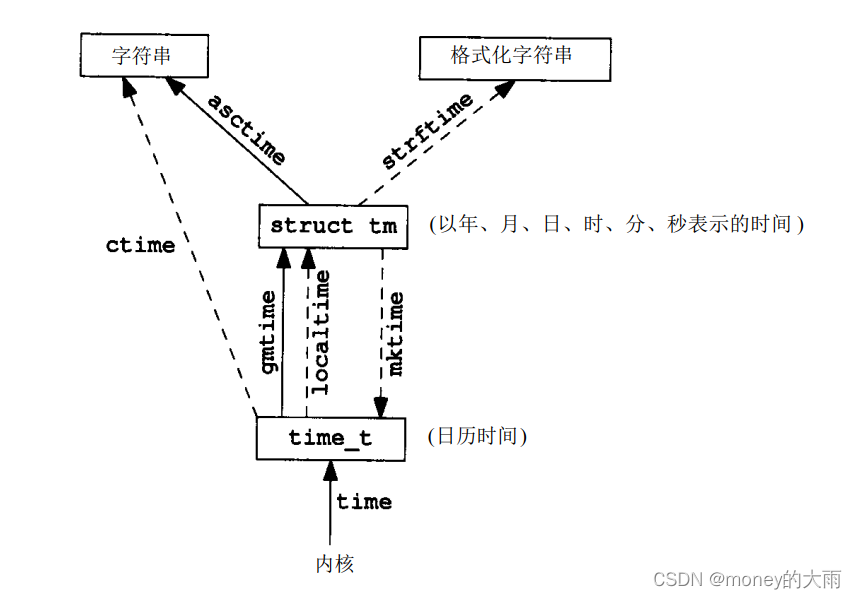
-
由UNIX内核提供的基本时间服务是国际标准时间公元1970年1月1日00:00:00以来经过的秒数。这种秒数是以数据类型 time_t表示的。我们称它们为日历时间,由函数time()内的系统调用获取。
#include <time.h> time_t time(time_t *tloc);//时间值作为函数值返回。如果参数非 n u l l,则时间值也存放在由tloc指向的单元内 -
tm结构
struct tm { int tm_sec; /* Seconds (0-60) */ int tm_min; /* Minutes (0-59) */ int tm_hour; /* Hours (0-23) */ int tm_mday; /* Day of the month (1-31) */ int tm_mon; /* Month (0-11) */ int tm_year; /* Year - 1900 */ int tm_wday; /* Day of the week (0-6, Sunday = 0) */ int tm_yday; /* Day in the year (0-365, 1 Jan = 0) */ int tm_isdst; /* Daylight saving time */ }; -
time_t和tm结构可通过下面的函数转换
#include <time.h> //使用 timep 的值来填充 tm 结构,并用格林尼治标准时间(GMT)表示。 struct tm *gmtime(const time_t *timep); struct tm *gmtime_r(const time_t *timep, struct tm *result); //使用 timep 的值来填充 tm 结构,并用本地时区表示。 struct tm *localtime(const time_t *timep); struct tm *localtime_r(const time_t *timep, struct tm *result); //以本地时间的tm结构作为参数,将其变换成 time _ t值 time_t mktime(struct tm *tm); -
将time_t或tm表示成字符串,形如 “Wed Jun 30 21:49:08 1993\n”
#include <time.h> char *asctime(const struct tm *tm); char *asctime_r(const struct tm *tm, char *buf); char *ctime(const time_t *timep); char *ctime_r(const time_t *timep, char *buf); -
strftime函数根据 format 中定义的格式化规则,格式化结构 tm 表示的时间,并把它存储在s中。如果产生的字符串小于 size 个字符(包括空结束字符),则会返回复制到 str 中的字符总数(不包括空结束字符),否则返回零。
#include <time.h> size_t strftime(char *s, size_t max, const char *format, const struct tm *tm);- format参数控制时间值的格式。如同 printf函数一样,变换说明的形式是百分号之后跟一个特定字符。 format中的其他字符则按原样输出。两个连续的百分号在输出中产生一个百分号。
格 式 说 明 例 子 % a 缩写的周日名 T u e % A 全周日名 T u e s d a y % b 缩写的月名 J a n % B 月全名 J a n u a r y % c 日期和时间 Tue Jan 14 19:40:30 1992 % d 月日: [01, 31] 1 4 % H 小时(每天2 4小时): [00, 23] 1 9 % I 小时(上、下午各 1 2小时): [01, 12] 0 7 % j 年日: [001, 366] 0 1 4 % m 月: [01, 12] 0 1 % M 分: [00, 59] 4 0 % p A M / P M P M % S 秒:[00, 61] 3 0 % U 星期日周数: [00, 53] 0 2 % w 周日: [ 0 =星期日, 6 ] 2 % W 星期一周数: [00, 53] 0 2 % x 日期 0 1 / 1 4 / 9 2 % X 时间 1 9 : 4 0 : 3 0 % y 不带公元的年: [00, 991] 9 2 % Y 带公元的年 1 9 9 2 % Z 时区名 M S T

























 648
648











 被折叠的 条评论
为什么被折叠?
被折叠的 条评论
为什么被折叠?










