安装ECharts
npm install echarts --save
引入模块
// 引入 ECharts 主模块
import * as echarts from 'echarts';
入门示例
import * as echarts from 'echarts';
import ReactDOM from 'react-dom';
import React, { Component } from 'react';
class Index extends Component {
componentDidMount() {
// 基于准备好的dom,初始化echarts实例
var myChart = echarts.init(document.getElementById('forms'));
// 绘制图表
myChart.setOption({
title: {
text: 'ECharts 入门示例'
},
tooltip: {},
legend: {
data:['销量1','销量2']
},
xAxis: {
data: ["衬衫","羊毛衫","雪纺衫","裤子","高跟鞋","袜子"]
},
yAxis: {},
series: [
{
name: '销量1',
type: 'bar',
data: [5, 20, 36, 10, 10, 20]
},
{
name: '销量2',
type: 'line',
data: [15, 30, 46, 46, 46, 30]
}
]
});
}
render() {
return (
<div id="forms" style={{width:'650px',height:'350px'}}></div>
)
}
}
ReactDOM.render(
<Index />,
document.getElementById('root')
)
运行结果
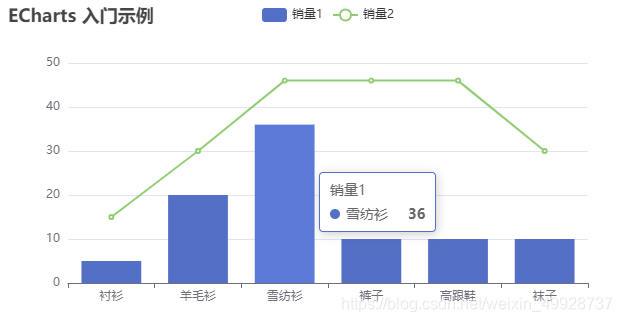
向后台发送请求获取数据
import * as echarts from 'echarts';
import ReactDOM from 'react-dom';
import React, { Component } from 'react';
class Index extends Component {
constructor(props) {
super(props);
this.state = {
data1: [],
data2: []
}
}
componentDidMount() {
/*
* 页面加载时从后台获取数据
*/
this.getData();
}
getData() { //请求数据函数
fetch('请求路径', {
method: 'GET'
}).then(res => res.json()).then(
data => {
this.setState({
data1: data.data1,
data2: data.data2
})
this.demo()
}
)
}
demo() {
// 基于准备好的dom,初始化echarts实例
var myChart = echarts.init(document.getElementById('forms'));
// 绘制图表
myChart.setOption({
title: {
text: 'ECharts 入门示例'
},
tooltip: {},
legend: {
data: ['销量1', '销量2']
},
xAxis: {
data: ["衬衫", "羊毛衫", "雪纺衫", "裤子", "高跟鞋", "袜子"]
},
yAxis: {},
series: [
{
name: '销量1',
type: 'bar',
data: this.state.data1
},
{
name: '销量2',
type: 'line',
data: this.state.data2
}
]
});
}
render() {
return (
<div id="forms" style={{ width: '650px', height: '350px' }}></div>
)
}
}
ReactDOM.render(
<Index />,
document.getElementById('root')
)
设置阴影部分颜色渐变
import * as echarts from 'echarts';
import ReactDOM from 'react-dom';
import React, { Component } from 'react';
class Index extends Component {
componentDidMount() {
// 基于准备好的dom,初始化echarts实例
var myChart = echarts.init(document.getElementById('forms'));
// 绘制图表
myChart.setOption({
title: {
text: '阴影部分颜色渐变'
},
tooltip: {},
legend: {
data:['销量']
},
xAxis: {
data: ["衬衫","羊毛衫","雪纺衫","裤子","高跟鞋","袜子"]
},
yAxis: {},
series: [
{
name: '销量',
type: 'line',
data: [20, 30, 46, 46, 46, 30],
areaStyle: {
color: {
// type: 'linear',
x: 0,
y: 0,
x2: 0,
y2: 1,
colorStops: [{
offset: 0, color: '#FF6600' // 0% 处的颜色
}, {
// offset: 0.5, color: '#FFFFFF' // 100% 处的颜色
offset: 1, color: '#FFFFFF' // 100% 处的颜色
}],
global: false // 缺省为 false
}
}
}
]
});
}
render() {
return (
<div id="forms" style={{width:'650px',height:'350px'}}></div>
)
}
}
ReactDOM.render(
<Index />,
document.getElementById('root')
)
运行结果

x轴的一些配置
import * as echarts from 'echarts';
import ReactDOM from 'react-dom';
import React, { Component } from 'react';
class Index extends Component {
componentDidMount() {
// 基于准备好的dom,初始化echarts实例
var myChart = echarts.init(document.getElementById('forms'));
// 绘制图表
myChart.setOption({
title: {
text: 'demo'
},
tooltip: {},
legend: {
data: ['销量']
},
xAxis: {
boundaryGap: false,//默认true,数据显示在刻度线中间,false显示在刻度线上
position: "top",//数据显示位置,默认在下面,top显示在上面
data: ["衬衫", "羊毛衫", "雪纺衫", "裤子", "高跟鞋", "袜子"],
splitLine: {
show: true, //是否显示分割线
lineStyle: { //刻度线的样式设置。
color:'#FF9933',
opacity: 0.1
}
},
//axisLine: {show:false},//默认true,显示轴线,false不显示轴线
},
yAxis: {
},
series: [
{
name: '销量1',
type: 'line',
data: [15, 30, 46, 46, 46, 30],
}
]
});
}
render() {
return (
<div id="forms" style={{ width: '650px', height: '350px' }}></div>
)
}
}
ReactDOM.render(
<Index />,
document.getElementById('root')
)
运行结果
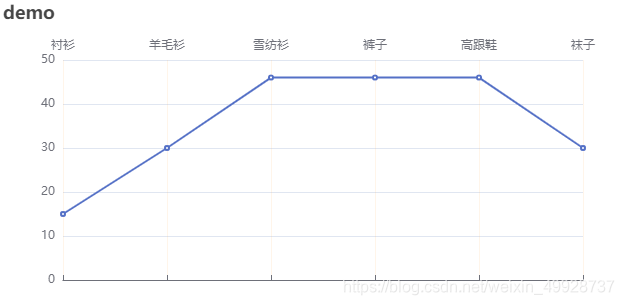
使用echarts水波球
在package.json中引入echarts-liquidfill
"echarts-liquidfill": "^2.0.2",
创建waterWavBallEcharts.js
import * as echarts from "echarts";
import "echarts-liquidfill";
export function shuiBoQiuchers(id,data) {
var chartDom = document.getElementById(id);
if (null != chartDom) {
var myChart = echarts.init(chartDom);
var option = {
backgroundColor: '#F0FFF0',
series: [
{
type: 'liquidFill',
radius: '80%',
center: ['50%', '50%'],
data: data,
backgroundStyle: {
borderWidth: 1,
color: '#F0FFFF'
},
waveLength: '30%',
amplitude: 10,//波浪的幅度
itemStyle: {
color: '#32C5FF'
},
label: {
normal: {
formatter: function (value) {
return value.data*100 + '%';
},
textStyle: {
fontSize: 45,
color: '#000'
}
}
},
outline: {
show: false,
}
},
]
}
option && myChart.setOption(option);
}
}
引入waterWavBallEcharts
import React from 'react';
import ReactDOM from 'react-dom';
import {shuiBoQiuchers} from "./waterWavBallEcharts";
export class WaterWavBall extends React.Component{
componentDidMount(){
let data=[0.6];
shuiBoQiuchers("shuiboqiu", data);
}
render(){
return (
<div id="shuiboqiu" style={{width:600,height:600}}></div>
)
}
}
ReactDOM.render(
<React.StrictMode>
<WaterWavBall />
</React.StrictMode>,
document.getElementById('root')
);
完成效果如下
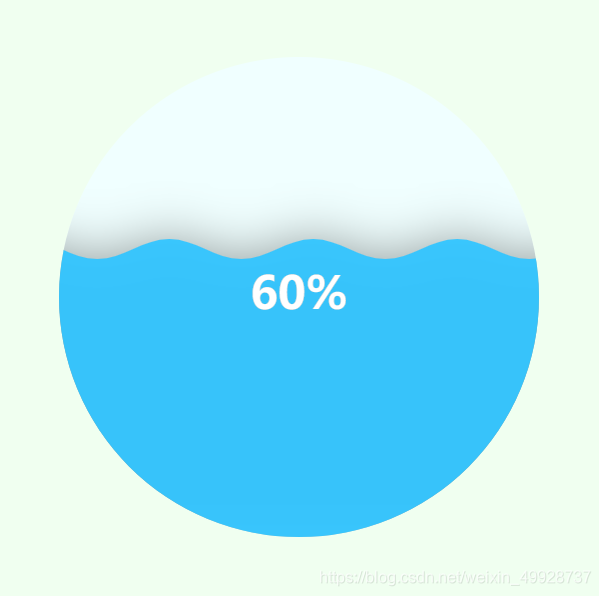
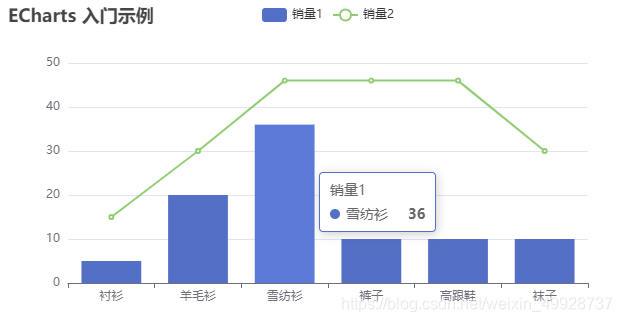

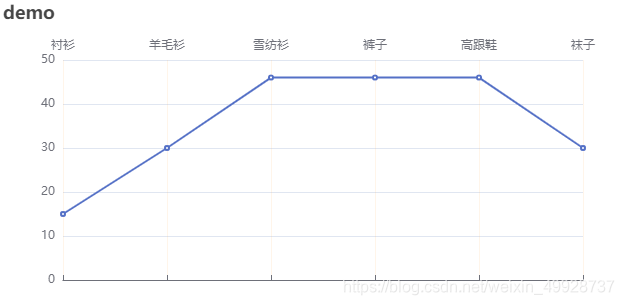
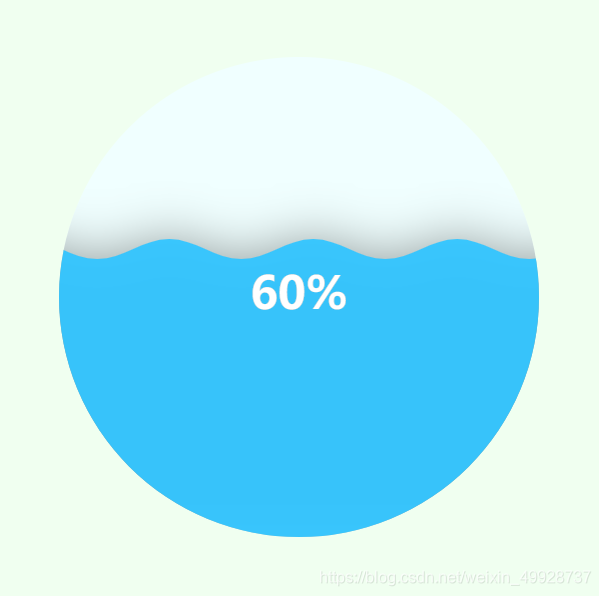






















 674
674

 被折叠的 条评论
为什么被折叠?
被折叠的 条评论
为什么被折叠?








