如何进行动态的SQL环境搭建?
什么是动态SQL:动态SQL就是根据不同的条件生成不同的SQL语句
本质还是SQL语句,只是我们可以在SQL层面去执行一个逻辑代码
使用动态 SQL 并非一件易事,但借助可用于任何 SQL 映射语句中的强大的动态 SQL 语言,MyBatis 显著地提升了这一特性的易用性。
如果你之前用过 JSTL 或任何基于类 XML 语言的文本处理器,你对动态 SQL 元素可能会感觉似曾相识。在 MyBatis 之前的版本中,需要花时间了解大量的元素。借助功能强大的基于 OGNL 的表达式,MyBatis 3 替换了之前的大部分元素,大大精简了元素种类,现在要学习的元素种类比原来的一半还要少。
if
choose (when, otherwise)
trim (where, set)
foreach
1.搭建环境
CREATE TABLE `blog` (
`id` varchar(50) NOT NULL COMMENT '博客id',
`title` varchar(100) NOT NULL COMMENT '博客标题',
`author` varchar(30) NOT NULL COMMENT '博客作者',
`create_time` datetime NOT NULL COMMENT '创建时间',
`views` int(30) NOT NULL COMMENT '浏览量'
) ENGINE=InnoDB DEFAULT CHARSET=utf8
创建一个基础工程
1.导包
2.编写配置文件
3.编写实体类
package com.kk.pojo;
import lombok.Data;
import java.util.Date;
@Data
public class Blog {
private int id;
private String title;
private String author;
private Date createTime;
private int views;
}
4.编写实体类对应Mapper接口 和 Mapper.XML文件
package com.kk.dao;
import com.kk.pojo.Blog;
import java.util.List;
import java.util.Map;
public interface BlogMapper {
//插入数据
int addInitBlog(Blog blog);
//查询博客
List<Blog> queryBlogIF(Map map);
//更新博客
int updateBlog(Map map);
List<Blog> queryBlogChoose(Map map);
}
2.IF
<select id="queryBlogIF" parameterType="map" resultType="blog">
select * from mybatis.blog where 1=1
<if test="title != null">
and title = #{title}
</if>
<if test="author != null">
and author = #{author}
</if>
</select>
3.choose (when, otherwise)
- where 元素只会在子元素返回任何内容的情况下才插入 “WHERE” 子句。而且,若子句的开头为 “AND” 或 “OR”,where 元素也会将它们去除。
<select id="queryBlogChoose" parameterType="map" resultType="blog">
select * from mybatis.blog
<where>
<choose>
<when test="title != null">
title = #{title}
</when>
<when test="author != null">
and author = #{author}
</when>
<otherwise>
and views = #{views}
</otherwise>
</choose>
</where>
</select>
4.trim (where, set)
where:
<select id="queryBlogIF" parameterType="map" resultType="blog">
select * from mybatis.blog
<where>
<if test="title != null ">
and title = #{title}
</if>
<if test="author != null">
and author = #{author}
</if>
</where>
</select>
set:
<update id="updateBlog" parameterType="map">
update mybatis.blog
<set>
<if test="title !=null">
title=#{title},
</if>
<if test="author !=null">
author=#{author}
</if>
</set>
where id = #{id};
</update>
测试类;
import com.kk.dao.BlogMapper;
import com.kk.pojo.Blog;
import com.kk.util.IDUtils;
import com.kk.util.MybatisUtil;
import org.apache.ibatis.session.SqlSession;
import org.junit.Test;
import java.util.Date;
import java.util.HashMap;
import java.util.List;
public class MyTest {
@Test
public void addInitBlog(){
SqlSession sqlSession = MybatisUtil.getSqlSession();
BlogMapper mapper = sqlSession.getMapper(BlogMapper.class);
Blog blog = new Blog();
blog.setId(IDUtils.getId());
blog.setTitle("Hello Mybatis!");
blog.setAuthor("K");
blog.setCreateTime(new Date());
blog.setViews(99999);
mapper.addInitBlog(blog);
blog.setId(IDUtils.getId());
blog.setTitle("Hello Spring!");
mapper.addInitBlog(blog);
blog.setId(IDUtils.getId());
blog.setTitle("Hello Java!");
mapper.addInitBlog(blog);
blog.setId(IDUtils.getId());
blog.setTitle("Hello SpringRoot!");
mapper.addInitBlog(blog);
sqlSession.close();
}
@Test
public void queryBlogIF(){
SqlSession sqlSession = MybatisUtil.getSqlSession();
BlogMapper mapper = sqlSession.getMapper(BlogMapper.class);
HashMap map = new HashMap();
// map.put("title","Hello SpringRoot!");
map.put("author","K");
map.put("views",99999);
List<Blog> blogs = mapper.queryBlogIF(map);
for (Blog blog : blogs) {
System.out.println(blog);
}
sqlSession.close();
}
@Test
public void queryBlogChoose(){
SqlSession sqlSession = MybatisUtil.getSqlSession();
BlogMapper mapper = sqlSession.getMapper(BlogMapper.class);
HashMap map = new HashMap();
// map.put("title","Hello SpringRoot!");
map.put("author","K");
map.put("views",99999);
List<Blog> blogs = mapper.queryBlogChoose(map);
for (Blog blog : blogs) {
System.out.println(blog);
}
sqlSession.close();
}
@Test
public void updateBlog(){
SqlSession sqlSession = MybatisUtil.getSqlSession();
BlogMapper mapper = sqlSession.getMapper(BlogMapper.class);
HashMap map = new HashMap();
// map.put("title","Hello SpringRoot!");
map.put("author","KK");
map.put("id","5330a1ec027143efb6217cf8dcc5bed1");
// map.put("views",99999);
mapper.updateBlog(map);
sqlSession.close();
}
}
5.SQL片段
有的时候,我们可能会将一些功能的部分抽取出来,方便复用!
1.使用SQL标签抽取公共的部分
<sql id="if-title-author">
<if test="title != null">
title = #{title}
</if>
<if test="author != null">
and author = #{author}
</if>
</sql>
2.在需要使用的地方使用Include标签引用即可
<select id="queryBlogIF" parameterType="map" resultType="blog">
select * from mybatis.blog
<where>
<include refid="if-title-author"></include>
</where>
</select>
注意事项:
- 最好基于单表来定义SQL片段!
- 不要存在where标签
6.foreach
select * from user where 1=1 and
<foreach item="id" collection="ids"
open="(" separator="or" close=")">
#{id}
</foreach>
(id=1 or id=2 or id=3)
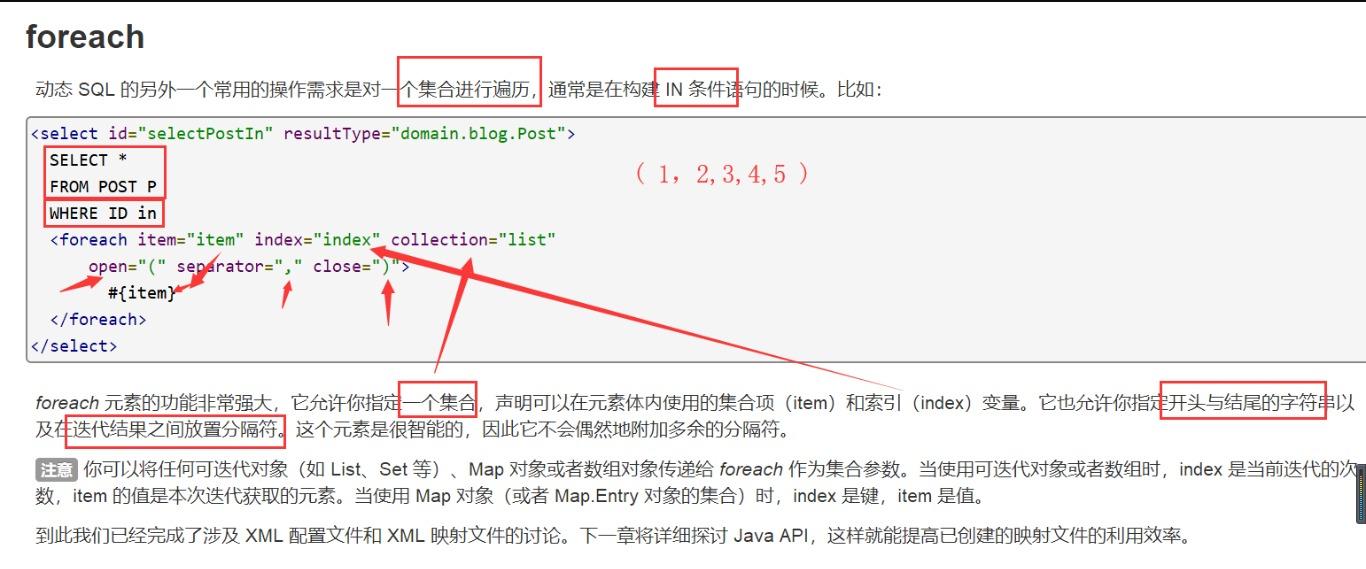
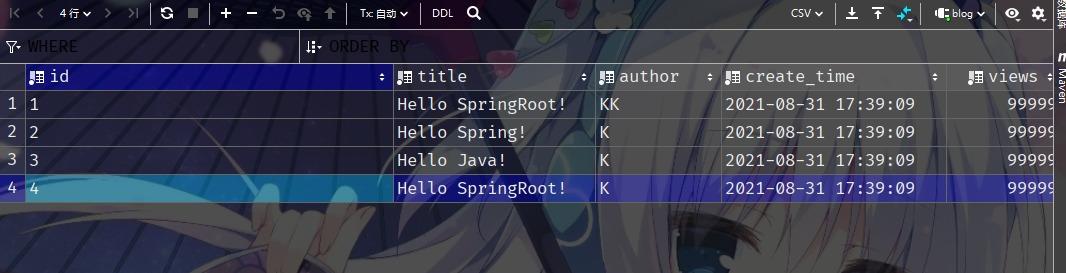
<!-- select * from mybatis.blog where 1=1 and id=1 or id=2 or id=3
我们现在传递一个万能的map,这map中可以存在一个集合!
-->
<select id="queryBlogForeach" parameterType="map" resultType="blog">
select * from mybatis.blog
<where>
<foreach collection="ids" item="id" open="and (" close=")" separator="or">
id=#{id}
</foreach>
</where>
</select>
动态SQL就是在拼接SQL语句,我们只要保证SQL的正确性,按照SQL的格式,去排列组合就可以了
建议:
- 现在Mysql中写出完整的SQL,再对应的去修改成为我们的动态SQL实现通用即可!
m mybatis.blog
id=#{id}
==动态SQL就是在拼接SQL语句,我们只要保证SQL的正确性,按照SQL的格式,去排列组合就可以了==
建议:
- 现在Mysql中写出完整的SQL,再对应的去修改成为我们的动态SQL实现通用即可!
##























 383
383











 被折叠的 条评论
为什么被折叠?
被折叠的 条评论
为什么被折叠?










