1.列约束
(1)默认值约束 —— default
在插入值的时候使用默认值
可以使用default来设置默认值和应用默认值
具体应用默认值有两种方式
insert into laptop values(4, ‘小米Air’, default, ....);
insert into laptop(lid,title) values(5,’小新700’);
给特定的列提供值,没有出现的列自动应用默认值
练习:删除family表下fname的约束,然后给fname添加默认值约束,设置默认值为‘未知’,插入数据测试。
(2)检查约束 —— check
称作自定义约束,可以自己添加约束条件
create table student(
score tinyint check( score>=0 and score<=100 )
);
mysql不支持检查约束,会极大的影响数据的插入速度,后期使用js代替。
(3)外键约束
声明了外键约束的列,取值范围会在另一个表的主键列
注意事项:外键列要和对应的另一个表主键列的列类型保持一致
foreign key(外键列) references 另一个表(主键列) 注:主键要唯一性
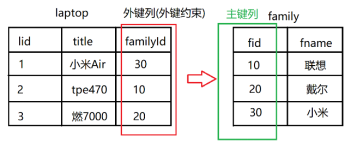
2.自增列
auto_increment:自动增长,在插入值的时候只需要赋值为null,就会自动获取最大值然后加1插入。
注意事项:
自增列必须添加在整数形式的主键列
允许手动赋值
练习:编写脚本文件tedu.sql,设置编码utf-8,先丢弃再创建数据库tedu,进入数据库创建保存部门数据的表dept,包含部门编号did(主键、自增列),部门名称dname(唯一约束),插入以下数据
10 研发部 20 市场部 30 运营部 40 测试部
创建保存员工数据的表emp,包含编号eid(主键、自增列),姓名ename(非空约束),性别sex(默认值约束),生日birthday,工资salary,所属部门编号deptId(外键约束);插入若干条数据
3.简单查询
(1)查询特定的列
示例:查询出所有员工的编号和姓名
select eid,ename from emp;
练习:查询出所有员工的姓名、生日、工资
select ename,birthday,salary from emp;
(2)查询所有的列
select eid,ename,sex,birthday,salary,deptId from emp;
select * from emp;
(3)给列起别名
示例:查询出所有员工的编号和姓名,使用汉字别名
select eid as 编号,ename as 姓名 from emp;
练习:查询出所有员工的姓名、性别、生日、工资,使用一个字母作为别名
select ename a,sex b,birthday c,salary d from emp;
| as关键字可以省略,保留即可。 给列起别名的目的是为了简化列名称。 |
(4)显示不同的记录
示例:查询出都有哪些性别的员工
select distinct sex from emp;
练习:查询出员工都分布在哪些部门
select distinct deptId from emp;
(5)查询时执行计算
示例:计算 1+3+5+8*7.4+5*4.39
select 1+3+5+8*7.4+5*4.39;
练习:查询出所有员工的姓名及其年薪
select ename,salary*12 from emp;
练习:假设每个员工的工资增长1000,年终奖20000,查询出所有员工的姓名及其年薪,使用汉字别名
select ename 姓名,(salary+1000)*12+20000 年薪 from emp;
(6)查询结果排序
示例:查询出所有的部门,结果按照部门编号升序排列
select * from dept order by did asc; #ascendant 升序的
示例:查询出所有的部门,结果按照部门编号降序排列
select * from dept order by did desc; #descendant 降序
练习:查询出所有的员工,结果按照工资降序排列
select * from emp order by salary desc;
练习:查询出所有的员工,结果按照年龄从大到小排列(生日从小到大)
select * from emp order by birthday asc;
练习:查询出所有的员工,结果按照姓名的升序排列
select * from emp order by ename;
| 按照字符串排序是按照字符的编码排列 不加排序规则,默认是按照升序排列 |
示例:查询出所有的员工,结果按照工资的升序排列,要求男员工显示在前女员工显示在后
select * from emp order by sex desc, salary;
练习:查询出所有的员工,结果按照部门升序排列,如果部门相同按照年龄从小到大排列
select * from emp order by deptId,birthday desc;
(7)条件查询
示例:查询出编号为5的员工所有列
select * from emp where eid=5;
练习:查询出姓名为king的员工所有列
select * from emp where ename='king';
练习:查询出20号部门下的员工有哪些
select * from emp where deptId=20;
练习:查询出工资在6000以上的员工有哪些
select * from emp where salary>6000;
| > < >= <= = !=(不等于) |
练习:查询出不在20号部门下的员工有哪些
select * from emp where deptId!=20;
练习:查询出没有明确部门的员工有哪些
select * from emp where deptId is null;
练习:查询出有明确部门的员工有哪些
select * from emp where deptId is not null;
练习:查询出工资在7000以上的男员工有哪些
select * from emp where salary>7000 and sex=1;
select * from emp where salary>7000 && sex=1;
练习:查询出工资在6000~9000直接的员工有哪些
select * from emp where salary>=6000 && salary<=9000;
select * from emp where salary between 6000 and 9000;
练习:查询出工资在6000以下或者9000以上的员工有哪些
select * from emp where salary<6000 or salary>9000;
select * from emp where salary<6000 || salary>9000;
select * from emp where salary not between 6000 and 9000;
练习:查询出1993年出生的员工有哪些
select * from emp where birthday>='1993-1-1' && birthday<='1993-12-31';
select * from emp where birthday between '1993-1-1' and '1993-12-31';
练习:查询出20号部门或者30号部门的员工有哪些
select * from emp where deptId=20 || deptId=30;
select * from emp where deptId in(20,30);
练习:查询出不在20号部门并且不在30号部门的员工有哪些
select * from emp where deptId!=20 && deptId!=30;
select * from emp where deptId not in(20,30);
| and (&&) 并且,两个条件都满足 or (||) 或者,两个条件满足其一 between and 在两者之间 not between and 不在两者之间 is null 值为null is not null 值不为null in( ) 满足其中一个 not in( ) 都不满足 |
(8)模糊条件查询
示例:查询出姓名中含有字母o的员工有哪些
select * from emp where ename like '%o%';
练习:查询出姓名中以o结尾的员工有哪些
select * from emp where ename like '%o';
练习:查询出姓名中第二个字符是o员工有哪些
select * from emp where ename like '_o%';
| % 匹配任意个字符 >=0 _ 任意一个字符 =1 |
软件下载地址
链接:https://pan.baidu.com/s/1xL02vqb_XnLZoZzyjTRNKQ
提取码:a94v

课后任务
(1)复习今天内容,整理思维导图
(2)删除代码,保留注释,重新编写SQL命令
练习:查询出工资在10000以上的男员工的姓名,生日,工资;按照工资降序排列。
(3)查看学子商城数据库设计
(4)预习js第1天





















 929
929











 被折叠的 条评论
为什么被折叠?
被折叠的 条评论
为什么被折叠?








