目录
实验机器:ubuntu-18
ubuntu-18自带的python
终端输入python3-进入python工作台
xx@xx:~$ python3
Python 3.6.9 (default, xx)
[GCC 8.4.0] on linux
Type "help", "copyright", "credits" or "license" for more information.
>>> 思考一个问题:输入python3, 操作系统是如何找到 python3 软件的
查看系统是在哪里找到的python3命令
xx@xx:~$ whereis python3
python3: /usr/bin/python3.6m /usr/bin/python3.6 /usr/bin/python3 /usr/lib/python3.7 /usr/lib/python3.8 /usr/lib/python3.6 /usr/lib/python3 /etc/python3.6 /etc/python3 /usr/local/lib/python3.6 /usr/share/python3 /usr/share/man/man1/python3.1.gz发现最先找的是 /usr/bin/python3.6m
查看下 /usr/bin 下的东西
直接执行:ls /usr/bin 终端会打印很多东西
过滤下:ls /usr/bin | grep python
xx@xx:~$ ls /usr/bin | grep python
python3
python3.6
python3.6m
python3m这4个文件有啥区别呢?
xx@xx:~$ ls -l /usr/bin | grep python
lrwxrwxrwx 1 root root pdb3.6 -> ../lib/python3.6/pdb.py
lrwxrwxrwx 1 root root py3versions -> ../share/python3/py3versions.py
lrwxrwxrwx 1 root root python3 -> python3.6
-rwxr-xr-x 2 root root python3.6
-rwxr-xr-x 2 root root python3.6m
lrwxrwxrwx 1 root root python3m -> python3.6m-
python3 指向 python3.6
-
python3m 指向 python3.6m
下面看下python3.6和python3.6m
xx@xx:~$ python3.6
Python 3.6.9 (default, )
[GCC 8.4.0] on linux
Type "help", "copyright", "credits" or "license" for more information.
>>>
xx@xx:~$ python3.6m
Python 3.6.9 (default, )
[GCC 8.4.0] on linux
Type "help", "copyright", "credits" or "license" for more information.
>>>没有区别
系统是怎么知道到 /usr/bin下面 找python3的呢
看下系统的所有环境变量
xx@xx:~$ env
...
PATH=/usr/local/sbin:/usr/local/bin:/usr/sbin:/usr/bin:/sbin:/bin:/usr/games:/usr/local/games:/snap/bin
...在PATH这个变量里记录着 好几个 目录,其中就有 /usr/bin
知道了PATH这个变量记录着 路径,也可以单独 获取PATH的信息
xx@xx:~$ echo $PATH
/usr/local/sbin:/usr/local/bin:/usr/sbin:/usr/bin:/sbin:/bin:/usr/games:/usr/local/games:/snap/binpython自带的库
xx@xx:~$ python3
Python 3.6.9 (default, xx)
[GCC 8.4.0] on linux
Type "help", "copyright", "credits" or "license" for more information.
>>> import os
>>> os.__file__
'/usr/lib/python3.6/os.py'比如 import os 的时候,python是怎么找到os这个库/模块的 ?
>>> import sys
>>> sys.path
['', '/usr/lib/python36.zip', '/usr/lib/python3.6', '/usr/lib/python3.6/lib-dynload', '/usr/local/lib/python3.6/dist-packages', '/usr/lib/python3/dist-packages']
>>> from pprint import pprint
>>> pprint(sys.path)
['',
'/usr/lib/python36.zip',
'/usr/lib/python3.6',
'/usr/lib/python3.6/lib-dynload',
'/usr/local/lib/python3.6/dist-packages',
'/usr/lib/python3/dist-packages']看下/usr/lib/python3.6, /usr/lib/python3.6/lib-dynload, /usr/local/lib/python3.6/dist-packages, /usr/lib/python3/dist-packages, 下面都有什么
xx@xx:~$ ls /usr/lib/python3.6
abc.py dbm LICENSE.txt py_compile.py symbol.py
aifc.py decimal.py linecache.py _pydecimal.py symtable.py
antigravity.py difflib.py locale.py pydoc_data _sysconfigdata_m_linux_x86_64-linux-gnu.py
argparse.py dis.py logging pydoc.py sysconfig.py
ast.py distutils lzma.py _pyio.py tabnanny.py
asynchat.py doctest.py macpath.py queue.py tarfile.py
asyncio dummy_threading.py macurl2path.py quopri.py telnetlib.py
asyncore.py _dummy_thread.py mailbox.py random.py tempfile.py
base64.py email mailcap.py reprlib.py
bdb.py encodings _markupbase.py re.py textwrap.py
binhex.py enum.py mimetypes.py rlcompleter.py this.py
bisect.py filecmp.py modulefinder.py runpy.py _threading_local.py
_bootlocale.py fileinput.py multiprocessing sched.py threading.py
bz2.py fnmatch.py netrc.py secrets.py timeit.py
calendar.py formatter.py nntplib.py selectors.py tokenize.py
cgi.py fractions.py ntpath.py shelve.py token.py
cgitb.py ftplib.py nturl2path.py shlex.py traceback.py
chunk.py functools.py numbers.py shutil.py tracemalloc.py
cmd.py __future__.py opcode.py signal.py trace.py
codecs.py genericpath.py operator.py _sitebuiltins.py tty.py
codeop.py getopt.py optparse.py sitecustomize.py turtle.py
code.py getpass.py os.py site.py types.pyxx@xx:~$ ls /usr/lib/python3.6/lib-dynload
_asyncio.cpython-36m-x86_64-linux-gnu.so _lsprof.cpython-36m-x86_64-linux-gnu.so
audioop.cpython-36m-x86_64-linux-gnu.so _lzma.cpython-36m-x86_64-linux-gnu.so
_bz2.cpython-36m-x86_64-linux-gnu.so mmap.cpython-36m-x86_64-linux-gnu.so
_codecs_cn.cpython-36m-x86_64-linux-gnu.so _multibytecodec.cpython-36m-x86_64-linux-gnu.so
_codecs_hk.cpython-36m-x86_64-linux-gnu.so _multiprocessing.cpython-36m-x86_64-linux-gnu.so
_codecs_iso2022.cpython-36m-x86_64-linux-gnu.so nis.cpython-36m-x86_64-linux-gnu.so
_codecs_jp.cpython-36m-x86_64-linux-gnu.so _opcode.cpython-36m-x86_64-linux-gnu.so
_codecs_kr.cpython-36m-x86_64-linux-gnu.so ossaudiodev.cpython-36m-x86_64-linux-gnu.so
_codecs_tw.cpython-36m-x86_64-linux-gnu.so parser.cpython-36m-x86_64-linux-gnu.so
_crypt.cpython-36m-x86_64-linux-gnu.so readline.cpython-36m-x86_64-linux-gnu.so
_csv.cpython-36m-x86_64-linux-gnu.so resource.cpython-36m-x86_64-linux-gnu.so
_ctypes.cpython-36m-x86_64-linux-gnu.so _sqlite3.cpython-36m-x86_64-linux-gnu.so
_ctypes_test.cpython-36m-x86_64-linux-gnu.so _ssl.cpython-36m-x86_64-linux-gnu.so看来python自己也记录着去哪里找自己带的标准库
python安装需要的库
以安装numpy为例
xx@xx:~$ python3
Python 3.6.9 (default, xx)
[GCC 8.4.0] on linux
Type "help", "copyright", "credits" or "license" for more information.
>>> import numpy
Traceback (most recent call last):
File "<stdin>", line 1, in <module>
ModuleNotFoundError: No module named 'numpy'
>>>查看pip情况
xx@xx:~$ pip -V
Command 'pip' not found, but can be installed with:
sudo apt install python-pip
xx@xx:~$ pip3 -V
Command 'pip3' not found, but can be installed with:
sudo apt install python3-pip安装pip
sudo apt install python3-pip
再次查看pip
xx@xx:~$ pip -V
Command 'pip' not found, but can be installed with:
sudo apt install python-pip
xx@xx:~$ pip3 -V
pip 9.0.1 from /usr/lib/python3/dist-packages (python 3.6)查看在apt install python3-pip安装的过程中 pip3 为 python安装了哪些包
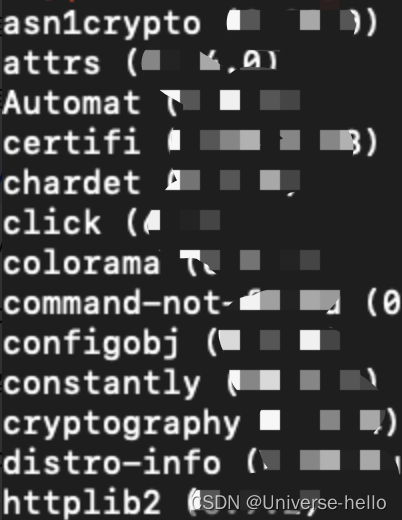
安装numpy
xx@xx:~$ pip3 install numpy
Collecting numpy
Downloading https://files.pythonhosted.org/packages/xx/numpy-1.19.5-cp36-cp36m-manylinux1_x86_64.whl (13.4MB)
100% |████████████████████████████████| 13.4MB 102kB/s
Installing collected packages: numpy
Successfully installed numpy-1.19.5查看numpy安装信息
pip3 list | grep numpypython中查看numpy版本
xx@xx:~$ python3
Python 3.6.9 (default, xx)
[GCC 8.4.0] on linux
Type "help", "copyright", "credits" or "license" for more information.
>>> import numpy
>>> numpy.__version__
'1.19.5'查看numpy库的位置
>>> numpy.__file__
'/home/xx/.local/lib/python3.6/site-packages/numpy/__init__.py'对比下安装numpy之前python3查找库的路径
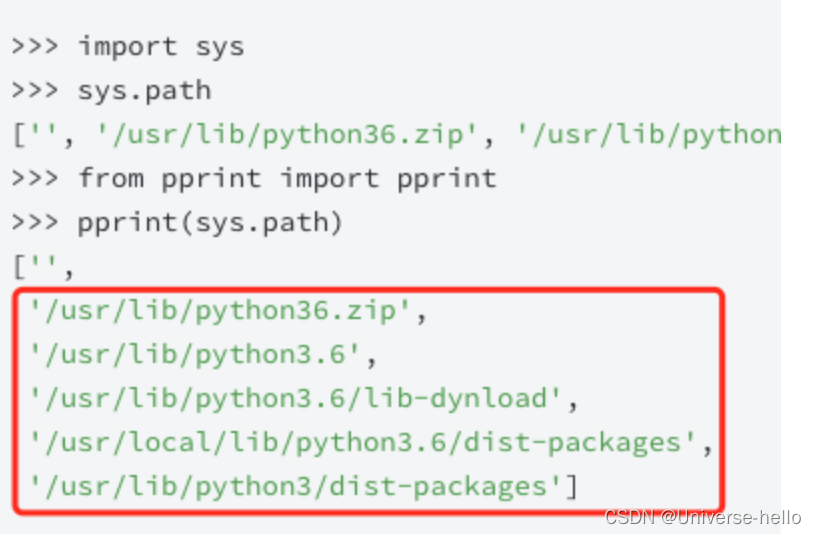
安装pip3 和 numpy 后
xx@xx:~$ python3
Python 3.6.9 (default, xx)
[GCC 8.4.0] on linux
Type "help", "copyright", "credits" or "license" for more information.
>>> import sys
>>> from pprint import pprint
>>> pprint(sys.path)
['',
'/usr/lib/python36.zip',
'/usr/lib/python3.6',
'/usr/lib/python3.6/lib-dynload',
'/home/xx/.local/lib/python3.6/site-packages',
'/usr/local/lib/python3.6/dist-packages',
'/usr/lib/python3/dist-packages']比之前多了 /home/xx/.local/lib/python3.6/site-packages 路径
查看 这个路径下的东西
xx@xx:~$ ls /home/xx/.local/lib/python3.6/site-packages
numpy numpy-1.19.5.dist-info numpy.libs通过pip3 show 查看numpy的安装信息
xx@xx:~$ pip3 show numpy
Name: numpy
Version: 1.19.5
Summary: NumPy is the fundamental package for array computing with Python.
Home-page: https://www.numpy.org
Author: Travis E. Oliphant et al.
Author-email: None
License: BSD
Location: /home/xx/.local/lib/python3.6/site-packages
Requires: 确定numpy安装在了:/home/xx/.local/lib/python3.6/site-packages
python-pip下载的安装包
pip3 uninstall numpy再安装numpy
xx@xx:~$ pip3 install numpy
Collecting numpy
Using cached https://files.pythonhosted.org/packages/xx/numpy-1.19.5-cp36-cp36m-manylinux1_x86_64.whl
Installing collected packages: numpy
Successfully installed numpy-1.19.5第一次是下载numpy的安装包,然后再安装
上面卸载numpy,再重新安装,没有重新下载numpy安装包,而是使用了缓存的numpy安装包
我们查找下 numpy-1.19.5-cp36-cp36m-manylinux1_x86_64.whl 这个文件
xx@xx:~$ sudo find / -name 'numpy-1.19.5-cp36-cp36m-manylinux1_x86_64.whl'
xx@xx:~$发现电脑里没有 numpy-1.19.5-cp36-cp36m-manylinux1_x86_64.whl 这个文件
那这个文件 在哪呢
我们看下这个
xx@xx:~$ ls ~/.cache/pip/
http删除 ~/.cache/pip/
xx@xx:~$ rm -rf ~/.cache/pip/卸载、再安装numpy,发现重新下载numpy的安装包
这时再查看 ~/.cache/pip
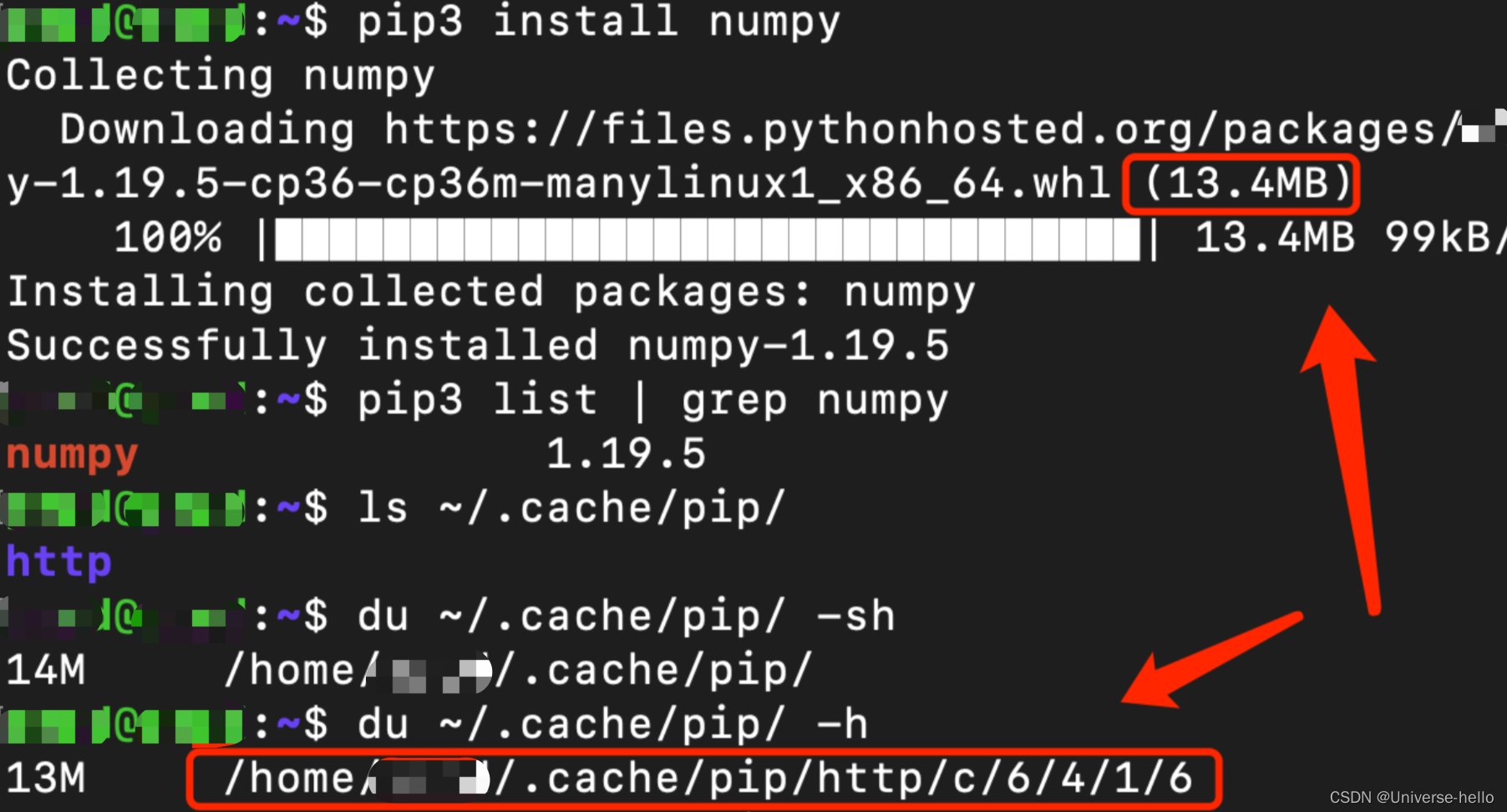
之所以没找到 numpy-1.19.5-cp36-cp36m-manylinux1_x86_64.whl 这个文件,是因为被改名了,
然后 缓存到 ~/.cache/pip 路径下,当再去下载numpy时,发现要下载的安装包已经在本地缓存了,也就是之前安装过,不必再次下载,但是这里要注意,随着安装的包越来越多,缓存的文件也会越来越大,影响ubuntu系统盘的空间








 文章详细描述了在Ubuntu18.04系统中如何找到并使用自带的Python3,以及Python如何查找内置库和安装第三方库如numpy的过程。重点介绍了环境变量PATH的作用,以及pip的安装和使用,包括numpy的安装位置和缓存机制。
文章详细描述了在Ubuntu18.04系统中如何找到并使用自带的Python3,以及Python如何查找内置库和安装第三方库如numpy的过程。重点介绍了环境变量PATH的作用,以及pip的安装和使用,包括numpy的安装位置和缓存机制。















 被折叠的 条评论
为什么被折叠?
被折叠的 条评论
为什么被折叠?








