目录
docker安装milvus
拉取cpu版milvus镜像
sudo docker pull milvusdb/milvus:1.1.0-cpu-d050721-5e559c查看milvus镜像

准备配置文件
准备server config文件:https://raw.githubusercontent.com/milvus-io/milvus/v1.1.0/core/conf/demo/server_config.yaml
链接打不开的话直接使用下面文件:server_config.yaml
# Copyright (C) 2019-2020 Zilliz. All rights reserved.
#
# Licensed under the Apache License, Version 2.0 (the "License"); you may not use this file except in compliance
# with the License. You may obtain a copy of the License at
#
# http://www.apache.org/licenses/LICENSE-2.0
#
# Unless required by applicable law or agreed to in writing, software distributed under the License
# is distributed on an "AS IS" BASIS, WITHOUT WARRANTIES OR CONDITIONS OF ANY KIND, either express
# or implied. See the License for the specific language governing permissions and limitations under the License.
version: 0.5
#----------------------+------------------------------------------------------------+------------+-----------------+
# Cluster Config | Description | Type | Default |
#----------------------+------------------------------------------------------------+------------+-----------------+
# enable | If runinng with Mishards, set true, otherwise false. | Boolean | false |
#----------------------+------------------------------------------------------------+------------+-----------------+
# role | Milvus deployment role: rw / ro | role | rw |
#----------------------+------------------------------------------------------------+------------+-----------------+
cluster:
enable: false
role: rw
#----------------------+------------------------------------------------------------+------------+-----------------+
# General Config | Description | Type | Default |
#----------------------+------------------------------------------------------------+------------+-----------------+
# time_zone | Use UTC-x or UTC+x to specify a time zone. | Timezone | UTC+8 |
#----------------------+------------------------------------------------------------+------------+-----------------+
# meta_uri | URI for metadata storage, using SQLite (for single server | URL | sqlite://:@:/ |
# | Milvus) or MySQL (for distributed cluster Milvus). | | |
# | Format: dialect://username:password@host:port/database | | |
# | Keep 'dialect://:@:/', 'dialect' can be either 'sqlite' or | | |
# | 'mysql', replace other texts with real values. | | |
#----------------------+------------------------------------------------------------+------------+-----------------+
general:
timezone: UTC+8
meta_uri: sqlite://:@:/
#----------------------+------------------------------------------------------------+------------+-----------------+
# Network Config | Description | Type | Default |
#----------------------+------------------------------------------------------------+------------+-----------------+
# bind.address | IP address that Milvus server monitors. | IP | 0.0.0.0 |
#----------------------+------------------------------------------------------------+------------+-----------------+
# bind.port | Port that Milvus server monitors. Port range (1024, 65535) | Integer | 19530 |
#----------------------+------------------------------------------------------------+------------+-----------------+
# http.enable | Enable web server or not. | Boolean | true |
#----------------------+------------------------------------------------------------+------------+-----------------+
# http.port | Port that Milvus web server monitors. | Integer | 19121 |
# | Port range (1024, 65535) | | |
#----------------------+------------------------------------------------------------+------------+-----------------+
network:
bind.address: 0.0.0.0
bind.port: 19530
http.enable: true
http.port: 19121
#----------------------+------------------------------------------------------------+------------+-----------------+
# Storage Config | Description | Type | Default |
#----------------------+------------------------------------------------------------+------------+-----------------+
# path | Path used to save meta data, vector data and index data. | Path | /var/lib/milvus |
#----------------------+------------------------------------------------------------+------------+-----------------+
# auto_flush_interval | The interval, in seconds, at which Milvus automatically | Integer | 1 (s) |
# | flushes data to disk. | | |
# | 0 means disable the regular flush. | | |
#----------------------+------------------------------------------------------------+------------+-----------------+
storage:
path: /var/lib/milvus
auto_flush_interval: 1
#----------------------+------------------------------------------------------------+------------+-----------------+
# WAL Config | Description | Type | Default |
#----------------------+------------------------------------------------------------+------------+-----------------+
# enable | Whether to enable write-ahead logging (WAL) in Milvus. | Boolean | true |
# | If WAL is enabled, Milvus writes all data changes to log | | |
# | files in advance before implementing data changes. WAL | | |
# | ensures the atomicity and durability for Milvus operations.| | |
#----------------------+------------------------------------------------------------+------------+-----------------+
# recovery_error_ignore| Whether to ignore logs with errors that happens during WAL | Boolean | false |
# | recovery. If true, when Milvus restarts for recovery and | | |
# | there are errors in WAL log files, log files with errors | | |
# | are ignored. If false, Milvus does not restart when there | | |
# | are errors in WAL log files. | | |
#----------------------+------------------------------------------------------------+------------+-----------------+
# buffer_size | Sum total of the read buffer and the write buffer in MBs. | Integer | 256 (MB) |
# | buffer_size must be in range [64, 4096] (MB). | | |
# | If the value you specified is out of range, Milvus | | |
# | automatically uses the boundary value closest to the | | |
# | specified value. It is recommended you set buffer_size to | | |
# | a value greater than the inserted data size of a single | | |
# | insert operation for better performance. | | |
#----------------------+------------------------------------------------------------+------------+-----------------+
# path | Location of WAL log files. | String | |
#----------------------+------------------------------------------------------------+------------+-----------------+
wal:
enable: true
recovery_error_ignore: false
buffer_size: 256MB
path: /var/lib/milvus/wal
#----------------------+------------------------------------------------------------+------------+-----------------+
# Cache Config | Description | Type | Default |
#----------------------+------------------------------------------------------------+------------+-----------------+
# cache_size | The size of CPU memory used for caching data for faster | Integer | 4 (GB) |
# | query. The sum of 'cpu_cache_capacity' and | | |
# | 'insert_buffer_size' must be less than system memory size. | | |
#----------------------+------------------------------------------------------------+------------+-----------------+
# insert_buffer_size | Buffer size used for data insertion. | Integer | 1 (GB) |
# | The sum of 'insert_buffer_size' and 'cpu_cache_capacity' | | |
# | must be less than system memory size. | | |
#----------------------+------------------------------------------------------------+------------+-----------------+
# preload_collection | A comma-separated list of collection names that need to | StringList | |
# | be pre-loaded when Milvus server starts up. | | |
# | '*' means preload all existing tables (single-quote or | | |
# | double-quote required). | | |
#----------------------+------------------------------------------------------------+------------+-----------------+
cache:
cache_size: 4GB
insert_buffer_size: 1GB
preload_collection:
#----------------------+------------------------------------------------------------+------------+-----------------+
# GPU Config | Description | Type | Default |
#----------------------+------------------------------------------------------------+------------+-----------------+
# enable | Enable GPU resources or not. | Boolean | false |
#----------------------+------------------------------------------------------------+------------+-----------------+
# cache_size | The size of GPU memory per card used for cache. | Integer | 1 (GB) |
#----------------------+------------------------------------------------------------+------------+-----------------+
# gpu_search_threshold | A Milvus performance tuning parameter. This value will be | Integer | 1000 |
# | compared with 'nq' to decide if the search computation will| | |
# | be executed on GPUs only. | | |
# | If nq >= gpu_search_threshold, the search computation will | | |
# | be executed on GPUs only; | | |
# | if nq < gpu_search_threshold, the search computation will | | |
# | be executed on CPUs only. | | |
# | The SQ8H index is special, if nq < gpu_search_threshold, | | |
# | the search will be executed on both CPUs and GPUs. | | |
#----------------------+------------------------------------------------------------+------------+-----------------+
# search_resources | The list of GPU devices used for search computation. | DeviceList | gpu0 |
# | Must be in format gpux. | | |
#----------------------+------------------------------------------------------------+------------+-----------------+
# build_index_resources| The list of GPU devices used for index building. | DeviceList | gpu0 |
# | Must be in format gpux. | | |
#----------------------+------------------------------------------------------------+------------+-----------------+
gpu:
enable: false
cache_size: 1GB
gpu_search_threshold: 1000
search_devices:
- gpu0
build_index_devices:
- gpu0
#----------------------+------------------------------------------------------------+------------+-----------------+
# FPGA Config | Description | Type | Default |
#----------------------+------------------------------------------------------------+------------+-----------------+
# enable | Use FPGA devices or not. | Boolean | false |
#----------------------+------------------------------------------------------------+------------+-----------------+
# search_devices | The list of FPGA devices used for search computation. | DeviceList | fpga0 |
# | Must be in format fpgax. | | |
#----------------------+------------------------------------------------------------+------------+-----------------+
fpga:
enable: false
search_devices:
- fpga0
#----------------------+------------------------------------------------------------+------------+-----------------+
# Logs Config | Description | Type | Default |
#----------------------+------------------------------------------------------------+------------+-----------------+
# level | Log level in Milvus. Must be one of debug, info, warning, | String | debug |
# | error, fatal | | |
#----------------------+------------------------------------------------------------+------------+-----------------+
# trace.enable | Whether to enable trace level logging in Milvus. | Boolean | true |
#----------------------+------------------------------------------------------------+------------+-----------------+
# path | Absolute path to the folder holding the log files. | String | |
#----------------------+------------------------------------------------------------+------------+-----------------+
# max_log_file_size | The maximum size of each log file, size range [512, 4096] | Integer | 1024 (MB) |
#----------------------+------------------------------------------------------------+------------+-----------------+
# log_rotate_num | The maximum number of log files that Milvus keeps for each | Integer | 0 |
# | logging level, num range [0, 1024], 0 means unlimited. | | |
#----------------------+------------------------------------------------------------+------------+-----------------+
# log_to_stdout | Whether to write logs to standard output in Milvus. | Boolean | false |
#----------------------+------------------------------------------------------------+------------+-----------------+
# log_to_file | Whether to write logs to files in Milvus | Boolean | true |
#----------------------+------------------------------------------------------------+------------+-----------------+
logs:
level: debug
trace.enable: true
path: /var/lib/milvus/logs
max_log_file_size: 1024MB
log_rotate_num: 0
log_to_stdout: false
log_to_file: true
#----------------------+------------------------------------------------------------+------------+-----------------+
# Metric Config | Description | Type | Default |
#----------------------+------------------------------------------------------------+------------+-----------------+
# enable | Enable monitoring function or not. | Boolean | false |
#----------------------+------------------------------------------------------------+------------+-----------------+
# address | Pushgateway address | IP | 127.0.0.1 +
#----------------------+------------------------------------------------------------+------------+-----------------+
# port | Pushgateway port, port range (1024, 65535) | Integer | 9091 |
#----------------------+------------------------------------------------------------+------------+-----------------+
metric:
enable: false
address: 127.0.0.1
port: 9091
milvus数据存储、日志、配置文件路径如下
新建3个文件夹
-
conf: 存放配置文件
-
db: 存放数据
-
logs: 存放日志
![]()
当前目录结构如下

启动milvus镜像
-
将刚才新建的3个文件夹目录映射到milvus容器
-
宿主机的2个端口号 映射到 milvus容器
sudo docker run -d --name milvus \
> -p 19530:19530 \
> -p 19121:19121 \
> -v /xx/conf:/var/lib/milvus/conf \
> -v /xx/db:/var/lib/milvus/db \
> -v /xx/logs:/var/lib/milvus/logs \
> milvusdb/milvus:1.1.0-cpu-d050721-5e559c查看milvus容器
sudo docker ps可视化
拉取milvus-em镜像
sudo docker pull milvusdb/milvus-em:v0.4.2查看镜像
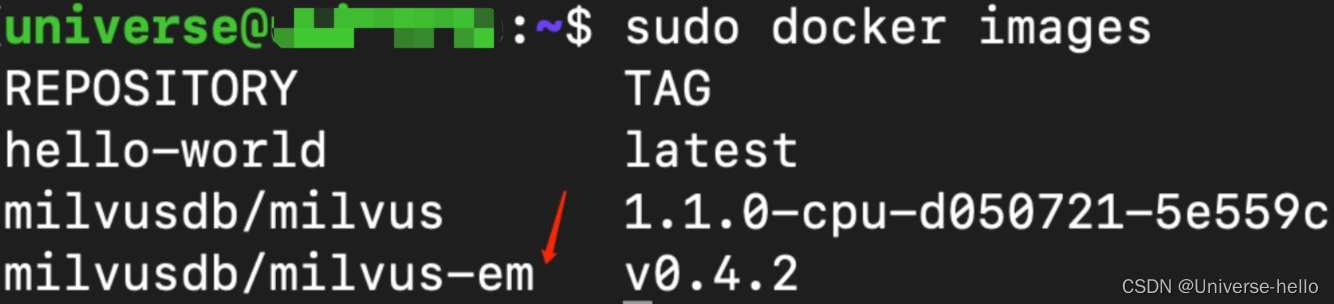
启动镜像
sudo docker run -d --name milvus-em -p 3000:80 milvusdb/milvus-em:v0.4.2查看容器
sudo docker ps浏览器查看
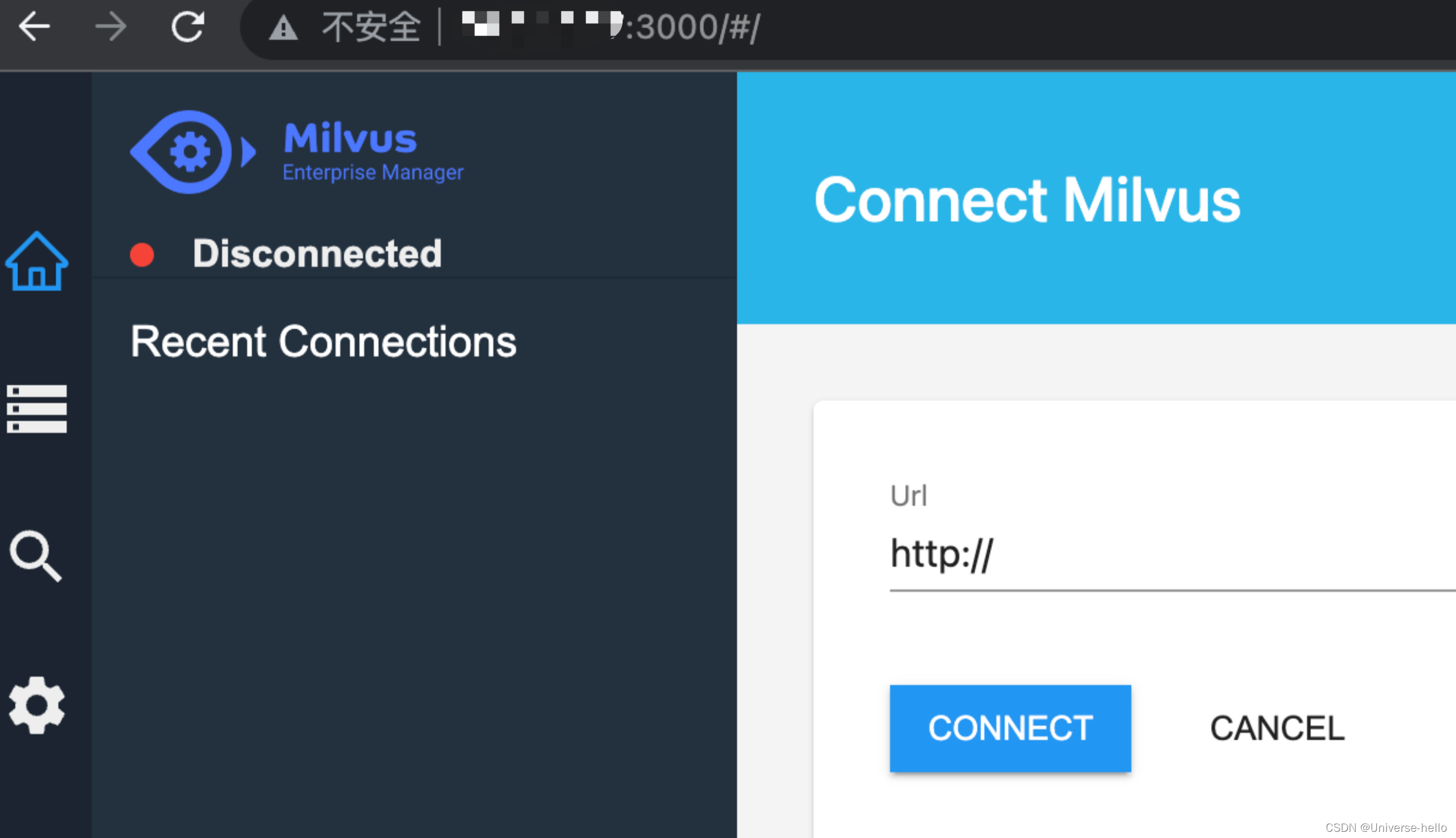


按id搜向量























 707
707











 被折叠的 条评论
为什么被折叠?
被折叠的 条评论
为什么被折叠?








