一级页面跳转到二级页面
在需要跳转的地方绑定一个方法
<div class="secondContent">
<div v-for="(item, index) in listData" :key="index" @click="jumpDetails(item)">
<div v-if="item.lightStatus === 'red'" class="common red">
<div class="red1"><svg-icon icon-class="wonring" /></div>
<p>在办逾期数<span style="color:#F44336;">{{ total0 }}</span></p>
</div>
<div v-else-if="item.lightStatus === 'yellow'" class="common yellow">
<div class="yellow1"><svg-icon icon-class="suggestion" /></div>
<p>存在困难任务<span style="color: #FF9F00;">{{ total1 }}</span></p>
</div>
<div v-else-if="item.lightStatus === 'green'" class="common green">
<div class="green1"><svg-icon icon-class="meeting" /></div>
<p>其他在办任务<span style="color: #17A514;">{{ total2 }}</span></p>
</div>
</div>
</div>
标题是写死了,通过v-for遍历数组和v-if绑定标题的数据,就可以通过点击获取相应的信息。
绑定的方法
// 跳转到第二级页面
jumpDetails(item) {
console.log(item)
switch (item.lightStatus) {
case 'red':
this.status = 2
break
case 'yellow':
this.status = 3
break
case 'green':
this.status = 1
break
default:
return
}
console.log('status', this.status)
this.goPage({ status: this.status, display: 'one' })
},
将要传递的值给跳转页面函数中
跳转页面方法
goPage(params) {
console.log('1422', params)
this.$router.push({ path: '/details2', query: params })
}
跳转到相应的页面,然后将值也传过去
在二级页面中
在获取数据的方法中,将传过来的值保存到当前文件
getHandleDataDetail() {
this.nowA = this.$route.query
console.log('1213', this.nowA.lightStatus)
console.log('45', this.form.name)
// one代表是批示落实总数下面的框跳转,two代表是在办任务逾期排名率
if (this.nowA.display === 'one') {
const data = {
topicCode: 'instructions',
lightStatus: this.nowA.status,
pageSize: this.pageData.rows,
pageNum: this.pageData.page,
dutyUnitId: this.form.post,
taskName: this.form.name
}
getHandleDataDetail(data).then((res) => {
console.log('143', res)
this.detailsData = res.data.data
this.detailsData1 = JSON.parse(JSON.stringify(this.detailsData))
console.log('test', this.detailsData[0].id)
this.pageData.total = res.data.total
console.log('total', this.pageData)
this.flag = true
}).catch((err) => {
console.log('err', err)
})
} else if (this.nowA.display === 'two') {
const data = {
topicCode: 'instructions',
lightStatus: this.nowA.lightStatus,
pageSize: this.pageData.rows,
pageNum: this.pageData.page,
dutyUnitId: this.form.post ? this.form.post : this.nowA.dutyUnitId,
taskName: this.form.name
}
getHandleDataDetail(data).then((res) => {
console.log('1433', res)
this.detailsData = res.data.data
this.dutyUnitAb = res.data.data[0].dutyUnit
this.detailsData1 = JSON.parse(JSON.stringify(this.detailsData))
console.log('test', this.detailsData[0].id)
this.pageData.total = res.data.total
console.log('total', this.pageData)
this.flag = true
}).catch((err) => {
console.log('err', err)
})
}
}

传过来的值显示在控制台
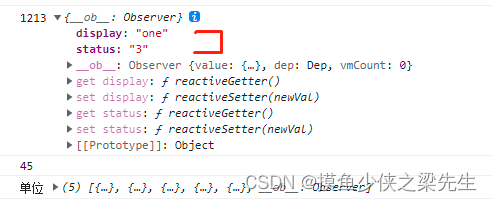
status:3是点击那个框,而显示框里面对应的内容,
display:'one’用来去区分不同静态页面
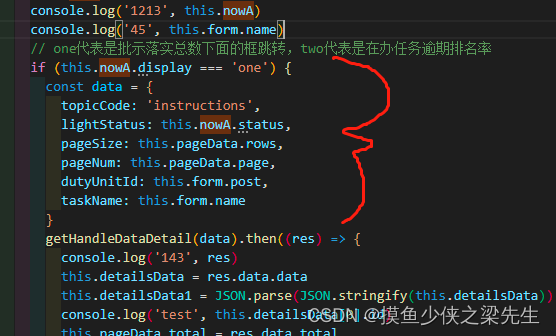
在通过相应的值形成参数来获取数据渲染到页面上




















 2121
2121











 被折叠的 条评论
为什么被折叠?
被折叠的 条评论
为什么被折叠?








