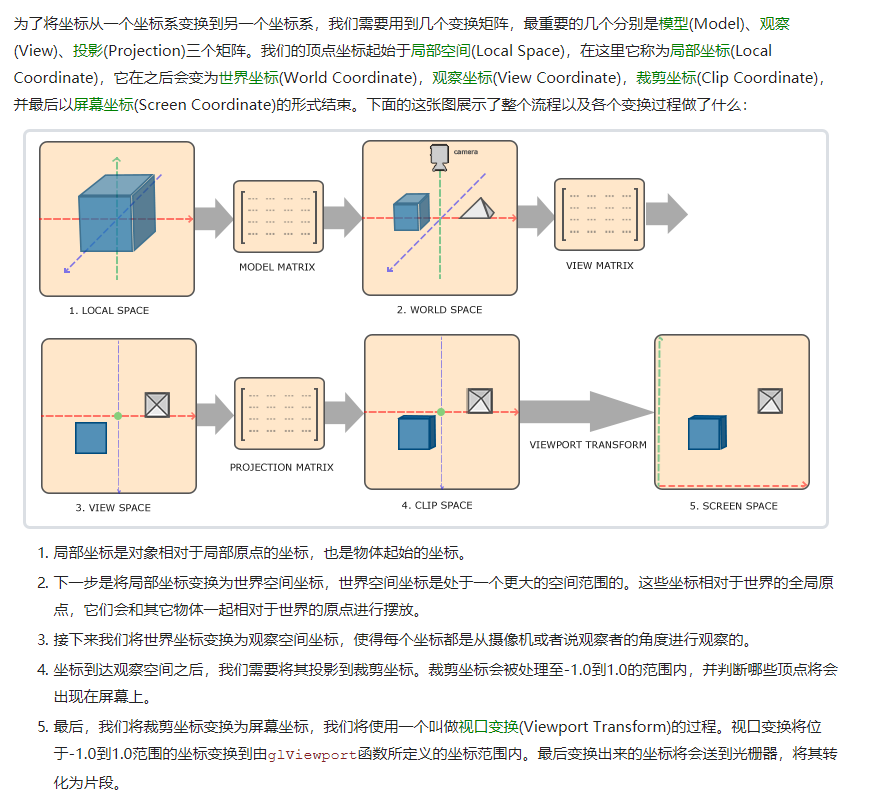
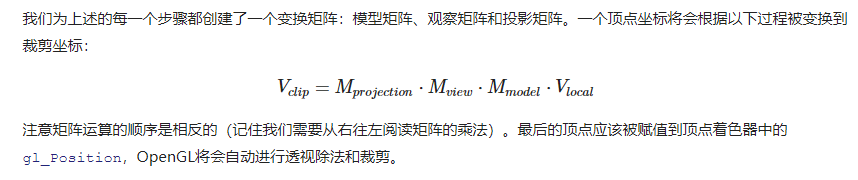
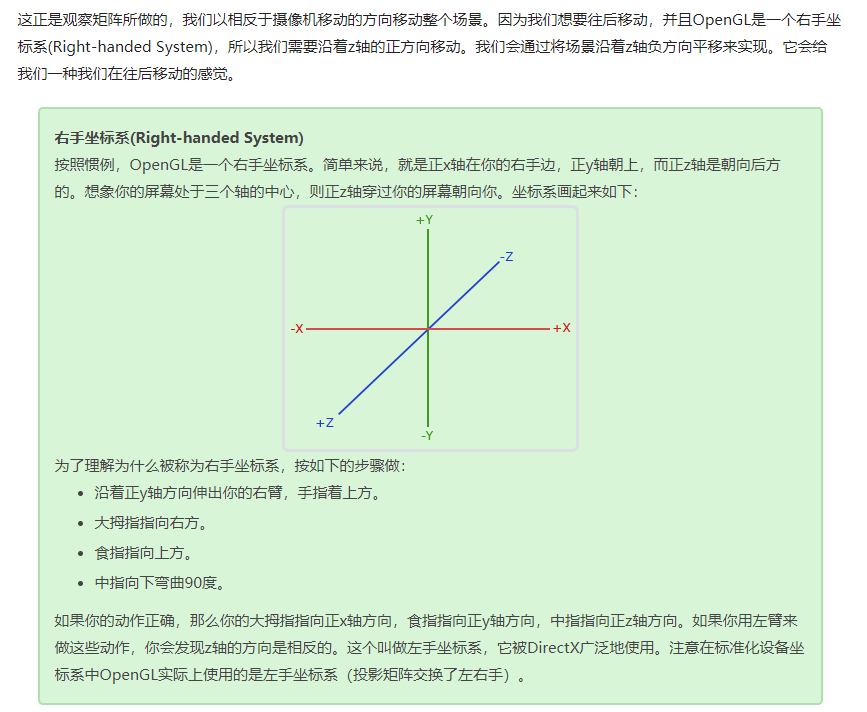
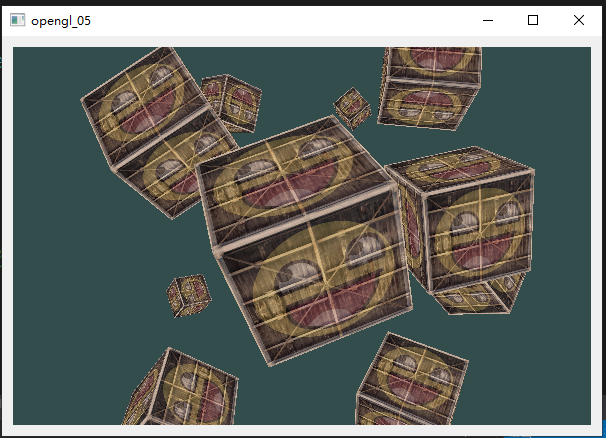
头文件
#include <QOpenGLWidget>
#include <QOpenGLExtraFunctions>
#include <QOpenGLFunctions_3_3_Core>
#include <QOpenGLShader>
#include <QOpenGLShaderProgram>
class CoreFunctionWidget : public QOpenGLWidget
, protected /*QOpenGLExtraFunctions*/QOpenGLFunctions_3_3_Core
{
Q_OBJECT
public:
explicit CoreFunctionWidget(QWidget *parent = nullptr);
~CoreFunctionWidget();
protected:
virtual void initializeGL();
virtual void resizeGL(int w, int h);
virtual void paintGL();
private:
QOpenGLShaderProgram shaderProgram;
QTimer* m_pTimer = nullptr;
int m_nTimeValue = 0;
};
源文件
#include "CoreFunctionWidget.h"
#include <QDebug>
#include <QTimer>
static GLuint VBO, VAO, texture1, texture2;
CoreFunctionWidget::CoreFunctionWidget(QWidget *parent) : QOpenGLWidget(parent)
{
m_pTimer = new QTimer(this);
connect(m_pTimer, &QTimer::timeout, this, [=] {
m_nTimeValue += 1;
update();//重绘函数
});
m_pTimer->start(40);//每次经过40ms发送一次timeout信号
}
CoreFunctionWidget::~CoreFunctionWidget()
{
glDeleteVertexArrays(1, &VAO);
glDeleteBuffers(1, &VBO);
}
void CoreFunctionWidget::initializeGL() {
this->initializeOpenGLFunctions();
bool success = shaderProgram.addShaderFromSourceFile(QOpenGLShader::Vertex, "textures.vert");
if (!success) {
qDebug() << "shaderProgram addShaderFromSourceFile failed!" << shaderProgram.log();
return;
}
success = shaderProgram.addShaderFromSourceFile(QOpenGLShader::Fragment, "textures.frag");
if (!success) {
qDebug() << "shaderProgram addShaderFromSourceFile failed!" << shaderProgram.log();
return;
}
success = shaderProgram.link();
if (!success) {
qDebug() << "shaderProgram link failed!" << shaderProgram.log();
}
//开启深度测试,因为现在已经是3D了
glEnable(GL_DEPTH_TEST);
//VAO,VBO data
float vertices[] = {
//每个面需要画两个三角形,所以一个面6个点,一共36个点,纹理的顺序和三角形顺序保持一致
-0.5f, -0.5f, -0.5f, 0.0f, 0.0f,
0.5f, -0.5f, -0.5f, 1.0f, 0.0f,
0.5f, 0.5f, -0.5f, 1.0f, 1.0f,
0.5f, 0.5f, -0.5f, 1.0f, 1.0f,
-0.5f, 0.5f, -0.5f, 0.0f, 1.0f,
-0.5f, -0.5f, -0.5f, 0.0f, 0.0f,
-0.5f, -0.5f, 0.5f, 0.0f, 0.0f,
0.5f, -0.5f, 0.5f, 1.0f, 0.0f,
0.5f, 0.5f, 0.5f, 1.0f, 1.0f,
0.5f, 0.5f, 0.5f, 1.0f, 1.0f,
-0.5f, 0.5f, 0.5f, 0.0f, 1.0f,
-0.5f, -0.5f, 0.5f, 0.0f, 0.0f,
//z*面上的纹理,此上两个都是从左下角两个逆时针画 从(0,0)开始纹理
-0.5f, 0.5f, 0.5f, 1.0f, 0.0f,
-0.5f, 0.5f, -0.5f, 1.0f, 1.0f,
-0.5f, -0.5f, -0.5f, 0.0f, 1.0f,
-0.5f, -0.5f, -0.5f, 0.0f, 1.0f,
-0.5f, -0.5f, 0.5f, 0.0f, 0.0f,
-0.5f, 0.5f, 0.5f, 1.0f, 0.0f,
0.5f, 0.5f, 0.5f, 1.0f, 0.0f,
0.5f, 0.5f, -0.5f, 1.0f, 1.0f,
0.5f, -0.5f, -0.5f, 0.0f, 1.0f,
0.5f, -0.5f, -0.5f, 0.0f, 1.0f,
0.5f, -0.5f, 0.5f, 0.0f, 0.0f,
0.5f, 0.5f, 0.5f, 1.0f, 0.0f,
//x*面的纹理 逆时针
-0.5f, -0.5f, -0.5f, 0.0f, 1.0f,
0.5f, -0.5f, -0.5f, 1.0f, 1.0f,
0.5f, -0.5f, 0.5f, 1.0f, 0.0f,
0.5f, -0.5f, 0.5f, 1.0f, 0.0f,
-0.5f, -0.5f, 0.5f, 0.0f, 0.0f,
-0.5f, -0.5f, -0.5f, 0.0f, 1.0f,
-0.5f, 0.5f, -0.5f, 0.0f, 1.0f,
0.5f, 0.5f, -0.5f, 1.0f, 1.0f,
0.5f, 0.5f, 0.5f, 1.0f, 0.0f,
0.5f, 0.5f, 0.5f, 1.0f, 0.0f,
-0.5f, 0.5f, 0.5f, 0.0f, 0.0f,
-0.5f, 0.5f, -0.5f, 0.0f, 1.0f
//y*面的纹理 顺时针
//xz*面顺时针,y*面逆时针?
//坐标z相反,xy同向?
};
glGenVertexArrays(1, &VAO);
glGenBuffers(1, &VBO);
// bind the Vertex Array Object first, then bind and set vertex buffer(s), and then configure vertex attributes(s).
glBindVertexArray(VAO);
glBindBuffer(GL_ARRAY_BUFFER, VBO);
glBufferData(GL_ARRAY_BUFFER, sizeof(vertices), vertices, GL_STATIC_DRAW);
// position attribute
glVertexAttribPointer(0, 3, GL_FLOAT, GL_FALSE, 5 * sizeof(float), (void*)0);
glEnableVertexAttribArray(0);
// texture coord attribute
glVertexAttribPointer(1, 2, GL_FLOAT, GL_FALSE, 5 * sizeof(float), (void*)(3 * sizeof(float)));
glEnableVertexAttribArray(1);
glGenTextures(1, &texture1);
glBindTexture(GL_TEXTURE_2D, texture1);
glTexParameteri(GL_TEXTURE_2D, GL_TEXTURE_WRAP_S, GL_REPEAT);
glTexParameteri(GL_TEXTURE_2D, GL_TEXTURE_WRAP_T, GL_REPEAT);
glTexParameteri(GL_TEXTURE_2D, GL_TEXTURE_MIN_FILTER, GL_LINEAR);
glTexParameteri(GL_TEXTURE_2D, GL_TEXTURE_MAG_FILTER, GL_LINEAR);
QImage img1 = QImage("container.jpg").convertToFormat(QImage::Format_RGB888);
if (!img1.isNull()) {
glTexImage2D(GL_TEXTURE_2D, 0, GL_RGB, img1.width(), img1.height(), 0, GL_RGB, GL_UNSIGNED_BYTE, img1.bits());
glGenerateMipmap(GL_TEXTURE_2D);
}
glGenTextures(1, &texture2);
glBindTexture(GL_TEXTURE_2D, texture2);
glTexParameteri(GL_TEXTURE_2D, GL_TEXTURE_WRAP_S, GL_REPEAT);
glTexParameteri(GL_TEXTURE_2D, GL_TEXTURE_WRAP_T, GL_REPEAT);
glTexParameteri(GL_TEXTURE_2D, GL_TEXTURE_MIN_FILTER, GL_LINEAR);
glTexParameteri(GL_TEXTURE_2D, GL_TEXTURE_MAG_FILTER, GL_LINEAR);
QImage img2 = QImage("awesomeface.png").convertToFormat(QImage::Format_RGBA8888).mirrored(true, true);
if (!img2.isNull()) {
glTexImage2D(GL_TEXTURE_2D, 0, GL_RGBA, img2.width(), img2.height(), 0, GL_RGBA, GL_UNSIGNED_BYTE, img2.bits());
glGenerateMipmap(GL_TEXTURE_2D);
}
shaderProgram.bind();
shaderProgram.setUniformValue("texture1", 0);
shaderProgram.setUniformValue("texture2", 1);
//建立模型矩阵之后我们位于(0,0,0),使用的是右手定则
//视图矩阵
QMatrix4x4 view;
view.translate(QVector3D(0.0f, 0.0f, -3.0f));//这里将视图向后移动了,也就相当于把摄像机向前移动了
shaderProgram.setUniformValue("view", view);
//投影矩阵,这个矩阵会交换坐标成为左手定则
QMatrix4x4 projection;
/*
它的第一个参数定义了fov的值,它表示的是视野(Field of View),
并且设置了观察空间的大小。如果想要一个真实的观察效果,它的值通常设置为45.0f,
第二个参数设置了宽高比,由视口的宽除以高所得。
第三和第四个参数设置了*截头体的*和远*面。
我们通常设置*距离为0.1f,而远距离设为100.0f。所有在**面和远*面内且处于*截头体内的顶点都会被渲染。
*/
projection.perspective(45.0f, 1.0f * width() / height(), 0.1f, 100.0f);//第二个参数控制的是比例缩放
shaderProgram.setUniformValue("projection", projection);
shaderProgram.release();
}
void CoreFunctionWidget::resizeGL(int w, int h) {
glViewport(0, 0, w,h);
}
static QVector3D cubePositions[] = {
QVector3D(0.0f, 0.0f, 0.0f),
QVector3D(2.0f, 5.0f, -15.0f),
QVector3D(-1.5f, -2.2f, -2.5f),
QVector3D(-3.8f, -2.0f, -12.3f),
QVector3D(2.4f, -0.4f, -3.5f),
QVector3D(-1.7f, 3.0f, -7.5f),
QVector3D(1.3f, -2.0f, -2.5f),
QVector3D(1.5f, 2.0f, -2.5f),
QVector3D(1.5f, 0.2f, -1.5f),
QVector3D(-1.3f, 1.0f, -1.5f)
};
void CoreFunctionWidget::paintGL() {
glClearColor(0.2f, 0.3f, 0.3f, 1.0f);
glClear(GL_COLOR_BUFFER_BIT | GL_DEPTH_BUFFER_BIT); // 现在需要清空颜色和深度的缓存
glActiveTexture(GL_TEXTURE0);
glBindTexture(GL_TEXTURE_2D, texture1);
glActiveTexture(GL_TEXTURE1);
glBindTexture(GL_TEXTURE_2D, texture2);
shaderProgram.bind();
// render boxes
glBindVertexArray(VAO);
for (unsigned int i = 0; i < 10; i++) {
// 模型矩阵
QMatrix4x4 model;
model.translate(cubePositions[i]);//*移操作
float angle = (i + 1.0f) * m_nTimeValue;//旋转的角度
model.rotate(angle, QVector3D(1.0f, 0.3f, 0.5f));//旋转操作
shaderProgram.setUniformValue("model", model);//连接到着色器
glDrawArrays(GL_TRIANGLES, 0, 36);//从0开始绘制
}
shaderProgram.release();
}
顶点着色器
#version 330 core
layout (location = 0) in vec3 aPos;
layout (location = 1) in vec2 aTexCoord;
out vec2 TexCoord;
uniform mat4 model;
uniform mat4 view;
uniform mat4 projection;
void main(){
gl_Position = projection * view * model * vec4(aPos, 1.0f);
TexCoord = aTexCoord;
}
片段着色器
#version 330 core
out vec4 FragColor;
in vec2 TexCoord;
uniform sampler2D texture1;
uniform sampler2D texture2;
void main()
{
FragColor = mix(texture2D(texture1, TexCoord), texture2D(texture2, TexCoord), 0.2f);
}






















 814
814

 被折叠的 条评论
为什么被折叠?
被折叠的 条评论
为什么被折叠?








