github无法访问?vscode 无法使用github登录同步? 改 hosts 吧
Unable to resolve resource vscode-vfs://github%2B7b2276223a312c22726566223a7一、无法访问 github.com ?
想要去 github.com 上拿来主义,结果访问不了,或者 npm 时一直失败?
是什么原因不用问,直接使用 https://www.ipaddress.com/ 查询到 github.com 的当前 ip 地址,
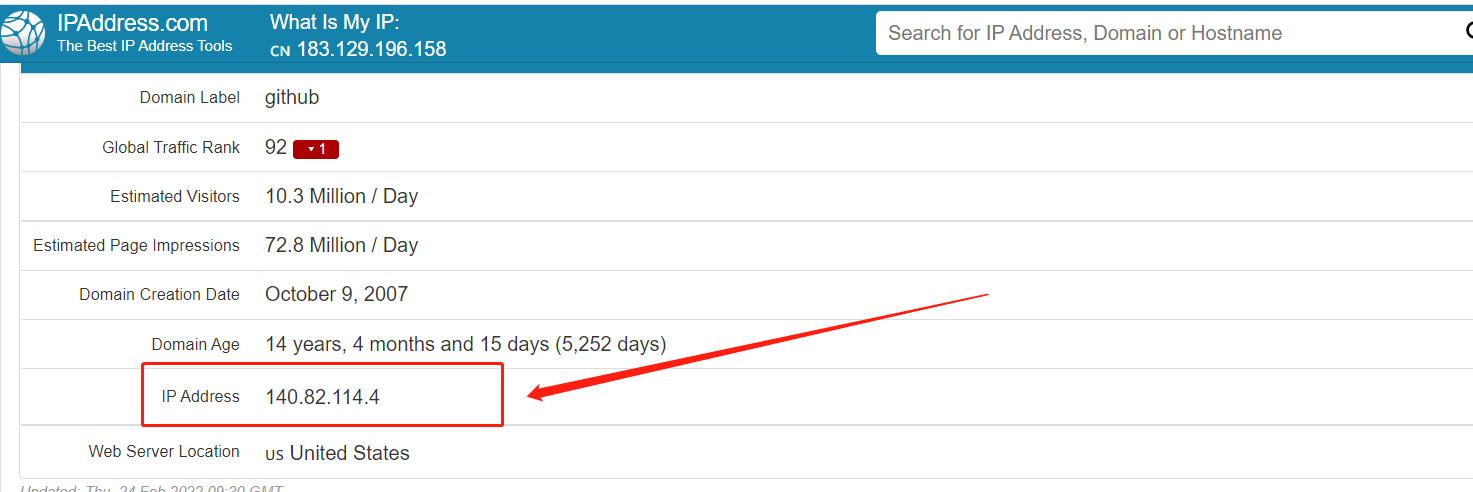
或
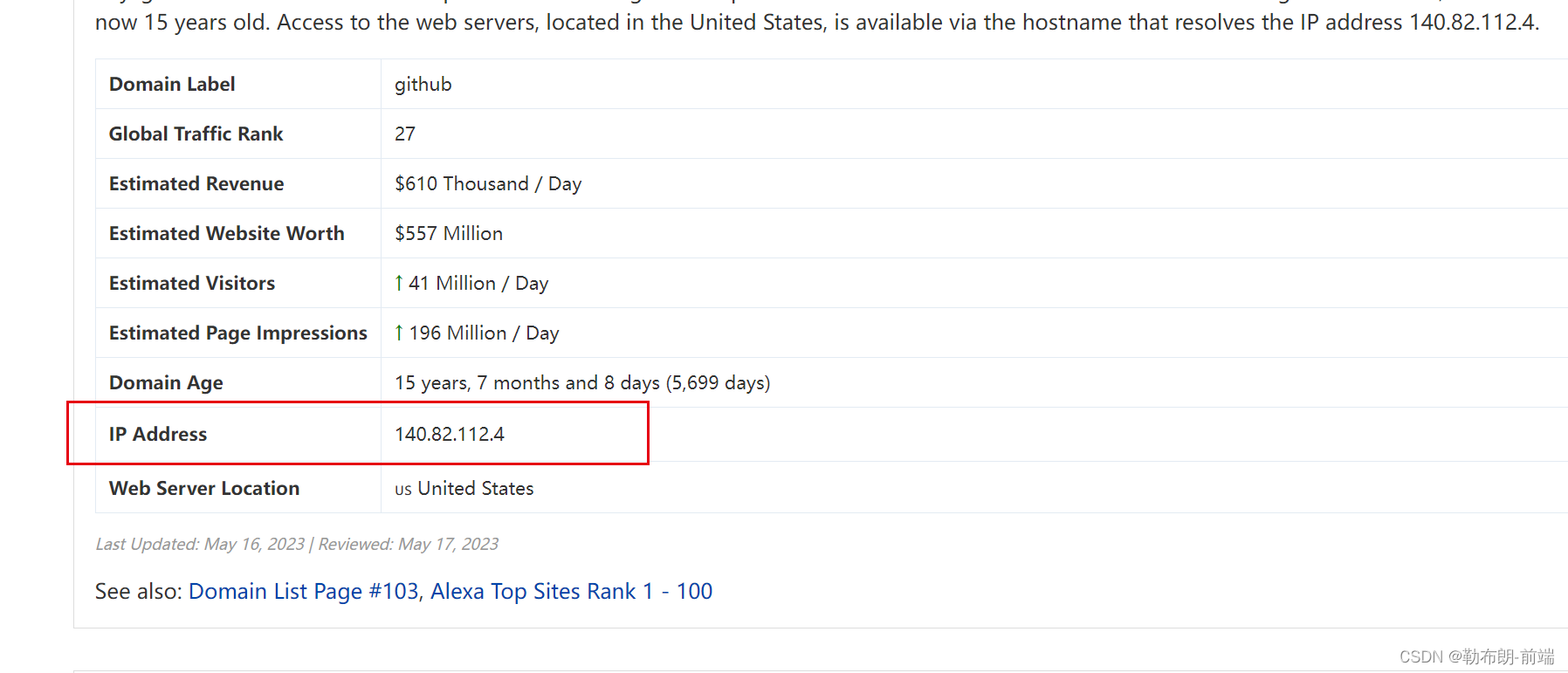
如
140.82.114.4 | 140.82.112.4
在你电脑的 hosts 文件内添加 (hosts文件路径应该是:C:\Windows\System32\drivers\etc\hosts)
140.82.114.4 github.com 140.82.112.4 github.com
注意,这个Ip地址有可能发生变化,所以访问不了的时候,再去查一次 ip 重新添加一下
二、无法使用 github.com 的帐号登录并同步 vscode ?
一样,先要去 https://www.ipaddress.com/ 查询到 vscode-auth.github.com 对应到的 ip ,我查询到了 4个,
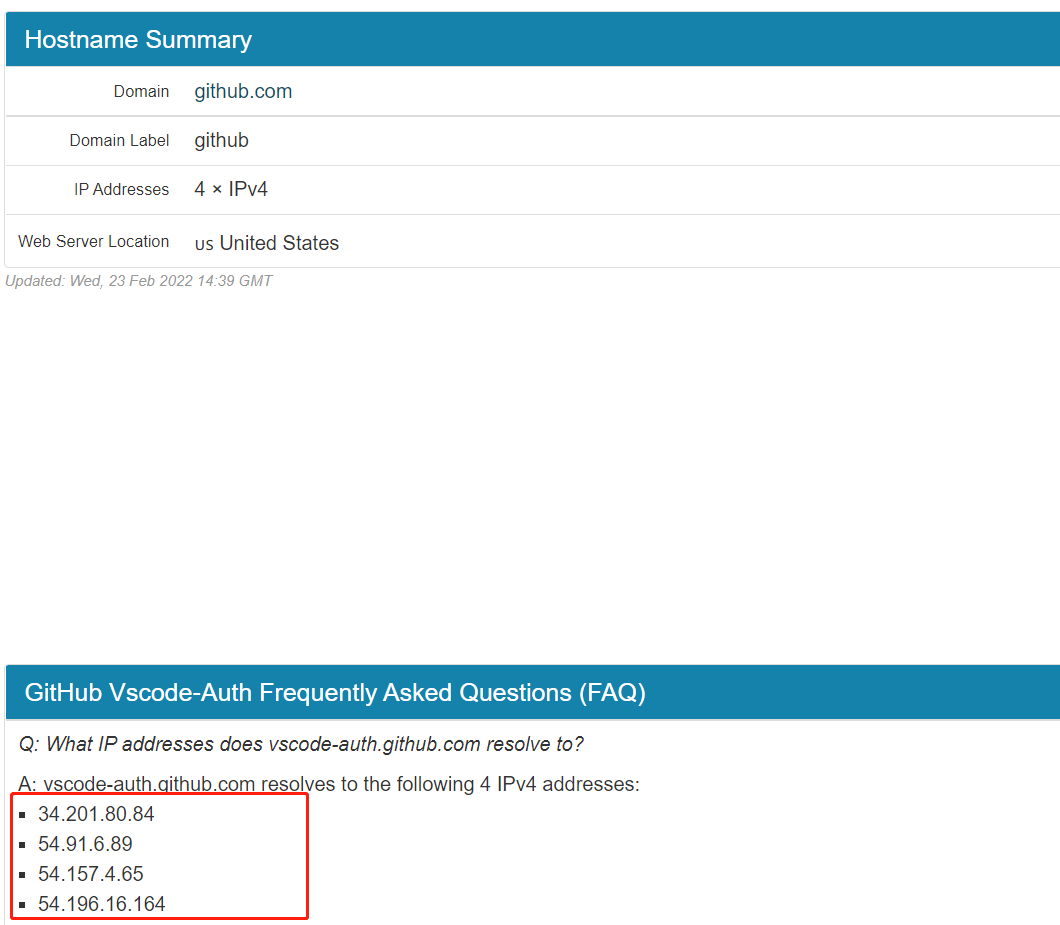
同样添加到 hosts 内
最后你的 hosts 文件内应该看起来是这个样子
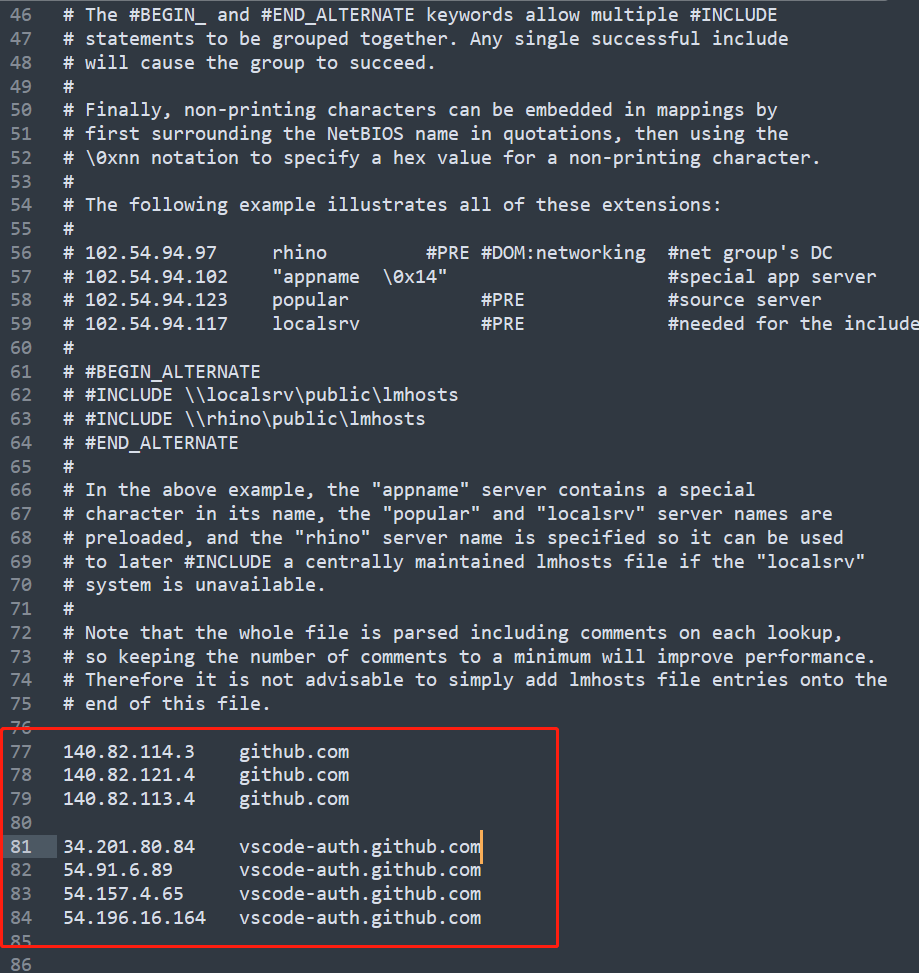
这样,你应该就可以用浏览器访问 github.com 并且 vscode 也可以使用 github 帐号登录了







 当遇到无法访问GitHub或在VSCode中无法使用GitHub登录同步时,可以通过查询并修改hosts文件中的IP地址来解决。首先,使用https://www.ipaddress.com/查询github.com和vscode-auth.github.com的IP,然后将这些IP添加到hosts文件中。确保定期检查并更新IP地址,以保持访问通畅。
当遇到无法访问GitHub或在VSCode中无法使用GitHub登录同步时,可以通过查询并修改hosts文件中的IP地址来解决。首先,使用https://www.ipaddress.com/查询github.com和vscode-auth.github.com的IP,然后将这些IP添加到hosts文件中。确保定期检查并更新IP地址,以保持访问通畅。















 799
799

 被折叠的 条评论
为什么被折叠?
被折叠的 条评论
为什么被折叠?










