数据源作用
- 数据源(连接池)是提高程序性能如出现的
- 事先实例化数据源,初始化部分连接资源
- 使用连接资源时从数据源中获取
- 使用完毕后将连接资源归还给数据源
常见的数据源(连接池):DBCP、C3P0,BoneCP、Druid等
1.1 数据源的开发步骤
① 导入数据源的坐标和数据库驱动坐标(注意版本号,我Mysql是8.0)
<!--导入MySQL-->
<dependency>
<groupId>mysql</groupId>
<artifactId>mysql-connector-java</artifactId>
<version>8.0.20</version>
</dependency>
<!-- 导入C3P0-->
<dependency>
<groupId>com.mchange</groupId>
<artifactId>c3p0</artifactId>
<version>0.9.5.2</version>
</dependency>
<!-- 导入druid-->
<dependency>
<groupId>com.alibaba</groupId>
<artifactId>druid</artifactId>
<version>1.1.10</version>
</dependency>
</dependencies>
② 创建数据源对象
③ 设置数据源的基本连接数据
④ 使用数据源获取连接资源和归还连接资源(分别是c3p0和bruid)dataSource.setUrl("jdbc:mysql://localhost:3306/mybatis?useSSL=false&serverTimezone=UTC");(很重要 )
public void testC3P0() throws Exception {
//创建数据源
ComboPooledDataSource dataSource = new ComboPooledDataSource();
//设置数据库连接参数
dataSource.setDriverClass("com.mysql.cj.jdbc.Driver");
dataSource.setJdbcUrl("jdbc:mysql://localhost:3306/mybatis?useSSL=false&serverTimezone=UTC");
dataSource.setUser("root");
dataSource.setPassword("123321");
Connection connection = dataSource.getConnection();
//获得连接对象
System.out.println(connection);
connection.close();
}
public void testDruid() throws Exception {
//创建数据源
DruidDataSource dataSource = new DruidDataSource();
dataSource.setDriverClassName("com.mysql.cj.jdbc.Driver");
dataSource.setUrl("jdbc:mysql://localhost:3306/mybatis?useSSL=false&serverTimezone=UTC");
dataSource.setUsername("root");
dataSource.setPassword("123321");
DruidPooledConnection connection = dataSource.getConnection();
System.out.println(connection);
}
Spring配置数据源
1.2 数据源的手动创建
在resource目录下创建jdbc.properties配置文件

public void testDruid1() throws Exception {
//加载类路径下的jdbc.properties
ResourceBundle rb = ResourceBundle.getBundle("jdbc");
String driver = rb.getString("driver");
ComboPooledDataSource dataSource = new ComboPooledDataSource();
dataSource.setDriverClass(rb.getString("jdbc.driver"));
//了解即可
}
上述内容可以通过Spring容器使用,降低耦合
applicationContext.xml文件配置
<bean id="dataSource" class="com.mchange.v2.c3p0.ComboPooledDataSource">
<property name="driverClass" value="com.mysql.cj.jdbc.Driver"></property>
<!-- &要与&替换-->
<property name="jdbcUrl" value="jdbc:mysql://localhost:3306/mybatis?useSSL=false&serverTimezone=UTC"></property>
<property name="user" value="root"></property>
<property name="password" value="123321"></property>
</bean>
<!-- 代码实现-->
public void testDruid2() throws Exception {
ApplicationContext ap = new ClassPathXmlApplicationContext("applicationContext.xml");
DataSource bean = ap.getBean(DataSource.class);
Connection connection = bean.getConnection();
System.out.println(connection);
connection.close();
}
1.3抽取jdbc配置文件
applicationContext.xml加载jdbc.properties配置文件获得连接信息。是通过context:property-placeholder所以要加载context(可通过spring文件自带的bean进行更改)
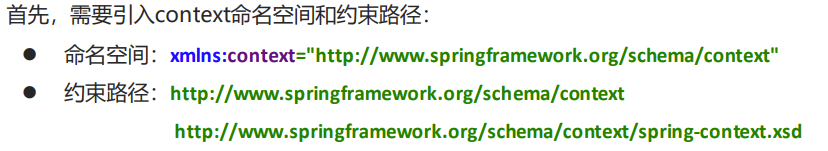
代码修改
<beans xmlns="http://www.springframework.org/schema/beans"
xmlns:xsi="http://www.w3.org/2001/XMLSchema-instance"
xmlns:context="http://www.springframework.org/schema/context"
xsi:schemaLocation="http://www.springframework.org/schema/beans http://www.springframework.org/schema/beans/spring-beans.xsd
http://www.springframework.org/schema/context http://www.springframework.org/schema/context/spring-context.xsd"
>
<context:property-placeholder location="classpath:jdbc.properties"/>
<bean id="dataSource" class="com.mchange.v2.c3p0.ComboPooledDataSource">
<property name="driverClass" value="com.mysql.cj.jdbc.Driver"></property>
<!-- &要与&替换-->
<property name="jdbcUrl" value="jdbc:mysql://localhost:3306/mybatis?useSSL=false&serverTimezone=UTC"></property>
<property name="user" value="root"></property>
<property name="password" value="123321"></property>
<!-- <property name="driverClass" value="${jdbc.driver}"/>-->
<!-- <property name="jdbcUrl" value="${jdbc.url}"/>-->
<!-- <property name="user" value="${jdbc.username}"/>-->
<!-- <property name="password" value="${jdbc.password}"/>-->
</bean>
</beans>
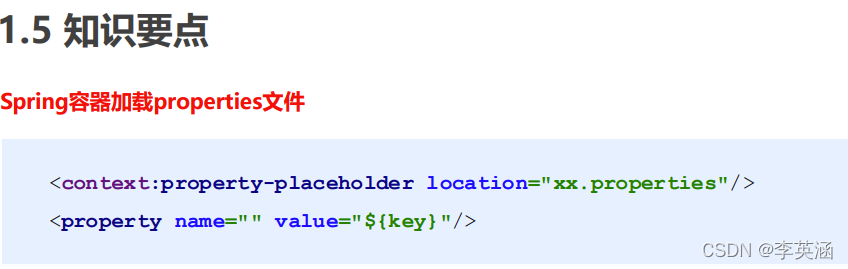
Spring注解开发
2.1 Spring原始注解:Spring原始注解主要是替代的配置

使用注解进行开发时,需要在applicationContext.xml中配置组件扫描,作用是指定哪个包及其子包下Bean需要进行扫描以便识别使用注解配置的类、字段和方法。
<context:component-scan base-package="com.ithema"/>
将上述代码进行注解开发
dao层使用@Compont或@Repository标识UserDaoImpl需要Spring进行实例化。

service层
package com.ithema.service.impl;
import com.ithema.dao.UserDao;
import com.ithema.service.UserService;
import org.springframework.beans.factory.annotation.Autowired;
import org.springframework.beans.factory.annotation.Qualifier;
import org.springframework.beans.factory.annotation.Value;
import org.springframework.context.annotation.Scope;
import org.springframework.stereotype.Component;
import org.springframework.stereotype.Service;
//import javax.annotation.PostConstruct;
//import javax.annotation.PreDestroy;
//import javax.annotation.Resource;
//<bean id="userService" class="com.itheima.service.impl.UserServiceImpl">
//@Component("userService")
@Service("userService")
//@Scope("prototype")
@Scope("singleton")
public class UserServiceImpl implements UserService {
@Value("${jdbc.driver}")
private String driver;
//<property name="userDao" ref="userDao"></property>
@Autowired //按照数据类型从Spring容器中进行匹配的
@Qualifier("userDao") //是按照id值从容器中进行匹配的 但是主要此处@Qualifier结合@Autowired一起使用
// @Resource(name="userDao") //@Resource相当于@Qualifier+@Autowired
private UserDao userDao;
public void save() {
System.out.println(driver);
userDao.save();
}
// @PostConstruct
// public void init(){
// System.out.println("Service对象的初始化方法");
// }
//
// @PreDestroy
// public void destory(){
// System.out.println("Service对象的销毁方法");
// }
}
在application Context.xml文件内配置包扫描
<context:component-scan base-package="com.ithema"/>
实现方法
public static void main(String[] args) {
ApplicationContext app = new ClassPathXmlApplicationContext("applicationContext.xml");
UserService userService = app.getBean(UserService.class);
userService.save();
}
新注解开发

方法实现:创建两个类随便命名,其中一个是替代spring核心配置容器
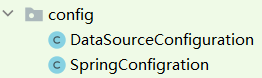
SpringConfiguration类中
package com.ithema.config;
import org.springframework.context.annotation.*;
@Configuration
@ComponentScan("com.ithema")
@Import(DataSourceConfiguration.class)
public class SpringConfigration {
}
DataSourceConfiguration.class
package com.ithema.config;
import com.mchange.v2.c3p0.ComboPooledDataSource;
import org.springframework.beans.factory.annotation.Value;
import org.springframework.context.annotation.Bean;
import org.springframework.context.annotation.PropertySource;
import javax.sql.DataSource;
import java.beans.PropertyVetoException;
@PropertySource("classpath:jdbc.properties")
public class DataSourceConfiguration {
private String driver;
@Value("${jdbc.url}")
private String url;
@Value("${jdbc.username}")
private String username;
@Value("${jdbc.password}")
private String password;
@Bean("dataSource")
public DataSource getDataSource() throws PropertyVetoException {
ComboPooledDataSource dataSource = new ComboPooledDataSource();
dataSource.setDriverClass(driver);
dataSource.setJdbcUrl(url);
dataSource.setUser(username);
dataSource.setPassword(password);
return dataSource;
}
}
实现需要使用 ApplicationContext app = new AnnotationConfigApplicationContext(SpringConfigration.class); 创建对象
public static void main(String[] args) {
//ApplicationContext app = new ClassPathXmlApplicationContext("applicationContext.xml");
ApplicationContext app = new AnnotationConfigApplicationContext(SpringConfigration.class);
UserService userService = app.getBean(UserService.class);
userService.save();
//app.close();
}
成功信息输出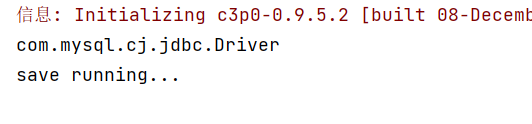




















 2837
2837











 被折叠的 条评论
为什么被折叠?
被折叠的 条评论
为什么被折叠?








