PHP选课系统第四集——注册页面(registration.php)
这是PHP选课系统系列的第四篇,此系列会带领新学习PHP的萌新们一点一点的自己完成一个选课系统。我也是新学的菜鸟,所以大家一起努力吧!
如果不想看过程,最后有最终代码。
在这里用的环境是NetBeans IDE 8.0.2和XAMPP。
一、注册页面的制作
1.构思
大家还是构思一下注册页面需要有什么
和登录页面非常的相似,只是多了几个内容,所以这里会经常拿上一次的页面做比较,大家有不明白的可以到登录页面看看有没有需要的答案。
登录页面的讲解,用来对比

2.分解
用我们经典配色将它分解。首先,大家应该已经熟悉了,它应该在一个<div>里的。在这个div中,分成三块内容,分别是请注册这个标题,其他各种需要填写的信息,还有一个提交按钮。(这里的后两块按照功能划分了一下)
这里我们需要注意,在外层的<div>的外面,我们还要套一层表单<form>。表单用于向服务器传输数据。然后在表单里有一个大<div>,在其中又分别有三个<div>
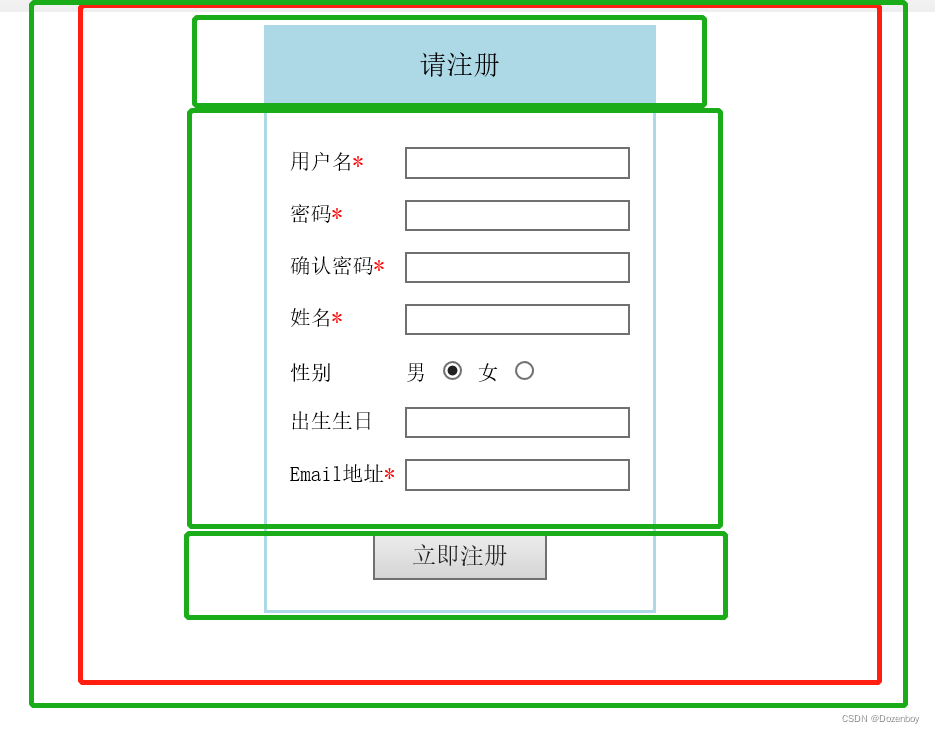
第一个小<div>只有标题,很简单;
第二个小<div>中则要复杂许多。这里以第一行用户名为例,我们需要<label>一个“用户名”,并用<input>写用户名。
第三个小<div>中也只有一个提交按钮<input>。
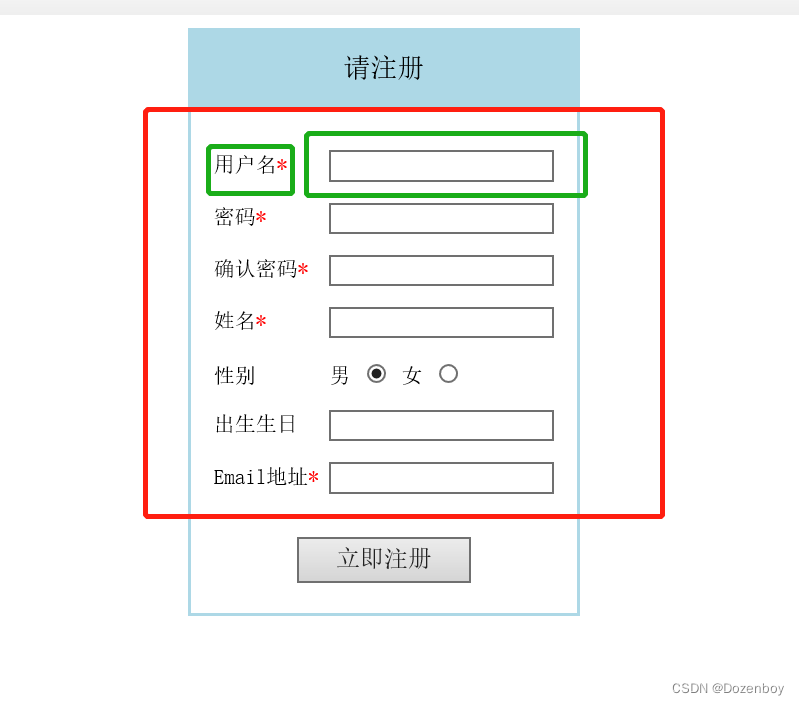
3.写框架
先写出刚才分解后的框架,并做一些外层的简单的css设置,再加上如同登录页面的设置(如:class,id,for等)
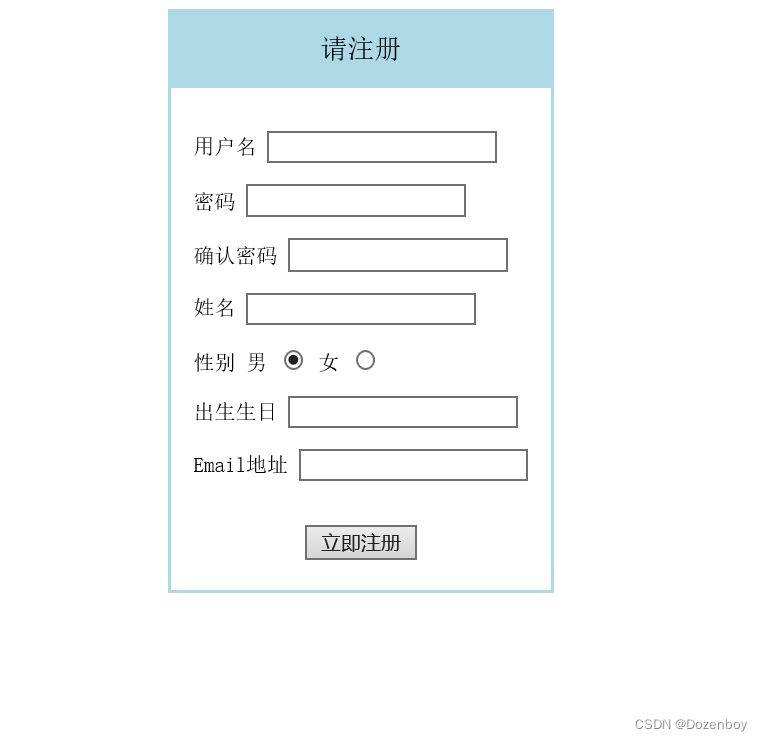
<form method="post" action="" style="text-align:center;font-family: 宋体;font-size: 14px;" >
<div style="border: 2px solid lightblue;display: inline-block;">
<div style="background-color: lightblue;font-family: 宋体;font-size: 18px;padding: 15px 0;">
请注册
</div>
<div style="text-align: left;padding: 15px 15px;">
<p>
<label class="c1">用户名</label>
<input type="text" value="" name="sn" id="sn" class="ci1">
<span class="ce"></span>
</p>
<p>
<label class="c1">密码</label>
<input type="password" value="" name="password" id="password" class="ci1">
</p>
<p>
<label class="c1">确认密码</label>
<input type="password" value="" name="password1" id="password1" class="ci1">
</p>
<p>
<label class="c1">姓名</label>
<input type="text" value="" name="name" id="name" class="ci1">
</p>
<p>
<label class="c2">性别</label>
<label for="gender">男</label>
<input type="radio" name="gender" id="gender" checked="checked">
<label for="gender1">女</label>
<input type="radio" name="gender" id="gender1">
</p>
<p>
<label class="c2">出生生日</label>
<input type="date" value="" name="birthday" id="birthday" class="ci1">
</p>
<p>
<label class="c1">Email地址</label>
<input type="email" value="" name="email" id="email" class="ci1">
</p>
</div>
<div style="padding-bottom: 20px;">
<input type="submit" name="reg" value="立即注册" class="ci2">
</div>
</div>
</form>
4.css调格式
接着调整细节,具体操作可看登录页面的讲解
这里比登录页面多加了红色*的功能.c1:after{content: '*';color: red;}
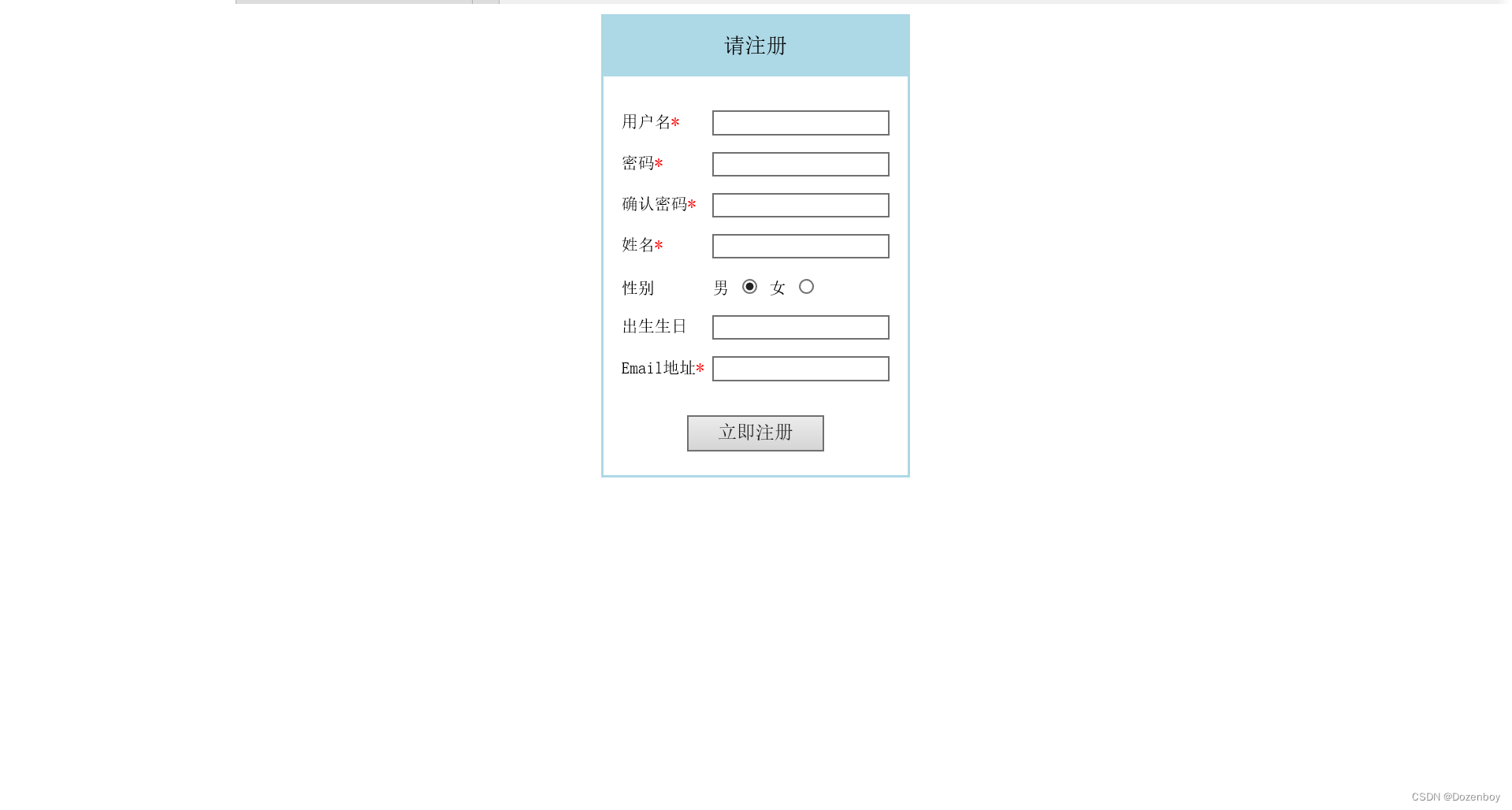
<style type="text/css">
.ci1{
font-family: 宋体;
font-size: 13px;
width: 150px;
}
.ci2{
font-family: 宋体;
font-size: 16px;
padding: 5px 25px;
cursor: pointer;
}
.c1{
display: inline-block;
width: 70px;
}
.c1:after{
content: '*';
color: red;
}
.c2{
display: inline-block;
width: 70px;
}
</style>
二、为了方便,这里又放上了代码
<html>
<head>
<meta charset="UTF-8">
<title></title>
</head>
<body>
<?php
// put your code here
?>
<style type="text/css">
.ci1{
font-family: 宋体;
font-size: 13px;
width: 150px;
}
.ci2{
font-family: 宋体;
font-size: 16px;
padding: 5px 25px;
cursor: pointer;
}
.c1{
display: inline-block;
width: 70px;
}
.c1:after{
content: '*';
color: red;
}
.c2{
display: inline-block;
width: 70px;
}
</style>
<form method="post" action="" style="text-align:center;font-family: 宋体;font-size: 14px;" >
<div style="border: 2px solid lightblue;display: inline-block;">
<div style="background-color: lightblue;font-family: 宋体;font-size: 18px;padding: 15px 0;">
请注册
</div>
<div style="text-align: left;padding: 15px 15px;">
<p>
<label class="c1">用户名</label>
<input type="text" value="" name="sn" id="sn" class="ci1">
<span class="ce"></span>
</p>
<p>
<label class="c1">密码</label>
<input type="password" value="" name="password" id="password" class="ci1">
</p>
<p>
<label class="c1">确认密码</label>
<input type="password" value="" name="password1" id="password1" class="ci1">
</p>
<p>
<label class="c1">姓名</label>
<input type="text" value="" name="name" id="name" class="ci1">
</p>
<p>
<label class="c2">性别</label>
<label for="gender">男</label>
<input type="radio" name="gender" id="gender" checked="checked">
<label for="gender1">女</label>
<input type="radio" name="gender" id="gender1">
</p>
<p>
<label class="c2">出生生日</label>
<input type="date" value="" name="birthday" id="birthday" class="ci1">
</p>
<p>
<label class="c1">Email地址</label>
<input type="email" value="" name="email" id="email" class="ci1">
</p>
</div>
<div style="padding-bottom: 20px;">
<input type="submit" name="reg" value="立即注册" class="ci2">
</div>
</div>
</form>
</body>
</html>




















 3058
3058











 被折叠的 条评论
为什么被折叠?
被折叠的 条评论
为什么被折叠?








