开发小tips。
目录
- 一.接口demo
- 二、uni-app APP问题
- 三、开发tips
- 四、html&css
- 1.flex:1 -> flex:auto 变回默认值
- 2.width:100% -> width:none变回默认值
- 3.小程序sticky粘性头或者底部在ios端 滑动到顶部或者底部后接着滑会脱离位置使用fixed配合一个固定值不会出现该效果
- 4.动画书写 调用
- 5.transform: matrix(1, 0, 0, 1, 0, 0);
- 6.transform: rotateY(180deg) translate3d(0px, 0px, 2rpx); Y轴翻转 z轴提高
- 7.父级添加透视距离(perspective: 1000px; )子项添加(transform-style: preserve-3d)
- 8.flex-shrink:0; 当指定view为flex布局后,给子元素定义width是不起效果的。
- 9.网格布局
- 10.动画参数(animation)
- 11.遮罩
- 12.swiper 插件
- 13.video ios 自动播放
- 14.canvas画布
一.接口demo
1.收藏调用 datacoll
this.datacoll(
{
that:this,
it: item,
index,
list,
handel:function(status) {
// status 返回的状态
// that.$set(that.pageobj,'liked',status)
}
}
)
2.查找到某个字段就执行某个方法 findToHandle
that.findToHandle({
obj: that.progresslist,
that: that,
handle: function(e) {
let {
obj,
key,
that,
handle
} = e;
// 遍历obj 不存在返回false继续遍历下一层 直到条件达成
if (obj.danwei || obj.q_title_desc) {
if (!that.totalAnswer[obj.q_code]) {
that.$set(that.totalAnswer, obj.q_code, 0)
}
} else {
return false
}
}
})
3.判断文本高度 显示展开收起按钮
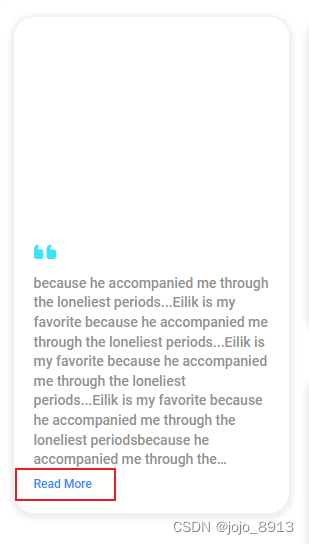
function getRow(e) {
let { p, li, addName, addtarget, limit } = e;
let list = $(p).find(li);
list.each(function (i, ele) {
let lh = parseFloat($(this).css('line-height'));
let myh = $(this).height();
let finalh = lh * limit; // 最高多高
if (myh >= finalh) {
// console.log($(p).find(addtarget).eq(i));
// $(p).find(addtarget).eq(i).addClass(addName);
$(this).closest(addtarget).addClass(addName);
// debugger
} else {
// $(p).find(addtarget).addClass('bugou');
}
console.log({
lh,
myh,
finalh,
i,
top
})
});
};
if ($('#mcoty').length > 0) {
getRow({
p: '#mcoty',
li: '.swiper-slide .desc',
limit: 5,
addName: 'isoverflow',
addtarget: '.seemore-p',
})
}
二、uni-app APP问题
1. 解决uniapp 运行真机失败
main.js文件中添加 App.mpType = ‘app’
2.IOS安全距离
app-plus:{
"safearea" : {
//安全区域配置,仅iOS平台生效
"bottom" : {
// 底部安全区域配置
"offset" : "none" // 底部安全区域偏移,"none"表示不空出安全区域,"auto"自动计算空出安全区域,默认值为"none"
}
},
}
3.组件不能block最外层
4.去除组件console 打印解决item找不到的问题
5.toJSON 报错
console.log(this.$refs,‘refs’);
6.数据判空objJudge()
// 对象判空
Vue.prototype.objJudge = function(obj) {
if (obj == undefined && obj == null) {
return false
} else if (this.gettype(obj) == 'Object') {
return JSON.stringify(obj) !== '{}'
} else if (this.gettype(obj) == 'Array') {
return obj.length !== 0
} else if (this.gettype(obj) == 'String') {
return obj !== '';
} else if (this.gettype(obj) == 'Boolean') {
return obj;
} else if (this.gettype(obj) == 'Number') {
return obj !== 0;
}
}
7.block 不能嵌套太多层
8.点击按钮后值改变了但是表单没有刷新 this.$forceUpdate() 解决
三、开发tips
1.onBackPress 页面返回事件
2.正则搜索 (c.*d 正则搜索 C开头 d结尾) ¥
3.匹配多个前提条件时的写法
let o = {
2: { // 招商总监
ex_status: {
0: {
0: {
oneText: '',
twoText: '',
confirmText: '1'
},
1: {
mestatus:{ //是我跟进的
0: {
oneText: '1',
twoText: '',
confirmText: '2',
},
1: {
oneText: '1',
twoText: '2',
confirmText: '3',
}
}
},
},
1:{
1: {
oneText: '',
twoText: '1',
confirmText: '2'
},
}
}
},
}
let arr = ['oneText', 'twoText', 'confirmText']
arr.forEach((ele) => {
if(mestatus) {
this[ele] = roid[this.roid].ex_status[this.pageitem.ex_status][nowstatus].mestatus[this.pageitem.mestatus][ele]
// console.log(roid[this.roid].ex_status[this.pageitem.ex_status][nowstatus].mestatus[this.pageitem.mestatus],'roid[this.roid].ex_status[this.pageitem.ex_status][nowstatus].mestatus')
} else {
this[ele] = roid[this.roid].ex_status[this.pageitem.ex_status][nowstatus][ele]
}
})
4.微信小程序组件中定义sticky属性失效 (暂时待定)
解决方法
1)使用组件slot
<view class="commain">
<view class="navbox"
:style="[{ paddingTop: paddingTop + 'px' },navstyle]">
<view class="nav-content ">
<view class="left flex-center">
<block v-if="leftSlot">
<slot name="left"></slot>
</block>
<block v-else>
左侧默认
</block>
</view>
<view class="navtop flex-center">
<block v-if="rightSlot">
<slot name="right"></slot>
</block>
<block v-else>
右侧默认
</block>
</view>
</view>
</view>
<!-- 下方插槽填充页面内容 -->
<slot></slot>
</view>
<diynav :navstyle="{position: '-webkit-sticky',position:'sticky',background:'#ffffff',opacity:1,boxShadow: '6rpx 0 9rpx rgba($color: #000000, $alpha: 0.95)'}" search logo :logoheight="32">
<!-- 对应组件slot -->
<view class="main"></view>
<view class="footer"></view>
</diynav>
2)组件内用占位元素和fixed定位实现粘性效果
5.slot插槽 组件内部传值给外部 具名插槽
<!-- 页面调用组件 -->
<myswiper >
<template #dotSlot="{currentdot,length}">
{{currentdot}}{{length}}
</template>
</myswiper>
<!-- 组件内部 -->
<slot name="dotSlot" :currentdot="currentdot" :length="list.length"></slot>
<!-- 循环插槽 -->
<ul>
<li v-for="item in items">
<slot name="item" v-bind="item"></slot>
</li>
</ul>
<!-- 对象抛出 -->
<myswiper >
<template #pushslot="{pushdata}">
{{pushdata.day}}{{pushdata.min}}
</template>
</myswiper>
<slot name="pushslot" :pushdata="{day,hour:tows(hour),min:tows(min),sec:tows(sec)}" ></slot>
四、html&css
1.flex:1 -> flex:auto 变回默认值
2.width:100% -> width:none变回默认值
3.小程序sticky粘性头或者底部在ios端 滑动到顶部或者底部后接着滑会脱离位置使用fixed配合一个固定值不会出现该效果
4.动画书写 调用
//托盘点击换盒后
@keyframes moveChangeBox {
0% {
top: 0;
}
100% {
top: -44rpx;
}
}
.c {
// 动画名 moveChangeBox
// 总时长 5s
// 动画曲线 ease-in-out
// 运动次数 1或 infinite
// 是否逆向播放 normal 或者 alternate
// 运动结束是否保持forwards还是回到起始backwards
animation: moveChangeBox 5s ease-in-out 1 normal forwards;
}
5.transform: matrix(1, 0, 0, 1, 0, 0);
6.transform: rotateY(180deg) translate3d(0px, 0px, 2rpx); Y轴翻转 z轴提高
7.父级添加透视距离(perspective: 1000px; )子项添加(transform-style: preserve-3d)
8.flex-shrink:0; 当指定view为flex布局后,给子元素定义width是不起效果的。
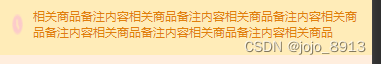
9.网格布局
// 四列平分 列间距18rpx
display: grid;
grid-template-columns: repeat(4, 1fr);
grid-column-gap: 18rpx;
grid-row-gap: 18rpx;
第一项占两行两列 其余分布
grid:
'myArea myArea . . .'
'myArea myArea . . .';
自定义布局
.item1 { grid-area: header; }
.item2 { grid-area: menu; }
.item3 { grid-area: main; }
.item4 { grid-area: right; }
.item5 { grid-area: footer; }
.grid-container {
display: grid;
grid:
'header header header header header'
'menu main main main right right'
'menu footer footer footer footer';
}
10.动画参数(animation)
<style>
div {
width: 100px;
height: 100px;
background-color: aquamarine;
/* 动画名称 */
animation-name: move;
/* 动画花费时长 */
animation-duration: 2s;
/* 动画速度曲线 */
animation-timing-function: ease-in-out;
/* 动画等待多长时间执行 */
animation-delay: 2s;
/* 规定动画播放次数 infinite: 无限循环 */
animation-iteration-count: infinite;
/* 是否逆行播放 normal正常 reverse反向 alternate奇数正 偶数反 alternate-reverse 奇数反 偶数正*/
animation-direction: alternate;
/* 动画结束之后的状态 : */
animation-fill-mode: forwards;
}
div:hover {
/* 规定动画是否暂停或者播放 */
animation-play-state: paused;
}
</style>
11.遮罩
background: linear-gradient(180deg,#fff,hsla(0,0%,100%,0));
height: 44px;
position: absolute;
top: 0;
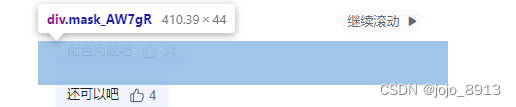
12.swiper 插件
1)normalizeSlideIndex:true 可以使你的活动块(active slide)指示为最左边的那个slide 默认是true;
13.video ios 自动播放
1)webkit-playsinline=“” playsinline=“” autoplay=“autoplay” loop=“loop” muted=“muted”
14.canvas画布
1)图像

2)文本
var ctx=c.getContext("2d");
ctx.font="30px Arial";
ctx.fillText("Hello World",10,50);





















 568
568











 被折叠的 条评论
为什么被折叠?
被折叠的 条评论
为什么被折叠?








