0X0a Vue
1、Vue概述
Vue 是一套前端框架,免除原生JavaScript中的DOM操作,简化书写。
基于MVVM(Model-View-ViewModel)思想,实现数据的双向绑定,将编程的关注点放在数据上。
2、入门案例
<!DOCTYPE html>
<html lang="en">
<head>
<meta charset="UTF-8">
<title>index</title>
</head>
<body>
<script type="text/javascript" src="js/vue.js"></script>
<div id="app">
<input v-model="username">
<!-- 插值表达式 -->
{{ username }}
</div>
<script>
// 1、创建Vue的核心对象
new Vue({
el: "#app",
data() {
return {
username: ""
}
}
})
</script>
</body>
</html>
3、Vue常用指令
![[外链图片转存失败,源站可能有防盗链机制,建议将图片保存下来直接上传(img-IS8vXMNF-1662270983834)(C:\Users\Administrator\AppData\Roaming\Typora\typora-user-images\image-20220729163025178.png)]](https://img-blog.csdnimg.cn/26ea4c254fcb440889340cad6ad243bc.png)
<!DOCTYPE html>
<html lang="en" xmlns:v-bind="http://www.w3.org/1999/xhtml" xmlns:v-on="http://www.w3.org/1999/xhtml">
<head>
<meta charset="UTF-8">
<title>index</title>
</head>
<body>
<script type="text/javascript" src="js/vue.js"></script>
<div id="app">
<!-- 和数据进行双向绑定 -->
<input name="username" v-model="username">
<p>{{ username }}</p>
<!-- 绑定属性值
v-bind:可以简化为:
<a :href="url">点击一下</a>
-->
<a v-bind:href="url">点击一下</a>
<!-- 绑定事件
简化写法:
<button type="button" @click="show()">单击事件</button>
-->
<button type="button" v-on:click="show()">单击事件</button>
<div v-if="count == 1">div1</div>
<div v-else-if="count == 2">div2</div>
<div v-else>div3</div>
<hr>
<div v-show="count == 3">v-show</div>
<!-- 循环遍历, i相当于索引-->
<div v-for="(addr, i) in address">
<div>{{i+1}}、{{addr}}</div>
</div>
</div>
<script>
// 1、创建Vue的核心对象
new Vue({
el: "#app",
methods: {
show() {
alert(1);
}
},
// data的两种写法
/*data:{ // 存储数据
username: ""
}
*/
// 函数式,用返回值传参
data() {
return {
username: "",
url: "http://www.baidu.com",
count: 3,
address: ["北京", "上海", "广州", "深圳"]
}
}
})
</script>
</body>
</html>
4、Vue生命周期
通常也叫生命周期回调函数、生命周期函数、生命周期钩子
vue初始化时在不同的阶段调用的不同函数
生命周期函数的this指向为vue实例,名字不能更改
![[外链图片转存失败,源站可能有防盗链机制,建议将图片保存下来直接上传(img-HRjqGP0D-1662270983836)(C:\Users\Administrator\AppData\Roaming\Typora\typora-user-images\image-20220827152407993.png)]](https://img-blog.csdnimg.cn/fc528049d4b44fdd8cfe44ee7f88e62d.png)

mounted:挂载完成后,Vue初始化成功,HTML页面渲染成功
发送异步请求,加载数据
<!DOCTYPE html>
<html>
<head>
<title>Vue</title>
<meta charset="utf-8">
<script type="text/javascript" src="./vue.js"></script>
</head>
<body>
<div id="app">
<div :style="{fontSize: num + 'px', color: color}">{{name}}</div>
</div>
<script>
new Vue({
el: '#app',
data: {
name: 'hello world',
num: 12,
color: ''
},
methods: {
change() {
this.color = 'red';
}
},
mounted() {
this.change();
setInterval(()=> {
this.num += 0.4;
if(this.num >= 20)
this.num = 12;
}, 60)
}
})
</script>
</body>
</html>
5、案例
<!DOCTYPE html>
<html lang="en">
<head>
<meta charset="UTF-8">
<title>Title</title>
</head>
<body>
<div id="app">
<a href="addBrand.html"><input type="button" value="新增"></a><br>
<hr>
<table id="brandTable" border="1" cellspacing="0" width="100%">
<tr>
<th>序号</th>
<th>品牌名称</th>
<th>企业名称</th>
<th>排序</th>
<th>品牌介绍</th>
<th>状态</th>
<th>操作</th>
</tr>
<!-- 使用v-for遍历tr -->
<tr v-for="(brand,i) in brands" align="center">
<td>{{i + 1}}</td>
<td>{{brand.brandName}}</td>
<td>{{brand.companyName}}</td>
<td>{{brand.ordered}}</td>
<td>{{brand.description}}</td>
<td>{{brand.statusStr}}</td>
<td><a href="#">修改</a> <a href="#">删除</a></td>
</tr>
</table>
</div>
<script src="js/axios-0.18.0.js"></script>
<script src="js/vue.js"></script>
<script>
new Vue({
el: "#app",
data(){
return{
brands:[]
}
},
mounted(){
// 页面加载完成后,发送异步请求,查询数据
var _this = this;
axios({
method:"get",
url:"http://localhost:8080/brand-demo/selectAllServlet"
}).then(function (resp) {
_this.brands = resp.data;
})
}
})
</script>
</body>
</html>
<!DOCTYPE html>
<html lang="en">
<head>
<meta charset="UTF-8">
<title>添加品牌</title>
</head>
<body>
<div id="app">
<h3>添加品牌</h3>
<form action="" method="post">
品牌名称:<input id="brandName" v-model="brand.brandName" name="brandName"><br>
企业名称:<input id="companyName" v-model="brand.companyName" name="companyName"><br>
排序:<input id="ordered" v-model="brand.ordered" name="ordered"><br>
描述信息:<textarea rows="5" cols="20" id="description" v-model="brand.description" name="description"></textarea><br>
状态:
<input type="radio" name="status" v-model="brand.status" value="0">禁用
<input type="radio" name="status" v-model="brand.status" value="1">启用<br>
<input type="button" id="btn" @click="submitForm" value="提交">
</form>
</div>
<script src="js/axios-0.18.0.js"></script>
<script src="js/vue.js"></script>
<script>
new Vue({
el: "#app",
data(){
return {
brand:{}
}
},
methods:{
submitForm(){
// 发送ajax请求,添加
var _this = this;
axios({
method:"post",
url:"http://localhost:8080/brand-demo/addServlet",
data:_this.brand
}).then(function (resp) {
// 判断响应数据是否为 success
if(resp.data == "success"){
location.href = "http://localhost:8080/brand-demo/brand.html";
}
})
}
}
})
</script>
</body>
</html>
6、事件处理
<!DOCTYPE html>
<html lang="en">
<head>
<meta charset="UTF-8">
<title>hello</title>
<!-- 引入Vue -->
<script type="text/javascript" src="./vue.js"></script>
</head>
<body>
<!-- 准备好一个容器 -->
<div id="root">
<h1>Hello, {{name}}</h1>
<!-- 点击事件,$event是自带的参数,可以加可以不加 -->
<button v-on:click="showInfo(name, $event)">点我</button>
<!-- <button @click="showInfo()">点我</button> 简写 -->
</div>
<script type="text/javascript">
const vm = new Vue({
el:'#root', // 指定当前Vue实例为哪个服务器服务
data:{ // 存储数据
name: 'haha'
},
methods:{
showInfo(name, event){ // 传参
alert('hello, ' + name);
// console.log(event.target.innerText)
}
}
})
</script>
</body>
</html>
<!DOCTYPE html>
<html lang="en">
<head>
<meta charset="UTF-8">
<title>hello</title>
<!-- 引入Vue -->
<script type="text/javascript" src="./vue.js"></script>
</head>
<body>
<!-- 准备好一个容器 -->
<div id="root">
<h1>Hello, {{name}}</h1>
<!-- .prevent 阻止自带的点击后跳转事件 -->
<!-- .once 事件只触发一次 -->
<a href="https://www.baidu.com" @click.prevent="showInfo(name)">点击这里</a>
</div>
<script type="text/javascript">
const vm = new Vue({
el:'#root', // 指定当前Vue实例为哪个服务器服务
data:{ // 存储数据
name: 'haha'
},
methods:{
showInfo(name, event){ // 传参
alert('hello, ' + name);
// console.log(event.target.innerText)
}
}
})
</script>
</body>
</html>
7、计算属性
<!-- 小案例 -->
<body>
<div id="app">
姓:<input type="text" v-model="firstName"><br/>
名:<input type="text" v-model="lastName"><br/>
全名:<input type="text" v-model="allName()">
</div>
<script>
new Vue({
el: '#app',
data: {
firstName: '张',
lastName: '三'
},
methods: {
allName() {
return this.firstName + this.lastName
}
}
})
</script>
</body>
<!-- 方法二 -->
<div id="app">
姓:<input type="text" v-model="firstName"><br/>
名:<input type="text" v-model="lastName"><brc
<!-- 插值语法在用computed的时候不需要加() -->
全名:<input type="text" v-model="allName">
</div>
<script>
new Vue({
el: '#app',
data: {
firstName: '张',
lastName: '三'
},
computed: {
allName: {
// 修改名和姓之后,全名随之修改
get() {
return this.firstName + ' ' + this.lastName
},
// 修改全名之后,名和姓随之修改
set(value) {
this.firstName = value.split(' ')[0];
this.lastName = value.split(' ')[1];
}
}
}
})
</script>
8、Vue的监事属性
<!DOCTYPE html>
<html>
<head>
<title>Vue</title>
<meta charset="utf-8">
<script type="text/javascript" src="./vue.js"></script>
</head>
<body>
<div id="app">
<div>
今日任务:{{plan}}
</div>
<button type="button" @click="change">改变天气</button>
</div>
<script>
new Vue({
el: "#app",
data: {
plan: "打篮球",
isSunny: true
},
watch: {
<!-- 监事isSunny属性 -->
isSunny: {
<!-- 开启初始化调用 -->
immediate: true,
<!-- 如果isSunny属性值改变,就调用handler回调函数 -->
handler() {
this.plan = this.isSunny ? "打篮球":"写代码"
}
}
},
methods: {
change() {
this.isSunny = !this.isSunny;
}
}
})
</script>
</body>
</html>
监事属性和计算属性
* 监事属性是命令式且重复的
* 通过计算属性实现更加简洁明了
* 两者都能实现的时候,优先使用computed
* watch能实现异步调用,computed不能
9、维护状态key的作用和原理
* key值使用数组的索引index,或者不加,在数组元素顺序打乱时,会产生不必要的DOM更新以及界面效果出问题
* key主要用在 Vue 虚拟 DOM(类似 js 对象格式的数据) 的 Diff 算法,新旧虚拟 DOM 对比,复用不变的旧节点,渲染改变的节点,提高渲染速度
<li v-for="(item,index) in obj" :key="item.id">{{item.name}}</li>
new Vue({
el: '#app',
data: {
obj: [
{ name: '张三', id: '1' },
{ name: '李四', id: '2' },
{ name: '王五', id: '3' },
],
},
});
10、列表过滤
<input type="text" v-model="inputValue" />
<ul>
<li v-for="item in newList">{{item.name}}-{{item.price}}</li>
</ul>
new Vue({
el: '#app',
data: {
inputValue: '',
list: [
{ name: '牛仔裤', price: '88元' },
{ name: '运动裤', price: '67元' },
{ name: '羽绒服', price: '128元' },
{ name: '运动服', price: '100元' },
],
},
computed: {
newList() {
return this.list.filter((i) => {
return i.name.indexOf(this.inputValue) !== -1;
});
},
},
});
11、Vue中的数据更新
// 给obj对象添加name属性,值为小滴课堂
this.$set(this.obj,'name','小滴课堂')
[注] this.$set不能给Vue实例的根数据对象添加属性
对数组进行更新
Vue在数组的原始操作方法上包裹了重新解析模板的方法
push()
pop()
shift()
unshift()
splice()
sort()
reverse()
0X0b Vue脚手架
一、初始化脚手架
-
全局安装
Vue CLI(仅第一次安装需要执行)npm install -g @vue/cli -
进入到要创建项目的文件夹
vue create xxx -
启动项目
npm run serve
二、分析Vue脚手架结构信息
[外链图片转存失败,源站可能有防盗链机制,建议将图片保存下来直接上传(img-jUdO5fzb-1662270983837)(file:///C:\Users\Administrator\Documents\Tencent Files\2479189935\Image\C2C\7DDA54BF64945F1C47484114C18CCBE3.png)]
// main.js
// 这个位整个文件启动的入口
import Vue from 'vue'
import App from './App.vue'
Vue.config.productionTip = false
new Vue({
render: h => h(App),
}).$mount('#app')
// new Vue({
// el: '#app',
// // 由于我们使用的是运行版的Vue,因此没有模板解析器,因此只能使用render函数
// // template: "<App></App>",
// // component: App
// })
App.vue
所有子组件的父组件
三、Vue配置文件的修改
配置文件
查看vue脚手架的默认配置(修改不奏效)
vue inspect > output.js
对脚手架进行设置
新建 vue.config.js文件设置
module.exports = {
pages: {
index: {
// page 的入口
entry: 'src/index/main.js',
}
},
lintOnSave: false
};
0X0c Vue组件化编程
一、组件化编程
模块
一般指一个 js 文件,提取公共或逻辑复杂的 js 代码
复用 js 代码、提高代码的复用率
模块化
当项目中的 js 都用模块来编写,那这个项目就是模块化的
组件
实现局部功能、逻辑的代码合集(html、css、js、image、map4)
组件化
当项目中的功能或者页面都以组件的形式来去编写,那么这个项目就是组件化的
二、组件的全局注册与局部注册
<!DOCTYPE html>
<html>
<head>
<title>Vue</title>
<meta charset="utf-8">
<script type="text/javascript" src="./vue.js"></script>
</head>
<body>
<div id="app">
<div>{{name}}</div>
<!-- 组件的复用 -->
<button-counter></button-counter>
<xd></xd>
</div>
<script>
haha = Vue.extend({
data() {
return {text: 'Hello'};
},
template : '<div>{{text}}</div>'
})
// 全局注册
Vue.component('button-counter', {
// data必须是一个函数
data() {
return {num: 0};
},
template: '<button v-on:click="num++">一共点击了{{num}}次</button>'
}),
// 局部注册
xd = Vue.extend({
data() {
return { num : 0};
},
// 嵌套组件
components : {
haha
},
template: `<div>
<button v-on:click="num++">一共点击了{{num}}次</button>
<haha></haha>
</div>
`
},)
new Vue({
el: '#app',
data: {
name: 'hello world',
},
// 对于局部注册,需要在compoments里注册对应的标签
components: {
// 全写为: xd: xd 前一个为标签名称,后一个是对应的局部注册名称
xd
}
})
</script>
</body>
</html>
三、单文件组件
<!-- HelloWorld.vue -->
<!-- 结构 -->
<template>
<div>{{name}}</div>
</template>
<!-- 交互 -->
<script>
export default{
data() {
return {name: 'HelloWorld'};
}
}
</script>
<!-- 样式 -->
<style>
</style>
四、父子组件的传参
- 父向子传值:props
props的数据时单向的,只能从父组件传到子组件
props的数据不可更改,如果要更改需备份到data中做操作
<!-- HelloWorld.vue -->
<template>
<div>
<div>{{name}}</div>
<div>{{msg}}</div>
</div>
</template>
<script>
export default{
data() {
return {name: 'HelloWorld'};
},
// 父组件传参
// 父组件传参样式: <HelloWorld msg="Welcome to Your Vue.js App"/>,传参类型为String,如果为其他类型,则写成:msg
props: ["msg"]
/*
传参样式二:
props: {
// 强制msg类型为String
msg: String
}
传参样式三:
props: {
msg: {
type: String,
// 必须传参
required: true,
// 设置默认值
default: "HelloWorld"
}
}
*/
}
</script>
<style>
</style>
-
子向父传值
- 父组件通过
props传给子组件事件回调传值
<!-- App.vue --> <template> <div id="app"> <!-- 传参函数 --> <HelloWorld msg="Welcome to Your Vue.js App" :transmit="transmit"/> <div>{{ message }}</div> </div> </template> <script> import HelloWorld from './components/HelloWorld.vue' export default { name: 'App', components: { HelloWorld }, data() { return {message: ""} }, methods: { // 定义回调函数 transmit(i) { this.message = i; } }, } </script><!-- HelloWorld.vue --> <template> <div> <!-- 事件绑定父组件的函数 --> <div @click="transmit(name)">{{ msg }}</div> </div> </template> <script> export default { data() { return {name: "Hello world!"}; }, // 接收参数和函数 props: ["msg", "transmit"], } </script> <style> </style>- 自定义事件(@绑定)
// 父组件 // 第一个参数为@绑定的值,第二个参数为调用的函数,接收子组件传入的参数 <xd-home @myXd="dianji" /> // 子组件 dianji_xd() { // 第一个参数为@绑定的值,第二个参数为传入的参数 this.$emit("myXd", this.name); },- 自定义事件(ref绑定:灵活,延时效果)
// 父组件 <xd-home ref="child" /> mounted() { this.$refs.child.$on("myXd", this.dianji); //this.dianji在methods声明或者用箭头函数 }, // 子组件 methods: { dianji_xd() { this.$emit("myXd", this.name); }, }, - 父组件通过
5、非父子组件间的通讯
- 兄弟组件的数据操作
将一个子组件的数据放在父组件维护(状态提升)
操作声明在父组件,传到另一个子组件就可实现兄弟组件间的数据操作
<!-- App.vue -->
<template>
<div id="app">
<img alt="Vue logo" src="./assets/logo.png">
<HelloWorld msg="Welcome to Your Vue.js App"/>
<FirstCustom :list="list"/>
<SecondCustom :deleteClick="deleteClick"/>
</div>
</template>
<script>
import HelloWorld from './components/HelloWorld.vue'
import FirstCustom from './components/FirstCustom.vue'
import SecondCustom from './components/SecondCustom.vue'
export default {
name: 'App',
components: {
HelloWorld,
FirstCustom,
SecondCustom
},
data() {
return {
list: ["苹果", "香蕉", "梨子"],
}
},
methods: {
deleteClick() {
this.list.pop();
}
}
}
</script>
<style>
</style>
<!-- FirstCustom.vue -->
<!-- 用来展示数据 -->
<template>
<div>
<div v-for="(i, index) in list" :key="index">{{i}}</div>
</div>
</template>
<script>
export default {
props: ["list"],
}
</script>
<style>
</style>
<!-- SecondCustom.vue -->
<!-- 对兄弟组件数据的操作 -->
<template>
<button @click="deleteClick">delete</button>
</template>
<script>
export default {
props: ["deleteClick"],
}
</script>
<style>
</style>
-
任意组件的事件
- 安装全局事件总线
new Vue({ ... beforeCreate(){ Vue.prototype.$bus = this } ... })- 在需要接收数据的组件绑定自定义事件
methods:{ xd(i){ console.log(i) } } mounted(){ this.$bus.$on('xx',this.xd) }- 提供数据的组件
this.$bus.$emit('xx',数据)
6、Vue中的插槽
- 默认插槽
- 父子组件通讯的一种方式,可以在子组件指定的节点插入html内容
<!-- 父组件 -->
<HelloWorld>
<!-- 插入子组件的内容 -->
<span>Hello World</span>
</HelloWorld>
<!-- 子组件 -->
<template>
<div>
<h1>
<!-- 相当于指明插入在此处 -->
<slot></slot>
</h1>
<p></p>
</div>
</template>
- 具名插槽
- 有多个HTML内容需要指定插入到子组件的对应节点
<!-- 父组件 -->
<HelloWorld>
<!-- v-slot:title只能写在 template 标签以及组件上 -->
<template v-slot:title>
<span>Hello World</span>
</template>
<template v-slot:name>
<span>Welcome to your Vue</span>
</template>
<!-- 方法二,但是已被Vue3弃用
<span slot="title">World</span>
<span slot="name">Welcome to your Vue</span> -->
</HelloWorld>
<!-- 子组件 -->
<template>
<div>
<h1>
<slot name="title"></slot>
</h1>
<p>
<slot name="name"></slot>
</p>
</div>
</template>
-
作用于插槽
- 数据定义在子组件,但是数据需要在父组件的插槽中使
<!-- 父组件 -->
<template>
<div id="app">
<img alt="Vue logo" src="./assets/logo.png">
<HelloWorld>
<!-- 父组件接收数据 -->
<template v-slot="{list}">
<div v-for="(i, index) in list" :key="index">
<span>{{i}}</span>
</div>
</template>
</HelloWorld>
</div>
</template>
<script>
import HelloWorld from './components/HelloWorld.vue'
export default {
name: 'App',
components: {
HelloWorld,
},
}
</script>
<style>
</style>
<!-- 子组件 -->
<template>
<div>
<!-- 传数据到父组件 -->
<slot :list="list"></slot>
</div>
</template>
<script>
export default {
data() {
return {
list: ["苹果", "梨子", "香蕉"]
}
},
props: ["msg"],
}
</script>
<style>
</style>
7、实现Vue 组件中的复用功能—混入(mixin)
-
混入
-
提供了一种非常灵活的方式,来分发
Vue组件中的可复用功能。一个混入对象可以包含任意组件选项。当组件使用混入对象时,所有混入对象的选项将被“混合”进入该组件本身的选项// mixin.js export const myMixin = { data() { return { xd: '小滴课堂', }; }, mounted() { console.log('hello from xdclass.net'); }, };
- 局部混入
// 需要混入的组件 import { myMixin } from "../mixin"; mixins: [myMixin],- 全局混入
// 引用使用 // main.js import { myMixin } from "./mixin"; Vue.mixin(myMixin); -
-
注意
当组件和混入对象含有同名选项时,这些选项将进行“合并”
在选项发生冲突时以组件数据优先
请谨慎使用全局混入,因为会使实例以及每个组件受影响
0X0d Vue规模化路由的使用
一、路由的基本使用
安装路由的第三方插件
npm i vue-router
// 创建路由器文件 /router/index.js
import VueRouter from 'vue-router'
import Home from '../components/Home'
import Course from '../components/Course'
export default new VueRouter({
routes:[
{
path: '/home',
component:Home
},
{
path: '/course',
component:Course
}
]
});
compoments 里添加Home.vue和Course.vue
// main.js里导入路由
import Vue from 'vue'
import App from './App.vue'
import VueRouter from 'vue-router'
import router from './router/index.js'
Vue.use(VueRouter)
Vue.config.productionTip = false
new Vue({
render: h => h(App),
router: router
}).$mount('#app')
<!-- App.vue 的部分 -->
<template>
<div id="app">
<div class="nav">
<!-- 类似于href,指向的是配置好的路由 -->
<router-link active-class='active' to='/home'>首页</router-link>
<router-link active-class='active' to='/course'>课程</router-link>
</div>
<div class="content">
<!-- 类似于slot,把子模块插入 -->
<router-view></router-view>
</div>
</div>
</template>
二、路由的嵌套
安装预处理器
npm install less less-loader@7 --save-dev
//index.js
import VueRouter from 'vue-router'
import Home from '../components/Home'
import Course from '../components/Course'
import Front from '../components/Front'
import Back from '../components/Back'
export default new VueRouter({
routes:[
{
path: '/home',
component:Home
},
{
path: '/course',
component:Course,
// 嵌套路由
children: [
{
// 此处路径不需要加上/
path: 'front',
component:Front
},
{
path: 'back',
component:Back
}
]
}
]
});
<!-- Course.vue -->
<template>
<div class="course">
<div class="title">课程页面</div>
<div class="content">
<div class="content_nav">
<!-- to需要写完整的路径 -->
<router-link active-class='active' to='/course/front'>前端</router-link>
<router-link active-class='active' to='/course/back'>后端</router-link>
</div>
<div class="content_con">
<router-view></router-view>
</div>
</div>
</div>
</template>
<script>
export default {};
</script>
<!-- lang=less的意义在于可以嵌套使用css -->
<style lang="less" scoped>
.course {
width: 200px;
height: 200px;
background-color: palevioletred;
text-align: center;
.content_nav {
display: flex;
justify-content: space-around;
.active {
color: red;
}
}
.content_con {
width: 140px;
height: 100px;
background-color: #fff;
margin: 5px auto;
}
}
</style>
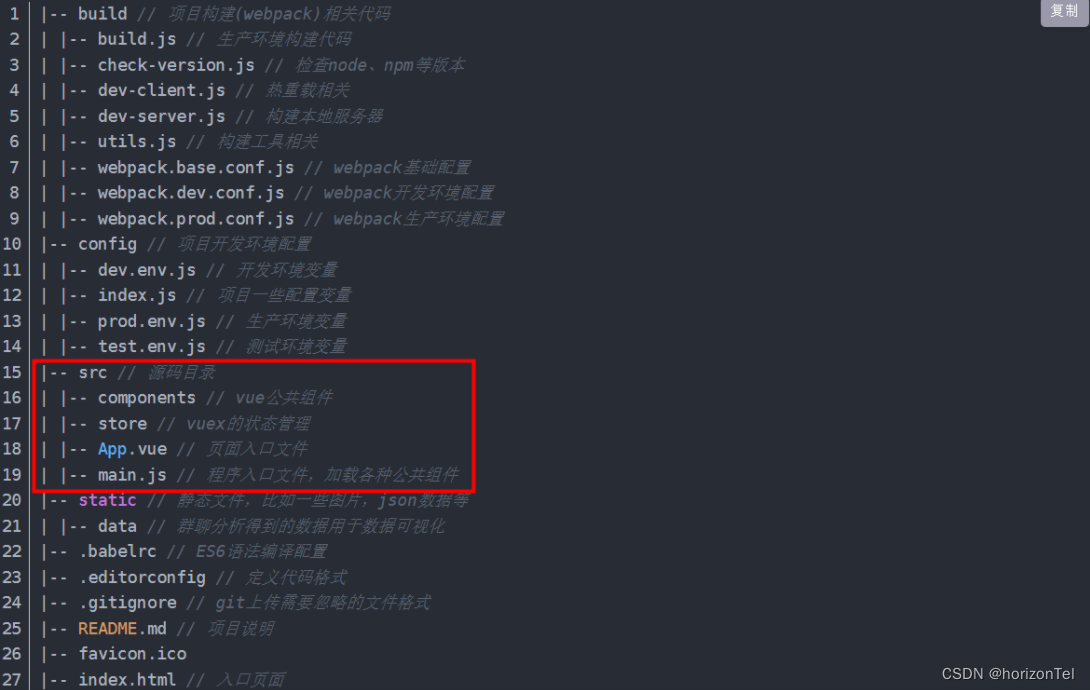
路由组件
由路由控制的组件:新建pages文件夹存放路由组件
被切换的组件:销毁掉
三、路由的传参
- query传参
<!-- 传入字符串 -->
<router-link :to="`/course/front?text=${text}`" active-class="active">
前端
</router-link>
<!-- 传入对象 -->
<router-link
:to="{ path: '/course/front', query: { text: text } }"
active-class="active"
>
前端
</router-link>
获取对应的参数
this.$route.query.text
- param传参
// 路由器声明 params 传参
{
name: 'qianduan',
path: 'front/:text', //字符串形式传参时需加占位符告知路由器,此时是参数
component: Front,
},
<!-- 传入字符串 -->
<router-link :to="`/course/front/${text}`" active-class="active">
前端
</router-link>
<!-- 传入对象 -->
<router-link
:to="{ name: 'qianduan', params: { text: text } }"
active-class="active"
>
前端
</router-link>
【注】
字符串形式传参时需加占位符告知路由器, 在路径后面是参数
path 对应的是 query 属性,name 对应的是 params 属性
删除路由之前的历史记录:replace
<router-link replace to="/course/back" active-class="active">
后端
</router-link>
四、编程式路由导航
当导航跳转不使用声明式跳转时(如:button标签)
不通过事件触发路由跳转
// 传参路由
toFront() {
this.$router.push({
name: "qianduan",
params: {
text: this.text,
},
});
},
// 对应:删除路由之前的历史记录
toFront() {
this.$router.replace({
name: "qianduan",
params: {
text: this.text,
},
});
},
// 路由的前进后退
this.$router.forward() //前进
this.$router.back() //后退
this.$router.go() //前进:正数1、2 或者后退:负数-1、-2
五、路由缓存和全局前置路由
路由缓存
让不展示的路由组件保持挂载在页面,不被销毁
<!-- 注意 Front 是组件的名字 -->
<keep-alive include="Front">
<router-view></router-view>
</keep-alive>
全局路由配置:对路由组件进行权限控制
{
path: 'front',
component: Front,
meta: { isAuth: true },
},
{
path: 'back',
component: Back,
meta: { isAuth: true },
},
// to:跳转到的路由,from:从哪跳转的,next:跳转的时候执行的函数
router.beforeEach((to, from, next) => {
if (to.meta.isAuth) {
if (localStorage.getItem('isShow' === '1')) {
next();
} else {
alert('暂无权限观看');
}
} else {
next();
}
});
0X0d Vue的状态管理模式Vuex
一、简介
Vuex 是集中式存储管理应用的所有组件的状态(数据)
可以实现任意组件间的通讯
特点:
当不同的组件需要对同一个状态进行读写时,或者复用的状态较多
能够保持数据和页面是响应式的
便于开发和后期数据维护
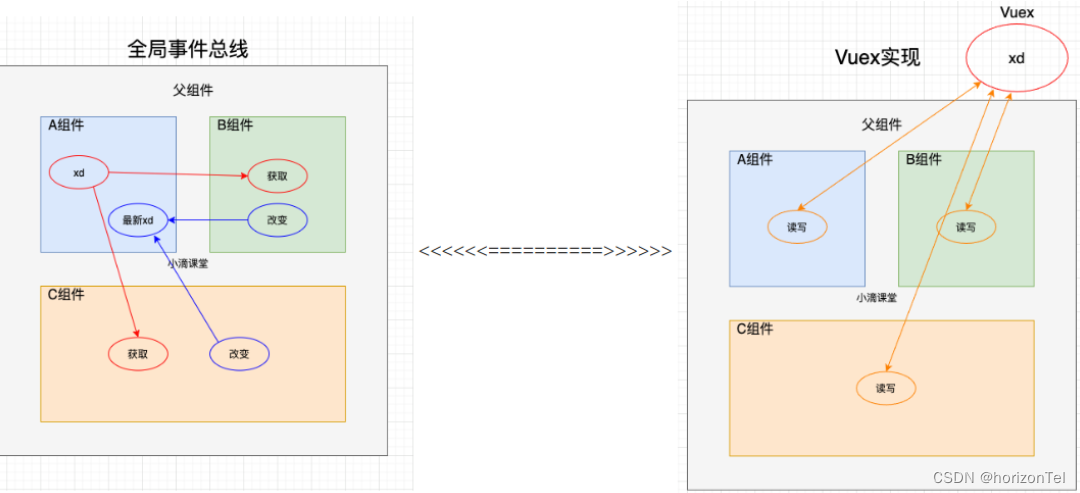
二、搭建Vuex环境
npm install vuex
// 新建Store/index.js
import Vuex from 'vuex'
import Vue from 'vue'
Vue.use(Vuex)
export default new Vuex.Store({
// 事件的存放,可以执行异步的操作
actions: {},
// 操作state的数据
mutations: {},
// 存放共享的数据
state: {},
});
// main.js
import Vue from 'vue'
import App from './App.vue'
import store from './store/index.js'
Vue.config.productionTip = false
new Vue({
render: h => h(App),
store: store,
}).$mount('#app')
三、Vuex小案例:累加和累减
<!-- Counter.vue -->
<template>
<div class="hello">
<h3>当前的计数为:<span>{{$store.state.count}}</span></h3>
<button @click="add">增加</button>
<button @click="reduce">减少</button>
</div>
</template>
<script>
export default {
methods: {
add() {
// 调用vuex中的action里的add函数,参数为1;此操作为异步操作
// this.$store.dispatch("add", 1);
// 如果没有异步操作,可以直接调用mutations里的函数
this.$store.commit("ADD", 1);
},
reduce() {
this.$store.dispatch("reduce", 1);
}
}
};
</script>
<style scoped>
span {
color: red;
}
</style>
<!-- /store/index.js -->
import Vuex from 'vuex'
import Vue from 'vue'
Vue.use(Vuex)
export default new Vuex.Store({
// 事件的存放,可以执行异步的操作
actions: {
add(content, value) {
// 提交事件,传给mutations
content.commit("ADD", value);
},
reduce(content, value) {
content.commit("REDUCE", value);
}
},
// 操作state的数据
mutations: {
ADD(state, value) {
state.count += value;
},
REDUCE(state, value) {
state.count -= value;
}
},
// 存放共享的数据
state: {
count: 0,
list: [
{name: 'html'},
{name: 'css'},
{name: 'js'}
],
},
});
注意:
actions 能够提供 dispatch 方法实现异步操作
mutations 必须是同步函数
state 只能通过 mutations 配置的方法去修改
四、计算属性——getters
可以对store中的state数据进行加工
在/store/index.js中添加方法
getters: {
changeCount(state) {
return state.list.length * 2;
},
},
读取方法
this.$store.getters.changeCount;























 2034
2034











 被折叠的 条评论
为什么被折叠?
被折叠的 条评论
为什么被折叠?










